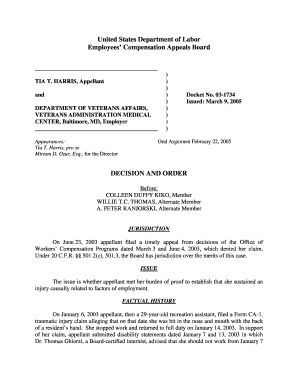
TIA T Dol Form


What is the TIA T Dol
The TIA T Dol, or the Tax Information Authorization for Taxpayer, is a specific form used in the United States to grant a third party the authority to receive confidential tax information from the Internal Revenue Service (IRS) on behalf of the taxpayer. This form is essential for individuals who wish to allow someone else, such as a tax professional or family member, to handle their tax matters, ensuring that the designated person can access necessary tax documents and communicate with the IRS effectively.
How to use the TIA T Dol
To use the TIA T Dol, a taxpayer must complete the form by providing their personal information, including name, address, and Social Security number. The taxpayer must also specify the third party's details, including their name and contact information. Once completed, the form should be signed and dated by the taxpayer. It is important to ensure that the information is accurate and up-to-date to avoid any delays in processing. After signing, the form can be submitted to the IRS or provided to the designated third party for their records.
Steps to complete the TIA T Dol
Completing the TIA T Dol involves a few straightforward steps:
- Gather necessary personal information, including your name, address, and Social Security number.
- Provide the third party's information, including their name and contact details.
- Specify the tax matters for which the third party will be authorized to act on your behalf.
- Review the form for accuracy and completeness.
- Sign and date the form to validate your authorization.
Legal use of the TIA T Dol
The TIA T Dol is legally recognized by the IRS and is crucial for ensuring that taxpayers can delegate their tax responsibilities to trusted individuals or professionals. By using this form, taxpayers can ensure compliance with federal tax laws while allowing authorized parties to access their tax information. It is important to note that the authorization granted through this form is limited to the specific tax matters indicated and does not extend to other financial or legal matters.
Required Documents
When submitting the TIA T Dol, there are a few documents that may be required to accompany the form. These include:
- A copy of the taxpayer's identification, such as a driver's license or Social Security card.
- Any previous tax returns that may be relevant to the authorization.
- Documentation proving the relationship between the taxpayer and the authorized third party, if applicable.
Examples of using the TIA T Dol
There are various scenarios in which the TIA T Dol can be beneficial. For example:
- A taxpayer who is self-employed may want to authorize their accountant to handle all correspondence with the IRS.
- Individuals who are elderly or incapacitated might use the form to allow a family member to manage their tax affairs.
- Business owners may need to grant access to a tax advisor to facilitate tax planning and compliance.
Quick guide on how to complete tia t dol
Complete [SKS] effortlessly on any device
Digital document management has become increasingly favored by businesses and individuals alike. It serves as an ideal eco-friendly alternative to conventional printed and signed documents, allowing you to access the needed form and securely archive it online. airSlate SignNow equips you with all the tools necessary to create, alter, and eSign your documents swiftly without delays. Handle [SKS] on any device using the airSlate SignNow Android or iOS applications and enhance any document-centric workflow today.
How to alter and eSign [SKS] effortlessly
- Find [SKS] and click Get Form to begin.
- Utilize the tools we provide to complete your document.
- Emphasize important sections of the documents or obscure sensitive information with tools that airSlate SignNow specifically offers for that purpose.
- Generate your signature using the Sign tool, which takes mere seconds and carries the same legal validity as a conventional wet ink signature.
- Review the details and click on the Done button to save your modifications.
- Choose your preferred method to submit your form, whether by email, text message (SMS), invite link, or download it to your computer.
Eliminate concerns about lost or misfiled documents, tedious form searches, or mistakes that require reprinting new document copies. airSlate SignNow meets your document management needs in just a few clicks from any device you choose. Alter and eSign [SKS] and ensure exceptional communication throughout your form preparation process with airSlate SignNow.
Create this form in 5 minutes or less
Related searches to TIA T Dol
Create this form in 5 minutes!
How to create an eSignature for the tia t dol
How to create an electronic signature for a PDF online
How to create an electronic signature for a PDF in Google Chrome
How to create an e-signature for signing PDFs in Gmail
How to create an e-signature right from your smartphone
How to create an e-signature for a PDF on iOS
How to create an e-signature for a PDF on Android
People also ask
-
What is TIA T Dol and how does it relate to airSlate SignNow?
TIA T Dol is an advanced digital signature solution offered by airSlate SignNow. It allows businesses to streamline their documentation processes by securely signing and sending documents electronically, ultimately enhancing productivity and reducing turnaround time.
-
How much does airSlate SignNow cost for TIA T Dol?
airSlate SignNow offers competitive pricing for TIA T Dol, with various subscription plans designed to fit different business needs. You can choose from monthly or annual payment options, allowing you to select a plan that aligns with your budget and usage.
-
What features are included with TIA T Dol in airSlate SignNow?
TIA T Dol offers a range of features, including customizable templates, real-time tracking, and secure payment options. These features aim to enhance the user experience and ensure that your document signing processes are efficient and secure.
-
Can I integrate TIA T Dol with other applications?
Yes, TIA T Dol can be seamlessly integrated with numerous applications, including popular CRM systems and cloud storage solutions. This integration facilitates a smoother workflow and allows you to manage your documents more effectively.
-
What benefits can businesses gain from using TIA T Dol?
By utilizing TIA T Dol, businesses can enjoy accelerated document workflows, reduced paper usage, and enhanced security for sensitive information. This leads to cost savings, improved efficiency, and a more eco-friendly approach to business operations.
-
Is TIA T Dol legally binding?
Absolutely, TIA T Dol meets all major legal standards for electronic signatures, making it a viable option for businesses requiring legally binding agreements. It complies with regulations such as the ESIGN Act and the Uniform Electronic Transactions Act.
-
How does TIA T Dol ensure document security?
TIA T Dol employs high-level encryption and secure cloud storage to protect your documents and signatures. Additionally, it includes features like audit trails and user authentication, ensuring that your information remains confidential and tamper-proof.
Get more for TIA T Dol
Find out other TIA T Dol
- eSign North Dakota Award Nomination Form Free
- eSignature Mississippi Demand for Extension of Payment Date Secure
- Can I eSign Oklahoma Online Donation Form
- How Can I Electronic signature North Dakota Claim
- How Do I eSignature Virginia Notice to Stop Credit Charge
- How Do I eSignature Michigan Expense Statement
- How Can I Electronic signature North Dakota Profit Sharing Agreement Template
- Electronic signature Ohio Profit Sharing Agreement Template Fast
- Electronic signature Florida Amendment to an LLC Operating Agreement Secure
- Electronic signature Florida Amendment to an LLC Operating Agreement Fast
- Electronic signature Florida Amendment to an LLC Operating Agreement Simple
- Electronic signature Florida Amendment to an LLC Operating Agreement Safe
- How Can I eSignature South Carolina Exchange of Shares Agreement
- Electronic signature Michigan Amendment to an LLC Operating Agreement Computer
- Can I Electronic signature North Carolina Amendment to an LLC Operating Agreement
- Electronic signature South Carolina Amendment to an LLC Operating Agreement Safe
- Can I Electronic signature Delaware Stock Certificate
- Electronic signature Massachusetts Stock Certificate Simple
- eSignature West Virginia Sale of Shares Agreement Later
- Electronic signature Kentucky Affidavit of Service Mobile