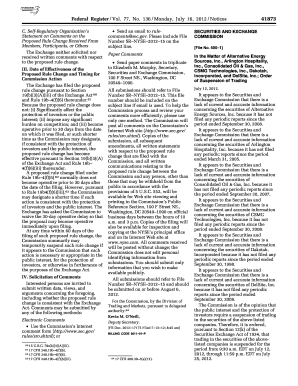
RI Fax Template Form


What is the RI Fax Template
The RI Fax Template is a standardized document used in the state of Rhode Island for facilitating the transmission of important information via fax. This template is particularly useful for businesses and individuals who need to share sensitive documents securely and efficiently. It is designed to ensure that all necessary information is included, making it easier for recipients to understand the context and purpose of the faxed material.
How to use the RI Fax Template
Using the RI Fax Template involves several straightforward steps. First, download the template from a reliable source. Fill in the required fields, including the sender's and recipient's information, subject line, and any additional notes or instructions. Once completed, review the document for accuracy. Finally, send the fax using a fax machine or an online fax service, ensuring that all pages are included and legible.
Steps to complete the RI Fax Template
Completing the RI Fax Template requires attention to detail. Start by entering your name and contact information at the top of the template. Next, provide the recipient's details, including their name, fax number, and any relevant department. In the subject line, briefly describe the purpose of the fax. If necessary, include a brief message or instructions in the body of the fax. Once all fields are filled, double-check for any errors before sending.
Key elements of the RI Fax Template
The RI Fax Template includes several key elements to ensure effective communication. Essential components are:
- Sender Information: Name, phone number, and email address.
- Recipient Information: Name, fax number, and department.
- Subject Line: A concise description of the fax's purpose.
- Message Body: Any additional notes or instructions related to the fax.
- Confidentiality Notice: A statement regarding the confidentiality of the information being transmitted.
Legal use of the RI Fax Template
The RI Fax Template is legally recognized for transmitting documents in various contexts, including business communications and legal notices. It is important to ensure that any sensitive information sent via fax complies with privacy regulations. Users should be aware of the legal implications of faxing documents, particularly regarding confidentiality and data protection laws.
Examples of using the RI Fax Template
Common scenarios for using the RI Fax Template include sending contracts, invoices, and legal documents. For instance, a business may use the template to send a signed contract to a client, ensuring that both parties have a record of the agreement. Similarly, healthcare providers might send patient information to specialists while adhering to HIPAA regulations. These examples illustrate the template's versatility across different industries.
Quick guide on how to complete ri fax template
Complete [SKS] with ease on any gadget
Digital document management has gained traction among businesses and individuals. It serves as an ideal eco-friendly alternative to conventional printed and signed paperwork, allowing you to locate the right form and securely preserve it online. airSlate SignNow equips you with all the resources necessary to create, modify, and electronically sign your documents promptly without any hold-ups. Handle [SKS] on any gadget using airSlate SignNow's Android or iOS applications and enhance any document-driven workflow today.
How to adjust and electronically sign [SKS] effortlessly
- Obtain [SKS] and click on Get Form to begin.
- Utilize the tools we provide to complete your document.
- Emphasize pertinent sections of the documents or obscure sensitive information with tools that airSlate SignNow offers specifically for that purpose.
- Create your signature using the Sign tool, which takes mere seconds and carries the same legal validity as a conventional handwritten signature.
- Review all the details and click on the Done button to save your changes.
- Select how you wish to share your form, either via email, text message (SMS), or a sharing link, or download it to your computer.
Eliminate concerns about lost or misfiled documents, tedious form searches, or errors that necessitate reprinting new copies. airSlate SignNow manages all your document management needs in just a few clicks from any device you prefer. Modify and electronically sign [SKS] to guarantee outstanding communication at every stage of the form preparation process with airSlate SignNow.
Create this form in 5 minutes or less
Related searches to RI Fax Template
Create this form in 5 minutes!
How to create an eSignature for the ri fax template
How to create an electronic signature for a PDF online
How to create an electronic signature for a PDF in Google Chrome
How to create an e-signature for signing PDFs in Gmail
How to create an e-signature right from your smartphone
How to create an e-signature for a PDF on iOS
How to create an e-signature for a PDF on Android
People also ask
-
What is an RI Fax Template?
An RI Fax Template is a pre-designed document format that allows users to easily send faxes in Rhode Island. With airSlate SignNow, you can create and customize your RI Fax Template to streamline your faxing process, ensuring that all necessary information is included.
-
How can I create an RI Fax Template using airSlate SignNow?
Creating an RI Fax Template with airSlate SignNow is simple. You can start by selecting a blank template or using an existing document, then customize it with your specific details. Our user-friendly interface makes it easy to add fields, text, and signatures.
-
What are the benefits of using an RI Fax Template?
Using an RI Fax Template saves time and reduces errors in document preparation. It ensures consistency in your communications and allows for quick modifications as needed. With airSlate SignNow, you can also track the status of your faxes for added peace of mind.
-
Is there a cost associated with using the RI Fax Template feature?
Yes, there is a cost associated with using the RI Fax Template feature in airSlate SignNow. However, our pricing plans are designed to be cost-effective, providing great value for businesses looking to streamline their faxing processes. You can choose a plan that best fits your needs.
-
Can I integrate the RI Fax Template with other applications?
Absolutely! airSlate SignNow allows for seamless integration with various applications, enhancing the functionality of your RI Fax Template. You can connect with CRM systems, cloud storage services, and more to create a comprehensive workflow.
-
What types of documents can I send using the RI Fax Template?
You can send a variety of documents using the RI Fax Template, including contracts, agreements, and forms. airSlate SignNow supports multiple file formats, ensuring that your documents are sent accurately and professionally.
-
How secure is the RI Fax Template feature?
The RI Fax Template feature in airSlate SignNow is designed with security in mind. We utilize encryption and secure servers to protect your sensitive information, ensuring that your faxes are transmitted safely and confidentially.
Get more for RI Fax Template
- Declaration by employee confidential please read this first form
- Affidavit bb bee qualifying small enterprise gener form
- Private bag x1001 form
- Cor9 1 form
- Student loan application heard form is took in afr
- Application for registration as a taxpayer or changing of registered particulars company form
- Old mutual unit trusts selling formimportant infor
- Member reimbursement medical claim form
Find out other RI Fax Template
- How To Integrate Sign in Banking
- How To Use Sign in Banking
- Help Me With Use Sign in Banking
- Can I Use Sign in Banking
- How Do I Install Sign in Banking
- How To Add Sign in Banking
- How Do I Add Sign in Banking
- How Can I Add Sign in Banking
- Can I Add Sign in Banking
- Help Me With Set Up Sign in Government
- How To Integrate eSign in Banking
- How To Use eSign in Banking
- How To Install eSign in Banking
- How To Add eSign in Banking
- How To Set Up eSign in Banking
- How To Save eSign in Banking
- How To Implement eSign in Banking
- How To Set Up eSign in Construction
- How To Integrate eSign in Doctors
- How To Use eSign in Doctors