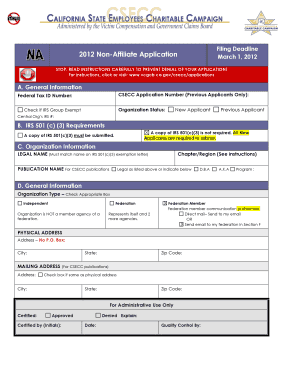
Non Affiliate Application & Mailing Instructions Form


What is the Non Affiliate Application & Mailing Instructions
The Non Affiliate Application & Mailing Instructions is a formal document used primarily in the context of financial and tax-related applications. This form is essential for individuals or entities that do not have an affiliation with certain organizations but need to apply for specific benefits or services. It outlines the necessary steps for completing the application and provides detailed mailing instructions to ensure proper submission. Understanding this form is crucial for compliance with U.S. regulations and for securing the intended benefits.
Steps to Complete the Non Affiliate Application & Mailing Instructions
Completing the Non Affiliate Application involves several key steps:
- Gather necessary personal or business information, including identification numbers and contact details.
- Carefully read the instructions provided with the application to understand the requirements.
- Fill out the application form accurately, ensuring all fields are completed as required.
- Review the completed form for any errors or omissions before submission.
- Prepare the form for mailing, ensuring it is signed and dated where necessary.
- Send the application to the designated address as specified in the mailing instructions.
Required Documents
When submitting the Non Affiliate Application, certain documents may be required to support your application. These typically include:
- A valid form of identification, such as a driver's license or passport.
- Proof of residency or business registration, depending on the nature of the application.
- Any additional documentation specified in the application instructions.
Ensuring that all required documents are included with your application can help avoid delays in processing.
Form Submission Methods
The Non Affiliate Application can be submitted through various methods, providing flexibility for applicants. The primary submission methods include:
- Online Submission: If available, this method allows for a quicker and more efficient application process.
- Mail: Applicants can print the completed form and send it to the specified address.
- In-Person: Some applicants may choose to submit the form directly at designated offices, if applicable.
Choosing the right submission method can depend on personal preference and the urgency of the application.
Eligibility Criteria
To successfully complete the Non Affiliate Application, applicants must meet specific eligibility criteria. Generally, these criteria may include:
- Being a U.S. citizen or legal resident.
- Meeting any age requirements specified in the application.
- Having no affiliations with certain organizations that would disqualify the applicant.
Reviewing the eligibility criteria before starting the application process can help ensure compliance and increase the likelihood of approval.
Legal Use of the Non Affiliate Application & Mailing Instructions
The Non Affiliate Application is governed by U.S. laws and regulations, making its proper use essential for legal compliance. This form is typically utilized in contexts where individuals or entities seek to apply for benefits without an affiliation that may otherwise complicate their application. Understanding the legal implications and requirements associated with this form is important for all applicants to avoid potential penalties or issues with their applications.
Quick guide on how to complete non affiliate application amp mailing instructions
Complete [SKS] effortlessly on any device
Managing documents online has gained traction among businesses and individuals. It offers an ideal eco-friendly alternative to conventional printed and signed paperwork, allowing you to obtain the correct template and securely archive it online. airSlate SignNow supplies all the tools necessary to create, edit, and eSign your documents quickly without delays. Manage [SKS] on any device with airSlate SignNow Android or iOS applications and enhance any document-centric process today.
The easiest method to edit and eSign [SKS] without hassle
- Find [SKS] and click Get Form to begin.
- Utilize the tools we provide to fill out your document.
- Highlight important sections of the documents or obscure sensitive information using tools specifically designed for that purpose by airSlate SignNow.
- Create your signature with the Sign tool, which takes just seconds and carries the same legal validity as a conventional wet ink signature.
- Review the details and click on the Done button to save your changes.
- Choose how you want to send your form, via email, SMS, or invite link, or download it to your computer.
Eliminate issues of lost or misplaced documents, tedious form searching, or errors that necessitate printing new document copies. airSlate SignNow addresses all your document management needs in just a few clicks from any device you choose. Edit and eSign [SKS] and ensure outstanding communication at every stage of the form preparation process with airSlate SignNow.
Create this form in 5 minutes or less
Create this form in 5 minutes!
How to create an eSignature for the non affiliate application amp mailing instructions
How to create an electronic signature for a PDF online
How to create an electronic signature for a PDF in Google Chrome
How to create an e-signature for signing PDFs in Gmail
How to create an e-signature right from your smartphone
How to create an e-signature for a PDF on iOS
How to create an e-signature for a PDF on Android
People also ask
-
How does dynamic email work?
Dynamic email content is any aspect of an email that changes depending on who receives the message. So rather than sending the same email to every person in your contact list, dynamic emails involve sending personalized emails to people.
-
What is the email format for Dynamic Systems Inc?
The most common Dynamic Systems, Inc. email format is [first_initial][last] (ex. jdoe@dsi.us), which is being used by 91.7% of Dynamic Systems, Inc. work email addresses.
-
What do emails with dynamic AMP forms require?
AMP emails require a secure connection, so you need to use a server with an SSL certificate. Include a plain-text fallback version of your email. This ensures that recipients who cannot view or interact with the AMP version can still read content of the email. Test your AMP email thoroughly before sending it.
-
What is the email format for AMP?
AMP emails must identify themselves as such by including ⚡4email , or amp4email , in the html tag. The tag must also contain a A CSS boilerplate to initially hide the content until AMP is loaded.
-
What is AMP mail?
AMP for email is a framework to add interactivity inside email emails messages. This dynamic email format provides a subset of AMPHMTL (Accelerated Mobile Pages). With AMP for email your email shows app-like behavior, we are only used to sesing on dynamic websites.
-
What is the email format for AMP Energy?
What is Amp Energy's email address format? Amp Energy's email format typically follows the pattern of FLast@amp.energy; this email format is used 49% of the time. Other contacts within LeadIQ's database had email formats such as FMiddleLast@amp.energyFirst@amp.energy.
Get more for Non Affiliate Application & Mailing Instructions
- Form it 203 nonresident and part year resident income tax return tax year
- Form mo 1040a individual income tax return singlemarried one income
- Form st 101 new york state and local annual sales and use tax return revised 223
- Adoption carry forward tax credit error on turbo taxs form
- Printcleargovernment of thedistrict of columbiad2 form
- Reset form form 80 115 13 8 1 000 rev
- Pop up form doesnt scroll to bottom general
- Form 80 105 23 8 1 000 rev
Find out other Non Affiliate Application & Mailing Instructions
- Can I eSignature Oregon Orthodontists LLC Operating Agreement
- How To eSignature Rhode Island Orthodontists LLC Operating Agreement
- Can I eSignature West Virginia Lawers Cease And Desist Letter
- eSignature Alabama Plumbing Confidentiality Agreement Later
- How Can I eSignature Wyoming Lawers Quitclaim Deed
- eSignature California Plumbing Profit And Loss Statement Easy
- How To eSignature California Plumbing Business Letter Template
- eSignature Kansas Plumbing Lease Agreement Template Myself
- eSignature Louisiana Plumbing Rental Application Secure
- eSignature Maine Plumbing Business Plan Template Simple
- Can I eSignature Massachusetts Plumbing Business Plan Template
- eSignature Mississippi Plumbing Emergency Contact Form Later
- eSignature Plumbing Form Nebraska Free
- How Do I eSignature Alaska Real Estate Last Will And Testament
- Can I eSignature Alaska Real Estate Rental Lease Agreement
- eSignature New Jersey Plumbing Business Plan Template Fast
- Can I eSignature California Real Estate Contract
- eSignature Oklahoma Plumbing Rental Application Secure
- How Can I eSignature Connecticut Real Estate Quitclaim Deed
- eSignature Pennsylvania Plumbing Business Plan Template Safe