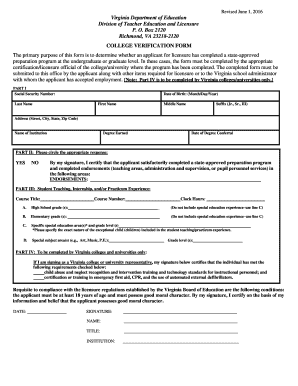
College Enrollment Verification Form 2016-2026


What is the College Enrollment Verification Form
The College Enrollment Verification Form is an official document used to confirm a student's enrollment status at a college or university. This form serves various purposes, including verifying enrollment for financial aid, insurance, and employment opportunities. It typically includes essential details such as the student's name, the institution's name, enrollment dates, and program of study. Accurate completion of this form is crucial, as it ensures that the information provided is accepted by the requesting entities.
How to Use the College Enrollment Verification Form
To effectively use the College Enrollment Verification Form, individuals should first identify the specific requirements of the entity requesting the verification. This may include a specific format or additional documentation. Once the requirements are clear, the form can be filled out with accurate information. After completing the form, it should be submitted according to the guidelines provided by the requesting organization, which may include online submission, mailing, or in-person delivery.
Steps to Complete the College Enrollment Verification Form
Completing the College Enrollment Verification Form involves several key steps:
- Gather necessary information, including your student ID, program details, and enrollment dates.
- Access the form, either online or in a printable format, ensuring you have the correct version.
- Fill out the form carefully, making sure all information is accurate and up-to-date.
- Review the completed form for any errors or omissions.
- Submit the form as per the instructions provided by the requesting party.
Legal Use of the College Enrollment Verification Form
The College Enrollment Verification Form is legally binding when completed correctly. To ensure its legal standing, it must comply with relevant laws and regulations, such as the Family Educational Rights and Privacy Act (FERPA), which protects student information. When using the form, it is important to ensure that all provided information is truthful and that any necessary signatures are included. This adherence to legal standards helps maintain the integrity of the document.
Key Elements of the College Enrollment Verification Form
Several key elements must be included in the College Enrollment Verification Form to ensure its validity:
- Student Information: Full name, student ID, and contact details.
- Institution Details: Name of the college or university, address, and contact information.
- Enrollment Status: Confirmation of current enrollment, including dates and program of study.
- Signature: Required signatures from the student and possibly an authorized representative from the institution.
Form Submission Methods
The College Enrollment Verification Form can be submitted through various methods, depending on the requirements of the requesting organization. Common submission methods include:
- Online Submission: Many institutions offer a digital platform for submitting the form directly.
- Mail: The form can be printed and sent via postal service to the requesting party.
- In-Person: Some situations may require the form to be delivered in person, especially for urgent requests.
Quick guide on how to complete vdoe college verification form fillable 2016 2019
Manage College Enrollment Verification Form seamlessly on any device
Digital document management has gained traction with businesses and individuals alike. It serves as an excellent eco-friendly substitute for conventional printed and signed documents, allowing you to easily locate the required forms and securely store them online. airSlate SignNow equips you with all the tools necessary to create, edit, and eSign your documents quickly without delays. Handle College Enrollment Verification Form on any device using the airSlate SignNow Android or iOS applications and enhance any document-centric task today.
How to modify and eSign College Enrollment Verification Form effortlessly
- Find College Enrollment Verification Form and click on Get Form to begin.
- Utilize the tools we provide to fill out your form.
- Emphasize important sections of the documents or obscure sensitive information with tools that airSlate SignNow offers explicitly for that purpose.
- Create your signature using the Sign tool, which takes seconds and has the same legal validity as a traditional handwritten signature.
- Review all the details and click on the Done button to save your changes.
- Choose how you would like to submit your form, whether by email, SMS, invitation link, or download it to your computer.
Eliminate concerns about lost or misplaced documents, cumbersome form navigation, or errors that necessitate reprinting new document copies. airSlate SignNow addresses your document management needs in just a few clicks from any device of your choice. Modify and eSign College Enrollment Verification Form and maintain excellent communication throughout your form preparation journey with airSlate SignNow.
Create this form in 5 minutes or less
Find and fill out the correct vdoe college verification form fillable 2016 2019
FAQs
-
How do I fill out a CLAT 2019 application form?
Hi thereFirst of all, let me tell you some important points:CLAT 2019 has gone OFFLINE this yearBut the application forms for CLAT 2019 have to be filled ONLINEThe payment of the application fees also should be made onlineNow, kindly note the important dates:Note the details regarding the application fees:Here, if you want the Previous Year Question papers, Rs.500 would be added to the application fees.Apart from this, there would be bank transaction charges added to the application fees.The application fees is non-refundable.Note one important point here that before you fill the application form, check for your eligibility.To know the complete details of filling the application form along with other information like the eligibility - in terms of age, educational qualification, list of NLUs participating and the seats offered under each category, CLAT Reservation policies, CLAT exam pattern, marking scheme, syllabus, important documents required to be kept ready before filling the form, kindly go to the link below:How to fill CLAT 2019 Application form? Registration OPEN | All you need to knowTo know how to prepare for one of the very important section of CLAT exam, GK and Current Affairs, kindly go to the link below:How to prepare GK & Current Affairs for CLAT 2019To practice, daily MCQs on Current Affairs, kindly go to the link below:#CLAT2019 | #AILET2019 | #DULLB2019 | GK and Current Affairs Series: 5 in 10 Series: Day 12For any other queries, kindly write to us at mailateasyway@gmail.comThanks & Regards!
-
Do we need to apply for XLRI, XIMB, etc. colleges separately after filling out the form for the XAT 2019?
Accept XLRI, you have to fill the form of other colleges separately.XAT 2019 is conducted by XLRI Jamshedpur. For its specific programme you have to pay additional fee.In case you are not interested in xlri programmes then you can simply fill xat form and apply for other colleges also.Filling the form separately registers the candidature to the institute which confirms that you want to take part in their admission process.
-
How many forms are filled out in the JEE Main 2019 to date?
You should wait till last date to get these type of statistics .NTA will release how much application is received by them.
-
What is the procedure to fill out the DU admission form? How many colleges and courses can I fill in?
It's as simple as filling any school admission form but you need to be quite careful while filling for courses ,don't mind you are from which stream in class 12 choose all the courses you feel like choosing,there is no limitations in choosing course and yes you must fill all the courses related to your stream ,additionally there is no choice for filling of college names in the application form .
-
How do I create a fillable HTML form online that can be downloaded as a PDF? I have made a framework for problem solving and would like to give people access to an online unfilled form that can be filled out and downloaded filled out.
Create PDF Form that will be used for download and convert it to HTML Form for viewing on your website.However there’s a lot of PDF to HTML converters not many can properly convert PDF Form including form fields. If you plan to use some calculations or validations it’s even harder to find one. Try PDFix Form Converter which works fine to me.
Create this form in 5 minutes!
How to create an eSignature for the vdoe college verification form fillable 2016 2019
How to generate an eSignature for the Vdoe College Verification Form Fillable 2016 2019 in the online mode
How to create an electronic signature for your Vdoe College Verification Form Fillable 2016 2019 in Google Chrome
How to make an eSignature for signing the Vdoe College Verification Form Fillable 2016 2019 in Gmail
How to make an eSignature for the Vdoe College Verification Form Fillable 2016 2019 from your mobile device
How to create an electronic signature for the Vdoe College Verification Form Fillable 2016 2019 on iOS
How to generate an eSignature for the Vdoe College Verification Form Fillable 2016 2019 on Android
People also ask
-
What is the vdoe college verification form?
The vdoe college verification form is an essential document used by educational institutions to verify the details of applicants seeking enrollment. This form ensures that schools can accurately confirm a student's previous educational history. Utilizing airSlate SignNow simplifies the process, making it easier for both students and institutions to manage authentication.
-
How does airSlate SignNow help with the vdoe college verification form?
airSlate SignNow provides a seamless platform for creating, sending, and signing the vdoe college verification form electronically. This enhances efficiency by removing the need for paper forms and reducing processing time. With advanced features, you can track the status of your forms in real-time.
-
Is using the vdoe college verification form cost-effective with airSlate SignNow?
Absolutely! airSlate SignNow offers a budget-friendly solution for handling the vdoe college verification form. By eliminating printing and mailing costs, schools can save signNow resources while ensuring secure and reliable document handling.
-
What features does airSlate SignNow offer for the vdoe college verification form?
airSlate SignNow includes features like customizable templates, eSignature capabilities, and automated reminders specifically for the vdoe college verification form. These tools simplify the entire verification process, allowing users to complete forms quickly and efficiently.
-
Can the vdoe college verification form be integrated with other systems?
Yes, airSlate SignNow supports integrations with various third-party applications which can enhance your workflow for the vdoe college verification form. This allows you to connect with CRM tools, cloud storage services, and other platforms, streamlining the process even further.
-
What are the benefits of using the vdoe college verification form online?
Using the vdoe college verification form online through airSlate SignNow provides numerous benefits, including faster processing times and improved accuracy. It minimizes the risk of errors while allowing for easy tracking and updates, which is essential for any educational institution.
-
Is the vdoe college verification form secure with airSlate SignNow?
Yes, security is a top priority at airSlate SignNow. The platform ensures that the vdoe college verification form is protected with industry-standard encryption methods, keeping sensitive information safe and ensuring compliance with data protection regulations.
Get more for College Enrollment Verification Form
- Solving proportions with decimals math relationships form
- Estate planning personal information form
- Form w 8ben dom school
- Fill in the blank questions form
- Il 505 i automatic extension payment for individuals filing form il 1040
- Tab key moves cursor to some of my labels instead of to the form
- Form il 4562 instructions for tax years ending on or after
- How do you set a tab order that incorporates textboxes and form
Find out other College Enrollment Verification Form
- Sign North Carolina Life Sciences Purchase Order Template Computer
- Sign Ohio Non-Profit LLC Operating Agreement Secure
- Can I Sign Ohio Non-Profit LLC Operating Agreement
- Sign South Dakota Non-Profit Business Plan Template Myself
- Sign Rhode Island Non-Profit Residential Lease Agreement Computer
- Sign South Carolina Non-Profit Promissory Note Template Mobile
- Sign South Carolina Non-Profit Lease Agreement Template Online
- Sign Oregon Life Sciences LLC Operating Agreement Online
- Sign Texas Non-Profit LLC Operating Agreement Online
- Can I Sign Colorado Orthodontists Month To Month Lease
- How Do I Sign Utah Non-Profit Warranty Deed
- Help Me With Sign Colorado Orthodontists Purchase Order Template
- Sign Virginia Non-Profit Living Will Fast
- How To Sign Virginia Non-Profit Lease Agreement Template
- How To Sign Wyoming Non-Profit Business Plan Template
- How To Sign Wyoming Non-Profit Credit Memo
- Sign Wisconsin Non-Profit Rental Lease Agreement Simple
- Sign Wisconsin Non-Profit Lease Agreement Template Safe
- Sign South Dakota Life Sciences Limited Power Of Attorney Mobile
- Sign Alaska Plumbing Moving Checklist Later