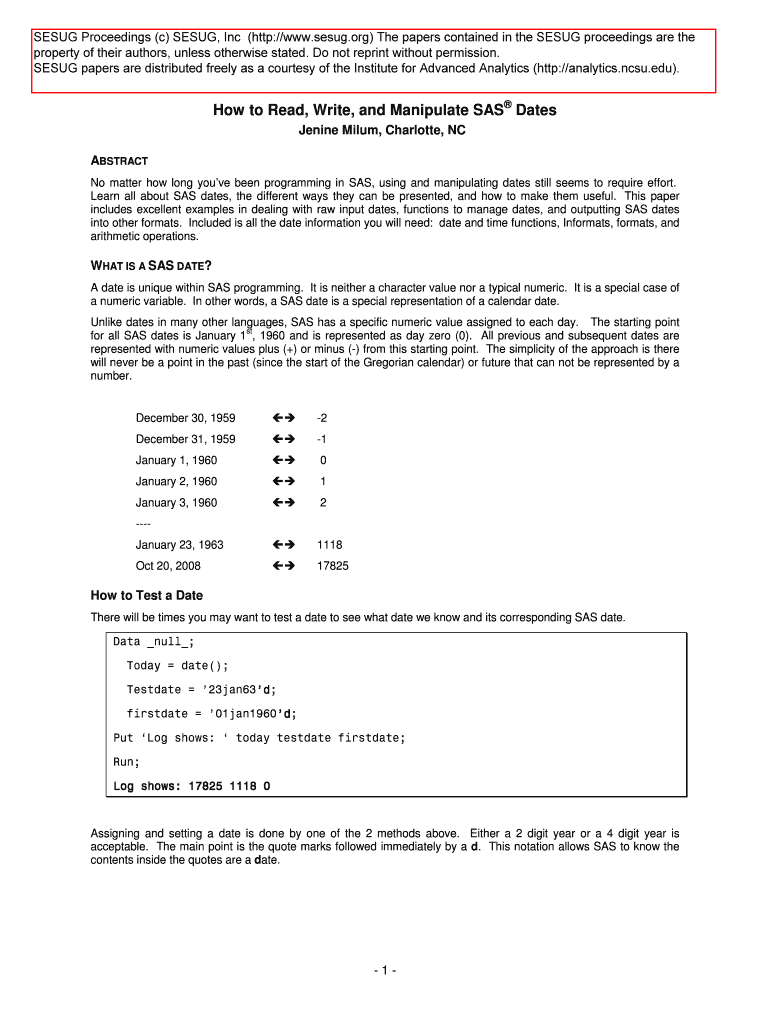
Registration SouthEast SAS Users Group Form


What is the Registration SouthEast SAS Users Group
The Registration SouthEast SAS Users Group is a formal process designed for individuals and organizations interested in joining a community focused on the SAS software environment. This group provides a platform for users to collaborate, share knowledge, and enhance their skills in utilizing SAS for data analysis, statistical modeling, and business intelligence. Membership often includes access to exclusive resources, training opportunities, and networking events that foster professional growth.
How to use the Registration SouthEast SAS Users Group
To effectively use the Registration SouthEast SAS Users Group, individuals should first complete the registration process, which typically involves filling out an online form with personal and professional information. After registration, members can participate in group activities, access shared resources, and attend workshops or seminars. Engaging with fellow members through forums or social media channels can further enhance the experience and provide valuable insights into SAS applications.
Steps to complete the Registration SouthEast SAS Users Group
Completing the Registration SouthEast SAS Users Group involves several key steps:
- Visit the official registration page for the SouthEast SAS Users Group.
- Fill out the required fields in the registration form, including your name, email address, and professional background.
- Review the terms and conditions of membership and agree to them.
- Submit the registration form.
- Check your email for a confirmation message and follow any additional instructions provided.
Key elements of the Registration SouthEast SAS Users Group
Key elements of the Registration SouthEast SAS Users Group include:
- Membership Benefits: Access to exclusive content, events, and networking opportunities.
- Community Engagement: Opportunities to connect with other SAS users through forums and events.
- Educational Resources: Access to workshops, webinars, and training materials to enhance SAS skills.
- Networking Opportunities: Events that facilitate connections among professionals in the SAS community.
Eligibility Criteria
Eligibility for the Registration SouthEast SAS Users Group typically includes:
- Individuals who use SAS software for professional or educational purposes.
- Organizations that utilize SAS for data analysis and reporting.
- Students or educators involved in learning or teaching SAS methodologies.
Form Submission Methods
The Registration SouthEast SAS Users Group can usually be submitted through various methods:
- Online Submission: Most users complete the registration form online for immediate processing.
- Email Submission: Some groups may allow forms to be submitted via email, though this is less common.
- In-Person Registration: Attending events may provide opportunities to register on-site.
Quick guide on how to complete registration southeast sas users group
Complete [SKS] effortlessly on any device
Online document management has gained traction among businesses and individuals. It serves as an ideal eco-friendly alternative to traditional printed and signed documents, allowing you to access the appropriate form and securely store it online. airSlate SignNow equips you with all the necessary tools to create, modify, and electronically sign your documents swiftly without delays. Manage [SKS] on any platform with airSlate SignNow Android or iOS applications and enhance any document-centric operation today.
The simplest way to modify and electronically sign [SKS] without hassle
- Locate [SKS] and click Get Form to begin.
- Make use of the tools we offer to complete your form.
- Highlight pertinent sections of your documents or obscure sensitive information with tools that airSlate SignNow provides specifically for that purpose.
- Create your signature using the Sign tool, which takes mere seconds and carries the same legal validity as a conventional wet ink signature.
- Review all the details and click the Done button to save your modifications.
- Select how you wish to send your form, whether by email, SMS, or invite link, or download it to your computer.
Eliminate concerns about lost or misplaced files, tedious document searches, or mistakes that necessitate printing new copies. airSlate SignNow fulfills your document management needs in just a few clicks from any device of your preference. Edit and electronically sign [SKS] and ensure excellent communication at every stage of your form preparation process with airSlate SignNow.
Create this form in 5 minutes or less
Related searches to Registration SouthEast SAS Users Group
Create this form in 5 minutes!
How to create an eSignature for the registration southeast sas users group
How to create an electronic signature for a PDF online
How to create an electronic signature for a PDF in Google Chrome
How to create an e-signature for signing PDFs in Gmail
How to create an e-signature right from your smartphone
How to create an e-signature for a PDF on iOS
How to create an e-signature for a PDF on Android
People also ask
-
What is the process for Registration SouthEast SAS Users Group?
The Registration SouthEast SAS Users Group is a straightforward process that can be completed online. Simply visit our website, fill out the registration form, and submit it. You will receive a confirmation email with further details about the group and upcoming events.
-
What are the benefits of joining the SouthEast SAS Users Group?
Joining the SouthEast SAS Users Group provides numerous benefits, including networking opportunities, access to exclusive resources, and participation in workshops. Members also receive updates on the latest SAS developments and best practices, enhancing their skills and knowledge.
-
Is there a fee for Registration SouthEast SAS Users Group?
Yes, there is a nominal fee for Registration SouthEast SAS Users Group, which helps cover the costs of events and resources provided to members. The fee structure is designed to be affordable, ensuring that all interested individuals can participate and benefit from the group.
-
What features are included with the Registration SouthEast SAS Users Group?
The Registration SouthEast SAS Users Group includes features such as access to exclusive webinars, newsletters, and member-only events. Additionally, members can participate in discussions and forums that focus on SAS-related topics, fostering collaboration and knowledge sharing.
-
How can I integrate airSlate SignNow with the SouthEast SAS Users Group?
Integrating airSlate SignNow with the SouthEast SAS Users Group is easy and enhances your document management experience. By using airSlate SignNow, members can efficiently send and eSign documents related to group activities, ensuring a seamless workflow and improved collaboration.
-
What types of events does the SouthEast SAS Users Group host?
The SouthEast SAS Users Group hosts a variety of events, including workshops, seminars, and networking sessions. These events are designed to provide valuable insights into SAS tools and techniques, helping members stay updated on industry trends and best practices.
-
Can I update my information after Registration SouthEast SAS Users Group?
Yes, you can easily update your information after completing your Registration SouthEast SAS Users Group. Simply log into your member account on our website and navigate to the profile section to make any necessary changes. Keeping your information current ensures you receive all relevant communications.
Get more for Registration SouthEast SAS Users Group
- How do i claim a district of columbia dc refund for taxes form
- Government of the district of columbia tatement form
- Gov to file and pay online for form d 30 unincorporated business franchise tax
- Fp 7c form
- Types of withholding forms idaho state tax commission
- Form 41 corporation income tax return and instructions
- Form 967 instructions annual withholding report
- Form 39nr part year resident and nonresident supplemental schedule and instructions
Find out other Registration SouthEast SAS Users Group
- How Can I eSignature Michigan Life Sciences Word
- Can I eSignature New Jersey Life Sciences Presentation
- How Can I eSignature Louisiana Non-Profit PDF
- Can I eSignature Alaska Orthodontists PDF
- How Do I eSignature New York Non-Profit Form
- How To eSignature Iowa Orthodontists Presentation
- Can I eSignature South Dakota Lawers Document
- Can I eSignature Oklahoma Orthodontists Document
- Can I eSignature Oklahoma Orthodontists Word
- How Can I eSignature Wisconsin Orthodontists Word
- How Do I eSignature Arizona Real Estate PDF
- How To eSignature Arkansas Real Estate Document
- How Do I eSignature Oregon Plumbing PPT
- How Do I eSignature Connecticut Real Estate Presentation
- Can I eSignature Arizona Sports PPT
- How Can I eSignature Wisconsin Plumbing Document
- Can I eSignature Massachusetts Real Estate PDF
- How Can I eSignature New Jersey Police Document
- How Can I eSignature New Jersey Real Estate Word
- Can I eSignature Tennessee Police Form