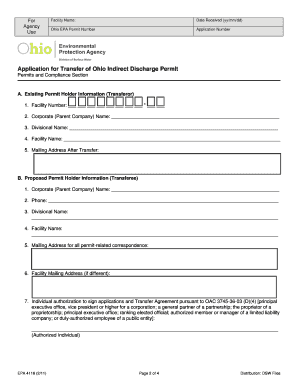
Pretreatment Program Form


What is the Pretreatment Program
The Pretreatment Program is a regulatory framework designed to manage and control the discharge of pollutants into wastewater systems. It ensures that industrial and commercial entities treat their wastewater to meet specific environmental standards before it enters municipal treatment facilities. This program is crucial for protecting public health and the environment by minimizing the impact of harmful substances on water quality.
How to use the Pretreatment Program
Utilizing the Pretreatment Program involves several steps. First, businesses must assess their wastewater discharge to determine if it requires pretreatment. If necessary, they must develop a treatment plan that complies with local regulations. This plan should include methods for monitoring and reporting discharge quality. Regular communication with local authorities is essential to ensure compliance and to address any changes in regulations or discharge standards.
Steps to complete the Pretreatment Program
Completing the Pretreatment Program typically involves the following steps:
- Assessment: Evaluate the types of waste generated and determine if pretreatment is necessary.
- Plan Development: Create a detailed pretreatment plan that outlines treatment methods and monitoring procedures.
- Implementation: Install necessary equipment and processes to treat wastewater effectively.
- Monitoring: Regularly test and document wastewater quality to ensure compliance with established standards.
- Reporting: Submit required reports to local regulatory agencies as mandated.
Legal use of the Pretreatment Program
The legal framework governing the Pretreatment Program is based on federal, state, and local regulations. Businesses must adhere to the guidelines set forth by the Environmental Protection Agency (EPA) and local authorities. Compliance is not only a legal obligation but also a critical aspect of corporate responsibility. Violations can result in significant penalties, including fines and operational restrictions.
Required Documents
To participate in the Pretreatment Program, businesses typically need to prepare and submit several documents, including:
- Pretreatment Application: A formal request detailing the nature of the business and the types of wastewater generated.
- Treatment Plan: A comprehensive outline of the methods and technologies employed for wastewater treatment.
- Monitoring Reports: Documentation of wastewater quality testing results and compliance with discharge limits.
Penalties for Non-Compliance
Failure to comply with the Pretreatment Program can result in serious consequences. Penalties may include monetary fines, mandatory corrective actions, and even legal action. In some cases, businesses may face operational shutdowns until compliance is achieved. It is crucial for businesses to stay informed about their obligations and to maintain open lines of communication with regulatory agencies to avoid these penalties.
Quick guide on how to complete pretreatment program
Complete [SKS] effortlessly on any device
Digital document management has gained traction among businesses and individuals alike. It offers a suitable environmentally friendly alternative to traditional printed and signed papers, as you can access the right forms and securely store them online. airSlate SignNow provides all the tools necessary to create, modify, and eSign your documents swiftly without any delays. Handle [SKS] on any device using the airSlate SignNow Android or iOS applications and enhance any document-related process today.
The simplest way to modify and eSign [SKS] effortlessly
- Obtain [SKS] and then click Get Form to begin.
- Utilize the tools we provide to complete your form.
- Mark important sections of the documents or redact sensitive information with tools that airSlate SignNow specifically offers for that purpose.
- Generate your eSignature using the Sign tool, which takes just seconds and carries the same legal validity as a conventional wet ink signature.
- Review the information and then click on the Done button to save your changes.
- Select how you wish to send your form, via email, SMS, or invitation link, or download it to your computer.
Eliminate concerns over lost or misplaced documents, exhausting form searches, or errors that require printing new document copies. airSlate SignNow addresses your requirements in document management with just a few clicks from any device you prefer. Modify and eSign [SKS] to ensure effective communication at all stages of your form preparation process with airSlate SignNow.
Create this form in 5 minutes or less
Related searches to Pretreatment Program
Create this form in 5 minutes!
How to create an eSignature for the pretreatment program
How to create an electronic signature for a PDF online
How to create an electronic signature for a PDF in Google Chrome
How to create an e-signature for signing PDFs in Gmail
How to create an e-signature right from your smartphone
How to create an e-signature for a PDF on iOS
How to create an e-signature for a PDF on Android
People also ask
-
What is a Pretreatment Program?
A Pretreatment Program is a structured approach designed to prepare documents for electronic signing and processing. It ensures that all necessary information is collected and formatted correctly before sending out for signatures, streamlining the workflow and enhancing efficiency.
-
How does the Pretreatment Program benefit my business?
The Pretreatment Program helps businesses save time and reduce errors by automating the document preparation process. This leads to faster turnaround times for contracts and agreements, ultimately improving customer satisfaction and operational efficiency.
-
What features are included in the Pretreatment Program?
The Pretreatment Program includes features such as customizable templates, automated reminders, and real-time tracking of document status. These tools help ensure that your documents are always ready for eSigning, making the process seamless and efficient.
-
Is there a cost associated with the Pretreatment Program?
Yes, the Pretreatment Program is part of the airSlate SignNow subscription plans, which offer various pricing tiers to suit different business needs. You can choose a plan that fits your budget while still gaining access to powerful document management features.
-
Can I integrate the Pretreatment Program with other software?
Absolutely! The Pretreatment Program can be easily integrated with various third-party applications, including CRM systems and project management tools. This integration allows for a more cohesive workflow and enhances overall productivity.
-
How secure is the Pretreatment Program?
The Pretreatment Program prioritizes security by employing advanced encryption and compliance measures. Your documents are protected throughout the signing process, ensuring that sensitive information remains confidential and secure.
-
What types of documents can I use with the Pretreatment Program?
You can use the Pretreatment Program for a wide range of documents, including contracts, agreements, and forms. This versatility makes it an ideal solution for businesses in various industries looking to streamline their document workflows.
Get more for Pretreatment Program
Find out other Pretreatment Program
- Can I eSign Alabama Banking PPT
- How Can I eSign California Banking PDF
- How To eSign Hawaii Banking PDF
- How Can I eSign Hawaii Banking Document
- How Do I eSign Hawaii Banking Document
- How Do I eSign Hawaii Banking Document
- Help Me With eSign Hawaii Banking Document
- How To eSign Hawaii Banking Document
- Can I eSign Hawaii Banking Presentation
- Can I Sign Iowa Courts Form
- Help Me With eSign Montana Banking Form
- Can I Sign Kentucky Courts Document
- How To eSign New York Banking Word
- Can I eSign South Dakota Banking PPT
- How Can I eSign South Dakota Banking PPT
- How Do I eSign Alaska Car Dealer Form
- How To eSign California Car Dealer Form
- Can I eSign Colorado Car Dealer Document
- How Can I eSign Colorado Car Dealer Document
- Can I eSign Hawaii Car Dealer Word