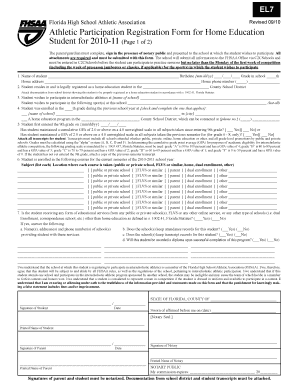
Non Disclosure Addendum Using This Revisable PDF Form Fhsaa


Understanding the Non Disclosure Addendum Using This Revisable PDF Form Fhsaa
The Non Disclosure Addendum is a crucial legal document designed to protect sensitive information shared between parties. This addendum outlines the obligations of confidentiality, ensuring that proprietary information remains secure. It is often used in various contexts, including business partnerships, employment agreements, and other situations where sensitive data is exchanged. Utilizing this revisable PDF form allows users to customize the addendum to meet their specific needs while adhering to legal standards.
How to Use the Non Disclosure Addendum Using This Revisable PDF Form Fhsaa
Using the Non Disclosure Addendum is straightforward. Begin by downloading the revisable PDF form from a reliable source. Once you have the form, carefully read through the sections to understand the requirements. Fill in the necessary details, such as the names of the parties involved, the definition of confidential information, and the duration of the confidentiality obligation. Ensure that all parties review the document before signing to confirm mutual agreement on the terms outlined.
Steps to Complete the Non Disclosure Addendum Using This Revisable PDF Form Fhsaa
Completing the Non Disclosure Addendum involves several key steps:
- Download the revisable PDF form from a trusted source.
- Open the form using a compatible PDF editor to make necessary changes.
- Fill in the required fields, including the names of the parties and the specific confidential information to be protected.
- Review the terms, ensuring clarity on obligations and duration of confidentiality.
- Share the completed form with all parties for review and signatures.
- Store the signed document securely for future reference.
Key Elements of the Non Disclosure Addendum Using This Revisable PDF Form Fhsaa
Several key elements are essential in the Non Disclosure Addendum:
- Definition of Confidential Information: Clearly outline what constitutes confidential information to avoid ambiguity.
- Obligations of the Parties: Specify the responsibilities of each party regarding the handling of confidential information.
- Duration of Confidentiality: Indicate how long the confidentiality obligations will remain in effect.
- Permitted Disclosures: Detail any circumstances under which confidential information may be disclosed legally.
- Consequences of Breach: Outline the penalties or remedies available in the event of a breach of the agreement.
Legal Use of the Non Disclosure Addendum Using This Revisable PDF Form Fhsaa
The Non Disclosure Addendum serves a legal purpose by providing a framework for confidentiality between parties. It is important to ensure that the addendum complies with applicable laws and regulations. This includes understanding state-specific requirements that may affect the enforceability of the document. Legal counsel can provide guidance on the proper use of the addendum to ensure that it meets all necessary legal standards.
Examples of Using the Non Disclosure Addendum Using This Revisable PDF Form Fhsaa
The Non Disclosure Addendum can be applied in various scenarios, including:
- Business partnerships where sensitive business strategies are shared.
- Employment agreements that involve proprietary information or trade secrets.
- Consulting arrangements where confidential client information is exchanged.
- Joint ventures that require sharing of intellectual property or research data.
Each example highlights the importance of protecting sensitive information to maintain competitive advantages and trust between parties.
Quick guide on how to complete non disclosure addendum using this revisable pdf form fhsaa
Effortlessly Prepare [SKS] on Any Device
Digital document management has become increasingly favored by both companies and individuals. It serves as an excellent environmentally friendly alternative to traditional printed and signed documents, allowing you to access the necessary form and securely store it online. airSlate SignNow equips you with all the essential tools to create, edit, and electronically sign your documents swiftly without interruptions. Manage [SKS] on any platform using the airSlate SignNow apps for Android or iOS and simplify any document-driven procedure today.
The Easiest Way to Edit and Electronically Sign [SKS] Without Hassle
- Locate [SKS] and select Get Form to begin.
- Take advantage of the tools available to complete your document.
- Emphasize important sections of the documents or redact sensitive information with tools specifically designed for that purpose by airSlate SignNow.
- Create your signature using the Sign feature, which takes mere seconds and carries the same legal validity as a traditional handwritten signature.
- Review all the information and click the Done button to save your changes.
- Select your preferred method of sharing your form, whether it be via email, text message (SMS), invitation link, or downloading it to your computer.
Eliminate concerns about lost or misfiled documents, tedious form searches, or errors that necessitate printing new copies. airSlate SignNow fulfills your document management needs in just a few clicks from any device you prefer. Edit and electronically sign [SKS] while ensuring excellent communication throughout your document preparation process with airSlate SignNow.
Create this form in 5 minutes or less
Related searches to Non Disclosure Addendum Using This Revisable PDF Form Fhsaa
Create this form in 5 minutes!
How to create an eSignature for the non disclosure addendum using this revisable pdf form fhsaa
How to create an electronic signature for a PDF online
How to create an electronic signature for a PDF in Google Chrome
How to create an e-signature for signing PDFs in Gmail
How to create an e-signature right from your smartphone
How to create an e-signature for a PDF on iOS
How to create an e-signature for a PDF on Android
People also ask
-
What is a Non Disclosure Addendum Using This Revisable PDF Form Fhsaa?
A Non Disclosure Addendum Using This Revisable PDF Form Fhsaa is a legal document designed to protect confidential information shared between parties. This form allows users to customize terms and conditions while ensuring compliance with FHSAA regulations. It is essential for businesses and individuals who need to safeguard sensitive information.
-
How can I create a Non Disclosure Addendum Using This Revisable PDF Form Fhsaa?
Creating a Non Disclosure Addendum Using This Revisable PDF Form Fhsaa is simple with airSlate SignNow. Users can easily fill out the form online, customize it to their needs, and save it as a PDF. The platform provides an intuitive interface that streamlines the document creation process.
-
What are the benefits of using airSlate SignNow for a Non Disclosure Addendum Using This Revisable PDF Form Fhsaa?
Using airSlate SignNow for a Non Disclosure Addendum Using This Revisable PDF Form Fhsaa offers numerous benefits, including ease of use, cost-effectiveness, and secure eSigning capabilities. The platform ensures that your documents are legally binding and compliant with relevant regulations. Additionally, it enhances collaboration by allowing multiple parties to review and sign the document seamlessly.
-
Is there a cost associated with using the Non Disclosure Addendum Using This Revisable PDF Form Fhsaa?
Yes, there is a cost associated with using airSlate SignNow for a Non Disclosure Addendum Using This Revisable PDF Form Fhsaa. However, the pricing is competitive and offers various plans to suit different business needs. Users can choose a plan that fits their budget while enjoying the full range of features.
-
Can I integrate airSlate SignNow with other applications for my Non Disclosure Addendum Using This Revisable PDF Form Fhsaa?
Absolutely! airSlate SignNow offers integrations with various applications, making it easy to manage your Non Disclosure Addendum Using This Revisable PDF Form Fhsaa alongside other tools you use. This integration capability enhances workflow efficiency and ensures that all your documents are easily accessible.
-
How secure is the Non Disclosure Addendum Using This Revisable PDF Form Fhsaa on airSlate SignNow?
Security is a top priority at airSlate SignNow. The Non Disclosure Addendum Using This Revisable PDF Form Fhsaa is protected with advanced encryption and secure access controls. This ensures that your sensitive information remains confidential and is only accessible to authorized parties.
-
Can I edit the Non Disclosure Addendum Using This Revisable PDF Form Fhsaa after it has been signed?
Once the Non Disclosure Addendum Using This Revisable PDF Form Fhsaa has been signed, it is considered a legally binding document. However, if changes are necessary, you can create a new version of the addendum for future use. airSlate SignNow allows you to easily manage and track document versions.
Get more for Non Disclosure Addendum Using This Revisable PDF Form Fhsaa
- Form 3521 low income housing credit form 3521 low income housing credit
- Instructions for form ct 3 a general business corporation
- Ftb publication 1006 california tax forms and related
- Yes no 9 was this corporation a member of a form
- Instructions for form nyc4sez general corporation
- Nyc 245 751954366 form
- State controller malia m cohen is available for interviews on form
- Ca form 568 limited liability company return of income
Find out other Non Disclosure Addendum Using This Revisable PDF Form Fhsaa
- eSignature New York Fundraising Registration Form Simple
- How To Integrate Sign in Banking
- How To Use Sign in Banking
- Help Me With Use Sign in Banking
- Can I Use Sign in Banking
- How Do I Install Sign in Banking
- How To Add Sign in Banking
- How Do I Add Sign in Banking
- How Can I Add Sign in Banking
- Can I Add Sign in Banking
- Help Me With Set Up Sign in Government
- How To Integrate eSign in Banking
- How To Use eSign in Banking
- How To Install eSign in Banking
- How To Add eSign in Banking
- How To Set Up eSign in Banking
- How To Save eSign in Banking
- How To Implement eSign in Banking
- How To Set Up eSign in Construction
- How To Integrate eSign in Doctors