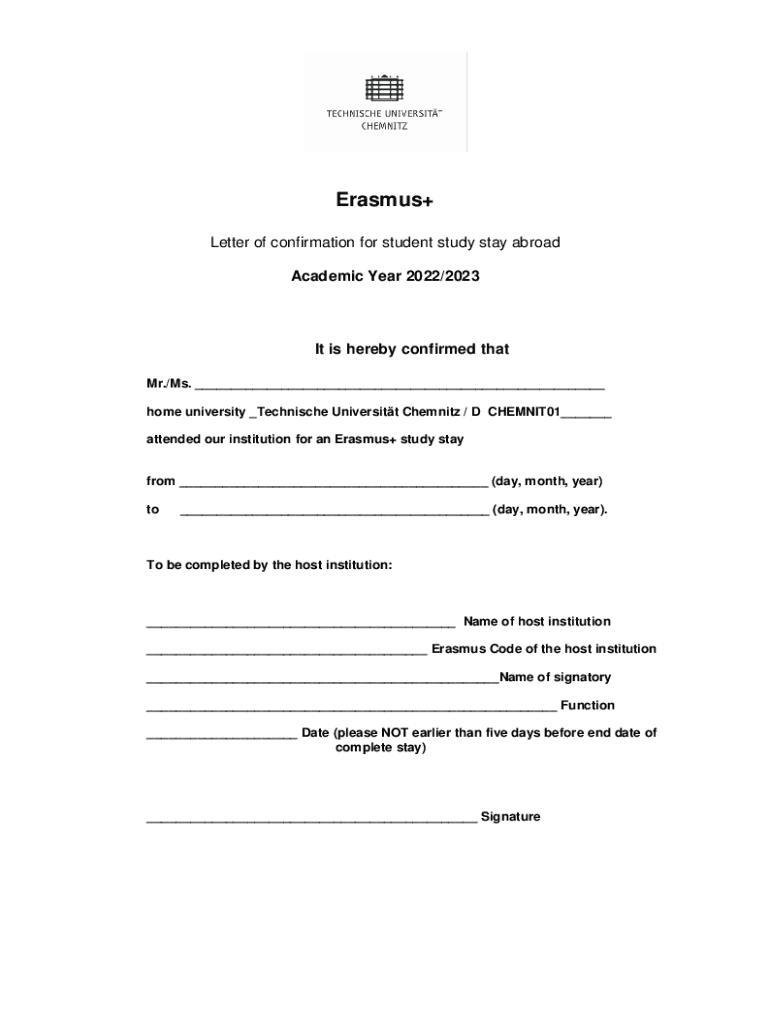
Letter of ConfirmationOffice of International Relations 2022-2026


Understanding the Study Confirmation Letter
A study confirmation letter serves as an official document that verifies a student’s enrollment in an educational institution. This letter is often required for various purposes, such as applying for a visa, securing financial aid, or confirming attendance for scholarships. It typically includes essential details about the student, including their name, program of study, and enrollment dates. Understanding the importance of this document can help students navigate their academic and professional journeys more effectively.
Key Elements of a Study Confirmation Letter
When drafting a study confirmation letter, several key elements should be included to ensure its validity and effectiveness:
- Institution Letterhead: The letter should be printed on the official letterhead of the educational institution.
- Student Information: Full name, student ID, and program of study must be clearly stated.
- Enrollment Details: The letter should specify the start date, expected graduation date, and current status (full-time or part-time).
- Signature and Contact Information: It should be signed by an authorized representative of the institution, along with their contact details.
Steps to Obtain a Study Confirmation Letter
Obtaining a study confirmation letter typically involves a straightforward process:
- Contact the Registrar’s Office: Reach out to the registrar or student services department of your institution.
- Provide Necessary Information: Be prepared to provide your student ID, program details, and any specific requirements for the letter.
- Request the Letter: Submit a formal request, either in person or through the institution's online portal.
- Receive the Letter: Once processed, the institution will issue the letter, which can be collected or sent directly to the requesting party.
Legal Uses of a Study Confirmation Letter
The study confirmation letter holds significant legal weight in various scenarios. It is often required for visa applications, particularly for international students seeking to study in the United States. Additionally, it may be necessary for scholarship applications, loan approvals, and employment verification. Understanding the legal implications of this document can help students ensure they have the proper documentation for their academic and professional needs.
Examples of Study Confirmation Letter Usage
There are several scenarios where a study confirmation letter may be required:
- Visa Applications: International students often need this letter to prove enrollment when applying for a student visa.
- Financial Aid: Many scholarship programs require a confirmation letter to validate that a student is actively enrolled.
- Job Applications: Some employers may request this letter to confirm a candidate's educational background.
Digital vs. Paper Version of the Study Confirmation Letter
Both digital and paper versions of the study confirmation letter are widely accepted, but there are some distinctions. Digital letters can be issued quickly and may be easier to share with multiple parties. However, certain situations may still require a physical copy, especially for legal or formal applications. It is important to check the specific requirements of the institution or organization requesting the letter to determine the preferred format.
Quick guide on how to complete letter of confirmationoffice of international relations
Effortlessly Prepare Letter Of ConfirmationOffice Of International Relations on Any Device
Digital document management has gained traction among businesses and individuals alike. It serves as an excellent eco-friendly substitute for conventional printed and signed papers, allowing you to locate the necessary form and securely store it online. airSlate SignNow equips you with all the tools essential for swiftly creating, modifying, and eSigning your documents without delays. Manage Letter Of ConfirmationOffice Of International Relations on any platform using airSlate SignNow's Android or iOS applications and enhance any document-centric process today.
The easiest way to modify and eSign Letter Of ConfirmationOffice Of International Relations smoothly
- Locate Letter Of ConfirmationOffice Of International Relations and click on Get Form to begin.
- Utilize the tools we offer to complete your form.
- Emphasize relevant sections of your documents or obscure sensitive information using tools that airSlate SignNow provides specifically for that purpose.
- Create your signature with the Sign feature, which takes mere seconds and carries the same legal validity as a conventional wet ink signature.
- Review all the information and click on the Done button to save your modifications.
- Choose your preferred method to send your form, whether by email, text message (SMS), invitation link, or download it to your computer.
Say goodbye to lost or misfiled documents, tedious form searching, or errors that require new copies to be printed. airSlate SignNow addresses your document management needs in just a few clicks from any device of your choice. Modify and eSign Letter Of ConfirmationOffice Of International Relations while ensuring exceptional communication throughout your form preparation process with airSlate SignNow.
Create this form in 5 minutes or less
Find and fill out the correct letter of confirmationoffice of international relations
Create this form in 5 minutes!
How to create an eSignature for the letter of confirmationoffice of international relations
How to create an electronic signature for a PDF online
How to create an electronic signature for a PDF in Google Chrome
How to create an e-signature for signing PDFs in Gmail
How to create an e-signature right from your smartphone
How to create an e-signature for a PDF on iOS
How to create an e-signature for a PDF on Android
People also ask
-
What is a study confirmation letter?
A study confirmation letter is an official document that verifies a student's enrollment or participation in a specific educational program. It serves as proof for various purposes, such as applying for scholarships or internships. With airSlate SignNow, you can easily create and eSign your study confirmation letter.
-
How can airSlate SignNow help me create a study confirmation letter?
airSlate SignNow provides a user-friendly platform that allows you to draft, customize, and eSign your study confirmation letter quickly. You can choose from various templates and add necessary details to ensure your letter meets all requirements. This streamlines the process and saves you time.
-
Is there a cost associated with using airSlate SignNow for a study confirmation letter?
Yes, airSlate SignNow offers various pricing plans to suit different needs, including options for individuals and businesses. The cost is competitive and provides access to a range of features that enhance the creation and management of documents like a study confirmation letter. You can choose a plan that fits your budget and requirements.
-
What features does airSlate SignNow offer for managing study confirmation letters?
airSlate SignNow includes features such as customizable templates, eSignature capabilities, and document tracking, which are essential for managing your study confirmation letter. You can also collaborate with others in real-time, ensuring that all necessary parties can review and sign the document efficiently.
-
Can I integrate airSlate SignNow with other applications for my study confirmation letter?
Absolutely! airSlate SignNow offers integrations with various applications, including Google Drive, Dropbox, and CRM systems. This allows you to streamline your workflow and easily access your study confirmation letter alongside other important documents.
-
What are the benefits of using airSlate SignNow for a study confirmation letter?
Using airSlate SignNow for your study confirmation letter provides numerous benefits, including increased efficiency, reduced paperwork, and enhanced security. The platform ensures that your documents are stored securely and can be accessed anytime, making it easier to manage your educational documentation.
-
How secure is my study confirmation letter when using airSlate SignNow?
airSlate SignNow prioritizes security, employing advanced encryption and compliance with industry standards to protect your study confirmation letter. Your documents are stored securely, and you have control over who can access and sign them, ensuring your information remains confidential.
Get more for Letter Of ConfirmationOffice Of International Relations
Find out other Letter Of ConfirmationOffice Of International Relations
- Can I eSign Oklahoma Online Donation Form
- How Can I Electronic signature North Dakota Claim
- How Do I eSignature Virginia Notice to Stop Credit Charge
- How Do I eSignature Michigan Expense Statement
- How Can I Electronic signature North Dakota Profit Sharing Agreement Template
- Electronic signature Ohio Profit Sharing Agreement Template Fast
- Electronic signature Florida Amendment to an LLC Operating Agreement Secure
- Electronic signature Florida Amendment to an LLC Operating Agreement Fast
- Electronic signature Florida Amendment to an LLC Operating Agreement Simple
- Electronic signature Florida Amendment to an LLC Operating Agreement Safe
- How Can I eSignature South Carolina Exchange of Shares Agreement
- Electronic signature Michigan Amendment to an LLC Operating Agreement Computer
- Can I Electronic signature North Carolina Amendment to an LLC Operating Agreement
- Electronic signature South Carolina Amendment to an LLC Operating Agreement Safe
- Can I Electronic signature Delaware Stock Certificate
- Electronic signature Massachusetts Stock Certificate Simple
- eSignature West Virginia Sale of Shares Agreement Later
- Electronic signature Kentucky Affidavit of Service Mobile
- How To Electronic signature Connecticut Affidavit of Identity
- Can I Electronic signature Florida Affidavit of Title