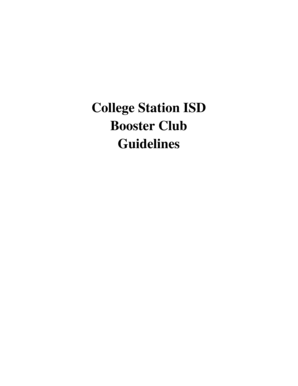
Booster Club Guidelines PDF College Station Independent School Csisd Form


Understanding the Texas Booster Club Guidelines PDF
The Texas Booster Club Guidelines PDF serves as a comprehensive resource for booster clubs associated with educational institutions in Texas, specifically tailored for the College Station Independent School District (CSISD). This document outlines the expectations, responsibilities, and operational procedures that booster clubs must adhere to in order to function effectively and in compliance with district policies. It includes important information on governance, financial management, and event planning, ensuring that booster clubs can support their respective programs while maintaining transparency and accountability.
How to Access the Texas Booster Club Guidelines PDF
To obtain the Texas Booster Club Guidelines PDF, individuals can visit the official College Station Independent School District website. The guidelines are typically available in the resources or documents section, where users can easily download the PDF file. It is advisable to check for the most recent version to ensure compliance with any updates or changes in district policies.
Key Components of the Texas Booster Club Guidelines PDF
The guidelines encompass several key components that are crucial for the successful operation of booster clubs. These include:
- Membership Requirements: Details on who can join the booster club and the process for membership.
- Financial Management: Guidelines on budgeting, fundraising, and financial reporting to ensure proper stewardship of funds.
- Event Planning: Procedures for organizing events, including approvals needed from the school district.
- Compliance and Reporting: Expectations for reporting activities and finances to the district to maintain transparency.
Steps to Complete the Texas Booster Club Guidelines PDF
Completing the Texas Booster Club Guidelines PDF involves several steps to ensure that all necessary information is accurately captured. These steps typically include:
- Reviewing the Guidelines: Familiarize yourself with the entire document to understand all requirements.
- Gathering Required Information: Collect necessary details such as club member names, financial data, and event plans.
- Filling Out the Document: Complete the PDF form with accurate and up-to-date information.
- Submitting the Completed Form: Follow the submission instructions outlined in the guidelines, ensuring all required signatures are obtained.
Legal Considerations for Booster Clubs in Texas
Booster clubs in Texas must adhere to various legal considerations to operate within the law. These include compliance with state regulations regarding fundraising, tax-exempt status, and financial reporting. It is essential for booster clubs to maintain accurate records and ensure that all activities align with both district policies and state laws. Failure to comply with these legal requirements can result in penalties or loss of status, making it crucial for club leaders to stay informed.
Examples of Effective Use of the Texas Booster Club Guidelines PDF
Successful booster clubs often utilize the Texas Booster Club Guidelines PDF to enhance their operations. For instance, a booster club may refer to the guidelines when planning a fundraising event, ensuring all necessary approvals are obtained and financial practices are followed. Additionally, clubs can use the guidelines to train new members on their roles and responsibilities, fostering a culture of compliance and active participation within the organization.
Quick guide on how to complete booster club guidelines pdf college station independent school csisd
Complete Booster Club Guidelines pdf College Station Independent School Csisd effortlessly on any device
Digital document management has become well-liked by businesses and individuals. It offers an ideal eco-friendly alternative to conventional printed and signed documents, allowing you to obtain the correct form and securely store it online. airSlate SignNow equips you with all the features necessary to create, modify, and electronically sign your documents swiftly without delays. Manage Booster Club Guidelines pdf College Station Independent School Csisd on any platform using airSlate SignNow apps for Android or iOS and simplify any document-related process today.
The easiest way to modify and eSign Booster Club Guidelines pdf College Station Independent School Csisd seamlessly
- Find Booster Club Guidelines pdf College Station Independent School Csisd and click Get Form to begin.
- Utilize the tools we provide to finalize your document.
- Emphasize signNow sections of your documents or obscure sensitive details with tools that airSlate SignNow specifically offers for that purpose.
- Create your eSignature using the Sign tool, which takes seconds and carries the same legal significance as a traditional handwritten signature.
- Review the details and click on the Done button to save your changes.
- Choose how you want to share your form: by email, text message (SMS), or invite link, or download it to your computer.
Eliminate the worry of lost or misplaced files, exhausting document searches, or mistakes that require freshly printed copies. airSlate SignNow meets your document management needs in just a few clicks from any device you prefer. Modify and eSign Booster Club Guidelines pdf College Station Independent School Csisd and ensure excellent communication at any phase of the document preparation process with airSlate SignNow.
Create this form in 5 minutes or less
Create this form in 5 minutes!
How to create an eSignature for the booster club guidelines pdf college station independent school csisd
How to create an electronic signature for a PDF online
How to create an electronic signature for a PDF in Google Chrome
How to create an e-signature for signing PDFs in Gmail
How to create an e-signature right from your smartphone
How to create an e-signature for a PDF on iOS
How to create an e-signature for a PDF on Android
People also ask
-
What are the Texas booster club guidelines PDF requirements?
The Texas booster club guidelines PDF outlines the necessary regulations and best practices for operating a booster club in Texas. These guidelines cover financial management, fundraising activities, and compliance with state laws. Understanding these requirements is crucial for ensuring your booster club operates legally and effectively.
-
How can airSlate SignNow help with Texas booster club documentation?
airSlate SignNow provides an efficient platform for managing and eSigning documents related to Texas booster club guidelines PDF. With our solution, you can easily create, send, and track important documents, ensuring compliance with the guidelines. This streamlines your operations and saves valuable time for your club members.
-
What features does airSlate SignNow offer for booster clubs?
airSlate SignNow offers features such as customizable templates, secure eSigning, and document tracking, which are essential for booster clubs. These features help you manage your Texas booster club guidelines PDF efficiently, ensuring that all necessary documents are completed and stored securely. Additionally, our user-friendly interface makes it easy for all members to navigate.
-
Is airSlate SignNow cost-effective for booster clubs?
Yes, airSlate SignNow is a cost-effective solution for booster clubs looking to manage their documentation. Our pricing plans are designed to accommodate organizations of all sizes, making it easier for you to access the tools needed to comply with Texas booster club guidelines PDF without breaking the bank. You can choose a plan that fits your budget and needs.
-
Can I integrate airSlate SignNow with other tools my booster club uses?
Absolutely! airSlate SignNow offers integrations with various tools that booster clubs commonly use, such as Google Drive, Dropbox, and CRM systems. This allows you to streamline your workflow and manage your Texas booster club guidelines PDF alongside other essential applications. Integration enhances collaboration and efficiency within your club.
-
What benefits does eSigning provide for Texas booster clubs?
eSigning with airSlate SignNow offers numerous benefits for Texas booster clubs, including faster document turnaround times and enhanced security. By using eSignatures, you can ensure that all members can sign documents related to Texas booster club guidelines PDF from anywhere, reducing delays and improving overall efficiency. This modern approach simplifies the signing process for everyone involved.
-
How secure is airSlate SignNow for handling booster club documents?
Security is a top priority at airSlate SignNow. We utilize advanced encryption and security protocols to protect your documents, including those related to Texas booster club guidelines PDF. You can trust that your sensitive information is safe and secure while using our platform, allowing you to focus on your club's activities without worry.
Get more for Booster Club Guidelines pdf College Station Independent School Csisd
Find out other Booster Club Guidelines pdf College Station Independent School Csisd
- Help Me With Sign Ohio Banking Document
- How To Sign Oregon Banking PDF
- Help Me With Sign Oregon Banking Presentation
- Can I Sign Pennsylvania Banking Form
- How To Sign Arizona Business Operations PDF
- Help Me With Sign Nebraska Business Operations Presentation
- How To Sign Arizona Car Dealer Form
- How To Sign Arkansas Car Dealer Document
- How Do I Sign Colorado Car Dealer PPT
- Can I Sign Florida Car Dealer PPT
- Help Me With Sign Illinois Car Dealer Presentation
- How Can I Sign Alabama Charity Form
- How Can I Sign Idaho Charity Presentation
- How Do I Sign Nebraska Charity Form
- Help Me With Sign Nevada Charity PDF
- How To Sign North Carolina Charity PPT
- Help Me With Sign Ohio Charity Document
- How To Sign Alabama Construction PDF
- How To Sign Connecticut Construction Document
- How To Sign Iowa Construction Presentation