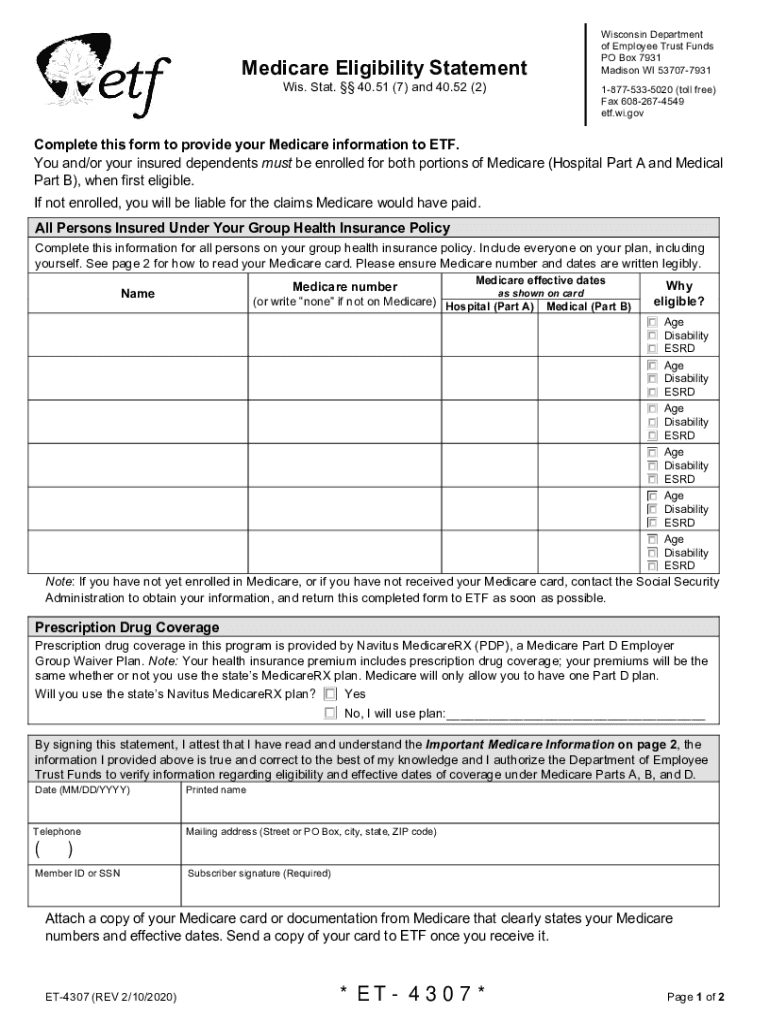
Medicare Eligibility Statement Wisconsin Department of 2020


What is the Medicare Eligibility Statement Wisconsin Department Of
The Medicare Eligibility Statement from the Wisconsin Department of Health Services is an official document that verifies an individual's eligibility for Medicare benefits. This statement is essential for individuals approaching retirement age or those who may qualify due to disability. It outlines the criteria that determine eligibility, including age, work history, and specific health conditions. Understanding this statement is crucial for accessing Medicare services and benefits effectively.
How to obtain the Medicare Eligibility Statement Wisconsin Department Of
To obtain the Medicare Eligibility Statement, individuals can contact the Wisconsin Department of Health Services directly. The request can typically be made via phone or through their official website, where forms may be available for download. It is important to provide necessary personal information, such as Social Security number and date of birth, to facilitate the verification process. Additionally, individuals may visit local offices for in-person assistance.
Key elements of the Medicare Eligibility Statement Wisconsin Department Of
The Medicare Eligibility Statement includes several key elements that provide comprehensive information about an individual's Medicare status. These elements typically encompass:
- Personal Information: Name, address, Social Security number, and date of birth.
- Eligibility Criteria: Details on age, work history, and any qualifying disabilities.
- Coverage Information: Types of Medicare coverage available, including Parts A and B.
- Effective Dates: Dates when coverage begins and any relevant deadlines.
Steps to complete the Medicare Eligibility Statement Wisconsin Department Of
Completing the Medicare Eligibility Statement involves several straightforward steps. First, gather all necessary personal information and documentation, such as your Social Security number and proof of age. Next, fill out the required forms accurately, ensuring all information is complete. After completing the forms, submit them to the Wisconsin Department of Health Services either online, by mail, or in person, depending on the submission options available. Lastly, keep a copy of the submitted forms for your records.
Legal use of the Medicare Eligibility Statement Wisconsin Department Of
The Medicare Eligibility Statement serves as a legal document that confirms an individual's eligibility for Medicare benefits. This statement is often required when enrolling in Medicare or when seeking medical services covered by Medicare. It is important to use this document accurately and responsibly, as providing false information can lead to penalties or denial of coverage. Understanding the legal implications of this statement ensures compliance with Medicare regulations.
Eligibility Criteria
Eligibility for Medicare is primarily based on age and work history. Individuals who are sixty-five years or older are generally eligible. Additionally, younger individuals may qualify if they have specific disabilities or health conditions, such as end-stage renal disease or amyotrophic lateral sclerosis (ALS). It is essential to review the eligibility criteria carefully to determine if you meet the requirements for Medicare coverage.
Quick guide on how to complete medicare eligibility statement wisconsin department of
Effortlessly Prepare Medicare Eligibility Statement Wisconsin Department Of on Any Device
Digital document management has become increasingly popular among businesses and individuals. It offers an excellent environmentally friendly substitute for conventional printed and signed documents, as you can obtain the correct version and securely store it online. airSlate SignNow provides all the tools you require to create, edit, and eSign your documents quickly and without delays. Handle Medicare Eligibility Statement Wisconsin Department Of on any platform using airSlate SignNow's Android or iOS applications and streamline any document-related process today.
The Easiest Way to Edit and eSign Medicare Eligibility Statement Wisconsin Department Of Effortlessly
- Locate Medicare Eligibility Statement Wisconsin Department Of and click Get Form to begin.
- Utilize the tools we offer to complete your document.
- Highlight important sections of the documents or redact sensitive information using the tools that airSlate SignNow provides specifically for that purpose.
- Create your signature with the Sign feature, which takes mere seconds and holds the same legal standing as a traditional wet ink signature.
- Review all the details and then click the Done button to save your changes.
- Choose how you wish to send your form, whether by email, SMS, an invite link, or download it to your computer.
Say goodbye to lost or misplaced files, tedious form searching, or mistakes that require reprinting new document copies. airSlate SignNow meets your document management needs in just a few clicks from any device of your choice. Edit and eSign Medicare Eligibility Statement Wisconsin Department Of while ensuring exceptional communication at every stage of the document preparation process with airSlate SignNow.
Create this form in 5 minutes or less
Find and fill out the correct medicare eligibility statement wisconsin department of
Create this form in 5 minutes!
How to create an eSignature for the medicare eligibility statement wisconsin department of
How to create an electronic signature for a PDF online
How to create an electronic signature for a PDF in Google Chrome
How to create an e-signature for signing PDFs in Gmail
How to create an e-signature right from your smartphone
How to create an e-signature for a PDF on iOS
How to create an e-signature for a PDF on Android
People also ask
-
What is the Medicare Eligibility Statement Wisconsin Department Of?
The Medicare Eligibility Statement Wisconsin Department Of is a document that verifies an individual's eligibility for Medicare benefits in Wisconsin. It is essential for accessing healthcare services and benefits under the Medicare program. Understanding this statement can help you navigate your healthcare options effectively.
-
How can I obtain my Medicare Eligibility Statement Wisconsin Department Of?
You can obtain your Medicare Eligibility Statement Wisconsin Department Of by contacting the Wisconsin Department of Health Services or visiting their official website. Additionally, you may request this statement through your healthcare provider or Medicare directly. Ensure you have your personal information ready for verification.
-
What features does airSlate SignNow offer for managing Medicare documents?
airSlate SignNow provides a user-friendly platform for sending and eSigning documents, including the Medicare Eligibility Statement Wisconsin Department Of. Key features include customizable templates, secure storage, and real-time tracking of document status. This streamlines the process of managing important healthcare documents.
-
Is airSlate SignNow cost-effective for small businesses handling Medicare documents?
Yes, airSlate SignNow is a cost-effective solution for small businesses managing Medicare documents like the Medicare Eligibility Statement Wisconsin Department Of. With flexible pricing plans, businesses can choose a package that fits their budget while benefiting from robust eSignature features. This helps save time and resources.
-
Can I integrate airSlate SignNow with other software for Medicare document management?
Absolutely! airSlate SignNow offers seamless integrations with various software applications, enhancing your ability to manage Medicare documents, including the Medicare Eligibility Statement Wisconsin Department Of. This allows for a more efficient workflow and ensures that all your documents are easily accessible across platforms.
-
What are the benefits of using airSlate SignNow for Medicare Eligibility Statements?
Using airSlate SignNow for Medicare Eligibility Statements Wisconsin Department Of offers numerous benefits, including increased efficiency, reduced paperwork, and enhanced security. The platform ensures that your documents are signed and stored securely, making it easier to manage your healthcare documentation. Additionally, it simplifies the process for both providers and patients.
-
How secure is airSlate SignNow for handling sensitive Medicare documents?
airSlate SignNow prioritizes security, employing advanced encryption and compliance measures to protect sensitive Medicare documents like the Medicare Eligibility Statement Wisconsin Department Of. The platform is designed to meet industry standards, ensuring that your information remains confidential and secure throughout the signing process.
Get more for Medicare Eligibility Statement Wisconsin Department Of
- Candidate for graduation form stcc
- Residential claim for food and medicine spoilage 2007 form
- Form 3626
- Commercial real estate lease proposal form
- Calpers service retirement application form
- Auction estimate form
- Qdro form download
- Aid 502 2 usaid records management exit checklist for employees form
Find out other Medicare Eligibility Statement Wisconsin Department Of
- eSignature Delaware Sales Invoice Template Free
- Help Me With eSignature Oregon Sales Invoice Template
- How Can I eSignature Oregon Sales Invoice Template
- eSignature Pennsylvania Sales Invoice Template Online
- eSignature Pennsylvania Sales Invoice Template Free
- eSignature Pennsylvania Sales Invoice Template Secure
- Electronic signature California Sublease Agreement Template Myself
- Can I Electronic signature Florida Sublease Agreement Template
- How Can I Electronic signature Tennessee Sublease Agreement Template
- Electronic signature Maryland Roommate Rental Agreement Template Later
- Electronic signature Utah Storage Rental Agreement Easy
- Electronic signature Washington Home office rental agreement Simple
- Electronic signature Michigan Email Cover Letter Template Free
- Electronic signature Delaware Termination Letter Template Now
- How Can I Electronic signature Washington Employee Performance Review Template
- Electronic signature Florida Independent Contractor Agreement Template Now
- Electronic signature Michigan Independent Contractor Agreement Template Now
- Electronic signature Oregon Independent Contractor Agreement Template Computer
- Electronic signature Texas Independent Contractor Agreement Template Later
- Electronic signature Florida Employee Referral Form Secure