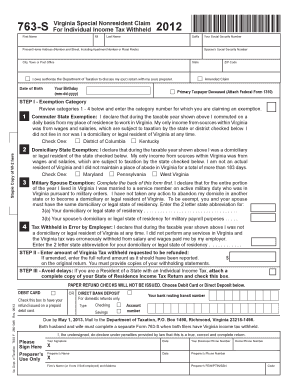
Bhsf Claim Form 2023


What is the Bhsf Claim Form
The Bhsf claim form is a specific document used in the state of Virginia for individuals seeking to claim benefits related to health services. This form is essential for ensuring that eligible individuals can access the financial assistance they require for medical expenses. It is tailored to meet the needs of those who qualify under the relevant guidelines, providing a structured way to submit claims for reimbursement.
How to use the Bhsf Claim Form
Using the Bhsf claim form involves several straightforward steps. First, download the form in PDF format from an official source. Next, fill in the required personal information, including your name, address, and contact details. Ensure that all relevant sections are completed accurately, as incomplete forms may lead to delays in processing. After filling out the form, review it for any errors before submitting it to the appropriate agency.
Steps to complete the Bhsf Claim Form
Completing the Bhsf claim form requires careful attention to detail. Follow these steps for accurate submission:
- Download the Bhsf claim form PDF from an official source.
- Provide your personal information in the designated fields.
- Detail the medical services for which you are claiming reimbursement, including dates and costs.
- Attach any necessary documentation, such as receipts or medical records.
- Review the completed form for accuracy.
- Submit the form via the specified method, whether online, by mail, or in person.
Required Documents
To successfully submit the Bhsf claim form, certain documents are typically required. These may include:
- Proof of identity, such as a government-issued ID.
- Receipts or invoices for medical services rendered.
- Any additional documentation requested by the claims processor.
Gathering these documents ahead of time can streamline the claims process and reduce the likelihood of delays.
Form Submission Methods
The Bhsf claim form can be submitted through various methods, providing flexibility for users. Common submission options include:
- Online submission through the designated portal, if available.
- Mailing the completed form to the appropriate address.
- In-person submission at designated offices or agencies.
Each method has its own processing times, so it is advisable to choose the one that best fits your needs.
Eligibility Criteria
To be eligible for benefits through the Bhsf claim form, individuals must meet specific criteria set by the state of Virginia. Generally, eligibility may depend on factors such as:
- Income level and financial need.
- Residency status within Virginia.
- Medical necessity of the services claimed.
It is important to review the eligibility requirements thoroughly to ensure that you qualify before submitting your claim.
Quick guide on how to complete bhsf claim form 33851562
Finalize Bhsf Claim Form easily on any gadget
Digital document management has gained traction among companies and individuals. It offers an ideal eco-friendly alternative to conventional printed and signed documents, as you can acquire the right format and safely store it online. airSlate SignNow equips you with all the tools necessary to draft, amend, and electronically sign your documents swiftly without any holdups. Handle Bhsf Claim Form on any gadget with airSlate SignNow's Android or iOS applications and simplify any document-related task today.
The simplest way to alter and electronically sign Bhsf Claim Form effortlessly
- Obtain Bhsf Claim Form and click on Get Form to begin.
- Utilize the tools we provide to fill out your document.
- Emphasize important sections of your documents or obscure sensitive information with tools that airSlate SignNow offers specifically for that purpose.
- Create your eSignature with the Sign feature, which takes seconds and holds the same legal validity as a traditional handwritten signature.
- Verify all the details and click on the Done button to save your adjustments.
- Choose how you wish to send your form, via email, text message (SMS), invite link, or download it to your computer.
Forget about lost or misplaced files, tedious form navigation, or errors that require reprinting new document copies. airSlate SignNow meets all your document management needs in just a few clicks from any device you prefer. Revise and eSign Bhsf Claim Form and ensure excellent communication at every stage of the form preparation process with airSlate SignNow.
Create this form in 5 minutes or less
Find and fill out the correct bhsf claim form 33851562
Create this form in 5 minutes!
How to create an eSignature for the bhsf claim form 33851562
How to create an electronic signature for a PDF online
How to create an electronic signature for a PDF in Google Chrome
How to create an e-signature for signing PDFs in Gmail
How to create an e-signature right from your smartphone
How to create an e-signature for a PDF on iOS
How to create an e-signature for a PDF on Android
People also ask
-
What is the bhsf claim form pdf and how can I access it?
The bhsf claim form pdf is a document used for submitting claims to the BHSF. You can easily access the bhsf claim form pdf through our platform, where you can fill it out electronically and submit it directly.
-
How do I fill out the bhsf claim form pdf using airSlate SignNow?
Filling out the bhsf claim form pdf with airSlate SignNow is simple. Just upload the PDF to our platform, use our intuitive editing tools to complete the form, and then eSign it for submission.
-
Is there a cost associated with using the bhsf claim form pdf on airSlate SignNow?
Using the bhsf claim form pdf on airSlate SignNow is part of our affordable pricing plans. We offer various subscription options that cater to different business needs, ensuring you get the best value for your document management.
-
What features does airSlate SignNow offer for the bhsf claim form pdf?
airSlate SignNow provides several features for the bhsf claim form pdf, including electronic signatures, document tracking, and secure storage. These features streamline the claims process and enhance efficiency.
-
Can I integrate the bhsf claim form pdf with other applications?
Yes, airSlate SignNow allows you to integrate the bhsf claim form pdf with various applications such as CRM systems and cloud storage services. This integration helps you manage your documents seamlessly across platforms.
-
What are the benefits of using airSlate SignNow for the bhsf claim form pdf?
Using airSlate SignNow for the bhsf claim form pdf offers numerous benefits, including time savings, reduced paperwork, and enhanced security. Our platform ensures that your claims are processed quickly and efficiently.
-
Is the bhsf claim form pdf secure when using airSlate SignNow?
Absolutely! The bhsf claim form pdf is secured with advanced encryption and compliance measures on airSlate SignNow. We prioritize the safety of your sensitive information throughout the document signing process.
Get more for Bhsf Claim Form
Find out other Bhsf Claim Form
- How To eSign Rhode Island Sports Quitclaim Deed
- Help Me With eSign Oregon Courts LLC Operating Agreement
- eSign North Dakota Police Rental Lease Agreement Now
- eSign Tennessee Courts Living Will Simple
- eSign Utah Courts Last Will And Testament Free
- eSign Ohio Police LLC Operating Agreement Mobile
- eSign Virginia Courts Business Plan Template Secure
- How To eSign West Virginia Courts Confidentiality Agreement
- eSign Wyoming Courts Quitclaim Deed Simple
- eSign Vermont Sports Stock Certificate Secure
- eSign Tennessee Police Cease And Desist Letter Now
- Help Me With eSign Texas Police Promissory Note Template
- eSign Utah Police LLC Operating Agreement Online
- eSign West Virginia Police Lease Agreement Online
- eSign Wyoming Sports Residential Lease Agreement Online
- How Do I eSign West Virginia Police Quitclaim Deed
- eSignature Arizona Banking Moving Checklist Secure
- eSignature California Banking Warranty Deed Later
- eSignature Alabama Business Operations Cease And Desist Letter Now
- How To eSignature Iowa Banking Quitclaim Deed