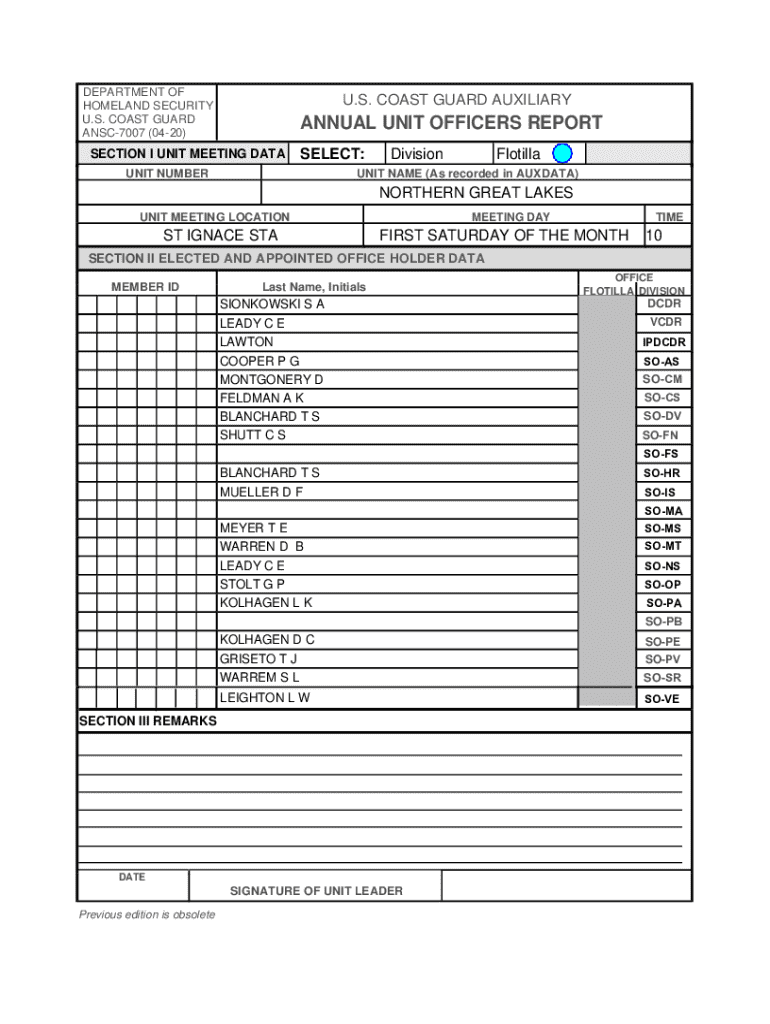
ANNUAL UNIT OFFICERS REPORT 2020-2026


Understanding the annual unit officers report
The annual unit officers report, commonly referred to as form 7007, is a crucial document used by various organizations, including the Coast Guard Auxiliary. This report serves to summarize the activities and achievements of a unit over the past year. It is essential for maintaining transparency and accountability within the organization and is often required for compliance with federal and state regulations.
Steps to complete the annual unit officers report
Completing the annual unit officers report involves several key steps to ensure accuracy and compliance. First, gather all relevant information about the unit's activities over the past year, including membership statistics, training sessions conducted, and community service initiatives. Next, fill out the form 7007 accurately, ensuring that all sections are completed. It is important to review the report for any errors or omissions before submission. Lastly, submit the completed report by the designated deadline to the appropriate authority.
Key elements of the annual unit officers report
The annual unit officers report includes several critical elements that must be addressed. These typically encompass the unit's mission statement, a summary of activities, financial statements, and a list of officers serving during the reporting period. Additionally, the report may require information on training programs, community outreach efforts, and any challenges faced by the unit. Ensuring that all these elements are thoroughly documented is vital for a comprehensive report.
Legal use of the annual unit officers report
The annual unit officers report is not only a tool for internal assessment but also serves legal purposes. It may be required by state or federal regulations to demonstrate compliance with operational standards. Proper documentation can protect the organization from potential legal issues and ensure that it meets the necessary requirements for funding and support. Understanding the legal implications of this report is essential for all officers involved in its preparation.
Filing deadlines and important dates
Timely submission of the annual unit officers report is critical. Organizations should be aware of specific filing deadlines, which may vary by state or organization. Typically, the report must be submitted by the end of the fiscal year or within a set period following the conclusion of the reporting year. Keeping track of these important dates helps avoid penalties and ensures that the organization remains in good standing.
Obtaining the annual unit officers report
To obtain the annual unit officers report, organizations can typically access the form through official channels, such as the Coast Guard Auxiliary website or relevant regulatory bodies. It may also be available in PDF format for easy downloading and printing. Ensuring that the most current version of the form is used is crucial for compliance and accuracy.
Examples of using the annual unit officers report
Examples of how the annual unit officers report can be utilized include presenting the document during annual meetings, using it to apply for grants, or demonstrating compliance during audits. Organizations often refer to past reports to track progress and set future goals. This report can serve as a valuable tool for strategic planning and resource allocation within the unit.
Quick guide on how to complete annual unit officers report
Complete ANNUAL UNIT OFFICERS REPORT effortlessly on any gadget
Digital document management has become increasingly favored by organizations and individuals alike. It offers an ideal eco-friendly substitute for conventional printed and signed documents, allowing you to access the correct form and securely save it online. airSlate SignNow equips you with all the necessary tools to create, modify, and electronically sign your documents rapidly without holdups. Manage ANNUAL UNIT OFFICERS REPORT on any device with airSlate SignNow's Android or iOS applications and simplify any document-centric procedure today.
The easiest method to modify and electronically sign ANNUAL UNIT OFFICERS REPORT without hassle
- Locate ANNUAL UNIT OFFICERS REPORT and click on Get Form to begin.
- Use the tools we provide to complete your form.
- Emphasize important sections of the documents or obscure sensitive details with tools that airSlate SignNow offers specifically for that purpose.
- Create your signature with the Sign tool, which takes mere seconds and holds the same legal validity as a conventional handwritten signature.
- Confirm all information and click on the Done button to save your modifications.
- Choose how you wish to send your form, via email, SMS, invite link, or download it to your computer.
Say goodbye to lost or mislaid documents, tedious form searches, or errors that require printing new copies. airSlate SignNow meets all your document management needs in just a few clicks from any device of your choice. Modify and electronically sign ANNUAL UNIT OFFICERS REPORT while ensuring smooth communication at every stage of your form preparation with airSlate SignNow.
Create this form in 5 minutes or less
Find and fill out the correct annual unit officers report
Create this form in 5 minutes!
How to create an eSignature for the annual unit officers report
How to create an electronic signature for a PDF online
How to create an electronic signature for a PDF in Google Chrome
How to create an e-signature for signing PDFs in Gmail
How to create an e-signature right from your smartphone
How to create an e-signature for a PDF on iOS
How to create an e-signature for a PDF on Android
People also ask
-
What is form 7007 and how can airSlate SignNow help?
Form 7007 is a document used for specific regulatory purposes. airSlate SignNow simplifies the process of completing and signing form 7007 by providing an intuitive platform that allows users to fill out, eSign, and send the document securely.
-
Is there a cost associated with using airSlate SignNow for form 7007?
Yes, airSlate SignNow offers various pricing plans to accommodate different business needs. Each plan provides access to features that streamline the completion and signing of form 7007, ensuring a cost-effective solution for your document management.
-
What features does airSlate SignNow offer for managing form 7007?
airSlate SignNow includes features such as customizable templates, real-time tracking, and secure cloud storage, all designed to enhance the management of form 7007. These tools help ensure that your documents are completed accurately and efficiently.
-
Can I integrate airSlate SignNow with other applications for form 7007?
Absolutely! airSlate SignNow offers seamless integrations with various applications, allowing you to manage form 7007 alongside your existing workflows. This integration capability enhances productivity and ensures that your document processes are streamlined.
-
How does airSlate SignNow ensure the security of form 7007?
Security is a top priority for airSlate SignNow. The platform employs advanced encryption and compliance measures to protect your form 7007 and other sensitive documents, ensuring that your data remains safe throughout the signing process.
-
What are the benefits of using airSlate SignNow for form 7007?
Using airSlate SignNow for form 7007 offers numerous benefits, including increased efficiency, reduced turnaround time, and enhanced collaboration. The platform's user-friendly interface makes it easy for all parties to engage with the document, leading to faster approvals.
-
Is airSlate SignNow suitable for businesses of all sizes when handling form 7007?
Yes, airSlate SignNow is designed to cater to businesses of all sizes. Whether you're a small startup or a large corporation, the platform provides the necessary tools to effectively manage form 7007 and other documents, making it a versatile solution.
Get more for ANNUAL UNIT OFFICERS REPORT
- Imm 0008 form 14883425
- Whitby iroquois soccer club game sheet fax 905 6662431 form
- Wellcare outpatient authorization request form 39432687
- Va 28 1900 veteransamp39 application for vocational rehabilitation form
- Home health annual agency evaluation form
- Lab report rubric form
- Maricopa county notification of non minor permit revision maricopa form
- Notification of non minor permit revision form
Find out other ANNUAL UNIT OFFICERS REPORT
- How To Electronic signature Massachusetts Doctors Quitclaim Deed
- Electronic signature Minnesota Doctors Last Will And Testament Later
- How To Electronic signature Michigan Doctors LLC Operating Agreement
- How Do I Electronic signature Oregon Construction Business Plan Template
- How Do I Electronic signature Oregon Construction Living Will
- How Can I Electronic signature Oregon Construction LLC Operating Agreement
- How To Electronic signature Oregon Construction Limited Power Of Attorney
- Electronic signature Montana Doctors Last Will And Testament Safe
- Electronic signature New York Doctors Permission Slip Free
- Electronic signature South Dakota Construction Quitclaim Deed Easy
- Electronic signature Texas Construction Claim Safe
- Electronic signature Texas Construction Promissory Note Template Online
- How To Electronic signature Oregon Doctors Stock Certificate
- How To Electronic signature Pennsylvania Doctors Quitclaim Deed
- Electronic signature Utah Construction LLC Operating Agreement Computer
- Electronic signature Doctors Word South Dakota Safe
- Electronic signature South Dakota Doctors Confidentiality Agreement Myself
- How Do I Electronic signature Vermont Doctors NDA
- Electronic signature Utah Doctors Promissory Note Template Secure
- Electronic signature West Virginia Doctors Bill Of Lading Online