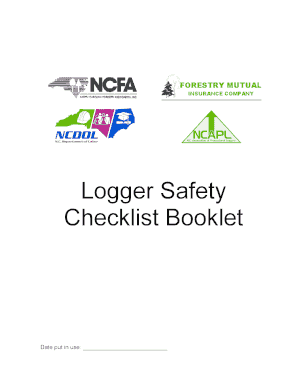
Logger Checklist 2010-2026


What is the Logger Checklist
The Logger Checklist is a vital document designed to ensure compliance with safety regulations and operational standards in the logging industry. It serves as a comprehensive guide for loggers to follow, outlining essential safety measures and procedures that must be adhered to during logging operations. This checklist is particularly important for maintaining workplace safety and minimizing risks associated with logging activities.
How to use the Logger Checklist
Using the Logger Checklist involves several straightforward steps. First, loggers should familiarize themselves with the checklist items, which include safety protocols, equipment checks, and environmental considerations. Next, loggers should systematically go through each item, ensuring that all safety measures are in place before commencing work. It is beneficial to document any findings or issues encountered during this process, as this can help in addressing safety concerns promptly.
Legal use of the Logger Checklist
To ensure the Logger Checklist is legally valid, it must meet specific requirements set forth by regulatory bodies. This includes having a clear structure, being filled out accurately, and being signed by the responsible parties. The checklist should also comply with applicable safety regulations, such as those outlined by the Occupational Safety and Health Administration (OSHA). Utilizing a reliable electronic signature platform can enhance the legal standing of the completed checklist, providing an electronic certificate that verifies its authenticity.
Steps to complete the Logger Checklist
Completing the Logger Checklist involves a series of methodical steps:
- Review each item on the checklist to understand its requirements.
- Conduct a thorough inspection of equipment and work areas.
- Document any discrepancies or safety concerns identified during the inspection.
- Ensure all team members are aware of the safety protocols outlined in the checklist.
- Sign and date the checklist to confirm its completion and compliance.
Key elements of the Logger Checklist
The Logger Checklist includes several key elements that are crucial for ensuring safety and compliance. These elements typically encompass:
- Safety equipment checks, such as helmets, gloves, and harnesses.
- Environmental assessments, including wildlife considerations and tree stability.
- Operational procedures, detailing safe logging practices and emergency protocols.
- Training requirements for personnel involved in logging activities.
State-specific rules for the Logger Checklist
Each state may have specific regulations that impact the Logger Checklist. It is important for loggers to be aware of these state-specific rules, which can include additional safety requirements, reporting obligations, or unique environmental considerations. Staying informed about these regulations ensures that logging operations remain compliant with local laws and standards.
Quick guide on how to complete nc logger safety checklist booklet carolina loggers association
Complete Logger Checklist effortlessly on any device
Online document management has become increasingly popular among businesses and individuals. It offers a perfect environmentally friendly alternative to traditional printed and signed documents, allowing you to find the appropriate form and securely store it online. airSlate SignNow provides you with all the resources necessary to create, edit, and eSign your documents swiftly without delays. Manage Logger Checklist on any device using airSlate SignNow Android or iOS applications and enhance any document-centric process today.
How to modify and eSign Logger Checklist effortlessly
- Find Logger Checklist and then click Get Form to begin.
- Utilize the tools we offer to complete your document.
- Emphasize pertinent sections of the documents or redact sensitive information with tools that airSlate SignNow provides specifically for that purpose.
- Create your eSignature with the Sign tool, which takes seconds and has the same legal validity as a traditional wet ink signature.
- Review the information and then click on the Done button to save your modifications.
- Select how you wish to send your form, by email, SMS, or invitation link, or download it to your computer.
Forget about lost or misplaced documents, cumbersome form browsing, or mistakes that necessitate printing new document copies. airSlate SignNow meets your document management needs in just a few clicks from any device you choose. Alter and eSign Logger Checklist and ensure effective communication at any stage of the form preparation process with airSlate SignNow.
Create this form in 5 minutes or less
Find and fill out the correct nc logger safety checklist booklet carolina loggers association
Create this form in 5 minutes!
How to create an eSignature for the nc logger safety checklist booklet carolina loggers association
How to make an eSignature for the Nc Logger Safety Checklist Booklet Carolina Loggers Association in the online mode
How to generate an eSignature for the Nc Logger Safety Checklist Booklet Carolina Loggers Association in Chrome
How to make an eSignature for signing the Nc Logger Safety Checklist Booklet Carolina Loggers Association in Gmail
How to generate an electronic signature for the Nc Logger Safety Checklist Booklet Carolina Loggers Association from your smartphone
How to create an eSignature for the Nc Logger Safety Checklist Booklet Carolina Loggers Association on iOS devices
How to generate an eSignature for the Nc Logger Safety Checklist Booklet Carolina Loggers Association on Android devices
People also ask
-
What is a logger checklist and how can it benefit my business?
A logger checklist is a systematic tool that helps ensure all necessary steps are taken in the logging process. Implementing a logger checklist can optimize operations, enhance compliance, and minimize errors, making it a valuable asset for your business.
-
How does airSlate SignNow integrate with a logger checklist?
airSlate SignNow allows you to create and manage digital logger checklists, making it easy to track progress and ensure that all tasks are completed promptly. The platform's integration capabilities enable seamless data transfer and collaboration between teams, thereby enhancing efficiency.
-
Is there a trial period for using airSlate SignNow with a logger checklist?
Yes, airSlate SignNow offers a free trial period during which you can explore the features available for managing a logger checklist. This is a great opportunity to evaluate how the solution meets your business needs without any financial commitment.
-
What features does airSlate SignNow offer for managing logger checklists?
airSlate SignNow provides features such as customizable templates for logger checklists, electronic signatures, and document tracking. These tools enhance usability and allow users to efficiently manage logging tasks while ensuring compliance with regulations.
-
How does using a logger checklist improve task management?
A logger checklist streamlines task management by providing a clear framework for logging activities. With airSlate SignNow, you can digitally transform your checklist, allowing for real-time updates, reminders, and automated workflows that keep your team accountable.
-
Can I store my logger checklist documents securely with airSlate SignNow?
Absolutely. airSlate SignNow ensures that your logger checklist documents are stored securely using advanced encryption and data protection measures. This guarantees that sensitive information is safeguarded while you manage your logging processes.
-
What is the pricing model for using airSlate SignNow with a logger checklist?
airSlate SignNow offers various pricing tiers depending on the number of users and features needed for managing your logger checklist. The flexible pricing ensures that businesses of all sizes can find a plan that aligns with their budget and usage requirements.
Get more for Logger Checklist
- Application form for a soccer player
- Privacy consent form for business owners
- Distributive property of multiplication worksheets pdf form
- Affidavit of no florida estate tax due state of form
- Application for refund of tax paid on undyed diesel form
- How do i generate a ma form 1 nrpy for nonresident
- Form 1099 int rev january interest income
- What is irs form 8868tax extension
Find out other Logger Checklist
- eSign Florida Plumbing Business Plan Template Now
- How To eSign Georgia Plumbing Cease And Desist Letter
- eSign Florida Plumbing Credit Memo Now
- eSign Hawaii Plumbing Contract Mobile
- eSign Florida Plumbing Credit Memo Fast
- eSign Hawaii Plumbing Claim Fast
- eSign Hawaii Plumbing Letter Of Intent Myself
- eSign Hawaii Plumbing Letter Of Intent Fast
- Help Me With eSign Idaho Plumbing Profit And Loss Statement
- eSign Illinois Plumbing Letter Of Intent Now
- eSign Massachusetts Orthodontists Last Will And Testament Now
- eSign Illinois Plumbing Permission Slip Free
- eSign Kansas Plumbing LLC Operating Agreement Secure
- eSign Kentucky Plumbing Quitclaim Deed Free
- eSign Legal Word West Virginia Online
- Can I eSign Wisconsin Legal Warranty Deed
- eSign New Hampshire Orthodontists Medical History Online
- eSign Massachusetts Plumbing Job Offer Mobile
- How To eSign Pennsylvania Orthodontists Letter Of Intent
- eSign Rhode Island Orthodontists Last Will And Testament Secure