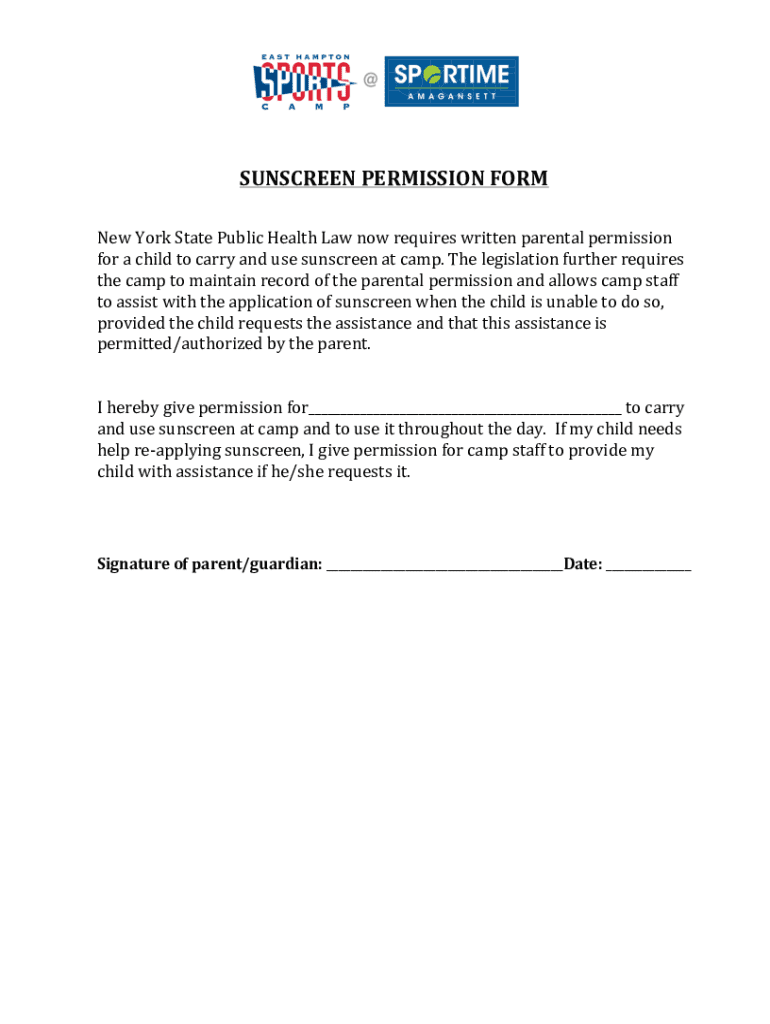
SUNSCREEN PERMISSION Former York State Public Heal 2019-2026


Understanding the sunscreen permission form
The sunscreen permission form is a crucial document that allows parents or guardians to authorize the application of sunscreen on their children during school activities or outdoor events. This form is particularly important in the United States, where schools often require written consent to ensure the safety and well-being of students. By signing this form, parents acknowledge their understanding of the need for sun protection and grant permission for school staff to apply sunscreen as needed.
Key elements of the sunscreen permission form
A well-structured sunscreen permission form typically includes several key components:
- Child’s Information: This section captures the child's name, grade, and any relevant medical information.
- Parent or Guardian Details: Contact information for the parent or guardian, including name, phone number, and email address.
- Sunscreen Specifications: Details about the type of sunscreen to be used, including brand and SPF level, ensuring that it meets safety standards.
- Consent Statement: A clear statement where parents provide consent for the application of sunscreen, often requiring a signature and date.
Steps to complete the sunscreen permission form
Filling out the sunscreen permission form involves several straightforward steps:
- Obtain the Form: Parents should request the sunscreen permission form from the school or download it from the school's website.
- Fill in Child’s Information: Complete the section with the child's name, grade, and any medical notes that may be relevant.
- Provide Parent or Guardian Details: Include your contact information to ensure the school can reach you if necessary.
- Specify Sunscreen Details: Indicate the brand and SPF of the sunscreen you wish to be used, ensuring it is safe for your child.
- Sign and Date: Review the form for accuracy, then sign and date it to confirm your consent.
Legal use of the sunscreen permission form
The legal use of the sunscreen permission form is essential for protecting both the school and the child. Schools in the United States are increasingly recognizing the importance of sun safety, and having a signed permission form helps comply with legal requirements regarding parental consent. This form also serves as a liability waiver for the school, ensuring that they are protected from potential claims related to sunscreen application.
State-specific rules for the sunscreen permission form
Different states may have specific regulations regarding the use of sunscreen in schools. For instance, some states have enacted laws that require schools to allow students to carry and apply sunscreen without a prescription, while others may have stricter guidelines. It is important for parents to be aware of their state's rules to ensure compliance and to understand the rights of their children regarding sun protection in school settings.
Examples of using the sunscreen permission form
There are various scenarios where the sunscreen permission form is utilized:
- Field Trips: Schools often require this form for outdoor field trips where children will be exposed to sunlight for extended periods.
- Sports Activities: During sports events or practices, the form ensures that children are protected from harmful UV rays.
- Summer Camps: Many summer programs require a sunscreen permission form to safeguard children participating in outdoor activities.
Quick guide on how to complete sunscreenpermissionformeryorkstatepublicheal
Effortlessly Prepare SUNSCREEN PERMISSION Former York State Public Heal on Any Device
Digital document management has become increasingly favored by companies and individuals alike. It presents an ideal environmentally friendly alternative to traditional printed and signed documentation, as you can easily find the correct form and securely store it online. airSlate SignNow offers you all the necessary tools to create, edit, and electronically sign your documents swiftly without any holdups. Manage SUNSCREEN PERMISSION Former York State Public Heal on any device using airSlate SignNow's Android or iOS applications and enhance any document-related task today.
How to Edit and Electronically Sign SUNSCREEN PERMISSION Former York State Public Heal with Ease
- Find SUNSCREEN PERMISSION Former York State Public Heal and then click Get Form to begin.
- Utilize the tools we provide to complete your document.
- Emphasize relevant sections of the documents or obscure sensitive details with specialized tools that airSlate SignNow offers for this purpose.
- Generate your signature using the Sign feature, which takes just moments and holds the same legal validity as a conventional wet ink signature.
- Review all the details and then click on the Done button to preserve your modifications.
- Choose your preferred method of delivering your form, whether by email, text (SMS), invitation link, or download it to your computer.
Eliminate concerns about lost or misplaced documents, tedious form hunts, or mistakes that necessitate printing new document copies. airSlate SignNow addresses your document management needs in just a few clicks from any device of your choosing. Edit and electronically sign SUNSCREEN PERMISSION Former York State Public Heal and ensure excellent communication at every step of the form preparation process with airSlate SignNow.
Create this form in 5 minutes or less
Find and fill out the correct sunscreenpermissionformeryorkstatepublicheal
Create this form in 5 minutes!
How to create an eSignature for the sunscreenpermissionformeryorkstatepublicheal
How to create an electronic signature for a PDF online
How to create an electronic signature for a PDF in Google Chrome
How to create an e-signature for signing PDFs in Gmail
How to create an e-signature right from your smartphone
How to create an e-signature for a PDF on iOS
How to create an e-signature for a PDF on Android
People also ask
-
What is a sunscreen permission form?
A sunscreen permission form is a document that allows parents or guardians to authorize the application of sunscreen on their children during outdoor activities. This form ensures that children are protected from harmful UV rays while participating in school or camp events. Using airSlate SignNow, you can easily create and manage these forms digitally.
-
How can I create a sunscreen permission form using airSlate SignNow?
Creating a sunscreen permission form with airSlate SignNow is simple and efficient. You can start by selecting a template or designing your own form from scratch. Our user-friendly interface allows you to customize fields, add signatures, and send the form for eSigning in just a few clicks.
-
Is there a cost associated with using the sunscreen permission form feature?
airSlate SignNow offers a cost-effective solution for creating and managing documents, including the sunscreen permission form. Pricing plans vary based on features and usage, but we provide flexible options to suit different needs. You can explore our pricing page for detailed information on plans that include the sunscreen permission form feature.
-
What are the benefits of using an electronic sunscreen permission form?
Using an electronic sunscreen permission form streamlines the process of obtaining parental consent, making it faster and more efficient. It reduces paperwork and ensures that all forms are securely stored and easily accessible. Additionally, eSigning enhances the convenience for parents, allowing them to complete the form from anywhere.
-
Can I integrate the sunscreen permission form with other applications?
Yes, airSlate SignNow offers integrations with various applications, allowing you to connect your sunscreen permission form with tools you already use. This integration can help automate workflows and improve data management. Check our integrations page for a list of compatible applications.
-
How secure is the information collected in the sunscreen permission form?
Security is a top priority at airSlate SignNow. The information collected in your sunscreen permission form is protected with advanced encryption and secure storage solutions. We comply with industry standards to ensure that all data remains confidential and safe from unauthorized access.
-
Can I track the status of my sunscreen permission form?
Absolutely! airSlate SignNow provides real-time tracking for your sunscreen permission form. You can easily monitor who has viewed, signed, or completed the form, ensuring that you stay updated on the consent process. This feature enhances accountability and helps you manage permissions effectively.
Get more for SUNSCREEN PERMISSION Former York State Public Heal
Find out other SUNSCREEN PERMISSION Former York State Public Heal
- Can I eSignature Kentucky Performance Contract
- eSignature Nevada Performance Contract Safe
- eSignature California Franchise Contract Secure
- How To eSignature Colorado Sponsorship Proposal Template
- eSignature Alabama Distributor Agreement Template Secure
- eSignature California Distributor Agreement Template Later
- eSignature Vermont General Power of Attorney Template Easy
- eSignature Michigan Startup Cost Estimate Simple
- eSignature New Hampshire Invoice for Services (Standard Format) Computer
- eSignature Arkansas Non-Compete Agreement Later
- Can I eSignature Arizona Non-Compete Agreement
- How Do I eSignature New Jersey Non-Compete Agreement
- eSignature Tennessee Non-Compete Agreement Myself
- How To eSignature Colorado LLC Operating Agreement
- Help Me With eSignature North Carolina LLC Operating Agreement
- eSignature Oregon LLC Operating Agreement Online
- eSignature Wyoming LLC Operating Agreement Online
- eSignature Wyoming LLC Operating Agreement Computer
- eSignature Wyoming LLC Operating Agreement Later
- eSignature Wyoming LLC Operating Agreement Free