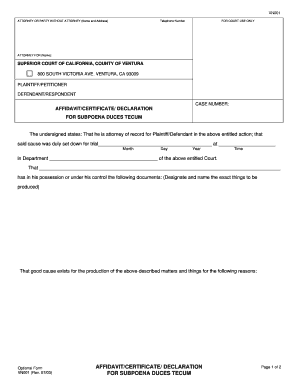
AffidavitCertificateDeclaration for Subpoena Duces Tecum Ventura Courts Ca Form


Understanding the Affidavit Certificate Declaration for Subpoena Duces Tecum in Ventura Courts, CA
The Affidavit Certificate Declaration for Subpoena Duces Tecum is a legal document used in California courts, particularly in Ventura County. This form serves to compel the production of documents or evidence that are pertinent to a legal case. It is crucial for parties seeking to gather necessary information from individuals or entities who may possess relevant materials. The affidavit must be completed accurately to ensure compliance with legal standards and to facilitate the discovery process.
Steps to Complete the Affidavit Certificate Declaration for Subpoena Duces Tecum
Completing the Affidavit Certificate Declaration involves several key steps:
- Gather Information: Collect all necessary details about the case, including the names of parties involved and the specific documents requested.
- Fill Out the Form: Accurately complete the affidavit form, ensuring all sections are filled out as required. Include your contact information and the case number.
- Sign the Affidavit: After completing the form, sign it in the presence of a notary public to validate the affidavit.
- File the Affidavit: Submit the completed affidavit to the appropriate court, adhering to local filing procedures.
Legal Use of the Affidavit Certificate Declaration for Subpoena Duces Tecum
This affidavit is primarily used in legal proceedings to support requests for document production. It is essential for ensuring that all relevant evidence is available for examination. The legal framework surrounding subpoenas in California mandates that the affidavit must clearly outline the documents being requested and the relevance of those documents to the case. Failure to comply with these requirements may result in delays or dismissal of the request.
Key Elements of the Affidavit Certificate Declaration for Subpoena Duces Tecum
Several key elements must be included in the affidavit to ensure its validity:
- Case Information: Include the case number, court name, and parties involved.
- Description of Documents: Clearly describe the documents or evidence being requested.
- Affiant's Statement: The affiant must state their relationship to the case and the basis for the request.
- Signature and Notarization: The affidavit must be signed by the affiant and notarized to confirm its authenticity.
Obtaining the Affidavit Certificate Declaration for Subpoena Duces Tecum
To obtain the Affidavit Certificate Declaration, individuals can typically access the form through the Ventura County court's official website or in person at the courthouse. It is advisable to review any instructions provided with the form to ensure compliance with local rules. Additionally, legal counsel may assist in completing the affidavit to ensure all legal requirements are met.
Examples of Using the Affidavit Certificate Declaration for Subpoena Duces Tecum
Common scenarios where this affidavit is utilized include:
- Requesting financial records from a business involved in a lawsuit.
- Obtaining medical records in personal injury cases.
- Gathering correspondence related to contract disputes.
These examples illustrate the affidavit's role in facilitating the discovery process and ensuring that all pertinent information is available for legal proceedings.
Quick guide on how to complete affidavitcertificatedeclaration for subpoena duces tecum ventura courts ca
Effortlessly prepare AffidavitCertificateDeclaration For Subpoena Duces Tecum Ventura Courts Ca on any device
Managing documents online has gained popularity among businesses and individuals. It offers an ideal eco-friendly substitute for conventional printed and signed documents, allowing you to access the correct form and securely store it online. airSlate SignNow equips you with all the tools necessary to create, edit, and eSign your documents quickly and easily. Handle AffidavitCertificateDeclaration For Subpoena Duces Tecum Ventura Courts Ca on any platform using airSlate SignNow's Android or iOS applications and simplify any document-related task today.
How to modify and eSign AffidavitCertificateDeclaration For Subpoena Duces Tecum Ventura Courts Ca with ease
- Obtain AffidavitCertificateDeclaration For Subpoena Duces Tecum Ventura Courts Ca and select Get Form to begin.
- Utilize the tools we offer to fill out your form.
- Emphasize signNow sections of the documents or redact sensitive information using tools specifically provided by airSlate SignNow for that purpose.
- Generate your signature with the Sign tool, which takes only a few seconds and holds the same legal validity as a conventional wet ink signature.
- Review the details and click on the Done button to save your changes.
- Select how you wish to share your form, whether by email, SMS, invitation link, or download it to your computer.
Say goodbye to lost or misfiled documents, tedious form searches, or errors that necessitate printing new copies. airSlate SignNow addresses all your document management requirements in just a few clicks from any device you choose. Modify and eSign AffidavitCertificateDeclaration For Subpoena Duces Tecum Ventura Courts Ca to ensure effective communication at every stage of the document preparation process with airSlate SignNow.
Create this form in 5 minutes or less
Create this form in 5 minutes!
How to create an eSignature for the affidavitcertificatedeclaration for subpoena duces tecum ventura courts ca
How to create an electronic signature for a PDF online
How to create an electronic signature for a PDF in Google Chrome
How to create an e-signature for signing PDFs in Gmail
How to create an e-signature right from your smartphone
How to create an e-signature for a PDF on iOS
How to create an e-signature for a PDF on Android
People also ask
-
What is a CA subpoena duces tecum?
A CA subpoena duces tecum is a legal document that orders an individual or organization to produce documents or records for a court case. Understanding this term is crucial for businesses that may need to comply with such requests. Utilizing airSlate SignNow can streamline the process of gathering and signing these documents efficiently.
-
How can airSlate SignNow help with CA subpoena duces tecum requests?
airSlate SignNow simplifies the process of managing CA subpoena duces tecum requests by allowing users to easily send, sign, and store documents securely. With its user-friendly interface, businesses can quickly respond to subpoenas while ensuring compliance with legal requirements. This efficiency can save time and reduce the risk of errors.
-
What are the pricing options for airSlate SignNow?
airSlate SignNow offers various pricing plans to accommodate different business needs, including options for small businesses and larger enterprises. Each plan provides access to essential features that can assist in handling CA subpoena duces tecum requests effectively. You can choose a plan that best fits your budget and requirements.
-
What features does airSlate SignNow offer for document management?
airSlate SignNow includes features such as eSignature capabilities, document templates, and secure cloud storage, which are essential for managing CA subpoena duces tecum documents. These features ensure that your documents are not only signed but also organized and easily accessible. This can enhance your workflow and compliance efforts.
-
Is airSlate SignNow compliant with legal standards for CA subpoena duces tecum?
Yes, airSlate SignNow is designed to comply with legal standards, making it a reliable choice for handling CA subpoena duces tecum requests. The platform ensures that all electronic signatures are legally binding and that documents are securely stored. This compliance helps businesses maintain integrity in their legal processes.
-
Can I integrate airSlate SignNow with other software?
Absolutely! airSlate SignNow offers integrations with various software applications, enhancing its functionality for managing CA subpoena duces tecum documents. Whether you use CRM systems, cloud storage, or other business tools, these integrations can streamline your workflow and improve efficiency.
-
What are the benefits of using airSlate SignNow for legal documents?
Using airSlate SignNow for legal documents, including CA subpoena duces tecum, provides numerous benefits such as increased efficiency, reduced turnaround time, and enhanced security. The platform allows for quick document preparation and signing, which is essential in legal scenarios. Additionally, it helps maintain a clear audit trail for compliance purposes.
Get more for AffidavitCertificateDeclaration For Subpoena Duces Tecum Ventura Courts Ca
- Geometry project fencing your property answer key form
- Antrag auf arbeitslosenentschdigung taggeldgesuch llvli form
- Dosha mind body questionnaire name date chopra form
- Walnut grove spring fling craft amp vendor fair form
- Client waiver amp release eyelash extensions form
- Toll authority to leave form
- Pool spa addendum form
- Printable sleep diary form
Find out other AffidavitCertificateDeclaration For Subpoena Duces Tecum Ventura Courts Ca
- Help Me With Electronic signature Hawaii Debt Settlement Agreement Template
- Electronic signature Oregon Stock Purchase Agreement Template Later
- Electronic signature Mississippi Debt Settlement Agreement Template Later
- Electronic signature Vermont Stock Purchase Agreement Template Safe
- Electronic signature California Stock Transfer Form Template Mobile
- How To Electronic signature Colorado Stock Transfer Form Template
- Electronic signature Georgia Stock Transfer Form Template Fast
- Electronic signature Michigan Stock Transfer Form Template Myself
- Electronic signature Montana Stock Transfer Form Template Computer
- Help Me With Electronic signature Texas Debt Settlement Agreement Template
- How Do I Electronic signature Nevada Stock Transfer Form Template
- Electronic signature Virginia Stock Transfer Form Template Secure
- How Do I Electronic signature Colorado Promissory Note Template
- Can I Electronic signature Florida Promissory Note Template
- How To Electronic signature Hawaii Promissory Note Template
- Electronic signature Indiana Promissory Note Template Now
- Electronic signature Kansas Promissory Note Template Online
- Can I Electronic signature Louisiana Promissory Note Template
- Electronic signature Rhode Island Promissory Note Template Safe
- How To Electronic signature Texas Promissory Note Template