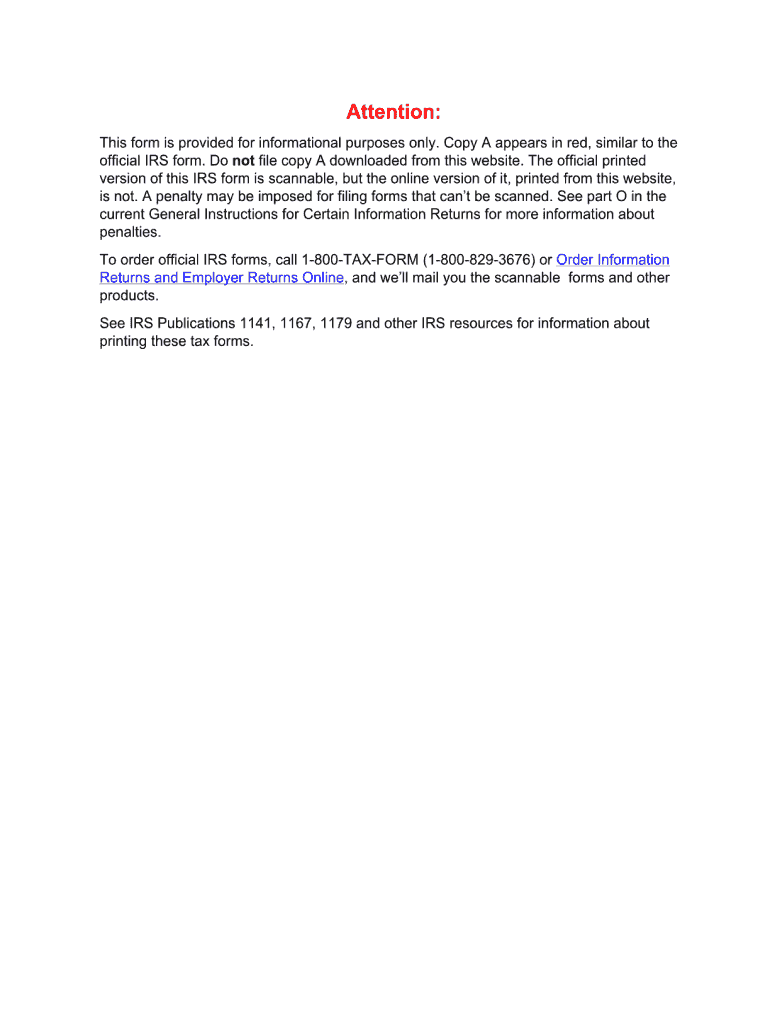
1099s Form 2012


What is the 1099s Form
The 1099s Form is a tax document used in the United States to report income received from sources other than employment. This form is essential for individuals and businesses that have received payments for services rendered, interest, dividends, or other income types. The 1099s Form helps the Internal Revenue Service (IRS) track income that may not be reported on a standard W-2 form. It is crucial for ensuring accurate tax reporting and compliance.
How to use the 1099s Form
Using the 1099s Form involves several key steps. First, ensure you have received the form from the payer, typically by January thirty-first of the following tax year. Review the information for accuracy, including your name, address, and Social Security number. If you find any discrepancies, contact the issuer for corrections. When filing your taxes, include the income reported on the 1099s Form on your tax return. This ensures that all income is accounted for and helps avoid potential penalties from the IRS.
Steps to complete the 1099s Form
Completing the 1099s Form requires careful attention to detail. Follow these steps:
- Gather necessary information, including your name, address, and taxpayer identification number.
- Fill out the payer's information, including their name and identification number.
- Report the total amount of income received in the appropriate box on the form.
- Double-check all entries for accuracy to prevent errors.
- Submit the completed form to the IRS and provide a copy to the recipient by the specified deadlines.
Legal use of the 1099s Form
The legal use of the 1099s Form is governed by IRS regulations. It is essential to use the form correctly to avoid issues with tax compliance. The form must be filed by the payer, who is responsible for reporting payments made to non-employees. This includes freelancers, independent contractors, and other service providers. Failure to file the 1099s Form correctly can lead to penalties, so understanding the legal obligations surrounding this form is crucial for both payers and recipients.
Filing Deadlines / Important Dates
Filing deadlines for the 1099s Form are critical for compliance. Generally, the form must be sent to recipients by January thirty-first of the year following the tax year. The deadline for filing with the IRS is typically February twenty-eighth if filing by paper and March thirty-first if filing electronically. It is important to adhere to these deadlines to avoid penalties and ensure that all income is reported accurately.
Who Issues the Form
The 1099s Form is typically issued by businesses or individuals who have made payments to non-employees. This includes companies hiring freelancers, independent contractors, or anyone receiving payments that require reporting to the IRS. The issuer is responsible for accurately completing and submitting the form to both the recipient and the IRS, ensuring compliance with tax regulations.
Quick guide on how to complete 1099s 2012 form
Complete 1099s Form effortlessly on any device
Web-based document management has gained signNow traction among businesses and individuals. It serves as an ideal environmentally friendly alternative to traditional printed and signed documents, allowing you to access the correct format and securely store it online. airSlate SignNow equips you with all the tools you need to create, amend, and electronically sign your documents swiftly without delays. Handle 1099s Form on any device using airSlate SignNow Android or iOS applications and enhance any document-related task today.
How to amend and electronically sign 1099s Form seamlessly
- Find 1099s Form and click Get Form to begin.
- Utilize the tools we provide to complete your form.
- Mark relevant sections of the documents or obscure sensitive information with tools that airSlate SignNow offers specifically for that purpose.
- Create your signature using the Sign tool, which takes mere seconds and has the same legal validity as a conventional wet ink signature.
- Review all the details and click on the Done button to save your changes.
- Select how you want to send your form, via email, text message (SMS), or invitation link, or download it to your computer.
Forget about lost or misplaced documents, tedious form searching, or mistakes that necessitate printing new copies. airSlate SignNow meets your document management needs in just a few clicks from any device of your choice. Revise and electronically sign 1099s Form and guarantee outstanding communication at every stage of your form preparation process with airSlate SignNow.
Create this form in 5 minutes or less
Find and fill out the correct 1099s 2012 form
Create this form in 5 minutes!
How to create an eSignature for the 1099s 2012 form
The way to generate an eSignature for a PDF file in the online mode
The way to generate an eSignature for a PDF file in Chrome
How to create an electronic signature for putting it on PDFs in Gmail
The way to generate an eSignature from your smartphone
The way to create an eSignature for a PDF file on iOS devices
The way to generate an eSignature for a PDF file on Android
People also ask
-
What is a 1099s Form and why is it important?
A 1099s Form is a tax document used to report income that is not considered salary or wages. It is important for freelancers and independent contractors as it helps them accurately report their income to the IRS. Ensuring the correct handling of your 1099s Form can also help avoid potential penalties or delays during tax season.
-
How can airSlate SignNow help with managing 1099s Form?
airSlate SignNow streamlines the process of sending and eSigning your 1099s Form, making it easy to collect signatures securely and efficiently. With our platform, you can automate workflows, track document status, and ensure compliance, saving you time and reducing stress during tax season. Our user-friendly interface allows anyone to manage their documents effortlessly.
-
Is there a cost associated with using airSlate SignNow for 1099s Form?
Yes, airSlate SignNow offers various pricing plans to fit different business needs. Each plan provides access to features that enhance the management of documents like the 1099s Form. We believe in providing a cost-effective solution that ensures value for your investment, especially during tax preparation.
-
Can I integrate airSlate SignNow with other software for handling 1099s Form?
Absolutely! airSlate SignNow integrates seamlessly with various accounting and financial software, making it easier to manage your 1099s Form within your existing workflow. This integration ensures that your documents are maintained in a centralized system, improving efficiency and data accuracy.
-
What features does airSlate SignNow offer to assist with 1099s Form management?
airSlate SignNow offers features like customizable templates, secure eSignatures, and automated reminders to ensure your 1099s Form is prepared and signed on time. These features enhance your document management process, making it simpler to track important deadlines and approvals. With our tools, you can keep everything organized and compliant.
-
How secure is my information when using airSlate SignNow for 1099s Form?
Security is a top priority at airSlate SignNow. We use advanced encryption protocols to protect your information when preparing and signing documents, including your 1099s Form. You can focus on your business while we ensure that your data remains secure and confidential.
-
Can airSlate SignNow help me with bulk sending of 1099s Form?
Yes, airSlate SignNow is designed to facilitate bulk sending of documents, including the 1099s Form. This feature allows you to efficiently send out multiple forms at once while ensuring each recipient receives their document securely, saving you time and effort during busy periods like tax season.
Get more for 1099s Form
Find out other 1099s Form
- eSign New Hampshire Sports IOU Safe
- eSign Delaware Courts Operating Agreement Easy
- eSign Georgia Courts Bill Of Lading Online
- eSign Hawaii Courts Contract Mobile
- eSign Hawaii Courts RFP Online
- How To eSign Hawaii Courts RFP
- eSign Hawaii Courts Letter Of Intent Later
- eSign Hawaii Courts IOU Myself
- eSign Hawaii Courts IOU Safe
- Help Me With eSign Hawaii Courts Cease And Desist Letter
- How To eSign Massachusetts Police Letter Of Intent
- eSign Police Document Michigan Secure
- eSign Iowa Courts Emergency Contact Form Online
- eSign Kentucky Courts Quitclaim Deed Easy
- How To eSign Maryland Courts Medical History
- eSign Michigan Courts Lease Agreement Template Online
- eSign Minnesota Courts Cease And Desist Letter Free
- Can I eSign Montana Courts NDA
- eSign Montana Courts LLC Operating Agreement Mobile
- eSign Oklahoma Sports Rental Application Simple