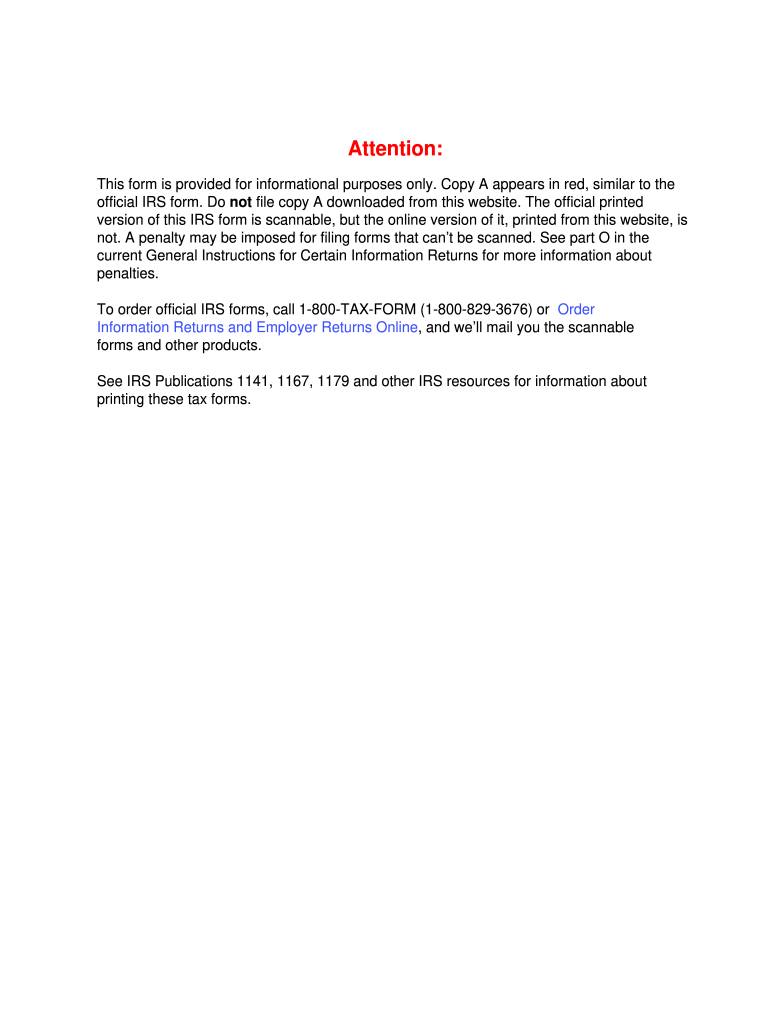
1099 Oid Form 2011


What is the 1099 Oid Form
The 1099 OID Form, officially known as the Original Issue Discount (OID) form, is a tax document used in the United States. It reports the amount of original issue discount that a bond or other debt instrument has accrued. This form is essential for taxpayers who have received interest income from such instruments. The OID is the difference between the stated redemption price at maturity and the issue price of the bond. Taxpayers must report this income on their federal tax returns, as it is considered taxable income by the Internal Revenue Service (IRS).
How to use the 1099 Oid Form
Using the 1099 OID Form involves a few key steps. First, ensure you have received the form from the issuer of the debt instrument. This form will detail the amount of OID income you need to report. Next, you will need to transfer the information from the 1099 OID Form to your tax return. This typically involves entering the OID amount on the appropriate line of your IRS Form 1040. It is crucial to keep a copy of the form for your records, as you may need it for future reference or in case of an audit.
Steps to complete the 1099 Oid Form
Completing the 1099 OID Form requires careful attention to detail. Follow these steps:
- Gather all necessary information, including the issuer's details and the amount of OID income.
- Fill in your name, address, and taxpayer identification number (TIN) accurately.
- Report the total OID amount in the designated box on the form.
- Double-check all entries for accuracy to avoid errors that could lead to penalties.
- Sign and date the form if required, and keep a copy for your records.
IRS Guidelines
The IRS provides specific guidelines regarding the use and reporting of the 1099 OID Form. Taxpayers must ensure that they report the OID income accurately to avoid discrepancies with the IRS. The guidelines outline how to calculate the OID, the due dates for filing, and the penalties for failing to report this income. Familiarizing yourself with these guidelines can help ensure compliance and reduce the risk of audits or penalties.
Filing Deadlines / Important Dates
Filing deadlines for the 1099 OID Form are critical for compliance. Generally, the form must be filed by January thirty-first of the year following the tax year in which the OID income was accrued. If you are submitting the form electronically, the deadline may extend to March fifteenth. It is important to mark these dates on your calendar to ensure timely filing and avoid penalties.
Penalties for Non-Compliance
Failing to file the 1099 OID Form or inaccuracies in reporting can lead to significant penalties. The IRS may impose fines for late filings or for failing to report OID income altogether. These penalties can vary based on how late the form is filed and whether the failure to file was intentional. Understanding these potential penalties can motivate timely and accurate reporting to avoid unnecessary financial repercussions.
Quick guide on how to complete 2011 1099 oid form
Complete 1099 Oid Form effortlessly on any device
Digital document management has become favored among companies and individuals. It offers an ideal eco-friendly alternative to traditional printed and signed documents, as you can locate the appropriate form and securely keep it online. airSlate SignNow equips you with all the resources necessary to create, modify, and eSign your documents promptly without delays. Manage 1099 Oid Form on any device using airSlate SignNow's Android or iOS applications and simplify any document-related task today.
How to edit and eSign 1099 Oid Form effortlessly
- Obtain 1099 Oid Form and click on Get Form to commence.
- Utilize the tools we provide to fill out your form.
- Highlight pertinent sections of your documents or obscured sensitive information with tools specifically offered by airSlate SignNow for that goal.
- Create your eSignature using the Sign tool, which takes just seconds and carries the same legal validity as a conventional wet ink signature.
- Review all the details and click on the Done button to save your changes.
- Choose how you want to send your form, via email, SMS, or an invitation link, or download it to your computer.
Eliminate worries about lost or misplaced documents, tedious form searching, or errors that necessitate printing new document copies. airSlate SignNow fulfills all your needs in document management in just a few clicks from any device you prefer. Edit and eSign 1099 Oid Form while ensuring excellent communication at any stage of the form preparation process with airSlate SignNow.
Create this form in 5 minutes or less
Find and fill out the correct 2011 1099 oid form
Create this form in 5 minutes!
How to create an eSignature for the 2011 1099 oid form
The way to generate an eSignature for a PDF in the online mode
The way to generate an eSignature for a PDF in Chrome
How to create an eSignature for putting it on PDFs in Gmail
The way to generate an eSignature right from your smart phone
The way to create an eSignature for a PDF on iOS devices
The way to generate an eSignature for a PDF on Android OS
People also ask
-
What is a 1099 Oid Form and why is it important?
The 1099 Oid Form is used to report Original Issue Discount income on debt instruments such as bonds. This form is crucial for taxpayers and businesses alike to accurately report interest income to the IRS. Failing to file the 1099 Oid Form can lead to penalties and complications during tax season.
-
How can airSlate SignNow help with the 1099 Oid Form?
airSlate SignNow simplifies the process of preparing and sending the 1099 Oid Form. With its user-friendly interface and secure eSigning capabilities, businesses can ensure compliance and efficiency in their tax documentation. This allows you to focus on your core business operations without worrying about paperwork.
-
Is there a cost associated with using airSlate SignNow for the 1099 Oid Form?
Yes, airSlate SignNow offers various pricing plans that cater to different business needs, including features for handling the 1099 Oid Form. The flexible pricing models ensure that you can choose an option that best fits your budget and document management requirements. Overall, it provides a cost-effective solution for your signing needs.
-
What features does airSlate SignNow offer for managing the 1099 Oid Form?
airSlate SignNow includes features like customizable templates for the 1099 Oid Form, automated reminders, and secure document sharing. Additionally, it offers advanced tracking and analytics to monitor the status of your sent forms. These features ensure that you have full control and visibility over your tax documents.
-
Can I integrate airSlate SignNow with other software to streamline the 1099 Oid Form process?
Absolutely! airSlate SignNow provides seamless integrations with various accounting and financial software. This allows you to easily import and export data related to the 1099 Oid Form, making the filing process more efficient and reducing the risk of errors.
-
How secure is airSlate SignNow when handling the 1099 Oid Form?
Security is a top priority for airSlate SignNow. The platform employs end-to-end encryption and complies with industry security standards to protect your documents, including the 1099 Oid Form. You can confidently send and eSign sensitive tax documents knowing that your information is safe.
-
Is there customer support available for questions about the 1099 Oid Form?
Yes, airSlate SignNow offers excellent customer support to assist with any inquiries regarding the 1099 Oid Form. You can access support through various channels, including chat, email, or phone. Their dedicated support team is well-trained to handle tax-related questions effectively.
Get more for 1099 Oid Form
Find out other 1099 Oid Form
- Electronic signature New Jersey Non-Profit Business Plan Template Online
- Electronic signature Massachusetts Legal Resignation Letter Now
- Electronic signature Massachusetts Legal Quitclaim Deed Easy
- Electronic signature Minnesota Legal LLC Operating Agreement Free
- Electronic signature Minnesota Legal LLC Operating Agreement Secure
- Electronic signature Louisiana Life Sciences LLC Operating Agreement Now
- Electronic signature Oregon Non-Profit POA Free
- Electronic signature South Dakota Non-Profit Business Plan Template Now
- Electronic signature South Dakota Non-Profit Lease Agreement Template Online
- Electronic signature Legal Document Missouri Online
- Electronic signature Missouri Legal Claim Online
- Can I Electronic signature Texas Non-Profit Permission Slip
- Electronic signature Missouri Legal Rental Lease Agreement Simple
- Electronic signature Utah Non-Profit Cease And Desist Letter Fast
- Electronic signature Missouri Legal Lease Agreement Template Free
- Electronic signature Non-Profit PDF Vermont Online
- Electronic signature Non-Profit PDF Vermont Computer
- Electronic signature Missouri Legal Medical History Mobile
- Help Me With Electronic signature West Virginia Non-Profit Business Plan Template
- Electronic signature Nebraska Legal Living Will Simple