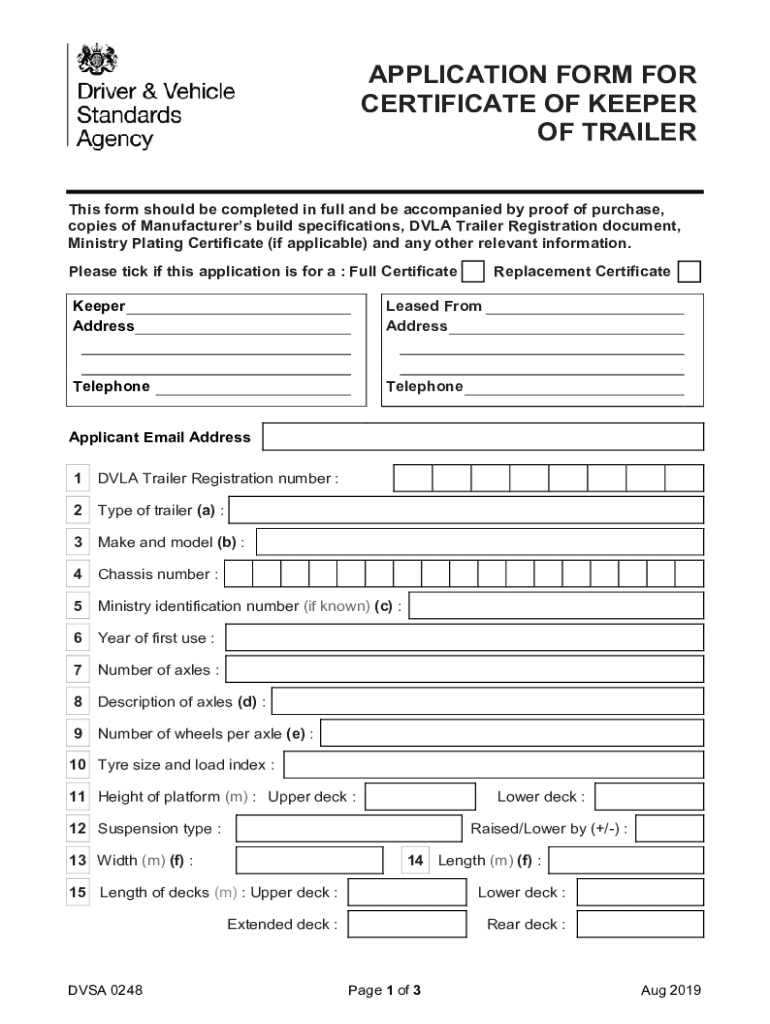
APPLICATION FORM for CERTIFICATE of KEEPER of TRAI 2019-2026


Purpose of the Certificate of Keeper of Trailer
The certificate of keeper of trailer serves as an official document that verifies the ownership and responsibility for a trailer. This form is essential for individuals and businesses that own trailers, ensuring compliance with state regulations. It provides legal recognition of the keeper's rights and obligations regarding the trailer, which can include maintenance, insurance, and liability matters. This certificate is often required when registering the trailer with state authorities or when transferring ownership.
Steps to Complete the Certificate of Keeper of Trailer
Completing the certificate of keeper of trailer involves several key steps:
- Gather necessary information, including the trailer's identification number, make, model, and year.
- Provide personal information of the keeper, such as name, address, and contact details.
- Ensure all details are accurate and complete to avoid delays in processing.
- Sign the document to affirm the information provided is true and correct.
- Submit the completed form to the appropriate state agency for processing.
Required Documents for the Certificate of Keeper of Trailer
To successfully obtain a certificate of keeper of trailer, certain documents are typically required:
- Proof of ownership, such as a bill of sale or previous registration documents.
- Identification of the keeper, which may include a driver's license or state ID.
- Any previous certificates related to the trailer, if applicable.
- Payment for any applicable fees associated with the application.
Legal Use of the Certificate of Keeper of Trailer
The certificate of keeper of trailer has several legal implications. It establishes the keeper's authority over the trailer, allowing them to make decisions regarding its use and maintenance. This document is crucial in legal disputes, as it can serve as evidence of ownership and responsibility. Additionally, it may be required during inspections or when dealing with insurance claims, ensuring that the keeper is recognized as the legitimate owner by state and local authorities.
State-Specific Rules for the Certificate of Keeper of Trailer
Each state in the U.S. has its own regulations regarding the certificate of keeper of trailer. It is important to check the specific requirements for your state, as they may vary significantly. Some states may require additional documentation or have unique fees associated with the application. Understanding these state-specific rules can help ensure compliance and avoid potential legal issues.
Application Process and Approval Time
The application process for obtaining a certificate of keeper of trailer typically involves submitting the completed form along with required documents to the relevant state agency. The approval time can vary based on the state and the volume of applications being processed. Generally, applicants can expect to receive their certificate within a few weeks. However, it is advisable to check with the state agency for specific timelines and any potential delays.
Quick guide on how to complete application form forcertificate of keeperof trai
Complete APPLICATION FORM FOR CERTIFICATE OF KEEPER OF TRAI seamlessly on any device
Digital document management has gained traction with businesses and individuals alike. It offers an ideal environmentally friendly substitute for conventional printed and signed documents, as you can locate the appropriate form and securely save it online. airSlate SignNow equips you with all the tools you need to create, modify, and eSign your documents quickly without delays. Handle APPLICATION FORM FOR CERTIFICATE OF KEEPER OF TRAI on any device with airSlate SignNow Android or iOS applications and enhance any document-oriented process today.
The easiest method to modify and eSign APPLICATION FORM FOR CERTIFICATE OF KEEPER OF TRAI effortlessly
- Find APPLICATION FORM FOR CERTIFICATE OF KEEPER OF TRAI and select Get Form to begin.
- Utilize the tools we offer to complete your document.
- Emphasize relevant sections of your documents or redact sensitive information with tools that airSlate SignNow provides specifically for that purpose.
- Generate your eSignature using the Sign feature, which takes mere seconds and carries the same legal authority as a conventional wet ink signature.
- Review the information and click on the Done button to save your updates.
- Choose how you wish to share your form, via email, SMS, or an invitation link, or download it to your computer.
Eliminate concerns about lost or mislaid documents, tedious form searches, or mistakes that necessitate printing new document copies. airSlate SignNow meets all your document management needs with just a few clicks from any device you prefer. Edit and eSign APPLICATION FORM FOR CERTIFICATE OF KEEPER OF TRAI to ensure effective communication at any stage of your form preparation process with airSlate SignNow.
Create this form in 5 minutes or less
Find and fill out the correct application form forcertificate of keeperof trai
Create this form in 5 minutes!
How to create an eSignature for the application form forcertificate of keeperof trai
How to create an electronic signature for a PDF online
How to create an electronic signature for a PDF in Google Chrome
How to create an e-signature for signing PDFs in Gmail
How to create an e-signature right from your smartphone
How to create an e-signature for a PDF on iOS
How to create an e-signature for a PDF on Android
People also ask
-
What is a certificate of keeper of trailer?
A certificate of keeper of trailer is a legal document that verifies the ownership and registration of a trailer. It serves as proof that the individual or business is the rightful owner and has the authority to operate the trailer. This certificate is essential for compliance with local regulations and for ensuring smooth transactions.
-
How can airSlate SignNow help with obtaining a certificate of keeper of trailer?
airSlate SignNow simplifies the process of obtaining a certificate of keeper of trailer by allowing users to eSign and send necessary documents quickly and securely. With our platform, you can easily manage all your paperwork, ensuring that your certificate is processed without delays. This streamlines your workflow and saves you valuable time.
-
What are the pricing options for airSlate SignNow when handling a certificate of keeper of trailer?
airSlate SignNow offers flexible pricing plans that cater to various business needs, including those requiring a certificate of keeper of trailer. Our plans are designed to be cost-effective, ensuring you get the best value for your investment. You can choose from monthly or annual subscriptions based on your usage requirements.
-
Are there any features specific to managing a certificate of keeper of trailer?
Yes, airSlate SignNow includes features specifically designed for managing documents like the certificate of keeper of trailer. These features include customizable templates, secure eSigning, and document tracking, which enhance the efficiency of your document management process. This ensures that you can handle your trailer documentation with ease.
-
What benefits does airSlate SignNow provide for businesses needing a certificate of keeper of trailer?
Using airSlate SignNow for your certificate of keeper of trailer offers numerous benefits, including increased efficiency, reduced paperwork, and enhanced security. Our platform allows for quick eSigning and document sharing, which accelerates the process of obtaining necessary certifications. This ultimately helps businesses save time and resources.
-
Can I integrate airSlate SignNow with other software for managing a certificate of keeper of trailer?
Absolutely! airSlate SignNow seamlessly integrates with various software applications, allowing you to manage your certificate of keeper of trailer alongside other business processes. This integration capability enhances your workflow and ensures that all your documents are easily accessible and organized. You can connect with CRM systems, cloud storage, and more.
-
Is airSlate SignNow secure for handling sensitive documents like a certificate of keeper of trailer?
Yes, airSlate SignNow prioritizes security and compliance, making it a safe choice for handling sensitive documents such as a certificate of keeper of trailer. Our platform employs advanced encryption and security protocols to protect your data. You can trust that your documents are secure while being processed and stored.
Get more for APPLICATION FORM FOR CERTIFICATE OF KEEPER OF TRAI
- Sga blue form rose hulman institute of technology rose hulman
- General education pattern sheet igetc napa valley college napavalley form
- Rutgers gre waiver form
- Emergency contact ampamp waiver of liability forms for students under
- Addendum closing form
- Spring creek towers application form
- Sellers common interest and hoa disclosure form
- Southland regional association of realtors 15 reviews real form
Find out other APPLICATION FORM FOR CERTIFICATE OF KEEPER OF TRAI
- How To eSignature Connecticut Living Will
- eSign Alaska Web Hosting Agreement Computer
- eSign Alaska Web Hosting Agreement Now
- eSign Colorado Web Hosting Agreement Simple
- How Do I eSign Colorado Joint Venture Agreement Template
- How To eSign Louisiana Joint Venture Agreement Template
- eSign Hawaii Web Hosting Agreement Now
- eSign New Jersey Joint Venture Agreement Template Online
- eSign Missouri Web Hosting Agreement Now
- eSign New Jersey Web Hosting Agreement Now
- eSign Texas Deposit Receipt Template Online
- Help Me With eSign Nebraska Budget Proposal Template
- eSign New Mexico Budget Proposal Template Now
- eSign New York Budget Proposal Template Easy
- eSign Indiana Debt Settlement Agreement Template Later
- eSign New York Financial Funding Proposal Template Now
- eSign Maine Debt Settlement Agreement Template Computer
- eSign Mississippi Debt Settlement Agreement Template Free
- eSign Missouri Debt Settlement Agreement Template Online
- How Do I eSign Montana Debt Settlement Agreement Template