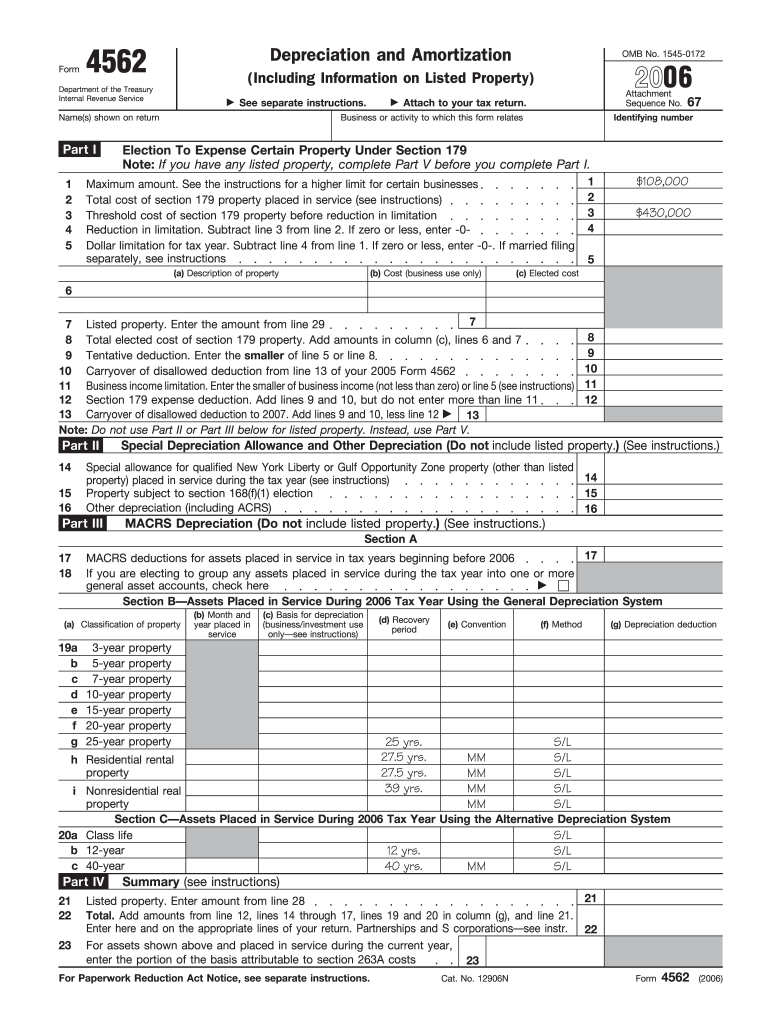
4562 Form 2006


What is the 4562 Form
The 4562 Form, officially known as the Depreciation and Amortization form, is used by businesses and individuals to report depreciation and amortization deductions for tax purposes. This form allows taxpayers to claim deductions for the wear and tear of property, equipment, and other assets over time. It is essential for accurately calculating taxable income and ensuring compliance with IRS regulations.
How to use the 4562 Form
Using the 4562 Form involves several steps to ensure accurate reporting of depreciation and amortization. Taxpayers must first gather all relevant information regarding the assets they wish to depreciate. This includes the purchase date, cost, and the method of depreciation chosen. Once the necessary data is compiled, the form can be filled out, detailing each asset and its corresponding depreciation expense. It is crucial to follow IRS guidelines to avoid errors that could lead to penalties.
Steps to complete the 4562 Form
Completing the 4562 Form requires careful attention to detail. Here are the steps involved:
- Gather all necessary documentation related to the assets.
- Determine the depreciation method to be used, such as straight-line or declining balance.
- Fill out Part I for listed property, if applicable, and Part II for depreciation and amortization.
- Calculate the total depreciation for each asset and enter the amounts in the designated sections.
- Review the form for accuracy before submission.
Legal use of the 4562 Form
The legal use of the 4562 Form is governed by IRS regulations. Taxpayers must ensure that they comply with the rules regarding depreciation and amortization deductions. This includes maintaining accurate records of asset purchases and ensuring that the chosen depreciation methods align with IRS guidelines. Failure to comply with these regulations can result in penalties or disallowance of deductions.
Filing Deadlines / Important Dates
Filing deadlines for the 4562 Form are typically aligned with the overall tax return deadlines. For most taxpayers, this means the form must be submitted by April 15 of the following tax year. However, if an extension is filed, the deadline may be extended to October 15. It is important to be aware of these dates to avoid late penalties and ensure timely processing of tax returns.
IRS Guidelines
The IRS provides specific guidelines for completing and submitting the 4562 Form. These guidelines cover various aspects, including eligible assets, depreciation methods, and record-keeping requirements. Taxpayers should refer to the IRS instructions for Form 4562 to ensure compliance and to understand the implications of their depreciation choices. Adhering to these guidelines is crucial for accurate tax reporting.
Quick guide on how to complete 2006 4562 form
Prepare 4562 Form effortlessly on any device
Digital document management has gained traction with businesses and individuals. It offers an excellent eco-friendly substitute for traditional printed and signed paperwork, allowing you to access the necessary form and securely store it online. airSlate SignNow equips you with all the tools needed to create, modify, and eSign your documents swiftly without delays. Manage 4562 Form on any device using airSlate SignNow's Android or iOS applications and upgrade any document-related process today.
The easiest way to modify and eSign 4562 Form effortlessly
- Locate 4562 Form and click Get Form to begin.
- Use the tools we offer to fill out your document.
- Emphasize important sections of your documents or obscure sensitive details with the tools that airSlate SignNow provides specifically for that purpose.
- Create your eSignature with the Sign feature, which takes only seconds and carries the same legal validity as a conventional wet ink signature.
- Review the information and click on the Done button to save your updates.
- Select your preferred method of delivering your form, whether by email, text message (SMS), or invitation link, or download it to your computer.
Eliminate concerns about lost or misplaced documents, tedious form searches, or errors that require reprinting new document copies. airSlate SignNow addresses all your document management needs in just a few clicks from any device of your choice. Modify and eSign 4562 Form and guarantee excellent communication at every stage of your document preparation process with airSlate SignNow.
Create this form in 5 minutes or less
Find and fill out the correct 2006 4562 form
Create this form in 5 minutes!
How to create an eSignature for the 2006 4562 form
The best way to generate an electronic signature for a PDF in the online mode
The best way to generate an electronic signature for a PDF in Chrome
The way to create an eSignature for putting it on PDFs in Gmail
The way to make an eSignature straight from your smart phone
The way to make an eSignature for a PDF on iOS devices
The way to make an eSignature for a PDF document on Android OS
People also ask
-
What is the 4562 Form used for?
The 4562 Form is used for reporting depreciation and amortization of assets for tax purposes. Businesses utilize this form to detail the depreciation of their property, ensuring compliance with IRS requirements. By accurately completing the 4562 Form, you can maximize your tax deductions related to asset depreciation.
-
How can airSlate SignNow help with the 4562 Form?
airSlate SignNow enables users to electronically sign and send the 4562 Form quickly and securely. Our platform offers templates for efficient form completion, allowing you to focus on the content rather than the logistics of document management. With airSlate SignNow, submitting your 4562 Form becomes a hassle-free process.
-
Is there a cost associated with using airSlate SignNow for the 4562 Form?
Yes, airSlate SignNow offers various pricing plans to accommodate different business needs. Our cost-effective plans ensure you have the necessary tools to manage documents like the 4562 Form without overspending. You can choose a plan that fits your budget and usage requirements.
-
What features does airSlate SignNow offer for the 4562 Form?
airSlate SignNow provides features such as customizable templates, secure e-signatures, and automatic reminders for the 4562 Form. These tools simplify the process of filling out, sending, and tracking your documents, ensuring you meet important deadlines. Our platform is designed for ease of use and efficiency.
-
Can I integrate airSlate SignNow with other applications while handling the 4562 Form?
Absolutely! airSlate SignNow seamlessly integrates with various applications, enhancing your workflow when managing the 4562 Form. By connecting with tools like Google Drive, Dropbox, and CRM systems, you can streamline document management and improve collaboration across your teams.
-
Why should I choose airSlate SignNow for my 4562 Form needs?
Choosing airSlate SignNow ensures that your 4562 Form management is efficient and compliant. Our platform is not only user-friendly but also equipped with robust security features to protect your sensitive information. Experience the convenience of e-signatures and document tracking, tailored for your needs.
-
What is the turnaround time for using airSlate SignNow with the 4562 Form?
The turnaround time can vary based on document complexity and recipient responses, but using airSlate SignNow signNowly speeds up the process. Electronic signatures can be obtained almost instantly, allowing you to complete your 4562 Form submissions without delays. Enjoy fast processing with our intuitive interface.
Get more for 4562 Form
Find out other 4562 Form
- Electronic signature Construction Form Arizona Safe
- Electronic signature Kentucky Charity Living Will Safe
- Electronic signature Construction Form California Fast
- Help Me With Electronic signature Colorado Construction Rental Application
- Electronic signature Connecticut Construction Business Plan Template Fast
- Electronic signature Delaware Construction Business Letter Template Safe
- Electronic signature Oklahoma Business Operations Stock Certificate Mobile
- Electronic signature Pennsylvania Business Operations Promissory Note Template Later
- Help Me With Electronic signature North Dakota Charity Resignation Letter
- Electronic signature Indiana Construction Business Plan Template Simple
- Electronic signature Wisconsin Charity Lease Agreement Mobile
- Can I Electronic signature Wisconsin Charity Lease Agreement
- Electronic signature Utah Business Operations LLC Operating Agreement Later
- How To Electronic signature Michigan Construction Cease And Desist Letter
- Electronic signature Wisconsin Business Operations LLC Operating Agreement Myself
- Electronic signature Colorado Doctors Emergency Contact Form Secure
- How Do I Electronic signature Georgia Doctors Purchase Order Template
- Electronic signature Doctors PDF Louisiana Now
- How To Electronic signature Massachusetts Doctors Quitclaim Deed
- Electronic signature Minnesota Doctors Last Will And Testament Later