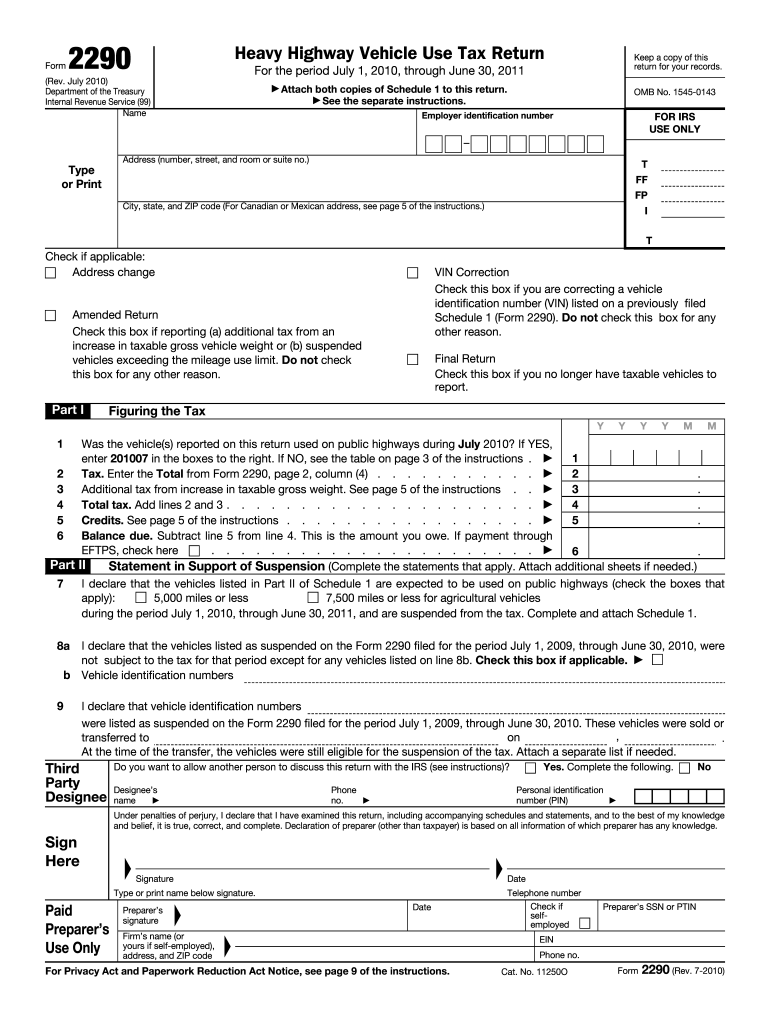
Form 2290 2010


What is the Form 2290
The Form 2290, officially known as the Heavy Highway Vehicle Use Tax Return, is a tax form used by individuals and businesses that operate heavy vehicles in the United States. This form is essential for reporting and paying the federal highway use tax imposed on vehicles with a gross weight of 55,000 pounds or more. The tax collected through Form 2290 is used to fund the construction and maintenance of highways. It is important for truck owners to understand their obligations regarding this form to ensure compliance with federal regulations.
How to obtain the Form 2290
The Form 2290 can be obtained from the Internal Revenue Service (IRS) website or through authorized tax preparation software. It is also available at various local IRS offices. For convenience, many users choose to access the form digitally, allowing for easier completion and submission. When obtaining the form, ensure you have the latest version to comply with current tax regulations.
Steps to complete the Form 2290
Completing the Form 2290 involves several key steps:
- Gather necessary information, including your Employer Identification Number (EIN), vehicle details, and mileage information.
- Fill out the form accurately, ensuring all sections are completed, including the vehicle identification number (VIN) and the taxable gross weight.
- Calculate the tax owed based on the vehicle's weight and the number of months the vehicle was in use during the tax period.
- Review the completed form for accuracy before submission.
Once completed, the form can be submitted electronically or by mail, depending on your preference.
Legal use of the Form 2290
The legal use of the Form 2290 is governed by federal tax laws. Submitting this form is a requirement for heavy vehicle operators to comply with the Internal Revenue Code. Failure to file or pay the tax owed can result in penalties and interest charges. It is important to ensure that the form is filed accurately and on time to avoid legal complications.
Filing Deadlines / Important Dates
Filing deadlines for the Form 2290 are typically set for the last day of the month following the month in which the vehicle was first used on public highways. For instance, if a vehicle was first used in July, the form must be filed by August 31. It is crucial to keep track of these deadlines to avoid late fees and penalties. Additionally, the IRS may have specific deadlines for annual renewals, so staying informed about these dates is essential for compliance.
Form Submission Methods (Online / Mail / In-Person)
The Form 2290 can be submitted through multiple methods:
- Online: Many users prefer electronic filing through IRS-approved e-file providers, which allows for quicker processing and confirmation.
- Mail: The form can be printed and mailed to the appropriate IRS address, though this method may result in longer processing times.
- In-Person: While less common, individuals can visit local IRS offices for assistance in completing and submitting the form.
Choosing the right submission method can enhance efficiency and ensure timely compliance with tax obligations.
Quick guide on how to complete 2010 form 2290
Effortlessly Prepare Form 2290 on Any Device
Managing documents online has become increasingly favored by both businesses and individuals. It offers an ideal environmentally friendly substitute to conventional printed and signed papers, allowing you to find the right form and securely store it online. airSlate SignNow provides all the necessary tools to swiftly create, modify, and electronically sign your documents without any delays. Handle Form 2290 on any device using airSlate SignNow's applications for Android or iOS and streamline your document-related tasks today.
How to Modify and Electronically Sign Form 2290 with Ease
- Find Form 2290 and click Get Form to begin.
- Utilize the tools we provide to fill out your document.
- Emphasize important sections of your documents or redact sensitive information using the tools that airSlate SignNow specifically offers for this purpose.
- Generate your electronic signature with the Sign tool, which takes just seconds and holds the same legal validity as a traditional handwritten signature.
- Verify all the details and click on the Done button to save your changes.
- Select your preferred method for delivering your form: via email, text message (SMS), an invite link, or download it to your computer.
Say goodbye to lost or misfiled documents, tedious form searching, or errors that require printing new copies. airSlate SignNow efficiently addresses all your document management needs in just a few clicks from any device you prefer. Modify and electronically sign Form 2290 to ensure effective communication at every stage of your form preparation process with airSlate SignNow.
Create this form in 5 minutes or less
Find and fill out the correct 2010 form 2290
Create this form in 5 minutes!
How to create an eSignature for the 2010 form 2290
The best way to generate an electronic signature for a PDF online
The best way to generate an electronic signature for a PDF in Google Chrome
The way to create an eSignature for signing PDFs in Gmail
The way to make an eSignature straight from your smartphone
The way to make an eSignature for a PDF on iOS
The way to make an eSignature for a PDF document on Android
People also ask
-
What is Form 2290 and why is it important?
Form 2290 is a document required for heavy vehicle users to report and pay federal highway use tax. Understanding how to properly fill out and file Form 2290 is crucial for compliance with IRS regulations. Using airSlate SignNow simplifies the process by allowing you to eSign and send the form securely online, ensuring timely submission.
-
How can airSlate SignNow help with Form 2290 completion?
airSlate SignNow offers a user-friendly platform to complete Form 2290 electronically. With our intuitive interface, you can fill out the form, add necessary signatures, and submit it without any hassle. This streamlines the filing process, making it efficient and error-free.
-
Is there a cost to use airSlate SignNow for Form 2290?
Yes, airSlate SignNow provides a cost-effective solution with various pricing plans depending on your needs. Each plan offers features that facilitate the eSigning and managing of Form 2290 and other documents. You can choose the best plan that fits your business budget and requirements.
-
Can I integrate Form 2290 with other software using airSlate SignNow?
Absolutely! airSlate SignNow supports integration with multiple platforms, enabling seamless workflows around Form 2290. You can connect it with popular accounting software and document management systems to enhance your filing efficiency and streamline your processes.
-
What security measures does airSlate SignNow implement for Form 2290?
airSlate SignNow takes document security seriously, employing high-level encryption and authentication processes to protect your Form 2290 and other sensitive information. You can trust that your documents are safe during transmission and storage, ensuring confidentiality and compliance with industry standards.
-
How long does it take to complete and submit Form 2290 with airSlate SignNow?
With airSlate SignNow, you can complete and submit Form 2290 in a matter of minutes. The platform’s easy-to-use features and guided workflows reduce the time needed for both preparation and eSigning. This allows you to ensure compliance without delaying your business operations.
-
What features does airSlate SignNow offer for managing Form 2290?
airSlate SignNow offers robust features specifically designed for managing Form 2290 and other documents. These include customizable templates, electronic signatures, document sharing, and tracking capabilities, which enhance your experience and provide transparency throughout the signing process.
Get more for Form 2290
- 400 robert street north st form
- Pharmacy credentialing application form
- Vca metroplex boarding admission form vcahospitalscom
- Hipaa compliant authorization form pdf musc health
- Case history form
- Dermatology medical history dramyvaughancom form
- Dear future patients thank you for taking the time to form
- Fellowshipsucla department of surgery form
Find out other Form 2290
- eSignature Kentucky Construction Cease And Desist Letter Easy
- eSignature Business Operations Document Washington Now
- How To eSignature Maine Construction Confidentiality Agreement
- eSignature Maine Construction Quitclaim Deed Secure
- eSignature Louisiana Construction Affidavit Of Heirship Simple
- eSignature Minnesota Construction Last Will And Testament Online
- eSignature Minnesota Construction Last Will And Testament Easy
- How Do I eSignature Montana Construction Claim
- eSignature Construction PPT New Jersey Later
- How Do I eSignature North Carolina Construction LLC Operating Agreement
- eSignature Arkansas Doctors LLC Operating Agreement Later
- eSignature Tennessee Construction Contract Safe
- eSignature West Virginia Construction Lease Agreement Myself
- How To eSignature Alabama Education POA
- How To eSignature California Education Separation Agreement
- eSignature Arizona Education POA Simple
- eSignature Idaho Education Lease Termination Letter Secure
- eSignature Colorado Doctors Business Letter Template Now
- eSignature Iowa Education Last Will And Testament Computer
- How To eSignature Iowa Doctors Business Letter Template