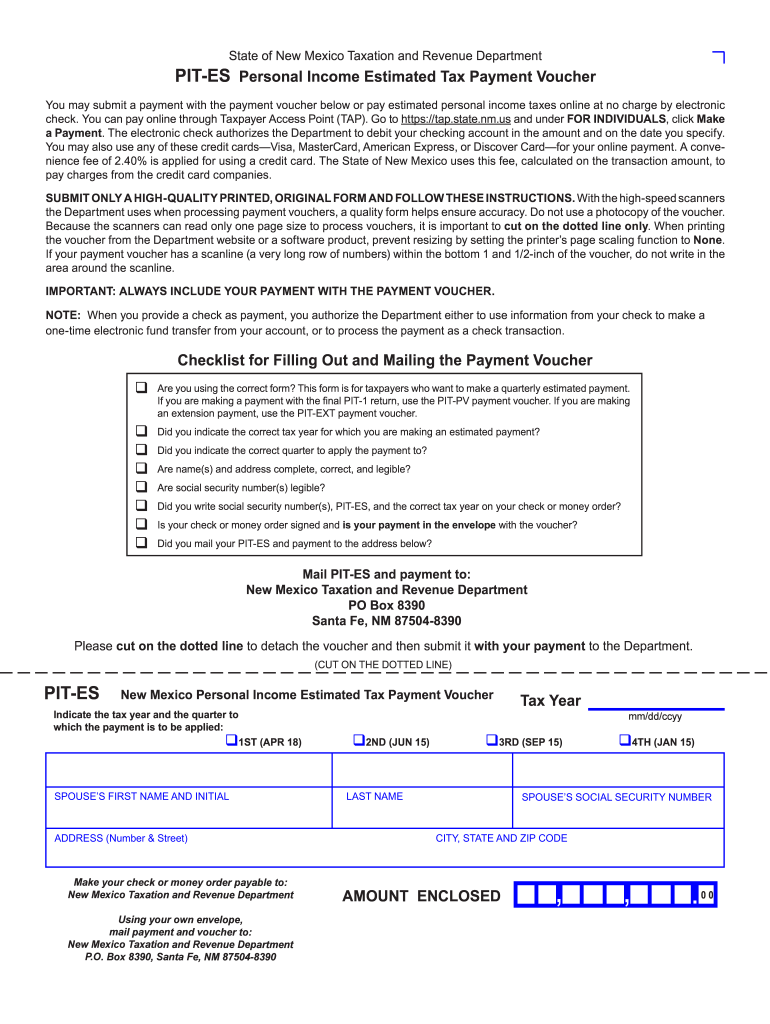
Tax from Pit Es New Mexico 2018


What is the Tax Form PIT-B in New Mexico
The PIT-B form, or Personal Income Tax Booklet, is a crucial document for residents of New Mexico who need to report their income tax obligations. This form is specifically designed for individuals and businesses to calculate their state income tax liability accurately. The PIT-B includes various sections that guide taxpayers in reporting their income, deductions, and credits. Understanding this form is essential for compliance with New Mexico tax laws and ensuring that taxpayers meet their financial responsibilities.
Steps to Complete the Tax Form PIT-B in New Mexico
Completing the PIT-B form involves several key steps that ensure accuracy and compliance. First, gather all necessary documentation, including W-2s, 1099s, and any other income statements. Next, fill out personal information, such as your name, address, and Social Security number. Then, report your total income, including wages, interest, and dividends. After that, identify any deductions you qualify for, such as standard deductions or itemized deductions. Finally, calculate your tax liability and any credits you may be eligible for before signing and submitting the form.
Legal Use of the Tax Form PIT-B in New Mexico
The PIT-B form is legally recognized by the New Mexico Taxation and Revenue Department. It is essential for individuals to use this form to report income accurately and fulfill their tax obligations. Filing the PIT-B ensures compliance with state tax laws and helps avoid potential penalties. Taxpayers must ensure that all information provided on the form is truthful and complete to maintain legal standing.
Filing Deadlines for the Tax Form PIT-B
Taxpayers in New Mexico must adhere to specific filing deadlines for the PIT-B form. Typically, the deadline for filing personal income tax returns is April 15 of each year. However, if this date falls on a weekend or holiday, the deadline may be extended to the next business day. It is crucial for taxpayers to be aware of these deadlines to avoid late fees and penalties associated with late submissions.
Form Submission Methods for the Tax Form PIT-B
The PIT-B form can be submitted through various methods, providing flexibility for taxpayers. Individuals can file their forms online using approved e-filing services, which offer a quick and efficient way to submit tax returns. Alternatively, taxpayers may choose to mail their completed forms to the New Mexico Taxation and Revenue Department. In-person submissions are also accepted at designated tax offices. Each method has its advantages, and taxpayers should select the one that best suits their needs.
Required Documents for the Tax Form PIT-B
When preparing to complete the PIT-B form, it is essential to gather all required documents to ensure accurate reporting. Key documents include W-2 forms from employers, 1099 forms for any freelance or contract work, and records of any other income sources. Additionally, taxpayers should have documentation for any deductions they plan to claim, such as mortgage interest statements or proof of charitable contributions. Having these documents ready will streamline the completion process and help prevent errors.
Quick guide on how to complete 2015 new mexico pit b 2018 2019 form
Your assistance manual on how to prepare your Tax From Pit Es New Mexico
If you’re wondering how to complete and file your Tax From Pit Es New Mexico, here are some quick pointers on simplifying tax processing.
To begin, all you need to do is set up your airSlate SignNow account to transform how you manage documents online. airSlate SignNow is an extremely intuitive and effective document solution that allows you to modify, create, and finalize your income tax forms with ease. With its editor, you can alternate between text, check boxes, and eSignatures, and return to update information as necessary. Streamline your tax handling with enhanced PDF editing, eSigning, and easy sharing.
Follow these instructions to complete your Tax From Pit Es New Mexico in just a few minutes:
- Register your account and start working on PDFs in moments.
- Utilize our directory to obtain any IRS tax form; browse through versions and schedules.
- Click Get form to access your Tax From Pit Es New Mexico in our editor.
- Fill in the mandatory fields with your details (text, numbers, checkmarks).
- Employ the Sign Tool to add your legally-binding eSignature (if necessary).
- Examine your document and rectify any inaccuracies.
- Save updates, print your copy, send it to your recipient, and download it to your device.
Refer to this manual to file your taxes online using airSlate SignNow. Please bear in mind that submitting in paper form may lead to more mistakes and delayed refunds. Obviously, before electronically filing your taxes, check the IRS website for the filing requirements in your state.
Create this form in 5 minutes or less
Find and fill out the correct 2015 new mexico pit b 2018 2019 form
FAQs
-
Which ITR form should an NRI fill out for AY 2018–2019 to claim the TDS deducted by banks only?
ITR form required to be submitted depends upon nature of income. As a NRI shall generally have income from other sources like interest, rental income therefore s/he should file ITR 2.
-
How can I fill out the FY 2015-16 and 2016-17 ITR forms after the 31st of March 2018?
As you know the last date of filling income tax retruns has been gone for the financial year 2015–16 and 2016–17. and if you haven’t done it before 31–03–2018. then i don’t think it is possible according to the current guidlines of IT Department. it may possible that they can send you the notice to answer for not filling the retrun and they may charge penalty alsoif your income was less than taxable limit then its ok it is a valid reson but you don’t need file ITR for those years but if your income was more than the limit then, i think you have to write the lette to your assessing officer with a genuine reason that why didn’t you file the ITR.This was only suggestion not adviceyou can also go through the professional chartered accountant
-
What is the new procedure in filling out the AIIMS 2019 form? What is the last date to fill out its form?
AIIMS has introduced the PAAR facility (Prospective Applicant Advanced Registration) for filling up the application form. Through PAAR facility, the process application form is divided into two steps- basic registration and final registration.Basic Registration:On this part you have to fill up your basic details like Full name, parent’s name, date of birth, gender, category, state of domicile, ID proof/number and others. No paAIIMS Final RegistrationA Code will be issued to the candidates who complete the Basic Registration. You have to use the same code to login again and fill the form.At this stage, candidates are required to fill out the entire details of their personal, professional and academic background. Also, they have to submit the application fee as per their category.Here I have explained the two steps for AIIMS 2019 form.For more details visit aim4aiims’s website:About AIIMS Exam 2019
-
How do I fill out the BHU's form of B.Com in 2018 and crack it?
you can fill from to go through bhu portal and read all those instruction and download previous year question paper . that u will get at the portal and solve more and more question paper and read some basics from your study level .focus on study save ur time and energy .do best to achieve your goal .for more detail discus with gajendra ta mtech in iit bhu .AND PKN .good luck .
-
How will the students who are graduating before August 2019 be able to apply for SSC CGL 2018? Could new forms be filled if the exam is cancelled?
No it cannot happen.Recrutiment once closed for applying will not be open again. It has never happened in my experience of 4 years.You should keep yourfocus on preparation as opportunity may come anytime.Best of hardwork.
Create this form in 5 minutes!
How to create an eSignature for the 2015 new mexico pit b 2018 2019 form
How to make an electronic signature for your 2015 New Mexico Pit B 2018 2019 Form in the online mode
How to make an electronic signature for the 2015 New Mexico Pit B 2018 2019 Form in Google Chrome
How to create an electronic signature for signing the 2015 New Mexico Pit B 2018 2019 Form in Gmail
How to generate an electronic signature for the 2015 New Mexico Pit B 2018 2019 Form straight from your mobile device
How to generate an electronic signature for the 2015 New Mexico Pit B 2018 2019 Form on iOS devices
How to generate an electronic signature for the 2015 New Mexico Pit B 2018 2019 Form on Android OS
People also ask
-
What is airSlate SignNow and how does it help with document signing?
airSlate SignNow is a powerful eSignature solution designed to streamline the signing process of documents. The platform simplifies how you send, sign, and manage documents, making it an ideal choice for businesses looking to enhance their workflow. With airSlate SignNow, you can easily integrate eSigning into your existing systems, ensuring that the process is both seamless and efficient.
-
How much does airSlate SignNow cost for businesses?
Pricing for airSlate SignNow varies based on the features and number of users needed by your business. They offer several plans, including a cost-effective solution tailored for small to large enterprises. Reviewing your specific needs can help you identify which plan, incorporating essential features, aligns best with your budget.
-
What key features does airSlate SignNow offer?
airSlate SignNow includes a variety of features designed to facilitate the eSigning process. Key offerings include document templates, real-time tracking, mobile access, and robust security measures. These features ensure that the signing experience is not only efficient but also secure, addressing the comprehensive needs of modern businesses.
-
Can airSlate SignNow integrate with other software solutions?
Yes, airSlate SignNow is designed to integrate seamlessly with a variety of third-party applications and platforms. This includes popular tools like Salesforce, Google Workspace, and Microsoft products, making it a versatile choice for businesses using multiple software systems. These integrations enhance productivity by allowing you to manage documents and signatures without disrupting existing workflows.
-
What are the benefits of using airSlate SignNow for document management?
Using airSlate SignNow for document management offers numerous advantages, including increased efficiency and reduced turnaround times for signed documents. The platform automates manual processes, helps maintain compliance, and provides secure storage solutions. By investing in airSlate SignNow, businesses can focus more on core activities while streamlining the documentation process.
-
Is airSlate SignNow secure for handling sensitive documents?
Absolutely, airSlate SignNow prioritizes security with top-of-the-line encryption and authentication methods. The platform complies with major security standards, ensuring that sensitive documents are protected throughout the signing process. This commitment to security gives businesses the assurance they need when dealing with confidential information.
-
How user-friendly is the airSlate SignNow platform for new users?
The airSlate SignNow platform is designed with user-friendliness in mind, making it easy for new users to get started quickly. With an intuitive interface and straightforward navigation, users can send, sign, and manage documents without extensive training. This ease of use makes airSlate SignNow an appealing option for businesses at any tech-savvy level.
Get more for Tax From Pit Es New Mexico
- Irs issues standard mileage rates for 2019internal revenue form
- Michigan w4 form
- Form 1746 forms and manuals mo gov
- Form 4803 missouri department of revenue
- Mo 1120v corporation income tax payment voucher instructions form
- Department of revenue electronic notification services form
- Mo 1040p 538433486 form
- Administration checklist diabetesoutreach org form
Find out other Tax From Pit Es New Mexico
- Electronic signature Oregon Legal Last Will And Testament Online
- Electronic signature Life Sciences Document Pennsylvania Simple
- Electronic signature Legal Document Pennsylvania Online
- How Can I Electronic signature Pennsylvania Legal Last Will And Testament
- Electronic signature Rhode Island Legal Last Will And Testament Simple
- Can I Electronic signature Rhode Island Legal Residential Lease Agreement
- How To Electronic signature South Carolina Legal Lease Agreement
- How Can I Electronic signature South Carolina Legal Quitclaim Deed
- Electronic signature South Carolina Legal Rental Lease Agreement Later
- Electronic signature South Carolina Legal Rental Lease Agreement Free
- How To Electronic signature South Dakota Legal Separation Agreement
- How Can I Electronic signature Tennessee Legal Warranty Deed
- Electronic signature Texas Legal Lease Agreement Template Free
- Can I Electronic signature Texas Legal Lease Agreement Template
- How To Electronic signature Texas Legal Stock Certificate
- How Can I Electronic signature Texas Legal POA
- Electronic signature West Virginia Orthodontists Living Will Online
- Electronic signature Legal PDF Vermont Online
- How Can I Electronic signature Utah Legal Separation Agreement
- Electronic signature Arizona Plumbing Rental Lease Agreement Myself