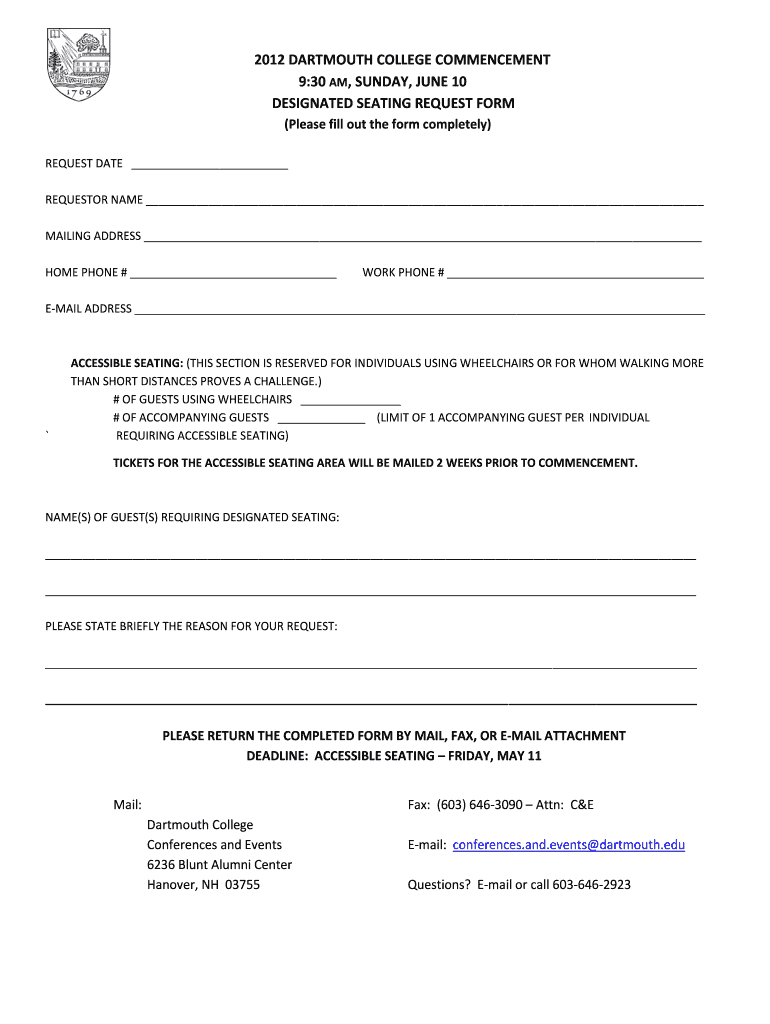
DARTMOUTH COLLEGE COMMENCEMENT 930 AM, SUNDAY, JUNE 10 DESIGNATED SEATING REQUEST FORM Please Fill Out the Form Completely REQUE


Understanding the Designated Seating Request Form
The Dartmouth College Commencement designated seating request form is essential for those seeking specific seating arrangements during the ceremony scheduled for nine thirty AM on Sunday, June tenth. This form allows attendees to request designated seating, ensuring they can enjoy the event comfortably and with accessibility in mind. It is important to fill out the form completely to avoid any issues on the day of the event.
How to Complete the Form
To fill out the designated seating request form, individuals must provide accurate and complete information. Required fields include the request date, requestor's name, mailing address, home phone number, work phone number, email address, and any specific needs for accessible seating. Each section must be filled out clearly to facilitate processing and ensure the request is honored.
Key Information Required
When completing the form, certain details are crucial. The request date indicates when the form was submitted, while the requestor's name identifies who is making the request. The mailing address ensures that any correspondence regarding the seating can be sent directly to the requestor. Additionally, contact numbers and email addresses are necessary for any follow-up communication. Accessible seating requests are vital for individuals with mobility challenges, ensuring they have the appropriate accommodations during the ceremony.
Submission Methods for the Form
The designated seating request form can typically be submitted online or via traditional mail. For online submissions, ensure that all information is entered correctly before finalizing the request. If mailing the form, it is advisable to send it well in advance of the event date to allow sufficient processing time. Confirming receipt of the form may also be beneficial.
Importance of Timely Submission
Submitting the designated seating request form in a timely manner is crucial. Early submissions increase the likelihood of securing desired seating arrangements, especially for popular events like commencement. Late submissions may result in limited options or complications on the day of the ceremony. Therefore, it is recommended to complete and submit the form as soon as possible after it becomes available.
Quick guide on how to complete dartmouth college commencement 930 am sunday june 10 designated seating request form please fill out the form completely
Effortlessly Complete [SKS] on Any Device
Managing documents online has become increasingly favored by businesses and individuals alike. It serves as an ideal environmentally friendly alternative to traditional printed and signed documents, allowing you to locate the necessary form and securely save it online. airSlate SignNow equips you with all the tools needed to create, modify, and electronically sign your documents swiftly without any hold-ups. Handle [SKS] on any device using the airSlate SignNow applications for Android or iOS and enhance any document-related task today.
Easily Modify and eSign [SKS] with Minimal Effort
- Locate [SKS] and click on Get Form to commence.
- Make use of the tools we offer to complete your document.
- Emphasize important sections of your documents or redact sensitive information using tools specifically provided by airSlate SignNow for that purpose.
- Create your signature with the Sign tool, which takes moments and carries the same legal validity as a conventional ink signature.
- Review the details and then click the Done button to save your modifications.
- Choose your preferred method to send your form, whether by email, SMS, invitation link, or download it to your computer.
Say goodbye to lost or misplaced documents, tedious form searches, or mistakes that necessitate printing new copies. airSlate SignNow fulfills all your document management needs in just a few clicks from your preferred device. Modify and eSign [SKS] to ensure outstanding communication at every stage of your form preparation process with airSlate SignNow.
Create this form in 5 minutes or less
Related searches to DARTMOUTH COLLEGE COMMENCEMENT 930 AM, SUNDAY, JUNE 10 DESIGNATED SEATING REQUEST FORM Please Fill Out The Form Completely REQUE
Create this form in 5 minutes!
How to create an eSignature for the dartmouth college commencement 930 am sunday june 10 designated seating request form please fill out the form completely
How to create an electronic signature for a PDF online
How to create an electronic signature for a PDF in Google Chrome
How to create an e-signature for signing PDFs in Gmail
How to create an e-signature right from your smartphone
How to create an e-signature for a PDF on iOS
How to create an e-signature for a PDF on Android
People also ask
-
What is the DARTMOUTH COLLEGE COMMENCEMENT 930 AM, SUNDAY, JUNE 10 DESIGNATED SEATING REQUEST FORM?
The DARTMOUTH COLLEGE COMMENCEMENT 930 AM, SUNDAY, JUNE 10 DESIGNATED SEATING REQUEST FORM is a form that allows attendees to request designated seating for the commencement ceremony. It is essential to fill out the form completely to ensure your seating preferences are accommodated.
-
How do I fill out the DARTMOUTH COLLEGE COMMENCEMENT 930 AM, SUNDAY, JUNE 10 DESIGNATED SEATING REQUEST FORM?
To fill out the DARTMOUTH COLLEGE COMMENCEMENT 930 AM, SUNDAY, JUNE 10 DESIGNATED SEATING REQUEST FORM, please provide all required information, including your request date, name, mailing address, home and work phone numbers, email address, and any needs for accessible seating. Make sure to review your entries for accuracy before submission.
-
Is there a deadline for submitting the DARTMOUTH COLLEGE COMMENCEMENT 930 AM, SUNDAY, JUNE 10 DESIGNATED SEATING REQUEST FORM?
Yes, there is a deadline for submitting the DARTMOUTH COLLEGE COMMENCEMENT 930 AM, SUNDAY, JUNE 10 DESIGNATED SEATING REQUEST FORM. It is important to submit your request as early as possible to ensure your seating preferences can be accommodated.
-
What if I need accessible seating for the DARTMOUTH COLLEGE COMMENCEMENT 930 AM, SUNDAY, JUNE 10?
If you require accessible seating for the DARTMOUTH COLLEGE COMMENCEMENT 930 AM, SUNDAY, JUNE 10, please indicate this on the designated seating request form. Our team will ensure that your needs are met to provide a comfortable experience during the ceremony.
-
Can I change my request after submitting the DARTMOUTH COLLEGE COMMENCEMENT 930 AM, SUNDAY, JUNE 10 DESIGNATED SEATING REQUEST FORM?
If you need to change your request after submitting the DARTMOUTH COLLEGE COMMENCEMENT 930 AM, SUNDAY, JUNE 10 DESIGNATED SEATING REQUEST FORM, please contact the event organizers directly. They will assist you with any modifications to your seating request.
-
What information do I need to provide on the DARTMOUTH COLLEGE COMMENCEMENT 930 AM, SUNDAY, JUNE 10 DESIGNATED SEATING REQUEST FORM?
You will need to provide your request date, name, mailing address, home and work phone numbers, email address, and any specific needs for accessible seating on the DARTMOUTH COLLEGE COMMENCEMENT 930 AM, SUNDAY, JUNE 10 DESIGNATED SEATING REQUEST FORM. Ensure all fields are filled out completely for processing.
-
Is there a fee associated with the DARTMOUTH COLLEGE COMMENCEMENT 930 AM, SUNDAY, JUNE 10 DESIGNATED SEATING REQUEST FORM?
There is no fee associated with submitting the DARTMOUTH COLLEGE COMMENCEMENT 930 AM, SUNDAY, JUNE 10 DESIGNATED SEATING REQUEST FORM. This service is provided to ensure all attendees have a comfortable and enjoyable experience during the commencement ceremony.
Get more for DARTMOUTH COLLEGE COMMENCEMENT 930 AM, SUNDAY, JUNE 10 DESIGNATED SEATING REQUEST FORM Please Fill Out The Form Completely REQUE
- Report of employer or carrieradministrator of form
- Gs97 181b and gs97 321 nc industrial form
- What is a form 28u in north carolina workers compensation
- Form 19 compensation claims solutions
- Form 29 nc industrial commission ncgov
- Ncic form 30d fill online printable fillable blankpdffiller
- Form 18 nc industrial commission ncgov
- Nec sv8100 sv8300 sv8100 california telephony inc form
Find out other DARTMOUTH COLLEGE COMMENCEMENT 930 AM, SUNDAY, JUNE 10 DESIGNATED SEATING REQUEST FORM Please Fill Out The Form Completely REQUE
- How Can I Electronic signature Alabama Legal PDF
- How To Electronic signature Alaska Legal Document
- Help Me With Electronic signature Arkansas Legal PDF
- How Can I Electronic signature Arkansas Legal Document
- How Can I Electronic signature California Legal PDF
- Can I Electronic signature Utah High Tech PDF
- How Do I Electronic signature Connecticut Legal Document
- How To Electronic signature Delaware Legal Document
- How Can I Electronic signature Georgia Legal Word
- How Do I Electronic signature Alaska Life Sciences Word
- How Can I Electronic signature Alabama Life Sciences Document
- How Do I Electronic signature Idaho Legal Form
- Help Me With Electronic signature Arizona Life Sciences PDF
- Can I Electronic signature Colorado Non-Profit Form
- How To Electronic signature Indiana Legal Form
- How To Electronic signature Illinois Non-Profit Document
- Can I Electronic signature Kentucky Legal Document
- Help Me With Electronic signature New Jersey Non-Profit PDF
- Can I Electronic signature New Jersey Non-Profit Document
- Help Me With Electronic signature Michigan Legal Presentation