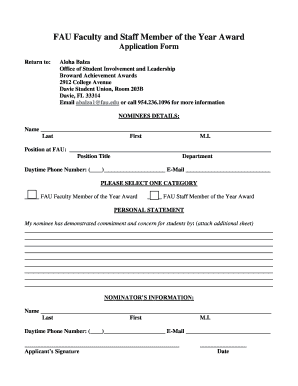
BROWARD ACHIEVEMENT AWARDS FacultyStaff Nomination Form


What is the BROWARD ACHIEVEMENT AWARDS FacultyStaff Nomination
The BROWARD ACHIEVEMENT AWARDS FacultyStaff Nomination is a formal recognition program designed to honor outstanding faculty and staff members within the Broward County educational system. This nomination process allows peers, students, and community members to acknowledge the significant contributions of individuals who demonstrate excellence in their roles. The awards aim to celebrate those who have made a positive impact on the educational environment and the lives of students.
Eligibility Criteria
To be eligible for the BROWARD ACHIEVEMENT AWARDS FacultyStaff Nomination, nominees must be current faculty or staff members employed within the Broward County school system. They should have demonstrated exceptional performance, commitment to education, and a willingness to go above and beyond their job responsibilities. Nominations can be submitted by anyone within the school community, including colleagues, students, and parents.
Steps to Complete the BROWARD ACHIEVEMENT AWARDS FacultyStaff Nomination
Completing the BROWARD ACHIEVEMENT AWARDS FacultyStaff Nomination involves several key steps:
- Gather necessary information about the nominee, including their full name, position, and contributions to the school.
- Access the nomination form, which can typically be found on the Broward County school district's website or through internal communication channels.
- Fill out the form with detailed descriptions of the nominee's achievements and impact.
- Submit the completed nomination form by the specified deadline, ensuring all required information is included.
How to Use the BROWARD ACHIEVEMENT AWARDS FacultyStaff Nomination
The nomination process is straightforward. Once you have identified a deserving faculty or staff member, you can access the nomination form online. It is essential to provide specific examples of the nominee's contributions and impact on the educational community. This information helps the selection committee make informed decisions. Ensure that you adhere to any guidelines provided regarding the format and length of your submission.
Form Submission Methods
Nominations for the BROWARD ACHIEVEMENT AWARDS FacultyStaff Nomination can typically be submitted through various methods:
- Online submission via the designated platform provided by the Broward County school district.
- Mailing a printed copy of the nomination form to the appropriate office.
- In-person submission at designated locations within the school district.
Key Elements of the BROWARD ACHIEVEMENT AWARDS FacultyStaff Nomination
Key elements of the nomination process include:
- A clear description of the nominee's achievements and contributions.
- Specific examples that illustrate the nominee's impact on students and the educational environment.
- Adherence to submission guidelines and deadlines to ensure consideration.
Quick guide on how to complete broward achievement awards facultystaff nomination
Complete [SKS] effortlessly on any device
Online document management has gained popularity among businesses and individuals. It offers an excellent eco-friendly substitute for conventional printed and signed paperwork, as you can easily locate the appropriate form and securely store it online. airSlate SignNow equips you with all the tools necessary to create, alter, and eSign your documents quickly without delays. Handle [SKS] on any platform using the airSlate SignNow Android or iOS applications and enhance any document-focused task today.
How to modify and eSign [SKS] without hassle
- Locate [SKS] and then click Get Form to begin.
- Utilize the tools we provide to complete your document.
- Emphasize important sections of the documents or redact sensitive information using tools specifically offered by airSlate SignNow for this purpose.
- Create your eSignature using the Sign tool, which takes mere seconds and holds the same legal significance as a traditional ink signature.
- Review the details and then click on the Done button to save your modifications.
- Select your preferred method of delivering your form, whether by email, SMS, or invite link, or download it to your computer.
Eliminate concerns regarding lost or misplaced documents, tedious form searches, or mistakes that require printing new document versions. airSlate SignNow meets your document management needs in just a few clicks from any device you prefer. Modify and eSign [SKS] and ensure excellent communication at every stage of the document preparation process with airSlate SignNow.
Create this form in 5 minutes or less
Related searches to BROWARD ACHIEVEMENT AWARDS FacultyStaff Nomination
Create this form in 5 minutes!
How to create an eSignature for the broward achievement awards facultystaff nomination
How to create an electronic signature for a PDF online
How to create an electronic signature for a PDF in Google Chrome
How to create an e-signature for signing PDFs in Gmail
How to create an e-signature right from your smartphone
How to create an e-signature for a PDF on iOS
How to create an e-signature for a PDF on Android
People also ask
-
What are the BROWARD ACHIEVEMENT AWARDS FacultyStaff Nomination criteria?
The BROWARD ACHIEVEMENT AWARDS FacultyStaff Nomination criteria focus on recognizing outstanding contributions by faculty and staff in educational settings. Nominees should demonstrate excellence in teaching, leadership, and community involvement. Detailed criteria can be found on the official awards website.
-
How can I submit a BROWARD ACHIEVEMENT AWARDS FacultyStaff Nomination?
To submit a BROWARD ACHIEVEMENT AWARDS FacultyStaff Nomination, you can use our online nomination form available on the awards website. Ensure you provide all required information and supporting documents to strengthen your nomination. The process is straightforward and user-friendly.
-
What is the deadline for the BROWARD ACHIEVEMENT AWARDS FacultyStaff Nomination?
The deadline for submitting a BROWARD ACHIEVEMENT AWARDS FacultyStaff Nomination is typically set for early spring each year. It is important to check the official website for the exact date and any updates regarding the nomination timeline. Late submissions may not be considered.
-
Are there any fees associated with the BROWARD ACHIEVEMENT AWARDS FacultyStaff Nomination?
There are no fees associated with submitting a BROWARD ACHIEVEMENT AWARDS FacultyStaff Nomination. The nomination process is completely free to encourage participation from all eligible faculty and staff. This ensures that recognition is accessible to everyone.
-
What benefits do nominees receive from the BROWARD ACHIEVEMENT AWARDS FacultyStaff Nomination?
Nominees for the BROWARD ACHIEVEMENT AWARDS FacultyStaff Nomination receive recognition for their hard work and dedication. This can enhance their professional reputation and provide opportunities for career advancement. Additionally, award winners may receive certificates and public acknowledgment at the awards ceremony.
-
Can I nominate multiple individuals for the BROWARD ACHIEVEMENT AWARDS FacultyStaff Nomination?
Yes, you can nominate multiple individuals for the BROWARD ACHIEVEMENT AWARDS FacultyStaff Nomination. Each nomination must be submitted separately, ensuring that each nominee's achievements are highlighted. This allows for a broader recognition of excellence within your institution.
-
What happens after I submit a BROWARD ACHIEVEMENT AWARDS FacultyStaff Nomination?
After submitting a BROWARD ACHIEVEMENT AWARDS FacultyStaff Nomination, your submission will be reviewed by a selection committee. They will evaluate the nominations based on the established criteria. You will be notified of the outcome, and selected nominees will be invited to the awards ceremony.
Get more for BROWARD ACHIEVEMENT AWARDS FacultyStaff Nomination
Find out other BROWARD ACHIEVEMENT AWARDS FacultyStaff Nomination
- How Can I Sign Indiana Government POA
- Sign Maryland Government Quitclaim Deed Safe
- Sign Louisiana Government Warranty Deed Easy
- Sign Government Presentation Massachusetts Secure
- How Can I Sign Louisiana Government Quitclaim Deed
- Help Me With Sign Michigan Government LLC Operating Agreement
- How Do I Sign Minnesota Government Quitclaim Deed
- Sign Minnesota Government Affidavit Of Heirship Simple
- Sign Missouri Government Promissory Note Template Fast
- Can I Sign Missouri Government Promissory Note Template
- Sign Nevada Government Promissory Note Template Simple
- How To Sign New Mexico Government Warranty Deed
- Help Me With Sign North Dakota Government Quitclaim Deed
- Sign Oregon Government Last Will And Testament Mobile
- Sign South Carolina Government Purchase Order Template Simple
- Help Me With Sign Pennsylvania Government Notice To Quit
- Sign Tennessee Government Residential Lease Agreement Fast
- Sign Texas Government Job Offer Free
- Sign Alabama Healthcare / Medical LLC Operating Agreement Online
- Sign Alabama Healthcare / Medical Quitclaim Deed Mobile