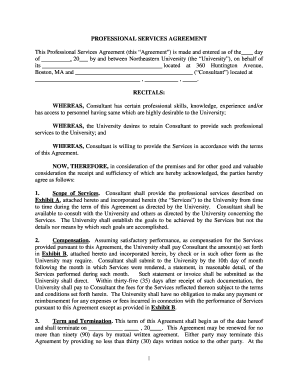
PROFESSIONAL SERVICE AGREEMENT Northeastern University Form


What is the PROFESSIONAL SERVICE AGREEMENT Northeastern University
The PROFESSIONAL SERVICE AGREEMENT at Northeastern University is a formal contract that outlines the terms and conditions under which professional services are provided. This agreement typically includes details such as the scope of work, compensation, timelines, and responsibilities of both parties involved. It serves to protect the interests of both the university and the service provider, ensuring clarity and mutual understanding regarding the services to be rendered.
Key elements of the PROFESSIONAL SERVICE AGREEMENT Northeastern University
Several critical components are essential in the PROFESSIONAL SERVICE AGREEMENT. These include:
- Scope of Work: A detailed description of the services to be performed.
- Compensation: The agreed-upon payment structure, including rates and payment schedules.
- Timeline: Specific deadlines for deliverables and project completion.
- Confidentiality: Provisions to protect sensitive information shared during the engagement.
- Termination Clause: Conditions under which either party may terminate the agreement.
How to obtain the PROFESSIONAL SERVICE AGREEMENT Northeastern University
To obtain the PROFESSIONAL SERVICE AGREEMENT, individuals or organizations should contact the appropriate department at Northeastern University. This may involve reaching out to the procurement office or the specific department that requires the services. They can provide the necessary templates and guidelines for completing the agreement. It is advisable to review any existing agreements to ensure compliance with university policies.
Steps to complete the PROFESSIONAL SERVICE AGREEMENT Northeastern University
Completing the PROFESSIONAL SERVICE AGREEMENT involves several key steps:
- Identify the service provider and ensure they meet the university's requirements.
- Fill out the agreement template, ensuring all sections are completed accurately.
- Review the agreement with all parties involved to confirm understanding and agreement on terms.
- Obtain necessary signatures from both the university representative and the service provider.
- Submit the signed agreement to the appropriate office for record-keeping.
Legal use of the PROFESSIONAL SERVICE AGREEMENT Northeastern University
The PROFESSIONAL SERVICE AGREEMENT is legally binding, meaning that both parties are obligated to adhere to its terms. It is essential to ensure that the agreement complies with applicable laws and university policies. This includes understanding any relevant state regulations that may impact the agreement. Legal counsel may be consulted to address specific concerns or clarify obligations.
Examples of using the PROFESSIONAL SERVICE AGREEMENT Northeastern University
Examples of scenarios where the PROFESSIONAL SERVICE AGREEMENT may be utilized include:
- Hiring a consultant for a specific project.
- Engaging a speaker for an academic event.
- Contracting with a vendor to provide specialized services.
Each of these scenarios requires a clear understanding of the services being provided and the terms under which they are delivered.
Quick guide on how to complete professional service agreement northeastern university
Easily Prepare [SKS] on Any Device
Digital document management has gained traction among companies and individuals. It offers an ideal eco-friendly substitute for traditional printed and signed documents, as you can access the proper template and securely store it online. airSlate SignNow equips you with all the tools required to create, modify, and electronically sign your documents rapidly without delays. Manage [SKS] on any device with the airSlate SignNow apps for Android or iOS and enhance any document-based procedure today.
The easiest way to modify and electronically sign [SKS] with ease
- Locate [SKS] and click on Get Form to begin.
- Utilize the tools we offer to complete your document.
- Emphasize relevant sections of the documents or conceal sensitive information with tools that airSlate SignNow provides specifically for that purpose.
- Create your electronic signature using the Sign tool, which takes seconds and holds the same legal validity as a conventional wet ink signature.
- Review all the details and click on the Done button to save your changes.
- Select how you wish to send your form, via email, SMS, invite link, or download it to your computer.
Eliminate worries about lost or misplaced documents, tiresome form searching, or errors that necessitate reprinting new document copies. airSlate SignNow fulfills all your document management needs in just a few clicks from any chosen device. Edit and electronically sign [SKS] and ensure excellent communication at any stage of your form preparation process with airSlate SignNow.
Create this form in 5 minutes or less
Related searches to PROFESSIONAL SERVICE AGREEMENT Northeastern University
Create this form in 5 minutes!
How to create an eSignature for the professional service agreement northeastern university
How to create an electronic signature for a PDF online
How to create an electronic signature for a PDF in Google Chrome
How to create an e-signature for signing PDFs in Gmail
How to create an e-signature right from your smartphone
How to create an e-signature for a PDF on iOS
How to create an e-signature for a PDF on Android
People also ask
-
What is a PROFESSIONAL SERVICE AGREEMENT Northeastern University?
A PROFESSIONAL SERVICE AGREEMENT Northeastern University is a formal contract that outlines the terms and conditions under which services are provided. This agreement ensures clarity and protects both parties involved in the transaction. It typically includes details such as scope of work, payment terms, and duration of the service.
-
How can airSlate SignNow help with my PROFESSIONAL SERVICE AGREEMENT Northeastern University?
airSlate SignNow streamlines the process of creating, sending, and signing your PROFESSIONAL SERVICE AGREEMENT Northeastern University. With its user-friendly interface, you can easily customize templates and ensure that all parties can eSign documents quickly and securely. This saves time and enhances efficiency in managing agreements.
-
What are the pricing options for using airSlate SignNow for a PROFESSIONAL SERVICE AGREEMENT Northeastern University?
airSlate SignNow offers flexible pricing plans tailored to meet the needs of different users, including those needing a PROFESSIONAL SERVICE AGREEMENT Northeastern University. You can choose from monthly or annual subscriptions, with options that cater to individuals, small businesses, and larger organizations. Each plan provides access to essential features for document management.
-
What features does airSlate SignNow provide for managing a PROFESSIONAL SERVICE AGREEMENT Northeastern University?
airSlate SignNow includes a variety of features designed to enhance the management of your PROFESSIONAL SERVICE AGREEMENT Northeastern University. Key features include customizable templates, automated workflows, and real-time tracking of document status. These tools help ensure that your agreements are processed efficiently and securely.
-
Are there any integrations available with airSlate SignNow for my PROFESSIONAL SERVICE AGREEMENT Northeastern University?
Yes, airSlate SignNow offers numerous integrations with popular applications that can enhance your experience with a PROFESSIONAL SERVICE AGREEMENT Northeastern University. You can connect with tools like Google Drive, Salesforce, and Microsoft Office, allowing for seamless document management and collaboration. This integration capability helps streamline your workflow.
-
What are the benefits of using airSlate SignNow for a PROFESSIONAL SERVICE AGREEMENT Northeastern University?
Using airSlate SignNow for your PROFESSIONAL SERVICE AGREEMENT Northeastern University provides several benefits, including increased efficiency and reduced turnaround times for document signing. The platform also enhances security with encrypted eSignatures, ensuring that your agreements are protected. Additionally, it simplifies the entire process, making it accessible for all users.
-
Is it easy to get started with airSlate SignNow for a PROFESSIONAL SERVICE AGREEMENT Northeastern University?
Absolutely! Getting started with airSlate SignNow for your PROFESSIONAL SERVICE AGREEMENT Northeastern University is straightforward. You can sign up for an account, choose a plan that fits your needs, and begin creating and sending documents within minutes. The intuitive interface makes it easy for anyone to navigate the platform.
Get more for PROFESSIONAL SERVICE AGREEMENT Northeastern University
Find out other PROFESSIONAL SERVICE AGREEMENT Northeastern University
- How Can I Sign New York Finance & Tax Accounting Document
- How Can I Sign Ohio Finance & Tax Accounting Word
- Can I Sign Oklahoma Finance & Tax Accounting PPT
- How To Sign Ohio Government Form
- Help Me With Sign Washington Government Presentation
- How To Sign Maine Healthcare / Medical PPT
- How Do I Sign Nebraska Healthcare / Medical Word
- How Do I Sign Washington Healthcare / Medical Word
- How Can I Sign Indiana High Tech PDF
- How To Sign Oregon High Tech Document
- How Do I Sign California Insurance PDF
- Help Me With Sign Wyoming High Tech Presentation
- How Do I Sign Florida Insurance PPT
- How To Sign Indiana Insurance Document
- Can I Sign Illinois Lawers Form
- How To Sign Indiana Lawers Document
- How To Sign Michigan Lawers Document
- How To Sign New Jersey Lawers PPT
- How Do I Sign Arkansas Legal Document
- How Can I Sign Connecticut Legal Document