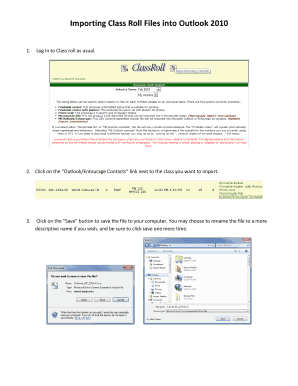
Importing Class Roll Files into Outlook Form


What is the Importing Class Roll Files Into Outlook
The process of importing class roll files into Outlook involves transferring data, such as student names, email addresses, and attendance records, from a class management system into Microsoft Outlook. This allows educators and administrators to efficiently manage communication with students and streamline administrative tasks. The class roll files are typically formatted as CSV or Excel files, making them compatible with Outlook's import functionality.
Steps to complete the Importing Class Roll Files Into Outlook
To successfully import class roll files into Outlook, follow these steps:
- Prepare the class roll file in a compatible format, such as CSV or Excel.
- Open Microsoft Outlook and navigate to the 'File' menu.
- Select 'Open & Export' and then choose 'Import/Export' from the options.
- In the Import and Export Wizard, select 'Import from another program or file' and click 'Next.'
- Choose the file type (CSV or Excel) and locate the prepared class roll file on your computer.
- Select the destination folder, typically 'Contacts,' and click 'Next.'
- Map the fields from the class roll file to the corresponding Outlook fields, ensuring all necessary information is included.
- Click 'Finish' to complete the import process.
How to use the Importing Class Roll Files Into Outlook
Once the class roll files are imported into Outlook, users can utilize the contact information for various purposes. Educators can send bulk emails to students, schedule appointments, and manage class communications more effectively. Additionally, imported contacts can be organized into groups for targeted messaging, enhancing communication strategies within educational settings.
Key elements of the Importing Class Roll Files Into Outlook
Several key elements are crucial for the successful importing of class roll files into Outlook:
- File Format: Ensure the class roll file is saved in a compatible format, such as CSV or Excel.
- Data Accuracy: Verify that all contact information is accurate and complete to avoid issues during the import process.
- Field Mapping: Correctly map the fields from the class roll file to the corresponding fields in Outlook to ensure data integrity.
- Software Version: Use a compatible version of Outlook to avoid any import-related issues.
Legal use of the Importing Class Roll Files Into Outlook
When importing class roll files into Outlook, it is essential to consider legal implications, particularly regarding student data privacy. Compliance with regulations such as the Family Educational Rights and Privacy Act (FERPA) is crucial. Ensure that any personal information is handled securely and that consent is obtained where necessary before using or sharing student data.
Examples of using the Importing Class Roll Files Into Outlook
Educators and administrators can leverage the importing of class roll files into Outlook in various ways, including:
- Sending out class announcements or reminders about upcoming events.
- Creating a contact list for parent-teacher communication.
- Organizing study groups by grouping students based on specific classes or subjects.
- Scheduling meetings with students for academic advising or support sessions.
Quick guide on how to complete importing class roll files into outlook
Complete [SKS] effortlessly on any device
Web-based document management has gained traction among companies and individuals. It offers an ideal eco-friendly alternative to traditional printed and signed documents, allowing you to acquire the correct form and securely store it online. airSlate SignNow provides all the tools necessary to create, modify, and eSign your documents quickly without delays. Manage [SKS] on any device using airSlate SignNow's Android or iOS applications and simplify any document-related task today.
The easiest way to modify and eSign [SKS] with ease
- Locate [SKS] and then click Get Form to begin.
- Make use of the tools we offer to fill out your form.
- Emphasize important sections of the documents or obscure sensitive data with tools that airSlate SignNow specifically offers for that purpose.
- Create your signature using the Sign tool, which takes mere seconds and holds the same legal value as a conventional handwritten signature.
- Verify the information and then click the Done button to save your adjustments.
- Choose how you wish to submit your form, via email, text message (SMS), or invite link, or download it to your computer.
Say goodbye to lost or misplaced files, tedious form searching, or mistakes that require reprinting new document copies. airSlate SignNow meets your document management needs in just a few clicks from your preferred device. Modify and eSign [SKS] and ensure excellent communication throughout the form preparation stages with airSlate SignNow.
Create this form in 5 minutes or less
Related searches to Importing Class Roll Files Into Outlook
Create this form in 5 minutes!
How to create an eSignature for the importing class roll files into outlook
How to create an electronic signature for a PDF online
How to create an electronic signature for a PDF in Google Chrome
How to create an e-signature for signing PDFs in Gmail
How to create an e-signature right from your smartphone
How to create an e-signature for a PDF on iOS
How to create an e-signature for a PDF on Android
People also ask
-
What is the process for Importing Class Roll Files Into Outlook?
Importing Class Roll Files Into Outlook is a straightforward process that involves exporting your class roll data into a compatible file format, such as CSV. Once you have the file ready, you can easily import it into Outlook by using the import feature in the application. This allows you to manage your class rolls efficiently within your email client.
-
Are there any costs associated with Importing Class Roll Files Into Outlook?
The process of Importing Class Roll Files Into Outlook itself does not incur any additional costs, as it primarily depends on the tools you are using. However, if you choose to utilize airSlate SignNow for document management and eSigning, there may be subscription fees associated with the service. It's best to review the pricing plans to find one that suits your needs.
-
What features does airSlate SignNow offer for Importing Class Roll Files Into Outlook?
airSlate SignNow provides a seamless integration that simplifies the process of Importing Class Roll Files Into Outlook. With features like bulk document sending and eSigning, you can enhance your workflow efficiency. Additionally, the platform supports various file formats, making it easier to manage your class rolls.
-
How can Importing Class Roll Files Into Outlook benefit my organization?
By Importing Class Roll Files Into Outlook, your organization can streamline communication and improve data management. This process allows for better organization of class-related information, making it easily accessible. Furthermore, integrating with airSlate SignNow enhances your document handling capabilities, ensuring a more efficient workflow.
-
Can I integrate other tools with airSlate SignNow when Importing Class Roll Files Into Outlook?
Yes, airSlate SignNow offers various integrations that can enhance your experience when Importing Class Roll Files Into Outlook. You can connect with tools like Google Drive, Dropbox, and other applications to facilitate easy access to your files. This integration capability allows for a more cohesive workflow across different platforms.
-
Is technical support available for issues related to Importing Class Roll Files Into Outlook?
Absolutely! airSlate SignNow provides comprehensive technical support for users facing challenges with Importing Class Roll Files Into Outlook. Their support team is available to assist you with any questions or issues you may encounter during the process. This ensures that you can efficiently manage your class rolls without interruptions.
-
What types of files can I import into Outlook for class rolls?
When Importing Class Roll Files Into Outlook, you can typically use CSV or Excel files, which are widely supported formats. airSlate SignNow allows you to prepare your class roll data in these formats, ensuring a smooth import process. This flexibility helps you manage your data effectively within Outlook.
Get more for Importing Class Roll Files Into Outlook
- Living trust for husband and wife with no children new york form
- New york trust 497321645 form
- Living trust for individual who is single divorced or widow or widower with children new york form
- Living trust for husband and wife with one child new york form
- Living trust for husband and wife with minor and or adult children new york form
- Ny trust form
- Living trust property record new york form
- Financial account transfer to living trust new york form
Find out other Importing Class Roll Files Into Outlook
- Electronic signature Kentucky Government Promissory Note Template Fast
- Electronic signature Kansas Government Last Will And Testament Computer
- Help Me With Electronic signature Maine Government Limited Power Of Attorney
- How To Electronic signature Massachusetts Government Job Offer
- Electronic signature Michigan Government LLC Operating Agreement Online
- How To Electronic signature Minnesota Government Lease Agreement
- Can I Electronic signature Minnesota Government Quitclaim Deed
- Help Me With Electronic signature Mississippi Government Confidentiality Agreement
- Electronic signature Kentucky Finance & Tax Accounting LLC Operating Agreement Myself
- Help Me With Electronic signature Missouri Government Rental Application
- Can I Electronic signature Nevada Government Stock Certificate
- Can I Electronic signature Massachusetts Education Quitclaim Deed
- Can I Electronic signature New Jersey Government LLC Operating Agreement
- Electronic signature New Jersey Government Promissory Note Template Online
- Electronic signature Michigan Education LLC Operating Agreement Myself
- How To Electronic signature Massachusetts Finance & Tax Accounting Quitclaim Deed
- Electronic signature Michigan Finance & Tax Accounting RFP Now
- Electronic signature Oklahoma Government RFP Later
- Electronic signature Nebraska Finance & Tax Accounting Business Plan Template Online
- Electronic signature Utah Government Resignation Letter Online