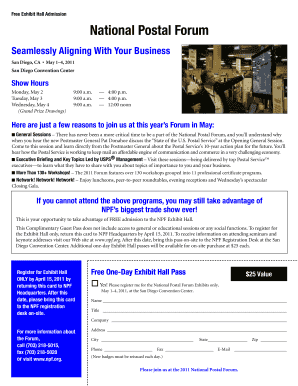
Editable Hall Pass Template PDF Form


What is the editable hall pass template PDF
The editable hall pass template PDF is a customizable document designed for educational settings, allowing teachers to create hall passes for students. This template can be modified to include specific information such as the student's name, date, time, and destination. By using a PDF format, the hall pass maintains its structure and can be easily printed or shared electronically, ensuring a professional appearance while facilitating student movement within the school.
How to use the editable hall pass template PDF
Using the editable hall pass template PDF is straightforward. First, download the template from a reliable source. Open the PDF in a compatible PDF editor, where you can fill in the necessary fields. Customize the template by adding your school’s logo or specific instructions. After completing the form, save the changes and print the hall pass for student use. This process ensures that each pass is tailored to your classroom needs while maintaining a consistent format.
Key elements of the editable hall pass template PDF
Essential components of the editable hall pass template PDF include:
- Student Information: Fields for the student's name and grade level.
- Date and Time: Sections to record when the pass is issued and its expiration.
- Destination: A space to specify where the student is allowed to go.
- Teacher's Signature: A designated area for the issuing teacher to sign, validating the pass.
- School Logo: An optional feature that adds a professional touch and reinforces school identity.
Steps to complete the editable hall pass template PDF
To effectively complete the editable hall pass template PDF, follow these steps:
- Download the editable hall pass template PDF from a trusted source.
- Open the file using a PDF editing software.
- Fill in the required fields with the student's information, date, time, and destination.
- Add any additional notes or instructions as needed.
- Save the completed document to ensure all changes are retained.
- Print the hall pass for physical distribution or share it electronically if needed.
Legal use of the editable hall pass template PDF
When using the editable hall pass template PDF, it is important to adhere to school policies and regulations regarding student movement. The hall pass should only be issued for legitimate reasons, such as visiting the restroom, going to the nurse, or attending a scheduled appointment. Ensuring that passes are used appropriately helps maintain order and safety within the school environment.
Examples of using the editable hall pass template PDF
Examples of scenarios where the editable hall pass template PDF can be utilized include:
- A student needs to visit the library during class time.
- A student is sent to the nurse for a medical concern.
- A student is allowed to leave class for a scheduled meeting with a counselor.
- A group of students is given permission to attend a school event outside their classroom.
Quick guide on how to complete editable hall pass template pdf
Effortlessly handle Editable Hall Pass Template Pdf on any device
Digital document management has become increasingly favored by businesses and individuals alike. It offers an ideal eco-friendly alternative to conventional printed and signed paperwork, allowing you to locate the right form and securely store it online. airSlate SignNow equips you with all the necessary tools to create, edit, and electronically sign your documents swiftly without delays. Manage Editable Hall Pass Template Pdf on any platform using the airSlate SignNow Android or iOS applications and simplify any document-related procedure today.
How to edit and electronically sign Editable Hall Pass Template Pdf with ease
- Locate Editable Hall Pass Template Pdf and click Get Form to begin.
- Use the tools provided to fill out your form.
- Mark important sections of your documents or obscure sensitive details with tools specifically offered by airSlate SignNow for that purpose.
- Generate your signature using the Sign tool, which takes mere seconds and carries the same legal validity as a conventional wet ink signature.
- Review all information and click the Done button to save your modifications.
- Select your preferred delivery method for your form, whether by email, SMS, or link invitation, or download it to your computer.
Eliminate concerns about lost or misplaced documents, tedious form searching, or mistakes that necessitate printing new copies. airSlate SignNow fulfills your document management needs with just a few clicks from any device of your choosing. Modify and electronically sign Editable Hall Pass Template Pdf and guarantee effective communication at every step of your form preparation journey with airSlate SignNow.
Create this form in 5 minutes or less
Create this form in 5 minutes!
How to create an eSignature for the editable hall pass template pdf
How to create an electronic signature for a PDF online
How to create an electronic signature for a PDF in Google Chrome
How to create an e-signature for signing PDFs in Gmail
How to create an e-signature right from your smartphone
How to create an e-signature for a PDF on iOS
How to create an e-signature for a PDF on Android
People also ask
-
What is an editable hall pass template?
An editable hall pass template is a customizable document that allows schools to manage student movement within the premises. With airSlate SignNow, you can easily modify the template to fit your specific needs, ensuring that it meets your school's requirements for tracking student attendance.
-
How can I create an editable hall pass template using airSlate SignNow?
Creating an editable hall pass template with airSlate SignNow is simple. You can start by selecting a pre-designed template or create one from scratch, then customize it with your school's branding, fields, and any specific instructions. This flexibility ensures that your hall pass template is tailored to your needs.
-
What are the benefits of using an editable hall pass template?
Using an editable hall pass template streamlines the process of granting students permission to leave the classroom. It enhances accountability and reduces the chances of misuse. Additionally, with airSlate SignNow, you can track and manage these passes digitally, making it easier to maintain records.
-
Is there a cost associated with using the editable hall pass template?
airSlate SignNow offers various pricing plans that include access to editable hall pass templates. Depending on your needs, you can choose a plan that fits your budget while providing the necessary features for document management and eSigning.
-
Can I integrate the editable hall pass template with other tools?
Yes, airSlate SignNow allows for seamless integration with various applications and platforms. This means you can easily connect your editable hall pass template with your existing school management systems, enhancing workflow efficiency and data management.
-
How secure is the editable hall pass template in airSlate SignNow?
Security is a top priority at airSlate SignNow. The editable hall pass template is protected with advanced encryption and secure access controls, ensuring that sensitive student information remains confidential and secure throughout the signing process.
-
Can I share the editable hall pass template with other staff members?
Absolutely! With airSlate SignNow, you can easily share your editable hall pass template with other staff members. This collaborative feature allows multiple users to access, edit, and manage the template, ensuring everyone is on the same page regarding student movement.
Get more for Editable Hall Pass Template Pdf
Find out other Editable Hall Pass Template Pdf
- eSign Maine Doctors Promissory Note Template Easy
- eSign Kentucky Construction Claim Online
- How Can I eSign Maine Construction Quitclaim Deed
- eSign Colorado Education Promissory Note Template Easy
- eSign North Dakota Doctors Affidavit Of Heirship Now
- eSign Oklahoma Doctors Arbitration Agreement Online
- eSign Oklahoma Doctors Forbearance Agreement Online
- eSign Oregon Doctors LLC Operating Agreement Mobile
- eSign Hawaii Education Claim Myself
- eSign Hawaii Education Claim Simple
- eSign Hawaii Education Contract Simple
- eSign Hawaii Education NDA Later
- How To eSign Hawaii Education NDA
- How Do I eSign Hawaii Education NDA
- eSign Hawaii Education Arbitration Agreement Fast
- eSign Minnesota Construction Purchase Order Template Safe
- Can I eSign South Dakota Doctors Contract
- eSign Mississippi Construction Rental Application Mobile
- How To eSign Missouri Construction Contract
- eSign Missouri Construction Rental Lease Agreement Easy