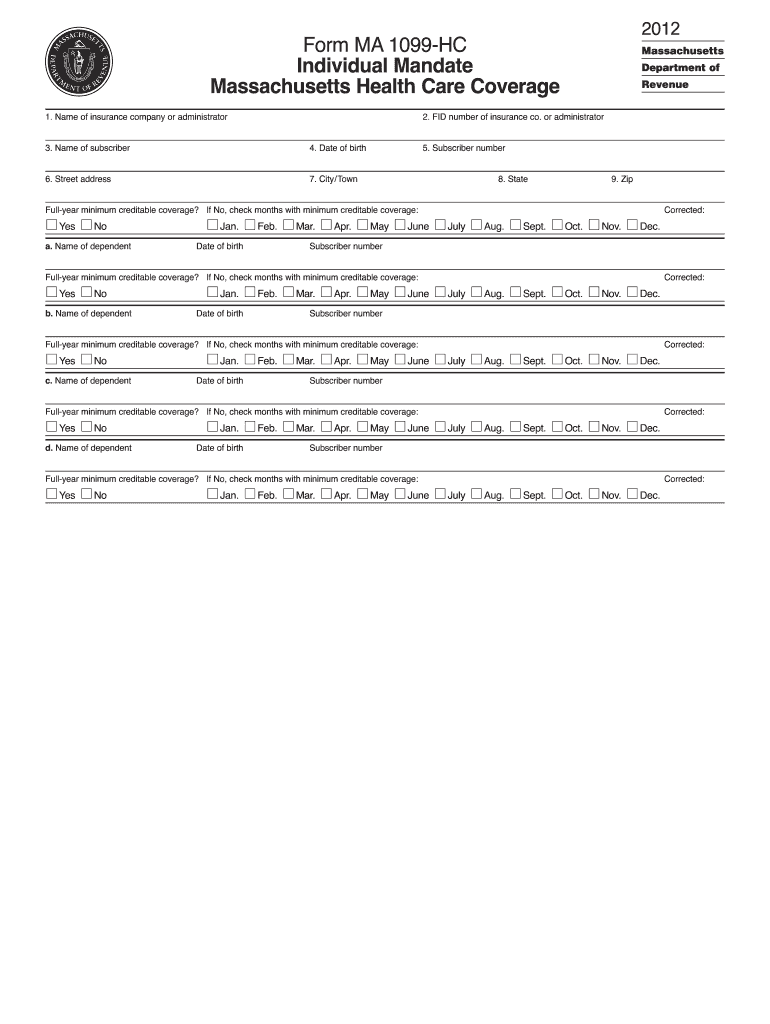
Form 1099 Hc 2019


What is the Form 1099-HC
The Form 1099-HC is a tax document used in the United States to report health insurance coverage provided to individuals. It is specifically designed for Massachusetts residents and is required for those who need to demonstrate compliance with the state's health insurance mandate. The form includes essential information about the health insurance coverage, including the policyholder's details and the months during which coverage was active. This form is vital for taxpayers to accurately complete their state tax returns and avoid penalties associated with the health insurance requirement.
How to use the Form 1099-HC
Using the Form 1099-HC involves several steps. First, individuals must receive the form from their health insurance provider, which is typically sent out by January thirty-first each year. Once received, taxpayers should review the information for accuracy, ensuring that their name, address, and coverage details are correct. The form must then be included with the taxpayer's state income tax return to demonstrate compliance with Massachusetts health insurance laws. It is important to keep a copy of the form for personal records.
Steps to complete the Form 1099-HC
Completing the Form 1099-HC requires careful attention to detail. Follow these steps:
- Obtain the form from your health insurance provider.
- Verify that your personal information is correct, including your name and address.
- Check the coverage months listed on the form to ensure they align with your insurance records.
- Sign and date the form if required, confirming the accuracy of the information.
- Include the completed form with your Massachusetts state tax return.
Legal use of the Form 1099-HC
The legal use of the Form 1099-HC is crucial for compliance with Massachusetts state law. This form serves as proof of health insurance coverage, which is mandatory under the state's health care reform. Taxpayers must ensure that they file this form accurately to avoid potential penalties. The form must be submitted along with the state tax return, and it is essential to retain a copy for personal records in case of future inquiries from tax authorities.
Filing Deadlines / Important Dates
Filing deadlines for the Form 1099-HC are aligned with the Massachusetts state tax return deadlines. Typically, the form is due by April fifteenth of each year, coinciding with the state income tax filing deadline. Taxpayers should ensure that they receive the form from their health insurance provider by January thirty-first to allow sufficient time for review and inclusion in their tax return. Missing these deadlines can result in penalties or complications with tax filings.
Who Issues the Form
The Form 1099-HC is issued by health insurance providers in Massachusetts. Employers, insurance companies, and government programs that provide health insurance coverage are responsible for generating and distributing this form to individuals covered under their plans. It is important for taxpayers to ensure they receive this form from their provider, as it is necessary for demonstrating compliance with the state's health insurance mandate.
Quick guide on how to complete form 1099 hc 2012
Effortlessly Prepare Form 1099 Hc on Any Device
Digital document management has become increasingly favored by businesses and individuals. It serves as an ideal environmentally friendly substitute for conventional printed and signed papers, allowing you to obtain the accurate form and securely store it online. airSlate SignNow equips you with all the tools necessary to create, modify, and eSign your documents quickly and without delays. Manage Form 1099 Hc on any device using airSlate SignNow's Android or iOS applications and enhance any document-focused process today.
The simplest method to modify and eSign Form 1099 Hc with ease
- Obtain Form 1099 Hc and click on Get Form to begin.
- Utilize the tools we provide to complete your document.
- Emphasize important sections of the documents or conceal sensitive details with features that airSlate SignNow specifically provides for that purpose.
- Generate your signature using the Sign tool, which takes mere seconds and holds the same legal validity as a traditional handwritten signature.
- Review the details and click the Done button to save your modifications.
- Select how you wish to share your form, whether by email, SMS, invitation link, or download it to your computer.
Eliminate worries about lost or mislaid files, tiresome document searches, or mistakes that necessitate printing new document copies. airSlate SignNow fulfills all your document management needs in just a few clicks from any device you prefer. Alter and eSign Form 1099 Hc while ensuring outstanding communication at any phase of your document preparation journey with airSlate SignNow.
Create this form in 5 minutes or less
Find and fill out the correct form 1099 hc 2012
Create this form in 5 minutes!
How to create an eSignature for the form 1099 hc 2012
The way to create an electronic signature for your PDF file in the online mode
The way to create an electronic signature for your PDF file in Chrome
How to make an eSignature for putting it on PDFs in Gmail
The best way to make an electronic signature right from your smartphone
The best way to create an electronic signature for a PDF file on iOS devices
The best way to make an electronic signature for a PDF on Android
People also ask
-
What is Form 1099 Hc and why is it important?
Form 1099 Hc is a tax form issued to report health coverage provided to individuals. It's essential for taxpayers to understand this form as it helps them comply with healthcare-related tax regulations and proves their health insurance status.
-
How can airSlate SignNow assist with managing Form 1099 Hc?
airSlate SignNow streamlines the process of sending, signing, and storing Form 1099 Hc electronically. Our platform simplifies document management, ensuring that your tax forms are handled efficiently and securely, which helps you save time during tax season.
-
What features does airSlate SignNow offer for handling Form 1099 Hc?
airSlate SignNow offers features such as electronic signatures, customizable templates, and automated workflows specifically for managing Form 1099 Hc. These features ensure a seamless experience in preparing and submitting your tax documentation.
-
Is there a free trial available for airSlate SignNow when dealing with Form 1099 Hc?
Yes, airSlate SignNow offers a free trial for users who want to explore our features for managing Form 1099 Hc. This allows you to test our platform's capabilities before committing to a subscription, ensuring it meets your needs.
-
What types of businesses can benefit from using airSlate SignNow for Form 1099 Hc?
Any business that provides health coverage or collects required tax information can benefit from using airSlate SignNow for Form 1099 Hc. Our solution is tailored to meet the needs of various industries, ensuring compliance and efficiency.
-
Can airSlate SignNow integrate with other software for Form 1099 Hc management?
Absolutely! airSlate SignNow integrates seamlessly with popular accounting and payroll software, simplifying the management of Form 1099 Hc. This makes it easy for businesses to streamline their tax documentation processes.
-
What are the benefits of using airSlate SignNow for Form 1099 Hc over traditional methods?
Using airSlate SignNow for Form 1099 Hc offers numerous benefits over traditional methods, including reduced paper usage, faster turnaround times, and enhanced security. Our electronic solution ensures that your documents are easily accessible and securely stored.
Get more for Form 1099 Hc
Find out other Form 1099 Hc
- How To Sign Arizona Car Dealer Form
- How To Sign Arkansas Car Dealer Document
- How Do I Sign Colorado Car Dealer PPT
- Can I Sign Florida Car Dealer PPT
- Help Me With Sign Illinois Car Dealer Presentation
- How Can I Sign Alabama Charity Form
- How Can I Sign Idaho Charity Presentation
- How Do I Sign Nebraska Charity Form
- Help Me With Sign Nevada Charity PDF
- How To Sign North Carolina Charity PPT
- Help Me With Sign Ohio Charity Document
- How To Sign Alabama Construction PDF
- How To Sign Connecticut Construction Document
- How To Sign Iowa Construction Presentation
- How To Sign Arkansas Doctors Document
- How Do I Sign Florida Doctors Word
- Can I Sign Florida Doctors Word
- How Can I Sign Illinois Doctors PPT
- How To Sign Texas Doctors PDF
- Help Me With Sign Arizona Education PDF