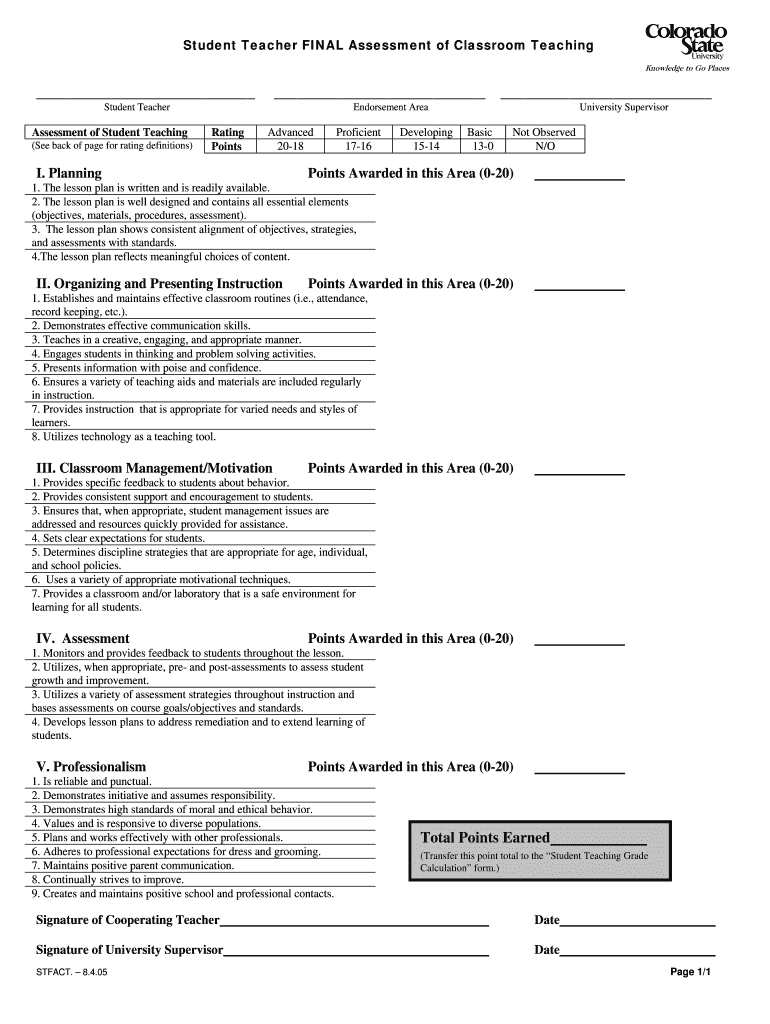
Final Assessment of Classroom Teaching Colorado State University Colostate Form


Understanding the Final Assessment of Classroom Teaching at Colorado State University
The Final Assessment of Classroom Teaching at Colorado State University, often referred to as Colostate, is a comprehensive evaluation designed to measure the effectiveness of teaching practices. This assessment is crucial for educators, as it provides insights into teaching methodologies, student engagement, and overall classroom dynamics. By analyzing various components of teaching performance, this assessment aims to enhance educational quality and ensure that instructors meet the institution's academic standards.
Steps to Complete the Final Assessment of Classroom Teaching
Completing the Final Assessment of Classroom Teaching involves several key steps. First, educators need to gather relevant data, including student feedback and performance metrics. Next, they should reflect on their teaching practices and identify areas for improvement. This reflection process may involve reviewing lesson plans and classroom activities. Afterward, educators must compile their findings into a structured format, ensuring that all required elements are addressed. Finally, the completed assessment should be submitted to the appropriate department for review and feedback.
Key Elements of the Final Assessment of Classroom Teaching
The Final Assessment encompasses several critical elements that contribute to a thorough evaluation. These elements include:
- Student Feedback: Collecting insights from students regarding their learning experiences and teaching effectiveness.
- Teaching Goals: Clearly defined objectives that outline what the instructor aims to achieve in their courses.
- Classroom Observations: Evaluations conducted by peers or supervisors to assess teaching methods and student interaction.
- Self-Reflection: Personal assessments by educators regarding their teaching practices and areas for growth.
How to Obtain the Final Assessment of Classroom Teaching
To obtain the Final Assessment of Classroom Teaching, educators typically need to contact their department or the academic office at Colorado State University. This process may involve filling out a request form or submitting an inquiry via email. It is essential to ensure that all necessary information, such as course details and teaching assignments, is included in the request to facilitate a smooth retrieval process.
Legal Use of the Final Assessment of Classroom Teaching
The Final Assessment of Classroom Teaching is used within the legal framework of educational institutions. It serves as a formal documentation of teaching performance, which may be referenced in tenure evaluations, promotions, or professional development opportunities. Educators should ensure that the assessment is conducted in compliance with university policies and applicable educational regulations, safeguarding both their rights and the integrity of the evaluation process.
Examples of Using the Final Assessment of Classroom Teaching
Educators can utilize the Final Assessment of Classroom Teaching in various ways. For instance, it can serve as a foundation for professional development plans, helping instructors identify specific areas for improvement. Additionally, the assessment results can be shared with colleagues during peer review sessions, fostering collaborative discussions on teaching strategies. Furthermore, the insights gained from the assessment can inform curriculum development, ensuring that course content aligns with student needs and institutional goals.
Quick guide on how to complete final assessment of classroom teaching colorado state university colostate
Accomplish [SKS] effortlessly on any gadget
Web-based document management has gained traction among companies and individuals alike. It offers an ideal eco-friendly substitute for conventional printed and signed documents, allowing you to access the right form and securely keep it online. airSlate SignNow equips you with all the tools necessary to create, modify, and electronically sign your documents quickly without interruptions. Manage [SKS] on any gadget using airSlate SignNow apps for Android or iOS and streamline any document-related process today.
How to edit and electronically sign [SKS] with ease
- Find [SKS] and click on Get Form to begin.
- Utilize the tools we provide to complete your document.
- Highlight important sections of your documents or obscure sensitive information using the tools specifically designed for that purpose by airSlate SignNow.
- Create your electronic signature with the Sign tool, which takes just seconds and holds the same legal validity as a conventional wet ink signature.
- Review all the information and click on the Done button to save your modifications.
- Select how you wish to send your form, whether by email, text message (SMS), invitation link, or download it to your computer.
Eliminate concerns about lost or misplaced documents, tedious form searches, or mistakes that require printing new document copies. airSlate SignNow meets your document management needs in just a few clicks from any device you prefer. Edit and electronically sign [SKS] to ensure effective communication at every stage of your form preparation process with airSlate SignNow.
Create this form in 5 minutes or less
Related searches to Final Assessment Of Classroom Teaching Colorado State University Colostate
Create this form in 5 minutes!
How to create an eSignature for the final assessment of classroom teaching colorado state university colostate
How to create an electronic signature for a PDF online
How to create an electronic signature for a PDF in Google Chrome
How to create an e-signature for signing PDFs in Gmail
How to create an e-signature right from your smartphone
How to create an e-signature for a PDF on iOS
How to create an e-signature for a PDF on Android
People also ask
-
What is the Final Assessment Of Classroom Teaching Colorado State University Colostate?
The Final Assessment Of Classroom Teaching Colorado State University Colostate is a comprehensive evaluation process designed to assess the effectiveness of teaching practices within the university. It provides valuable feedback to educators, helping them improve their instructional methods and enhance student learning outcomes.
-
How can airSlate SignNow assist with the Final Assessment Of Classroom Teaching Colorado State University Colostate?
airSlate SignNow offers a streamlined solution for managing documents related to the Final Assessment Of Classroom Teaching Colorado State University Colostate. With its eSignature capabilities, educators can easily send, sign, and store assessment documents securely, ensuring a smooth and efficient process.
-
What are the pricing options for using airSlate SignNow for the Final Assessment Of Classroom Teaching Colorado State University Colostate?
airSlate SignNow provides flexible pricing plans tailored to meet the needs of educational institutions. For the Final Assessment Of Classroom Teaching Colorado State University Colostate, you can choose from various subscription options that offer cost-effective solutions for document management and eSigning.
-
What features does airSlate SignNow offer for the Final Assessment Of Classroom Teaching Colorado State University Colostate?
airSlate SignNow includes features such as customizable templates, real-time tracking, and secure cloud storage, all of which are beneficial for the Final Assessment Of Classroom Teaching Colorado State University Colostate. These features enhance the efficiency of document handling and ensure compliance with educational standards.
-
What are the benefits of using airSlate SignNow for the Final Assessment Of Classroom Teaching Colorado State University Colostate?
Using airSlate SignNow for the Final Assessment Of Classroom Teaching Colorado State University Colostate streamlines the document workflow, reduces paper usage, and saves time. This allows educators to focus more on teaching and less on administrative tasks, ultimately improving the overall educational experience.
-
Can airSlate SignNow integrate with other tools for the Final Assessment Of Classroom Teaching Colorado State University Colostate?
Yes, airSlate SignNow offers integrations with various educational tools and platforms, making it easier to manage the Final Assessment Of Classroom Teaching Colorado State University Colostate. These integrations help create a seamless workflow, allowing educators to connect their existing systems with airSlate SignNow.
-
Is airSlate SignNow secure for handling the Final Assessment Of Classroom Teaching Colorado State University Colostate?
Absolutely! airSlate SignNow prioritizes security and compliance, ensuring that all documents related to the Final Assessment Of Classroom Teaching Colorado State University Colostate are protected. With advanced encryption and secure access controls, you can trust that your sensitive information is safe.
Get more for Final Assessment Of Classroom Teaching Colorado State University Colostate
- Texas seller financing form
- Tx sublease form
- Tx contract resale form
- Landlord rent paid 497327555 form
- Letter from tenant to landlord about landlords refusal to allow sublease is unreasonable texas form
- Tx resale form
- Notice termination contract form
- Letter from landlord to tenant with 30 day notice of expiration of lease and nonrenewal by landlord vacate by expiration texas form
Find out other Final Assessment Of Classroom Teaching Colorado State University Colostate
- Can I Sign Texas Confirmation Of Reservation Or Order
- How To Sign Illinois Product Defect Notice
- Sign New Mexico Refund Request Form Mobile
- Sign Alaska Sponsorship Agreement Safe
- How To Sign Massachusetts Copyright License Agreement
- How Do I Sign Vermont Online Tutoring Services Proposal Template
- How Do I Sign North Carolina Medical Records Release
- Sign Idaho Domain Name Registration Agreement Easy
- Sign Indiana Domain Name Registration Agreement Myself
- Sign New Mexico Domain Name Registration Agreement Easy
- How To Sign Wisconsin Domain Name Registration Agreement
- Sign Wyoming Domain Name Registration Agreement Safe
- Sign Maryland Delivery Order Template Myself
- Sign Minnesota Engineering Proposal Template Computer
- Sign Washington Engineering Proposal Template Secure
- Sign Delaware Proforma Invoice Template Online
- Can I Sign Massachusetts Proforma Invoice Template
- How Do I Sign Oklahoma Equipment Purchase Proposal
- Sign Idaho Basic rental agreement or residential lease Online
- How To Sign Oregon Business agreements