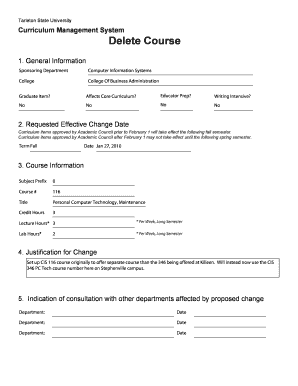
Delete Course Tarleton Form


What is the Delete Course Tarleton
The Delete Course Tarleton is a formal process used by students at Tarleton State University to officially remove a course from their academic record. This procedure is essential for maintaining an accurate transcript and ensuring that students can manage their academic load effectively. It allows students to withdraw from a course without it impacting their GPA negatively, provided they follow the appropriate guidelines set forth by the university.
How to use the Delete Course Tarleton
To utilize the Delete Course Tarleton, students must first log into their student portal. Once logged in, they can navigate to the academic records section where the option to delete a course is available. Students should carefully review the eligibility criteria and deadlines associated with this process. It is crucial to ensure that all necessary information is accurately filled out to avoid delays or complications.
Steps to complete the Delete Course Tarleton
Completing the Delete Course Tarleton involves several key steps:
- Access the student portal and log in with your credentials.
- Locate the academic records section and find the Delete Course option.
- Review the eligibility requirements and deadlines for the course deletion.
- Fill out the required form with accurate course details.
- Submit the form electronically or follow the specified submission method.
- Confirm the deletion by checking your academic record after processing.
Legal use of the Delete Course Tarleton
The Delete Course Tarleton is legally recognized as part of the academic policies of Tarleton State University. This process is designed to protect students' rights and ensure they have the opportunity to make necessary adjustments to their academic plans. Adhering to the university's guidelines is essential to ensure compliance and avoid any potential academic penalties.
Eligibility Criteria
To be eligible for the Delete Course Tarleton, students must meet specific criteria, including:
- Being currently enrolled at Tarleton State University.
- Submitting the request within the designated timeframe.
- Not having previously exceeded the maximum number of course deletions allowed.
Required Documents
When initiating the Delete Course Tarleton, students may need to provide certain documents, including:
- A completed course deletion form.
- Any supporting documentation that may justify the deletion, such as medical or personal circumstances.
Form Submission Methods
The Delete Course Tarleton can typically be submitted through various methods, including:
- Online submission via the student portal.
- In-person submission at the registrar's office.
- Mailing the completed form to the appropriate administrative office.
Quick guide on how to complete delete course tarleton
Effortlessly prepare [SKS] on any device
Digital document management has become a favored choice among companies and individuals. It offers a commendable eco-friendly alternative to conventional printed and signed documentation, as you can access the required form and securely store it online. airSlate SignNow provides you with all the tools necessary to create, edit, and electronically sign your documents quickly without delays. Manage [SKS] on any platform with the airSlate SignNow apps for Android or iOS and streamline your document processes today.
The easiest way to modify and eSign [SKS] effortlessly
- Obtain [SKS] and click Get Form to begin.
- Utilize the tools we offer to complete your form.
- Emphasize important sections of the documents or obscure sensitive information with tools provided by airSlate SignNow specifically for this purpose.
- Create your signature using the Sign tool, which takes mere seconds and holds the same legal significance as a traditional ink signature.
- Review the information and then select the Done button to save your changes.
- Choose your preferred method for submitting your form, via email, SMS, invitation link, or downloading it to your computer.
Eliminate concerns about lost or misplaced documents, tedious form searching, or mistakes that require printing new copies. airSlate SignNow meets your document management needs in just a few clicks from any device you choose. Edit and eSign [SKS] and ensure effective communication throughout the form preparation process with airSlate SignNow.
Create this form in 5 minutes or less
Related searches to Delete Course Tarleton
Create this form in 5 minutes!
How to create an eSignature for the delete course tarleton
How to create an electronic signature for a PDF online
How to create an electronic signature for a PDF in Google Chrome
How to create an e-signature for signing PDFs in Gmail
How to create an e-signature right from your smartphone
How to create an e-signature for a PDF on iOS
How to create an e-signature for a PDF on Android
People also ask
-
How can I Delete Course Tarleton using airSlate SignNow?
To Delete Course Tarleton, simply log into your airSlate SignNow account, navigate to the course management section, and select the course you wish to delete. Follow the prompts to confirm the deletion. This process ensures that your course management remains organized and up-to-date.
-
What are the benefits of using airSlate SignNow to Delete Course Tarleton?
Using airSlate SignNow to Delete Course Tarleton streamlines your course management process, allowing for quick and efficient updates. The platform's user-friendly interface makes it easy to navigate and manage your courses. Additionally, it helps maintain a clutter-free environment, enhancing overall productivity.
-
Is there a cost associated with deleting a course in airSlate SignNow?
There are no additional costs associated with deleting a course in airSlate SignNow. The ability to Delete Course Tarleton is included in your subscription plan. This ensures that you can manage your courses without incurring extra fees.
-
Can I recover a course after I Delete Course Tarleton?
Once you Delete Course Tarleton in airSlate SignNow, the action is permanent and cannot be undone. It is advisable to back up any important information before proceeding with the deletion. This precaution helps prevent accidental loss of valuable data.
-
What features does airSlate SignNow offer for course management?
airSlate SignNow offers a variety of features for effective course management, including document eSigning, customizable templates, and automated workflows. These tools enhance your ability to manage courses efficiently, including the option to Delete Course Tarleton when necessary. The platform is designed to simplify your administrative tasks.
-
How does airSlate SignNow integrate with other tools for course management?
airSlate SignNow seamlessly integrates with various tools and platforms, enhancing your course management capabilities. You can connect it with learning management systems and other software to streamline processes, including the ability to Delete Course Tarleton. This integration ensures a cohesive workflow across your tools.
-
What support options are available if I have trouble deleting a course?
If you encounter any issues while trying to Delete Course Tarleton, airSlate SignNow offers comprehensive support options. You can access a detailed help center, live chat, or email support for assistance. Our team is dedicated to ensuring you have a smooth experience with our platform.
Get more for Delete Course Tarleton
- How to get a resale certificate ampamp tax exemption for amazon form
- Form it 239 claim for credit for taxicabs and livery service
- Form it 203 tm att b schedule b group return for nonresident athletic team members tax year 2022
- Form mo 1040 2022 individual income tax return long form
- Dormogovformsmo ptc print only2016property tax credit claim mo ptc missouri
- Ny dtf it 370 pf 2020 2023 fill out tax template online form
- 1099 informationkansas department of administration
- Pit it1040 bookletpdf ohio department of taxation form
Find out other Delete Course Tarleton
- eSign West Virginia Healthcare / Medical Forbearance Agreement Online
- eSign Alabama Insurance LLC Operating Agreement Easy
- How Can I eSign Alabama Insurance LLC Operating Agreement
- eSign Virginia Government POA Simple
- eSign Hawaii Lawers Rental Application Fast
- eSign Hawaii Lawers Cease And Desist Letter Later
- How To eSign Hawaii Lawers Cease And Desist Letter
- How Can I eSign Hawaii Lawers Cease And Desist Letter
- eSign Hawaii Lawers Cease And Desist Letter Free
- eSign Maine Lawers Resignation Letter Easy
- eSign Louisiana Lawers Last Will And Testament Mobile
- eSign Louisiana Lawers Limited Power Of Attorney Online
- eSign Delaware Insurance Work Order Later
- eSign Delaware Insurance Credit Memo Mobile
- eSign Insurance PPT Georgia Computer
- How Do I eSign Hawaii Insurance Operating Agreement
- eSign Hawaii Insurance Stock Certificate Free
- eSign New Hampshire Lawers Promissory Note Template Computer
- Help Me With eSign Iowa Insurance Living Will
- eSign North Dakota Lawers Quitclaim Deed Easy