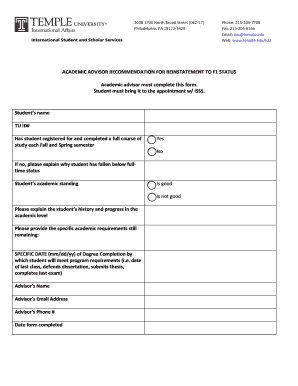
Reinstatement, Academic Advisor Form Temple


What is the Reinstatement, Academic Advisor Form Temple
The Reinstatement, Academic Advisor Form Temple is a specific document used by students at Temple University who wish to request reinstatement to their academic program after a period of absence or academic difficulty. This form is essential for students who have been placed on academic probation or have withdrawn from their studies and are seeking to return to their academic pursuits. It serves as a formal request to the academic advisor and the university to review the student's situation and consider their reinstatement based on provided information and circumstances.
How to use the Reinstatement, Academic Advisor Form Temple
To effectively use the Reinstatement, Academic Advisor Form Temple, students should first gather all necessary information regarding their academic history, including grades, reasons for absence, and any supporting documentation. The form typically requires students to provide personal details, a statement of purpose explaining their request for reinstatement, and any relevant academic records. After completing the form, students should submit it to their academic advisor or the designated office within the university for review. It is advisable to keep a copy of the submitted form for personal records.
Steps to complete the Reinstatement, Academic Advisor Form Temple
Completing the Reinstatement, Academic Advisor Form Temple involves several key steps:
- Access the form through the university's official website or academic office.
- Fill in personal information, including name, student ID, and contact details.
- Provide a detailed explanation of the circumstances leading to the request for reinstatement.
- Attach any necessary documentation, such as transcripts or letters of support.
- Review the completed form for accuracy and completeness.
- Submit the form to the appropriate academic advisor or office.
Required Documents
When submitting the Reinstatement, Academic Advisor Form Temple, students may need to include various documents to support their request. These documents can include:
- Official transcripts from previous semesters.
- Letters of recommendation or support from faculty or advisors.
- Documentation explaining any extenuating circumstances, such as medical records or personal statements.
- Any previous correspondence with the university regarding academic status.
Eligibility Criteria
Eligibility for reinstatement using the Reinstatement, Academic Advisor Form Temple typically depends on several factors, including:
- Duration of absence from the university.
- Academic performance prior to the absence.
- Demonstrated ability to succeed in future coursework.
- Compliance with any previous academic probation requirements.
Form Submission Methods
The Reinstatement, Academic Advisor Form Temple can usually be submitted through various methods, ensuring flexibility for students. Common submission methods include:
- Online submission via the university's student portal.
- Mailing a hard copy to the academic advisor's office.
- In-person delivery to the designated office during business hours.
Quick guide on how to complete reinstatement academic advisor form temple
Prepare [SKS] effortlessly on any device
Digital document management has gained traction among businesses and individuals. It offers an excellent environmentally friendly substitute for conventional printed and signed documents, as you can locate the correct form and securely store it online. airSlate SignNow equips you with all the tools necessary to create, edit, and eSign your documents quickly without delays. Manage [SKS] on any device using airSlate SignNow's Android or iOS applications and enhance any document-focused activity today.
The easiest method to modify and eSign [SKS] without hassles
- Locate [SKS] and click Get Form to begin.
- Utilize the tools we offer to fill out your document.
- Mark important sections of your documents or obscure confidential information with tools that airSlate SignNow specifically provides for that purpose.
- Create your eSignature using the Sign tool, which only takes seconds and carries the same legal validity as a traditional wet ink signature.
- Review all the details and click the Done button to save your modifications.
- Choose how you would like to share your form, whether by email, text message (SMS), or invitation link, or download it to your computer.
Eliminate worries about lost or misfiled documents, tedious form searches, or mistakes that require printing new copies. airSlate SignNow addresses all your document management needs with just a few clicks from a device of your choice. Edit and eSign [SKS] and ensure seamless communication at any stage of the form preparation process with airSlate SignNow.
Create this form in 5 minutes or less
Related searches to Reinstatement, Academic Advisor Form Temple
Create this form in 5 minutes!
How to create an eSignature for the reinstatement academic advisor form temple
How to create an electronic signature for a PDF online
How to create an electronic signature for a PDF in Google Chrome
How to create an e-signature for signing PDFs in Gmail
How to create an e-signature right from your smartphone
How to create an e-signature for a PDF on iOS
How to create an e-signature for a PDF on Android
People also ask
-
What is the Reinstatement, Academic Advisor Form Temple?
The Reinstatement, Academic Advisor Form Temple is a crucial document for students seeking to reinstate their academic status at Temple University. This form must be completed and submitted to the academic advisor for review. Utilizing airSlate SignNow simplifies this process by allowing you to eSign and send the form securely.
-
How can airSlate SignNow help with the Reinstatement, Academic Advisor Form Temple?
airSlate SignNow streamlines the submission of the Reinstatement, Academic Advisor Form Temple by providing an easy-to-use platform for eSigning documents. You can fill out the form digitally, ensuring that all necessary information is included before sending it to your academic advisor. This reduces the risk of errors and speeds up the reinstatement process.
-
Is there a cost associated with using airSlate SignNow for the Reinstatement, Academic Advisor Form Temple?
Yes, airSlate SignNow offers various pricing plans that cater to different needs, including individual users and businesses. The cost is competitive and provides access to a range of features that enhance document management, including the Reinstatement, Academic Advisor Form Temple. You can choose a plan that best fits your requirements.
-
What features does airSlate SignNow offer for the Reinstatement, Academic Advisor Form Temple?
airSlate SignNow provides features such as customizable templates, secure eSigning, and document tracking, which are particularly beneficial for the Reinstatement, Academic Advisor Form Temple. These features ensure that your documents are handled efficiently and securely, making the reinstatement process smoother for students.
-
Can I integrate airSlate SignNow with other applications for the Reinstatement, Academic Advisor Form Temple?
Absolutely! airSlate SignNow offers integrations with various applications, allowing you to connect your workflow seamlessly. This means you can easily manage the Reinstatement, Academic Advisor Form Temple alongside other tools you use, enhancing productivity and organization.
-
What are the benefits of using airSlate SignNow for academic forms like the Reinstatement, Academic Advisor Form Temple?
Using airSlate SignNow for academic forms like the Reinstatement, Academic Advisor Form Temple offers numerous benefits, including time savings and improved accuracy. The platform allows for quick eSigning and document sharing, which can expedite the reinstatement process. Additionally, it provides a secure environment for handling sensitive information.
-
How secure is airSlate SignNow when handling the Reinstatement, Academic Advisor Form Temple?
Security is a top priority for airSlate SignNow. The platform employs advanced encryption and security protocols to protect your documents, including the Reinstatement, Academic Advisor Form Temple. You can trust that your personal and academic information is safe while using our services.
Get more for Reinstatement, Academic Advisor Form Temple
- 42a809 commonwealth of kentucky department of revenue 3 form
- Tax law section 606ggg form
- Net profit tax forms boone county ky
- 740 v department of revenue form
- About form 1041 us income tax return for estates and trustsincome taxes taxanswers kentuckyincome taxes taxanswers
- Form 140ptc 625211155
- Fiduciary state of michigan form
- For calendar year form
Find out other Reinstatement, Academic Advisor Form Temple
- How To Sign Wyoming Legal Quitclaim Deed
- Sign Wisconsin Insurance Living Will Now
- Sign Wyoming Insurance LLC Operating Agreement Simple
- Sign Kentucky Life Sciences Profit And Loss Statement Now
- How To Sign Arizona Non-Profit Cease And Desist Letter
- Can I Sign Arkansas Non-Profit LLC Operating Agreement
- Sign Arkansas Non-Profit LLC Operating Agreement Free
- Sign California Non-Profit Living Will Easy
- Sign California Non-Profit IOU Myself
- Sign California Non-Profit Lease Agreement Template Free
- Sign Maryland Life Sciences Residential Lease Agreement Later
- Sign Delaware Non-Profit Warranty Deed Fast
- Sign Florida Non-Profit LLC Operating Agreement Free
- Sign Florida Non-Profit Cease And Desist Letter Simple
- Sign Florida Non-Profit Affidavit Of Heirship Online
- Sign Hawaii Non-Profit Limited Power Of Attorney Myself
- Sign Hawaii Non-Profit Limited Power Of Attorney Free
- Sign Idaho Non-Profit Lease Agreement Template Safe
- Help Me With Sign Illinois Non-Profit Business Plan Template
- Sign Maryland Non-Profit Business Plan Template Fast