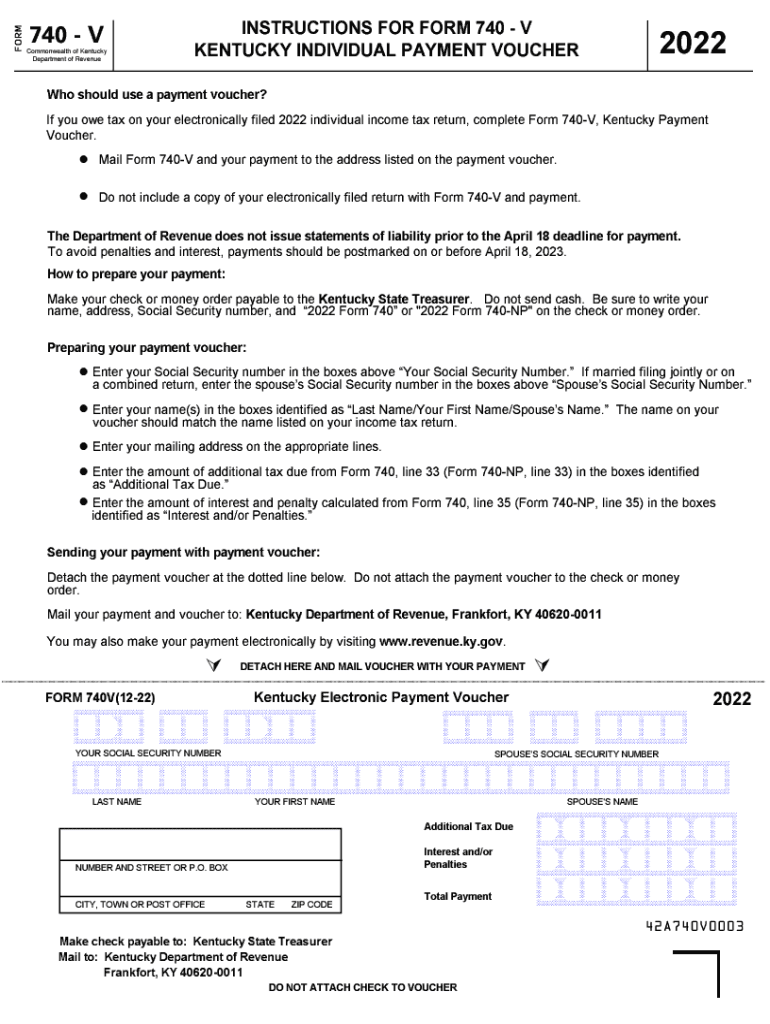
740 V Department of Revenue 2022


Understanding the 2020 KY 740 Form
The 2020 KY 740 form is the primary individual income tax return for residents of Kentucky. It is used to report income, calculate tax liability, and claim any applicable credits or deductions. This form is essential for ensuring compliance with state tax laws and for accurately determining the amount of tax owed or refunded. Taxpayers must complete the form with detailed information about their income sources, filing status, and any adjustments to income.
Steps to Complete the 2020 KY 740 Form
Completing the 2020 KY 740 form involves several key steps:
- Gather necessary documents, including W-2s, 1099s, and other income statements.
- Determine your filing status (e.g., single, married filing jointly, etc.).
- Fill out the personal information section, ensuring accuracy in your name and address.
- Report all sources of income, including wages, interest, and dividends.
- Calculate your adjustments to income, if applicable, to arrive at your total income.
- Apply any deductions or credits you qualify for to reduce your taxable income.
- Compute your total tax liability and determine whether you owe taxes or are due a refund.
- Sign and date the form before submission.
Required Documents for the 2020 KY 740 Form
To accurately complete the 2020 KY 740 form, taxpayers should prepare the following documents:
- W-2 forms from employers showing annual wages.
- 1099 forms for any freelance or contract work.
- Documentation for any other income sources, such as rental income or investments.
- Records of deductible expenses, including medical expenses or charitable contributions.
- Proof of any tax credits claimed, such as education credits.
Form Submission Methods for the 2020 KY 740 Form
The 2020 KY 740 form can be submitted through various methods:
- Electronically via e-filing through authorized tax software or tax professionals.
- By mail, sending the completed form to the Kentucky Department of Revenue at the designated address.
- In-person at local Department of Revenue offices, if preferred.
Filing Deadlines for the 2020 KY 740 Form
Taxpayers should be aware of the important deadlines associated with the 2020 KY 740 form:
- The standard filing deadline is April 15, 2021, for the 2020 tax year.
- Extensions may be available, but they must be requested before the original deadline.
- Late filings may incur penalties and interest on any taxes owed.
Legal Use of the 2020 KY 740 Form
The 2020 KY 740 form must be completed according to Kentucky state law. It is crucial for taxpayers to ensure that all information provided is accurate and truthful to avoid legal repercussions. Filing this form is a legal obligation for residents who meet the income threshold set by the state. Non-compliance can result in fines, penalties, and potential audits by the Kentucky Department of Revenue.
Quick guide on how to complete 740 v department of revenue
Complete 740 V Department Of Revenue effortlessly on any device
Online document management has become increasingly popular among businesses and individuals. It offers an ideal eco-friendly alternative to conventional printed and signed documents, allowing you to find the appropriate form and securely store it online. airSlate SignNow equips you with all the tools you need to create, modify, and electronically sign your documents quickly without delays. Manage 740 V Department Of Revenue on any device using airSlate SignNow's Android or iOS applications and simplify any document-related process today.
How to modify and electronically sign 740 V Department Of Revenue with ease
- Find 740 V Department Of Revenue and click on Get Form to begin.
- Utilize the tools we provide to fill out your document.
- Highlight important sections of the documents or conceal sensitive information with tools that airSlate SignNow provides specifically for that purpose.
- Create your signature with the Sign feature, which takes seconds and carries the same legal validity as a traditional wet ink signature.
- Review the details and click on the Done button to save your changes.
- Decide how you wish to send your form, via email, text message (SMS), invite link, or download it to your computer.
Forget about lost or misplaced documents, tedious form searching, or errors that necessitate printing new document copies. airSlate SignNow addresses your document management needs in just a few clicks from any device of your choice. Modify and electronically sign 740 V Department Of Revenue and ensure excellent communication at any stage of your form preparation process with airSlate SignNow.
Create this form in 5 minutes or less
Find and fill out the correct 740 v department of revenue
Create this form in 5 minutes!
How to create an eSignature for the 740 v department of revenue
How to create an electronic signature for a PDF online
How to create an electronic signature for a PDF in Google Chrome
How to create an e-signature for signing PDFs in Gmail
How to create an e-signature right from your smartphone
How to create an e-signature for a PDF on iOS
How to create an e-signature for a PDF on Android
People also ask
-
What is the 2020 KY 740 form?
The 2020 KY 740 form is the official state income tax return for residents of Kentucky. It is used to report income, calculate tax liability, and claim any applicable credits or deductions. Completing the 2020 KY 740 form accurately is essential for compliant tax filing.
-
How can airSlate SignNow help with the 2020 KY 740 form?
airSlate SignNow provides a simple and secure way to complete and eSign the 2020 KY 740 form online. With our platform, you can easily upload your form, add necessary signatures, and send it directly to the relevant parties. This streamlines the tax filing process and ensures that your documents are handled efficiently.
-
Is there a cost associated with using airSlate SignNow for the 2020 KY 740 form?
Yes, airSlate SignNow offers various pricing plans to fit your needs, starting from a basic plan to more comprehensive options. Each plan provides access to features for securely completing forms like the 2020 KY 740 form. Consider your requirements to choose the most suitable plan.
-
What features does airSlate SignNow offer for the 2020 KY 740 form?
airSlate SignNow includes features like document uploading, eSigning, and customizable templates that simplify the process of filling out the 2020 KY 740 form. Additionally, you can track the status of your document, ensuring that it has been received and signed promptly.
-
Can I integrate airSlate SignNow with other software to work on the 2020 KY 740 form?
Absolutely! airSlate SignNow offers seamless integrations with a variety of business applications, making it easy to manage the 2020 KY 740 form alongside your existing tools. This integration enhances your workflow, allowing for better collaboration and efficiency.
-
What are the benefits of using airSlate SignNow for filing the 2020 KY 740 form?
Using airSlate SignNow for the 2020 KY 740 form offers numerous benefits, including increased accuracy through automated processes and improved security for your sensitive information. It also saves time by simplifying the eSignature and document management process, allowing you to focus on other important tasks.
-
Is airSlate SignNow compliant with regulations for the 2020 KY 740 form?
Yes, airSlate SignNow is designed to comply with industry standards and regulations, ensuring that your use of the 2020 KY 740 form adheres to legal requirements. Our platform employs advanced encryption and security protocols to protect your data and maintain confidentiality.
Get more for 740 V Department Of Revenue
- Commercial lease assignment from tenant to new tenant texas form
- Tenant consent to background and reference check texas form
- Associate judge 497327665 form
- Order restraining court form
- Temporary restraining order 497327667 form
- Texas divorce template form
- Texas appearance form
- Final decree divorce form
Find out other 740 V Department Of Revenue
- How To Sign Minnesota Real Estate Residential Lease Agreement
- Sign Mississippi Sports Confidentiality Agreement Computer
- Help Me With Sign Montana Sports Month To Month Lease
- Sign Mississippi Real Estate Warranty Deed Later
- How Can I Sign Mississippi Real Estate Affidavit Of Heirship
- How To Sign Missouri Real Estate Warranty Deed
- Sign Nebraska Real Estate Letter Of Intent Online
- Sign Nebraska Real Estate Limited Power Of Attorney Mobile
- How Do I Sign New Mexico Sports Limited Power Of Attorney
- Sign Ohio Sports LLC Operating Agreement Easy
- Sign New Jersey Real Estate Limited Power Of Attorney Computer
- Sign New Mexico Real Estate Contract Safe
- How To Sign South Carolina Sports Lease Termination Letter
- How Can I Sign New York Real Estate Memorandum Of Understanding
- Sign Texas Sports Promissory Note Template Online
- Sign Oregon Orthodontists Last Will And Testament Free
- Sign Washington Sports Last Will And Testament Free
- How Can I Sign Ohio Real Estate LLC Operating Agreement
- Sign Ohio Real Estate Quitclaim Deed Later
- How Do I Sign Wisconsin Sports Forbearance Agreement