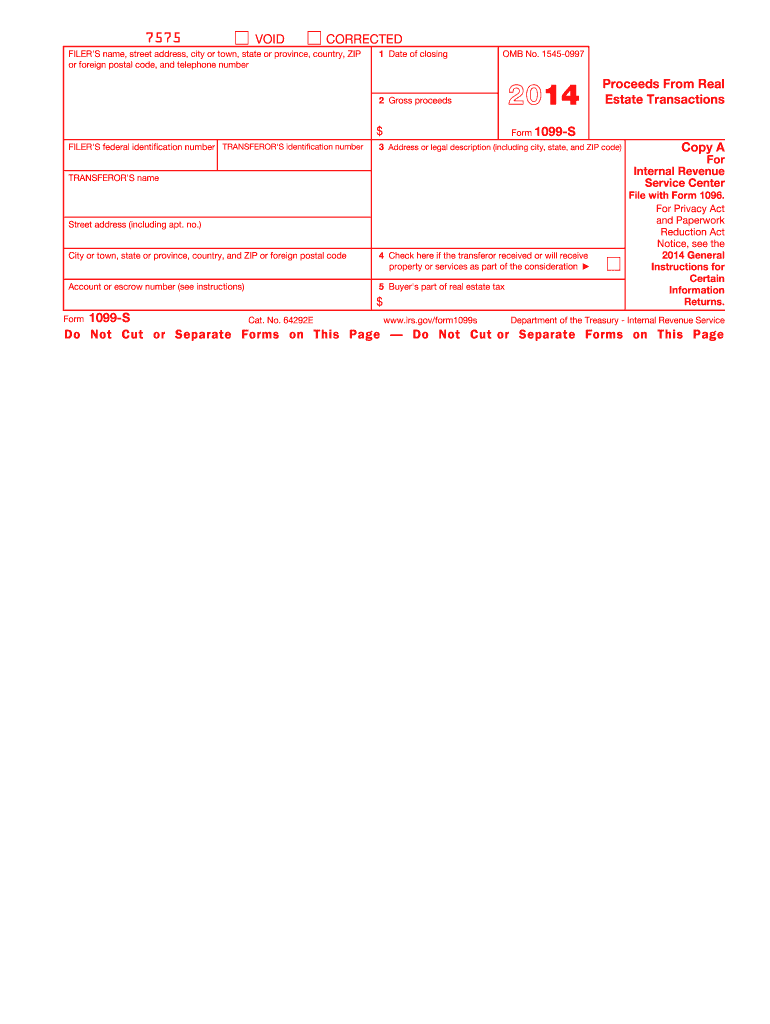
Form 1099 2014


What is the Form 1099
The Form 1099 is a series of documents used in the United States to report various types of income other than wages, salaries, and tips. It is primarily utilized by businesses and individuals to report payments made to independent contractors, freelancers, and other non-employees. The IRS requires these forms to ensure that all income is reported and taxed appropriately. There are several variants of the Form 1099, each designated for specific types of income, such as the 1099-MISC for miscellaneous income and the 1099-NEC for non-employee compensation.
How to use the Form 1099
Using the Form 1099 involves several key steps. First, the payer must determine the correct variant of the form to use based on the nature of the payment. Once the appropriate form is selected, the payer fills out the necessary information, including the recipient's name, address, and taxpayer identification number (TIN), along with the amount paid. After completing the form, it must be submitted to the IRS and a copy provided to the recipient. This ensures that both parties have a record of the income reported for tax purposes.
Steps to complete the Form 1099
Completing the Form 1099 requires careful attention to detail. Here are the steps to follow:
- Identify the correct type of Form 1099 based on the payment type.
- Gather the necessary information about the recipient, including their name, address, and TIN.
- Fill out the form accurately, ensuring that all amounts are correct and match your records.
- Submit the completed form to the IRS by the designated deadline, typically by January thirty-first of the following year.
- Provide a copy of the form to the recipient for their records.
Legal use of the Form 1099
The legal use of the Form 1099 is tied to compliance with IRS regulations. It is crucial that the information reported is accurate and submitted on time to avoid penalties. The IRS mandates that any business or individual making payments that meet certain thresholds must issue a Form 1099. This ensures transparency and accountability in income reporting. Failure to comply with these requirements can result in fines and increased scrutiny from tax authorities.
Filing Deadlines / Important Dates
Filing deadlines for the Form 1099 are critical to ensure compliance with IRS regulations. Generally, the forms must be filed with the IRS by January thirty-first for most types of income. If the form is being filed electronically, the deadline may extend to March thirty-first. Recipients should also receive their copies by January thirty-first to prepare their tax returns accurately. Keeping track of these dates is essential to avoid penalties and ensure timely reporting.
Who Issues the Form
The Form 1099 is typically issued by businesses or individuals who make payments to non-employees. This includes freelancers, independent contractors, and other service providers. If a business pays an individual or entity $600 or more in a calendar year for services rendered, it is required to issue a Form 1099. This process helps the IRS track income and ensures that all parties report their earnings accurately for tax purposes.
Quick guide on how to complete 2014 form 1099
Complete Form 1099 effortlessly on any device
Digital document management has become increasingly popular among organizations and individuals. It offers a fantastic eco-friendly substitute to traditional printed and signed documents, as you can obtain the necessary form and securely keep it online. airSlate SignNow equips you with all the tools needed to create, modify, and eSign your documents swiftly without delays. Manage Form 1099 on any device using airSlate SignNow's Android or iOS applications and simplify your document-related tasks today.
The simplest method to modify and eSign Form 1099 with ease
- Locate Form 1099 and click on Get Form to begin.
- Utilize the tools we provide to complete your document.
- Emphasize important sections of your documents or redact sensitive information with tools specifically offered by airSlate SignNow for that purpose.
- Generate your eSignature using the Sign feature, which takes mere seconds and carries the same legal authority as a conventional wet ink signature.
- Review the details and click on the Done button to save your changes.
- Select your preferred method to deliver your form, whether by email, text message (SMS), or invitation link, or download it to your computer.
Eliminate concerns about lost or misplaced documents, tedious form searches, or mistakes that necessitate printing new copies. airSlate SignNow addresses your document management needs in just a few clicks from any chosen device. Modify and eSign Form 1099 while ensuring outstanding communication at every step of your form preparation process with airSlate SignNow.
Create this form in 5 minutes or less
Find and fill out the correct 2014 form 1099
Create this form in 5 minutes!
How to create an eSignature for the 2014 form 1099
The best way to create an eSignature for your PDF document online
The best way to create an eSignature for your PDF document in Google Chrome
The best way to make an electronic signature for signing PDFs in Gmail
The way to make an eSignature from your smart phone
The way to generate an electronic signature for a PDF document on iOS
The way to make an eSignature for a PDF file on Android OS
People also ask
-
What is Form 1099 and why is it important?
Form 1099 is a tax form used to report various types of income other than salaries, wages, and tips. Businesses often need to issue Form 1099 to freelancers, contractors, and other service providers. Understanding its importance will ensure compliance with tax regulations and avoid penalties.
-
How can airSlate SignNow assist with signing Form 1099?
airSlate SignNow makes it simple to electronically sign Form 1099, ensuring a fast and secure process. With its user-friendly interface, you can send the form for eSignature and receive it back in minutes. This not only saves time but also keeps your documents organized.
-
Is there a cost associated with using airSlate SignNow for Form 1099?
Yes, airSlate SignNow offers various pricing plans to accommodate different business needs, including those who need to handle Form 1099. The plans are cost-effective, allowing you to choose the features that best suit your requirements without unnecessary expenses.
-
Can I integrate airSlate SignNow with other financial software for Form 1099?
Absolutely! airSlate SignNow seamlessly integrates with various financial software, making it easy to manage Form 1099 alongside your accounting tools. This integration helps you streamline workflows and ensures consistency across your financial reports.
-
What are the benefits of using airSlate SignNow for Form 1099 management?
Using airSlate SignNow for Form 1099 management enhances efficiency by automating the signing process. It provides robust security features to protect sensitive information, and using a digital solution reduces paper waste and expedites tax documentation workflows.
-
How secure is the process of sending Form 1099 through airSlate SignNow?
Security is a top priority for airSlate SignNow, especially for sensitive documents like Form 1099. The platform uses advanced encryption and secure servers to keep your data safe and compliant with regulations, ensuring your documents are only accessible to authorized users.
-
Can I track the status of my Form 1099 sent via airSlate SignNow?
Yes, airSlate SignNow provides real-time tracking of documents, so you can see when your Form 1099 has been viewed and signed. This feature helps you stay organized and follow up promptly, enhancing your overall document management efficiency.
Get more for Form 1099
- Congenital cardiac surgery fellowship match tsda form
- Pediatric specialist request vidant health form
- Allergy ampamp asthma center ca allergies in children adults form
- We ask that you fill in this form and return it to us prior to your childs appointment
- Rmhp prior authorization list effective october 1 2017 v5 revised form
- Boston mutual benefits form
- Withdrawal athene form
- Patient history form nephrology syracuse
Find out other Form 1099
- eSign Missouri Work Order Computer
- eSign Hawaii Electrical Services Contract Safe
- eSign Texas Profit Sharing Agreement Template Safe
- eSign Iowa Amendment to an LLC Operating Agreement Myself
- eSign Kentucky Amendment to an LLC Operating Agreement Safe
- eSign Minnesota Affidavit of Identity Now
- eSign North Dakota Affidavit of Identity Free
- Help Me With eSign Illinois Affidavit of Service
- eSign North Dakota Affidavit of Identity Simple
- eSign Maryland Affidavit of Service Now
- How To eSign Hawaii Affidavit of Title
- How Do I eSign New Mexico Affidavit of Service
- How To eSign Texas Affidavit of Title
- How Do I eSign Texas Affidavit of Service
- eSign California Cease and Desist Letter Online
- eSign Colorado Cease and Desist Letter Free
- How Do I eSign Alabama Hold Harmless (Indemnity) Agreement
- eSign Connecticut Hold Harmless (Indemnity) Agreement Mobile
- eSign Hawaii Hold Harmless (Indemnity) Agreement Mobile
- Help Me With eSign Hawaii Hold Harmless (Indemnity) Agreement