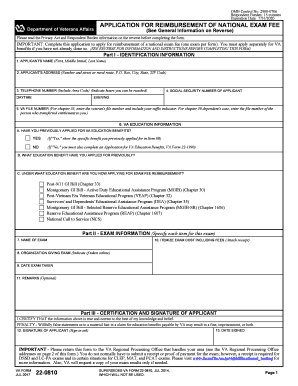
VA Form 22 8889 Vba Va 2012


What is the VA Form 22 8889 Vba Va
The VA Form 22-8889 is a document used by the U.S. Department of Veterans Affairs (VA) to assist veterans and eligible dependents in applying for educational benefits. This form is specifically designed for those seeking to access educational assistance under the Veterans Educational Assistance Program (VEAP) or other related programs. Understanding the purpose of this form is crucial for veterans who wish to pursue further education and take advantage of the benefits available to them.
How to obtain the VA Form 22 8889 Vba Va
To obtain the VA Form 22-8889, individuals can visit the official VA website where the form is available for download. It is also possible to request a physical copy through local VA offices or educational institutions that are approved for veteran education benefits. Ensuring that you have the most current version of the form is important, as outdated forms may not be accepted.
Steps to complete the VA Form 22 8889 Vba Va
Completing the VA Form 22-8889 involves several key steps:
- Gather necessary personal information, including Social Security number and military service details.
- Fill out the form accurately, ensuring all sections are completed as required.
- Review the form for any errors or omissions before submission.
- Submit the completed form either online through the VA's eBenefits portal or by mailing it to the appropriate VA office.
Key elements of the VA Form 22 8889 Vba Va
The VA Form 22-8889 includes several important sections that must be filled out. Key elements include:
- Personal identification information, such as name and contact details.
- Details about the educational program or institution you plan to attend.
- Information regarding military service and eligibility for benefits.
- Signature and date to certify the accuracy of the information provided.
Eligibility Criteria
Eligibility for using the VA Form 22-8889 typically requires that the applicant is a veteran or an eligible dependent of a veteran. Specific eligibility criteria may include:
- Service in the active military, naval, or air service.
- Meeting minimum service duration requirements.
- Enrollment in an approved educational program.
Form Submission Methods (Online / Mail / In-Person)
The VA Form 22-8889 can be submitted through various methods to accommodate different preferences:
- Online submission via the VA's eBenefits portal, which provides a streamlined process.
- Mailing the completed form to the designated VA office, ensuring it is sent to the correct address.
- In-person submission at local VA offices, where assistance may be available for completing the form.
Quick guide on how to complete va form 22 8889 vba va
Complete VA Form 22 8889 Vba Va effortlessly on any gadget
Digital document management has gained traction among companies and individuals. It serves as an ideal environmentally friendly substitute for conventional printed and signed documents, as you can obtain the necessary form and securely archive it online. airSlate SignNow provides all the tools you need to create, modify, and electronically sign your documents quickly without delays. Handle VA Form 22 8889 Vba Va on any device with airSlate SignNow Android or iOS applications and enhance any document-related process today.
How to modify and electronically sign VA Form 22 8889 Vba Va with ease
- Locate VA Form 22 8889 Vba Va and click on Get Form to begin.
- Utilize the tools available to fill out your form.
- Emphasize pertinent sections of the documents or obscure sensitive information with tools specifically offered by airSlate SignNow for that purpose.
- Create your electronic signature using the Sign feature, which takes moments and has the same legal validity as a traditional handwritten signature.
- Review all the details and click on the Done button to save your changes.
- Select how you wish to share your form, via email, SMS, or an invite link, or download it to your computer.
Put aside concerns about lost or misplaced documents, tedious form searching, or mistakes that necessitate printing new copies. airSlate SignNow meets all your document management needs in just a few clicks from a device of your choosing. Modify and electronically sign VA Form 22 8889 Vba Va and ensure outstanding communication at every step of your form preparation process with airSlate SignNow.
Create this form in 5 minutes or less
Find and fill out the correct va form 22 8889 vba va
Create this form in 5 minutes!
How to create an eSignature for the va form 22 8889 vba va
How to create an electronic signature for a PDF online
How to create an electronic signature for a PDF in Google Chrome
How to create an e-signature for signing PDFs in Gmail
How to create an e-signature right from your smartphone
How to create an e-signature for a PDF on iOS
How to create an e-signature for a PDF on Android
People also ask
-
What is VA Form 22 8889 Vba Va and why is it important?
VA Form 22 8889 Vba Va is a crucial document used by veterans to apply for educational benefits. Understanding this form is essential for ensuring that you receive the benefits you are entitled to. airSlate SignNow simplifies the process of filling out and submitting VA Form 22 8889 Vba Va, making it easier for veterans to access their educational opportunities.
-
How can airSlate SignNow help with VA Form 22 8889 Vba Va?
airSlate SignNow provides an intuitive platform for completing and eSigning VA Form 22 8889 Vba Va. With our user-friendly interface, you can easily fill out the form, add your signature, and send it securely. This streamlines the process, ensuring that your application is submitted accurately and on time.
-
Is there a cost associated with using airSlate SignNow for VA Form 22 8889 Vba Va?
Yes, airSlate SignNow offers various pricing plans to accommodate different needs. Our plans are designed to be cost-effective, ensuring that you can manage your documents, including VA Form 22 8889 Vba Va, without breaking the bank. You can choose a plan that fits your budget and requirements.
-
What features does airSlate SignNow offer for managing VA Form 22 8889 Vba Va?
airSlate SignNow includes features such as document templates, eSignature capabilities, and secure cloud storage. These features make it easy to manage VA Form 22 8889 Vba Va and other important documents. Additionally, you can track the status of your submissions, ensuring that you stay informed throughout the process.
-
Can I integrate airSlate SignNow with other applications for VA Form 22 8889 Vba Va?
Absolutely! airSlate SignNow offers integrations with various applications, enhancing your workflow for VA Form 22 8889 Vba Va. Whether you use CRM systems, cloud storage, or other document management tools, our platform can seamlessly connect to improve efficiency and productivity.
-
What are the benefits of using airSlate SignNow for VA Form 22 8889 Vba Va?
Using airSlate SignNow for VA Form 22 8889 Vba Va provides numerous benefits, including time savings and enhanced security. Our platform ensures that your documents are encrypted and securely stored, giving you peace of mind. Additionally, the ease of use allows you to focus on what matters most—your education and benefits.
-
How secure is airSlate SignNow when handling VA Form 22 8889 Vba Va?
Security is a top priority at airSlate SignNow. We employ advanced encryption and security protocols to protect your data when handling VA Form 22 8889 Vba Va. You can trust that your sensitive information is safe with us, allowing you to complete your forms with confidence.
Get more for VA Form 22 8889 Vba Va
Find out other VA Form 22 8889 Vba Va
- eSign Ohio High Tech Letter Of Intent Later
- eSign North Dakota High Tech Quitclaim Deed Secure
- eSign Nebraska Healthcare / Medical LLC Operating Agreement Simple
- eSign Nebraska Healthcare / Medical Limited Power Of Attorney Mobile
- eSign Rhode Island High Tech Promissory Note Template Simple
- How Do I eSign South Carolina High Tech Work Order
- eSign Texas High Tech Moving Checklist Myself
- eSign Texas High Tech Moving Checklist Secure
- Help Me With eSign New Hampshire Government Job Offer
- eSign Utah High Tech Warranty Deed Simple
- eSign Wisconsin High Tech Cease And Desist Letter Fast
- eSign New York Government Emergency Contact Form Online
- eSign North Carolina Government Notice To Quit Now
- eSign Oregon Government Business Plan Template Easy
- How Do I eSign Oklahoma Government Separation Agreement
- How Do I eSign Tennessee Healthcare / Medical Living Will
- eSign West Virginia Healthcare / Medical Forbearance Agreement Online
- eSign Alabama Insurance LLC Operating Agreement Easy
- How Can I eSign Alabama Insurance LLC Operating Agreement
- eSign Virginia Government POA Simple