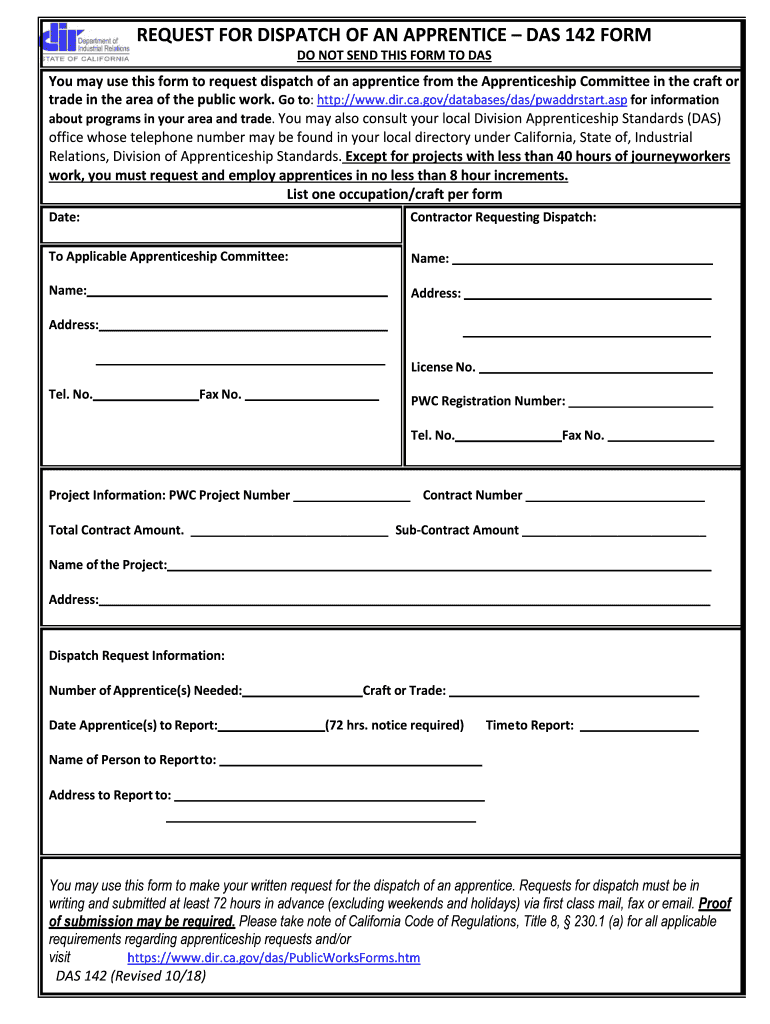
Das 142 2018-2026


What is the Das 142?
The Das 142 form, often referred to as the workforce dispatch request form, is a crucial document used in California for various employment-related purposes. It is primarily utilized by employers to request the dispatch of workers for specific job assignments or projects. This form helps ensure that all necessary information regarding the job, including the nature of work and the number of workers needed, is clearly communicated. Understanding the purpose and structure of the Das 142 is essential for both employers and employees to facilitate smooth operations within the workforce.
How to Obtain the Das 142
Obtaining the Das 142 form is a straightforward process. It can typically be accessed online through official state resources or employment agencies. Users can download a printable version of the Das 142 form in PDF format, which allows for easy completion. Additionally, some organizations may provide fillable versions that can be completed digitally. It is important to ensure that you are using the most current version of the form to avoid any compliance issues.
Steps to Complete the Das 142
Completing the Das 142 form involves several key steps to ensure accuracy and compliance. First, gather all necessary information related to the job assignment, including job description, required skills, and the number of workers needed. Next, fill out the form with this information, ensuring that all fields are completed accurately. After filling out the form, review it for any errors or omissions. Finally, submit the completed form according to the specified submission methods, which may include online submission, mailing, or in-person delivery.
Legal Use of the Das 142
The legal use of the Das 142 form is governed by various employment laws and regulations in California. To be considered legally binding, the form must be completed accurately and submitted in accordance with state guidelines. It is essential to understand the legal implications of the information provided on the form, as inaccuracies may lead to penalties or disputes. Employers should ensure that they are familiar with the relevant labor laws to maintain compliance when using the Das 142.
Key Elements of the Das 142
Several key elements are essential for the proper completion of the Das 142 form. These include the employer's information, the specific job details, the number of workers requested, and the duration of the assignment. Additionally, the form may require signatures from both the employer and the worker to validate the request. Each of these elements plays a critical role in ensuring that the form serves its intended purpose effectively.
Form Submission Methods
The Das 142 form can be submitted through various methods, depending on the preferences of the employer and the requirements of the state. Common submission methods include:
- Online Submission: Many employers opt for digital submission through official state portals, which can expedite the process.
- Mail: The completed form can be printed and mailed to the appropriate state office or agency.
- In-Person: Some employers may choose to deliver the form in person to ensure immediate processing.
Quick guide on how to complete dasform142doc
Effortlessly Prepare Das 142 on Any Device
Digital document management has become increasingly popular among businesses and individuals. It presents a perfect eco-friendly substitute for conventional printed and signed documents, allowing you to obtain the correct form and securely store it online. airSlate SignNow provides you with all the tools necessary to create, modify, and eSign your papers quickly without any delays. Manage Das 142 on any device using airSlate SignNow's Android or iOS applications and simplify any document-related process today.
The Easiest Way to Modify and eSign Das 142 with Ease
- Obtain Das 142 and then click Get Form to begin.
- Utilize the tools we provide to fill out your form.
- Highlight pertinent sections of the documents or redact sensitive information with tools that airSlate SignNow offers specifically for that purpose.
- Create your eSignature using the Sign tool, which takes mere seconds and carries the same legal validity as a traditional wet ink signature.
- Review all the details and then click on the Done button to save your edits.
- Select how you wish to send your form, whether via email, SMS, or invite link, or download it to your computer.
Eliminate the issues of lost or misplaced documents, tedious form searching, or mistakes that require printing new document copies. airSlate SignNow addresses all your document management needs in just a few clicks from your device of choice. Edit and eSign Das 142 to ensure excellent communication at every stage of the form preparation process with airSlate SignNow.
Create this form in 5 minutes or less
Create this form in 5 minutes!
How to create an eSignature for the dasform142doc
How to make an electronic signature for your Dasform142doc online
How to make an electronic signature for your Dasform142doc in Chrome
How to create an electronic signature for putting it on the Dasform142doc in Gmail
How to make an eSignature for the Dasform142doc from your smartphone
How to generate an electronic signature for the Dasform142doc on iOS
How to generate an eSignature for the Dasform142doc on Android
People also ask
-
What is das form 142 and how does it work with airSlate SignNow?
Das form 142 is a specific document used for various administrative processes. With airSlate SignNow, you can easily upload, send, and eSign das form 142, streamlining your workflow and ensuring compliance. The platform provides an intuitive interface to manage signatures, making it simple for all parties involved.
-
What features does airSlate SignNow offer for managing das form 142?
AirSlate SignNow provides features such as template creation, real-time tracking, and secure cloud storage for das form 142. You can customize workflows and automate reminders to ensure timely responses from signers. These features help to increase efficiency and reduce the time spent on paperwork.
-
Is there a cost associated with using airSlate SignNow for das form 142?
Yes, airSlate SignNow offers various pricing plans tailored to different business needs, which include the ability to manage das form 142 efficiently. Plans are designed to accommodate both small businesses and larger enterprises, providing cost-effective solutions to streamline document workflows. You can choose the plan that best fits your requirements.
-
Can I integrate airSlate SignNow with other applications for handling das form 142?
Absolutely! airSlate SignNow integrates seamlessly with numerous applications such as Google Drive, Salesforce, and Microsoft Office. This allows you to manage das form 142 in conjunction with your preferred tools, enhancing productivity and ensuring a smooth transition of information across platforms.
-
What are the benefits of using airSlate SignNow for das form 142?
Utilizing airSlate SignNow for das form 142 offers key benefits such as faster turnaround times, improved accuracy, and enhanced document security. The electronic signature feature reduces the need for physical paperwork, saving time and resources. You'll find that the streamlined process not only simplifies your tasks but also boosts overall productivity.
-
How secure is my data when using airSlate SignNow for das form 142?
AirSlate SignNow prioritizes the security of your data, employing robust encryption protocols to protect your documents, including das form 142. The platform complies with industry standards and regulations to ensure confidentiality and safety. You can confidently manage your documents knowing that they are secure.
-
Is it easy to get started with airSlate SignNow for das form 142?
Yes, getting started with airSlate SignNow for das form 142 is very straightforward. You can sign up for a free trial to explore the features and functionalities. The user-friendly interface allows you to upload and send your das form 142 with minimal effort, making it accessible for all users.
Get more for Das 142
- Neuropsychology and rehab psychology fax referral form
- Form 656 sp rev 4 offer in compromise spanish version
- Form 4506 t ez rev 6 short form request for individual tax return transcript
- Form 14568 d model vcp compliance statement
- Form 14568 e model vcp compliance statement
- Refund claim form regional air access program
- Captionmotion to dismiss under k s a 60212b t form
- People with disabilities form
Find out other Das 142
- How To Integrate Sign in Banking
- How To Use Sign in Banking
- Help Me With Use Sign in Banking
- Can I Use Sign in Banking
- How Do I Install Sign in Banking
- How To Add Sign in Banking
- How Do I Add Sign in Banking
- How Can I Add Sign in Banking
- Can I Add Sign in Banking
- Help Me With Set Up Sign in Government
- How To Integrate eSign in Banking
- How To Use eSign in Banking
- How To Install eSign in Banking
- How To Add eSign in Banking
- How To Set Up eSign in Banking
- How To Save eSign in Banking
- How To Implement eSign in Banking
- How To Set Up eSign in Construction
- How To Integrate eSign in Doctors
- How To Use eSign in Doctors