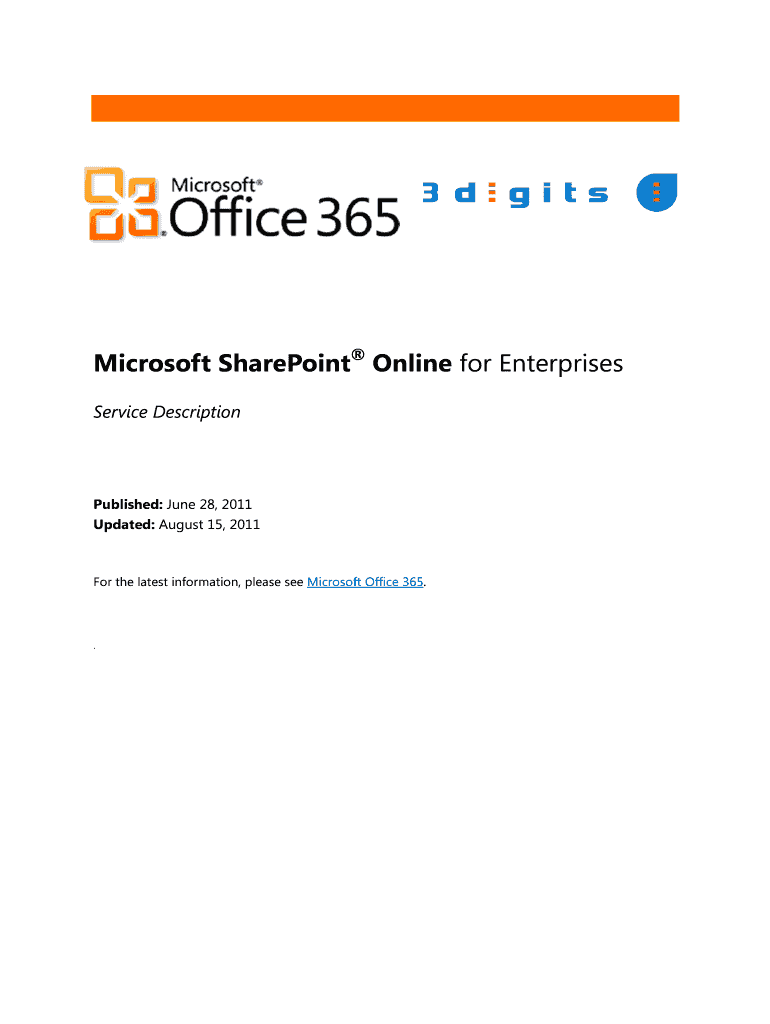
Why SharePoint Online Form


What is SharePoint Online?
SharePoint Online is a cloud-based service that allows organizations to create, manage, and share content and applications. It is part of the Microsoft 365 suite and provides a platform for collaboration, document management, and workflow automation. Users can store files securely, collaborate in real-time, and access information from anywhere with an internet connection. This service is particularly beneficial for businesses looking to enhance productivity and streamline operations.
How to use SharePoint Online
Using SharePoint Online involves several key steps. First, users must log in to their Microsoft 365 account. Once logged in, they can create a new site or access existing ones. Within a site, users can upload documents, create lists, and set up libraries to organize files. SharePoint also allows for the customization of workflows to automate repetitive tasks, enhancing efficiency. Collaboration features enable multiple users to work on documents simultaneously, ensuring that everyone stays updated.
Key elements of SharePoint Online
SharePoint Online includes several essential features that enhance its functionality:
- Document Libraries: Centralized storage for files that can be organized and shared among team members.
- Lists: Customizable lists for tracking information, such as tasks or inventory.
- Workflows: Automated processes that streamline tasks and approvals.
- Integration: Seamless integration with other Microsoft 365 applications, such as Teams and OneDrive.
- Security: Robust security features that protect sensitive data and control access.
Examples of using SharePoint Online
Organizations can leverage SharePoint Online in various ways. For instance, a marketing team may use it to collaborate on campaign materials, allowing team members to edit documents in real-time. A project management team might create a site to track project progress, share updates, and manage tasks. Additionally, HR departments can use SharePoint to maintain employee records and facilitate onboarding processes, ensuring that all necessary documents are accessible and organized.
Legal use of SharePoint Online
When using SharePoint Online, it is crucial to comply with legal requirements related to data protection and privacy. Organizations must ensure that they are following regulations such as the General Data Protection Regulation (GDPR) and the Health Insurance Portability and Accountability Act (HIPAA) when storing sensitive information. Implementing proper access controls and regularly reviewing permissions can help maintain compliance and protect against unauthorized access.
Form Submission Methods
SharePoint Online allows for various methods of document submission and sharing. Users can upload files directly to document libraries, share links to specific documents, or utilize workflows for document approval processes. Additionally, forms can be created using Microsoft Forms or Power Apps, enabling users to collect information efficiently. These submissions can be accessed and managed through SharePoint, ensuring that all data is centralized and organized.
Quick guide on how to complete why sharepoint online
Easily prepare [SKS] on any device
Managing documents online has become increasingly favored by businesses and individuals alike. It offers an ideal environmentally friendly alternative to traditional printed and signed documents, allowing you to access the necessary form and securely store it online. airSlate SignNow equips you with all the tools required to create, modify, and electronically sign your paperwork swiftly without any holdups. Manage [SKS] on any device using the airSlate SignNow applications for Android or iOS and enhance any document-related process today.
Edit and electronically sign [SKS] effortlessly
- Find [SKS] and click on Get Form to begin.
- Make use of the tools we provide to complete your form.
- Emphasize relevant sections of the documents or redact sensitive details with tools that airSlate SignNow specifically offers for that purpose.
- Create your electronic signature using the Sign tool, which takes mere seconds and holds the same legal validity as a conventional ink signature.
- Review the details and click on the Done button to save your modifications.
- Choose how you wish to deliver your form: via email, SMS, invite link, or download it to your computer.
Eliminate the worry of lost or misfiled documents, tedious form searching, or errors that necessitate printing new copies. airSlate SignNow meets all your document management needs with just a few clicks from your preferred device. Modify and electronically sign [SKS] to ensure effective communication at any stage of your form preparation process with airSlate SignNow.
Create this form in 5 minutes or less
Related searches to Why SharePoint Online
Create this form in 5 minutes!
How to create an eSignature for the why sharepoint online
How to create an electronic signature for a PDF online
How to create an electronic signature for a PDF in Google Chrome
How to create an e-signature for signing PDFs in Gmail
How to create an e-signature right from your smartphone
How to create an e-signature for a PDF on iOS
How to create an e-signature for a PDF on Android
People also ask
-
What are the key benefits of using SharePoint Online?
SharePoint Online offers a range of benefits, including enhanced collaboration, secure document storage, and seamless integration with Microsoft 365 tools. By utilizing SharePoint Online, businesses can streamline their workflows and improve team productivity. This makes it an ideal choice for organizations looking to enhance their document management processes.
-
How does SharePoint Online integrate with airSlate SignNow?
Integrating SharePoint Online with airSlate SignNow allows users to easily send and eSign documents directly from their SharePoint environment. This integration simplifies the document workflow, ensuring that all signatures and approvals are captured efficiently. By leveraging this integration, businesses can enhance their document management capabilities.
-
What is the pricing structure for SharePoint Online?
SharePoint Online offers flexible pricing plans that cater to different business needs. Pricing typically varies based on the number of users and the features required. Understanding the pricing structure is essential for businesses to determine how SharePoint Online can fit into their budget while maximizing value.
-
Can SharePoint Online be used for document collaboration?
Yes, SharePoint Online is designed specifically for document collaboration, allowing multiple users to work on documents simultaneously. This feature enhances teamwork and ensures that everyone has access to the latest versions of documents. Utilizing SharePoint Online for collaboration can signNowly improve project outcomes.
-
What security features does SharePoint Online offer?
SharePoint Online provides robust security features, including data encryption, user authentication, and access controls. These features ensure that sensitive information is protected while allowing authorized users to collaborate effectively. Understanding the security measures of SharePoint Online is crucial for businesses concerned about data privacy.
-
Is SharePoint Online suitable for small businesses?
Absolutely, SharePoint Online is suitable for small businesses as it offers scalable solutions that can grow with your organization. Its user-friendly interface and cost-effective pricing make it accessible for smaller teams. By choosing SharePoint Online, small businesses can leverage powerful tools without overwhelming their budgets.
-
How does SharePoint Online enhance productivity?
SharePoint Online enhances productivity by providing tools that streamline document management and improve team collaboration. Features like version control, real-time editing, and easy sharing capabilities allow teams to work more efficiently. By adopting SharePoint Online, businesses can signNowly reduce time spent on administrative tasks.
Get more for Why SharePoint Online
Find out other Why SharePoint Online
- Can I Electronic signature Wisconsin Retainer Agreement Template
- Can I Electronic signature Michigan Trademark License Agreement
- Electronic signature Indiana Letter Bankruptcy Inquiry Now
- eSignature Oklahoma Payroll Deduction Authorization Easy
- How To eSignature Texas Payroll Deduction Authorization
- Can I Electronic signature Connecticut Retainer for Attorney
- How Do I Electronic signature Idaho Assignment of License
- Electronic signature New Jersey Lease Renewal Free
- Electronic signature Texas Lease Renewal Fast
- How Can I Electronic signature Colorado Notice of Intent to Vacate
- eSignature Delaware Employee Compliance Survey Later
- eSignature Kansas Employee Compliance Survey Myself
- Can I Electronic signature Colorado Bill of Sale Immovable Property
- How Can I Electronic signature West Virginia Vacation Rental Short Term Lease Agreement
- How Do I Electronic signature New Hampshire Bill of Sale Immovable Property
- Electronic signature North Dakota Bill of Sale Immovable Property Myself
- Can I Electronic signature Oregon Bill of Sale Immovable Property
- How To Electronic signature West Virginia Bill of Sale Immovable Property
- Electronic signature Delaware Equipment Sales Agreement Fast
- Help Me With Electronic signature Louisiana Assignment of Mortgage