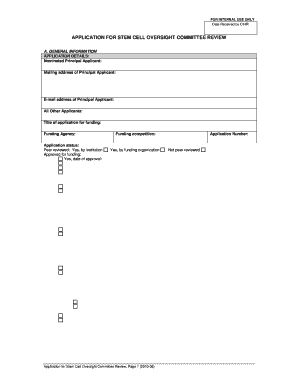
Application for Stem Cell Oversight Committee Review Form


What is the Application For Stem Cell Oversight Committee Review
The Application For Stem Cell Oversight Committee Review is a formal document required for the review of stem cell research proposals. This application is essential for ensuring that all research adheres to ethical guidelines and regulatory standards set forth by oversight bodies. It typically includes detailed information about the proposed research, including objectives, methodologies, and potential impacts on human health. The application aims to protect participants and ensure that the research is conducted responsibly.
How to use the Application For Stem Cell Oversight Committee Review
Using the Application For Stem Cell Oversight Committee Review involves several steps. First, gather all necessary information about your research project, including the research team, funding sources, and specific aims. Next, complete the application form accurately, ensuring that all sections are filled out comprehensively. It is important to review the guidelines provided by the oversight committee to ensure compliance with all requirements. After completing the application, submit it according to the specified submission methods.
Steps to complete the Application For Stem Cell Oversight Committee Review
Completing the Application For Stem Cell Oversight Committee Review involves a systematic approach:
- Gather relevant research materials and documentation.
- Fill out the application form, including all required sections.
- Provide detailed descriptions of research methodologies and ethical considerations.
- Review the application for completeness and accuracy.
- Submit the application by the designated deadline.
Required Documents
When submitting the Application For Stem Cell Oversight Committee Review, several documents are typically required to support your application. These may include:
- A detailed research proposal outlining the study's objectives and methods.
- Informed consent forms for any human participants involved in the research.
- Evidence of funding sources or grants supporting the research.
- Any previous approvals or reviews from other regulatory bodies.
Eligibility Criteria
Eligibility to submit the Application For Stem Cell Oversight Committee Review often depends on several factors. Researchers must typically be affiliated with a recognized institution, such as a university or research facility. Additionally, the proposed research must align with the ethical guidelines established by the oversight committee. It is essential to review specific eligibility criteria outlined by the committee to ensure compliance before submission.
Application Process & Approval Time
The application process for the Application For Stem Cell Oversight Committee Review can vary depending on the institution and the complexity of the research. Generally, after submission, the committee will review the application and may request additional information or clarifications. The approval time can range from a few weeks to several months, depending on the volume of applications and the nature of the research. Researchers should plan accordingly and allow ample time for the review process.
Quick guide on how to complete application for stem cell oversight committee review
Effortlessly Prepare [SKS] on Any Device
Digital document management has gained signNow traction among enterprises and individuals. It serves as an ideal environmentally friendly substitute for conventional printed and signed documents, enabling you to access the right form and securely store it online. airSlate SignNow equips you with all the necessary tools to create, modify, and electronically sign your documents promptly without any holdups. Manage [SKS] on any platform using airSlate SignNow's Android or iOS applications and enhance any document-centric process today.
Steps to Modify and eSign [SKS] with Ease
- Find [SKS] and click Get Form to begin.
- Utilize our tools to fill out your document.
- Emphasize pertinent sections of the documents or redact sensitive details using the tools specifically provided by airSlate SignNow for this purpose.
- Generate your electronic signature with the Sign tool, which takes mere seconds and carries the same legal validity as a traditional ink signature.
- Review all information thoroughly and then click the Done button to save your modifications.
- Choose your preferred method for sharing your form, whether it be via email, text message (SMS), an invitation link, or by downloading it to your computer.
Eliminate concerns about lost or misplaced documents, tedious form navigation, or errors that necessitate printing fresh copies. airSlate SignNow addresses your document management needs in just a few clicks on your preferred device. Edit and electronically sign [SKS] and ensure excellent communication at every stage of your form preparation process with airSlate SignNow.
Create this form in 5 minutes or less
Create this form in 5 minutes!
How to create an eSignature for the application for stem cell oversight committee review
How to create an electronic signature for a PDF online
How to create an electronic signature for a PDF in Google Chrome
How to create an e-signature for signing PDFs in Gmail
How to create an e-signature right from your smartphone
How to create an e-signature for a PDF on iOS
How to create an e-signature for a PDF on Android
People also ask
-
What is the Application For Stem Cell Oversight Committee Review?
The Application For Stem Cell Oversight Committee Review is a formal request that organizations submit to ensure compliance with ethical and regulatory standards in stem cell research. This application is crucial for obtaining necessary approvals before proceeding with any related projects.
-
How can airSlate SignNow assist with the Application For Stem Cell Oversight Committee Review?
airSlate SignNow streamlines the process of submitting the Application For Stem Cell Oversight Committee Review by allowing users to easily create, send, and eSign documents. This ensures that all necessary signatures and approvals are obtained efficiently, reducing delays in the review process.
-
What features does airSlate SignNow offer for managing the Application For Stem Cell Oversight Committee Review?
airSlate SignNow offers features such as customizable templates, real-time tracking, and secure cloud storage, which are essential for managing the Application For Stem Cell Oversight Committee Review. These tools help ensure that all documentation is organized and accessible throughout the review process.
-
Is there a cost associated with using airSlate SignNow for the Application For Stem Cell Oversight Committee Review?
Yes, airSlate SignNow offers various pricing plans tailored to different business needs. These plans provide access to features that facilitate the Application For Stem Cell Oversight Committee Review, making it a cost-effective solution for organizations of all sizes.
-
What are the benefits of using airSlate SignNow for the Application For Stem Cell Oversight Committee Review?
Using airSlate SignNow for the Application For Stem Cell Oversight Committee Review enhances efficiency and compliance. The platform simplifies document management, reduces the risk of errors, and accelerates the approval process, allowing organizations to focus on their research.
-
Can airSlate SignNow integrate with other tools for the Application For Stem Cell Oversight Committee Review?
Yes, airSlate SignNow integrates seamlessly with various third-party applications, enhancing its functionality for the Application For Stem Cell Oversight Committee Review. This allows users to connect their existing workflows and improve overall productivity.
-
How secure is the Application For Stem Cell Oversight Committee Review process with airSlate SignNow?
airSlate SignNow prioritizes security, employing advanced encryption and compliance measures to protect the Application For Stem Cell Oversight Committee Review process. Users can trust that their sensitive information is safeguarded throughout the document lifecycle.
Get more for Application For Stem Cell Oversight Committee Review
- Form 5498 sa hsa archer msa or medicare advantage msa information
- Estimated tax payments what they are and who needs form
- Federal income tax withholding and reporting on other form
- Form 1040 nr sp u s nonresident alien income tax return spanish version
- Form 911 request for taxpayer advocate service
- Travel authorization to report veterans benefits vba va form
- Claim for a funeral benefitdepartment of veterans affairs form
- Missouri eye examination form
Find out other Application For Stem Cell Oversight Committee Review
- How Can I eSign South Dakota Non-Profit LLC Operating Agreement
- eSign Oregon Legal Cease And Desist Letter Free
- eSign Oregon Legal Credit Memo Now
- eSign Oregon Legal Limited Power Of Attorney Now
- eSign Utah Non-Profit LLC Operating Agreement Safe
- eSign Utah Non-Profit Rental Lease Agreement Mobile
- How To eSign Rhode Island Legal Lease Agreement
- How Do I eSign Rhode Island Legal Residential Lease Agreement
- How Can I eSign Wisconsin Non-Profit Stock Certificate
- How Do I eSign Wyoming Non-Profit Quitclaim Deed
- eSign Hawaii Orthodontists Last Will And Testament Fast
- eSign South Dakota Legal Letter Of Intent Free
- eSign Alaska Plumbing Memorandum Of Understanding Safe
- eSign Kansas Orthodontists Contract Online
- eSign Utah Legal Last Will And Testament Secure
- Help Me With eSign California Plumbing Business Associate Agreement
- eSign California Plumbing POA Mobile
- eSign Kentucky Orthodontists Living Will Mobile
- eSign Florida Plumbing Business Plan Template Now
- How To eSign Georgia Plumbing Cease And Desist Letter