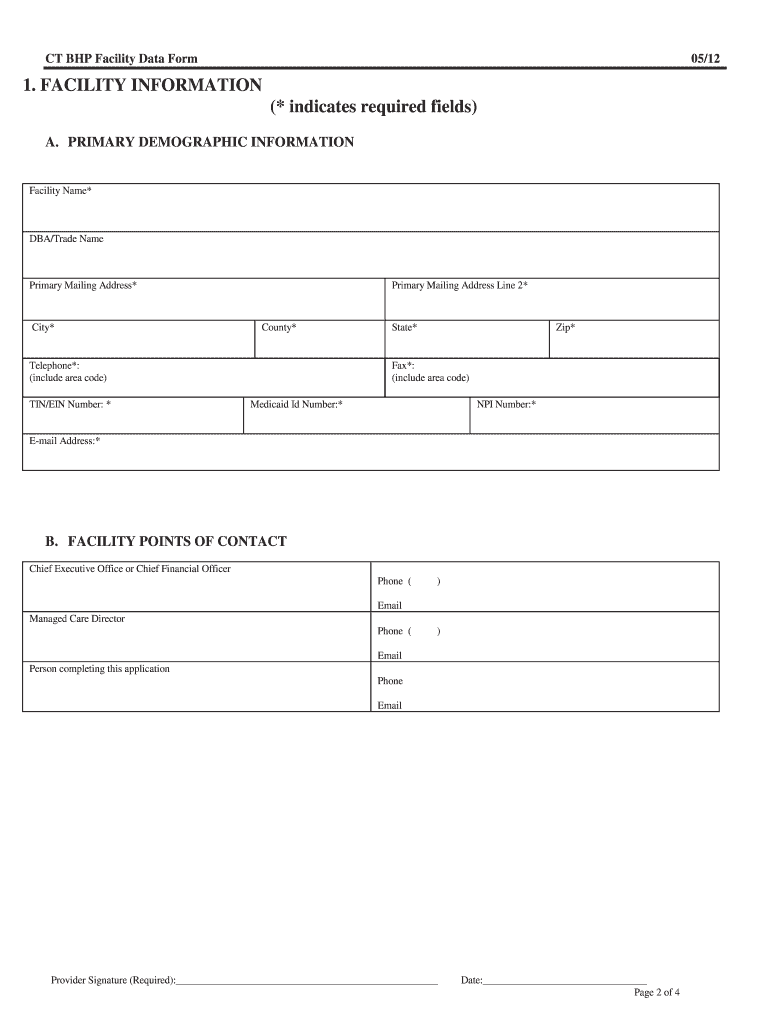
Facility Provider Data Verification Form Connecticut Behavioral


What is the Facility Provider Data Verification Form Connecticut Behavioral
The Facility Provider Data Verification Form Connecticut Behavioral is a crucial document used by behavioral health providers in Connecticut. This form is designed to verify the credentials and qualifications of facilities providing behavioral health services. It ensures that the providers meet state and federal regulations, promoting quality care and safety for patients. By collecting essential information about the facility, such as licensing details and service offerings, the form helps maintain a high standard of care within the behavioral health sector.
How to use the Facility Provider Data Verification Form Connecticut Behavioral
To effectively use the Facility Provider Data Verification Form Connecticut Behavioral, providers should first ensure they have the most current version of the form. The form should be filled out completely, providing accurate and up-to-date information about the facility. Once completed, the form must be submitted to the appropriate state agency for review. This process helps verify the facility's compliance with state regulations and ensures that all necessary information is available for assessment.
Steps to complete the Facility Provider Data Verification Form Connecticut Behavioral
Completing the Facility Provider Data Verification Form Connecticut Behavioral involves several key steps:
- Gather necessary documentation, including licenses, certifications, and operational details.
- Fill out the form with accurate information, ensuring all sections are completed.
- Review the form for any errors or omissions before submission.
- Submit the completed form to the designated state agency, either online or by mail.
Following these steps will help ensure a smooth verification process and compliance with state requirements.
Key elements of the Facility Provider Data Verification Form Connecticut Behavioral
The Facility Provider Data Verification Form Connecticut Behavioral includes several key elements that are essential for proper verification:
- Facility Name: The official name of the behavioral health facility.
- Address: The physical location where services are provided.
- Licensing Information: Details about the facility's licenses and certifications.
- Service Offerings: A list of behavioral health services provided by the facility.
- Contact Information: Phone numbers and email addresses for facility representatives.
These elements are crucial for ensuring that the facility is properly identified and verified.
Legal use of the Facility Provider Data Verification Form Connecticut Behavioral
The legal use of the Facility Provider Data Verification Form Connecticut Behavioral is governed by state regulations that require behavioral health providers to maintain certain standards. This form is used to ensure compliance with licensing requirements and to verify that facilities are operating within the legal framework established by the state. Proper use of this form helps protect both providers and patients by ensuring that only qualified facilities are permitted to offer behavioral health services.
Form Submission Methods (Online / Mail / In-Person)
The Facility Provider Data Verification Form Connecticut Behavioral can be submitted through various methods to accommodate different preferences and situations:
- Online Submission: Many state agencies offer an online portal for submitting the form, providing a quick and efficient option.
- Mail Submission: Providers can print the completed form and send it via postal service to the designated agency.
- In-Person Submission: Some facilities may prefer to deliver the form directly to the agency's office for immediate processing.
Choosing the appropriate submission method can help streamline the verification process.
Quick guide on how to complete facility provider data verification form connecticut behavioral
Complete [SKS] effortlessly on any device
Web-based document management has become quite popular among businesses and individuals. It offers an ideal eco-friendly option to traditional printed and signed documents, allowing you to locate the correct form and securely store it online. airSlate SignNow equips you with all the resources necessary to create, edit, and eSign your documents quickly without delays. Manage [SKS] from any device using airSlate SignNow's Android or iOS applications and simplify any document-related procedure today.
The easiest way to modify and eSign [SKS] effortlessly
- Locate [SKS] and click on Get Form to begin.
- Use the tools at your disposal to complete your document.
- Highlight important sections of the documents or redact sensitive information with tools provided by airSlate SignNow specifically for that purpose.
- Create your signature with the Sign tool, which takes mere seconds and carries the same legal validity as a conventional handwritten signature.
- Verify the information and click on the Done button to finalize your changes.
- Choose how you wish to share your form, via email, SMS, or invitation link, or download it to your computer.
Eliminate the hassle of lost or misplaced documents, tedious form searches, or errors that necessitate printing new copies. airSlate SignNow fulfills all your document management requirements in just a few clicks from a device of your preference. Edit and eSign [SKS] and ensure smooth communication at every stage of the form preparation process with airSlate SignNow.
Create this form in 5 minutes or less
Related searches to Facility Provider Data Verification Form Connecticut Behavioral
Create this form in 5 minutes!
How to create an eSignature for the facility provider data verification form connecticut behavioral
How to create an electronic signature for a PDF online
How to create an electronic signature for a PDF in Google Chrome
How to create an e-signature for signing PDFs in Gmail
How to create an e-signature right from your smartphone
How to create an e-signature for a PDF on iOS
How to create an e-signature for a PDF on Android
People also ask
-
What is the Facility Provider Data Verification Form Connecticut Behavioral?
The Facility Provider Data Verification Form Connecticut Behavioral is a specialized document designed to streamline the verification process for behavioral health providers in Connecticut. This form ensures that all necessary information is accurately collected and verified, facilitating compliance with state regulations.
-
How does airSlate SignNow simplify the use of the Facility Provider Data Verification Form Connecticut Behavioral?
airSlate SignNow offers an intuitive platform that allows users to easily create, send, and eSign the Facility Provider Data Verification Form Connecticut Behavioral. With its user-friendly interface, businesses can efficiently manage their documentation processes without the hassle of traditional paperwork.
-
What are the pricing options for using airSlate SignNow with the Facility Provider Data Verification Form Connecticut Behavioral?
airSlate SignNow provides flexible pricing plans tailored to meet the needs of various businesses. Users can choose from different subscription tiers, ensuring they have access to the Facility Provider Data Verification Form Connecticut Behavioral and other essential features at a cost-effective rate.
-
Can I integrate airSlate SignNow with other software for the Facility Provider Data Verification Form Connecticut Behavioral?
Yes, airSlate SignNow supports integrations with various third-party applications, enhancing the functionality of the Facility Provider Data Verification Form Connecticut Behavioral. This allows users to connect their existing systems, improving workflow efficiency and data management.
-
What are the benefits of using the Facility Provider Data Verification Form Connecticut Behavioral with airSlate SignNow?
Using the Facility Provider Data Verification Form Connecticut Behavioral with airSlate SignNow offers numerous benefits, including faster processing times, reduced errors, and improved compliance. The platform's electronic signature capabilities also enhance security and convenience for all parties involved.
-
Is the Facility Provider Data Verification Form Connecticut Behavioral compliant with state regulations?
Absolutely! The Facility Provider Data Verification Form Connecticut Behavioral is designed to comply with all relevant state regulations in Connecticut. By using airSlate SignNow, businesses can ensure that their documentation meets legal requirements, minimizing the risk of non-compliance.
-
How can I track the status of the Facility Provider Data Verification Form Connecticut Behavioral?
airSlate SignNow provides real-time tracking features that allow users to monitor the status of the Facility Provider Data Verification Form Connecticut Behavioral. You can easily see when the document has been sent, viewed, and signed, ensuring transparency throughout the verification process.
Get more for Facility Provider Data Verification Form Connecticut Behavioral
- 2020 form 8814 parents election to report childs interest and dividends
- 2020 form 8938 statement of specified foreign financial assets
- 2020 form w 2as
- 2020 schedule b form 990 990 ez or 990 pf schedule of contributors
- Form 433 dsp rev 7 2020 installment agreement spanish version
- 2020 schedule d form 990 supplemental financial statements
- 2020 instructions for form 709 instructions for form 709 united states gift and generation skipping transfer tax return
- Pdf form 8453 eo internal revenue service
Find out other Facility Provider Data Verification Form Connecticut Behavioral
- Help Me With eSign Idaho Insurance Presentation
- Can I eSign Indiana Insurance Form
- How To eSign Maryland Insurance PPT
- Can I eSign Arkansas Life Sciences PDF
- How Can I eSign Arkansas Life Sciences PDF
- Can I eSign Connecticut Legal Form
- How Do I eSign Connecticut Legal Form
- How Do I eSign Hawaii Life Sciences Word
- Can I eSign Hawaii Life Sciences Word
- How Do I eSign Hawaii Life Sciences Document
- How Do I eSign North Carolina Insurance Document
- How Can I eSign Hawaii Legal Word
- Help Me With eSign Hawaii Legal Document
- How To eSign Hawaii Legal Form
- Help Me With eSign Hawaii Legal Form
- Can I eSign Hawaii Legal Document
- How To eSign Hawaii Legal Document
- Help Me With eSign Hawaii Legal Document
- How To eSign Illinois Legal Form
- How Do I eSign Nebraska Life Sciences Word