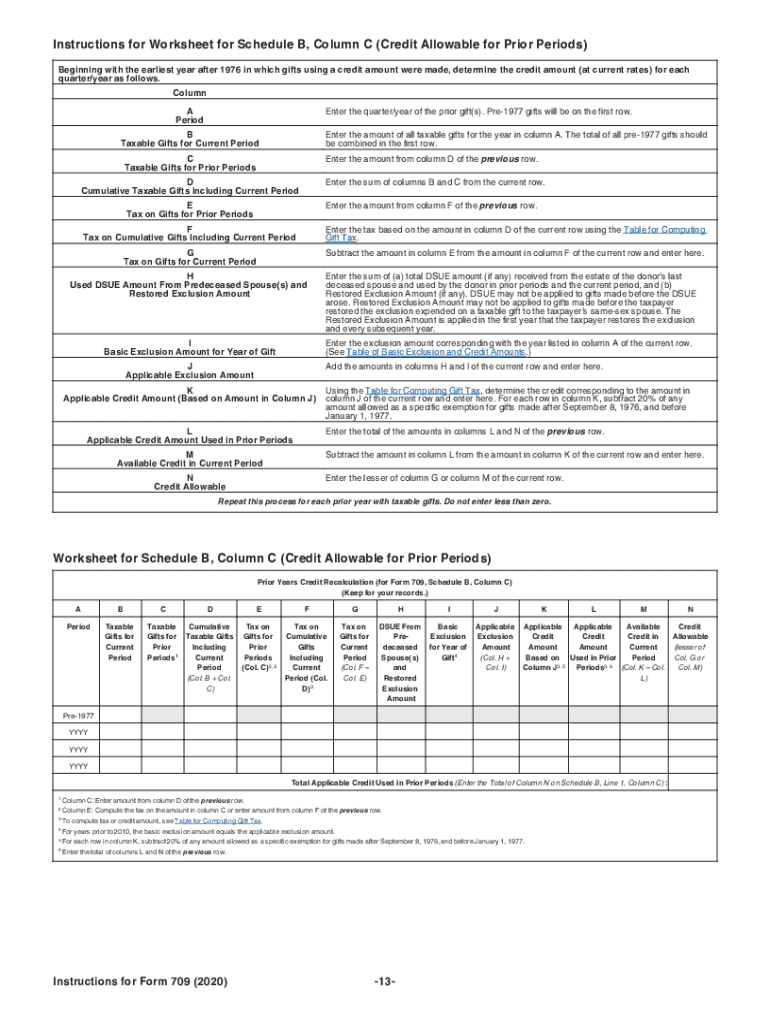
Instructions for Form 709 Instructions for Form 709, United States Gift and Generation Skipping Transfer Tax Return 2020


Understanding the 709 Form
The 709 form, officially known as the United States Gift (and Generation-Skipping Transfer) Tax Return, is a crucial document for individuals who make gifts that exceed the annual exclusion limit set by the IRS. This form is essential for reporting gifts to the IRS and determining any potential tax liability. It applies to both individuals and couples, and understanding its requirements is vital for compliance with federal tax laws.
Steps to Complete the 709 Form
Completing the 709 form involves several key steps to ensure accuracy and compliance. First, gather all necessary documentation, including details of the gifts made during the tax year. Next, fill out the personal information section, including the donor's name, address, and Social Security number. Then, report the gifts made, including the recipient's information and the value of each gift. Finally, review the form for any errors and submit it by the applicable deadline.
Key Elements of the 709 Form
Several key elements must be included when filling out the 709 form. These include:
- Donor Information: Name, address, and taxpayer identification number.
- Recipient Information: Names and addresses of all recipients of gifts.
- Gift Details: Description and fair market value of each gift.
- Exclusions and Deductions: Any applicable exclusions, such as the annual gift exclusion.
IRS Guidelines for Filing the 709 Form
The IRS provides specific guidelines for filing the 709 form, including deadlines and submission methods. Generally, the form must be filed by April 15 of the year following the year in which the gifts were made. If additional time is needed, taxpayers can file for an extension. The form can be submitted electronically or via mail, but it is essential to follow the IRS instructions carefully to avoid penalties.
Penalties for Non-Compliance
Failure to file the 709 form or inaccuracies in reporting can lead to significant penalties. The IRS may impose fines based on the amount of tax owed or the severity of the non-compliance. It is crucial for individuals to understand their obligations and ensure that the form is filed correctly and on time to avoid these penalties.
Obtaining the 709 Form
The 709 form can be easily obtained from the IRS website or through tax preparation software. It is available in a fillable PDF format, allowing users to complete it electronically. Additionally, tax professionals can assist in obtaining the form and ensuring that it is filled out correctly, which can help streamline the filing process.
Quick guide on how to complete 2020 instructions for form 709 instructions for form 709 united states gift and generation skipping transfer tax return
Complete Instructions For Form 709 Instructions For Form 709, United States Gift and Generation Skipping Transfer Tax Return effortlessly on any device
Online documentation management has gained traction among businesses and individuals. It serves as an ideal eco-friendly alternative to traditional printed and signed documents, allowing you to locate the necessary form and securely store it online. airSlate SignNow equips you with all the resources required to create, modify, and eSign your documents quickly without issues. Manage Instructions For Form 709 Instructions For Form 709, United States Gift and Generation Skipping Transfer Tax Return on any device using the airSlate SignNow Android or iOS applications and streamline any document-related task today.
How to modify and eSign Instructions For Form 709 Instructions For Form 709, United States Gift and Generation Skipping Transfer Tax Return effortlessly
- Obtain Instructions For Form 709 Instructions For Form 709, United States Gift and Generation Skipping Transfer Tax Return and click Get Form to begin.
- Use the tools we provide to fill out your document.
- Emphasize pertinent sections of the documents or obscure sensitive details using tools specifically designed by airSlate SignNow for that purpose.
- Create your signature using the Sign tool, which takes mere seconds and carries the same legal validity as a conventional wet ink signature.
- Review all the details and click the Done button to save your modifications.
- Select your preferred method of delivering your form, whether by email, text message (SMS), invite link, or download it to your computer.
Eliminate the worries of lost or misfiled documents, tedious form searching, or errors that necessitate printing new document copies. airSlate SignNow addresses your document management needs in just a few clicks from any device you choose. Modify and eSign Instructions For Form 709 Instructions For Form 709, United States Gift and Generation Skipping Transfer Tax Return to ensure effective communication at every stage of your form preparation process with airSlate SignNow.
Create this form in 5 minutes or less
Find and fill out the correct 2020 instructions for form 709 instructions for form 709 united states gift and generation skipping transfer tax return
Create this form in 5 minutes!
How to create an eSignature for the 2020 instructions for form 709 instructions for form 709 united states gift and generation skipping transfer tax return
How to generate an eSignature for your PDF in the online mode
How to generate an eSignature for your PDF in Chrome
How to generate an electronic signature for putting it on PDFs in Gmail
How to make an eSignature straight from your smart phone
The best way to create an electronic signature for a PDF on iOS devices
How to make an eSignature for a PDF document on Android OS
People also ask
-
What is a 709 form and why is it important?
The 709 form, also known as the United States Gift (and Generation-Skipping Transfer) Tax Return, is crucial for reporting gifts that exceed the annual exclusion amount. It helps taxpayers comply with federal tax regulations and can impact estate planning. Understanding the 709 form is essential for anyone considering signNow gifts.
-
How can airSlate SignNow help with the 709 form?
airSlate SignNow simplifies the process of filling out the 709 form by allowing users to easily eSign and send documents securely. With our platform, you can quickly prepare your 709 form, collaborate with others, and ensure that your gifts are documented properly. This efficiency helps streamline your gifting process.
-
Is there a cost to use airSlate SignNow for the 709 form?
Yes, airSlate SignNow offers several pricing plans to accommodate different needs, which includes the ability to manage documents like the 709 form. Our pricing is competitive and designed to provide great value for businesses and individuals alike. You can start with a free trial to explore our features related to the 709 form.
-
What features does airSlate SignNow provide for managing the 709 form?
With airSlate SignNow, users benefit from features like customizable templates for the 709 form, secure eSignature collection, and integration with popular software applications. This makes it easy to manage the document flow and keep track of all necessary communications. Our features enhance the overall efficiency of handling the 709 form.
-
Can I integrate airSlate SignNow with other tools for the 709 form?
Absolutely! airSlate SignNow supports integration with various applications to enhance the management of the 709 form. This includes popular platforms like CRM systems and cloud storage solutions, enabling seamless data transfer and document management. Such integrations improve your workflow signNowly when dealing with the 709 form.
-
What are the benefits of using airSlate SignNow for my 709 form needs?
Using airSlate SignNow for the 709 form provides several benefits, including increased efficiency, security, and cost savings. Our platform allows for quick document preparation and eSigning, which can lead to faster turnaround times. Additionally, the secure handling of sensitive information ensures compliance and peace of mind.
-
How does airSlate SignNow ensure the security of my 709 form?
airSlate SignNow employs advanced security measures, such as encryption and secure cloud storage, to protect all your documents, including the 709 form. Our compliance with industry standards ensures that your sensitive information is safeguarded. You can have confidence that your 709 form is handled with the utmost security.
Get more for Instructions For Form 709 Instructions For Form 709, United States Gift and Generation Skipping Transfer Tax Return
- Guaranty attachment to lease for guarantor or cosigner alabama form
- Amendment to lease or rental agreement alabama form
- Warning notice due to complaint from neighbors alabama form
- Lease subordination agreement alabama form
- Apartment rules and regulations alabama form
- Alabama cancellation 497295855 form
- Alabama separation form
- Amendment of residential lease alabama form
Find out other Instructions For Form 709 Instructions For Form 709, United States Gift and Generation Skipping Transfer Tax Return
- Sign Idaho Non-Profit Lease Agreement Template Safe
- Help Me With Sign Illinois Non-Profit Business Plan Template
- Sign Maryland Non-Profit Business Plan Template Fast
- How To Sign Nevada Life Sciences LLC Operating Agreement
- Sign Montana Non-Profit Warranty Deed Mobile
- Sign Nebraska Non-Profit Residential Lease Agreement Easy
- Sign Nevada Non-Profit LLC Operating Agreement Free
- Sign Non-Profit Document New Mexico Mobile
- Sign Alaska Orthodontists Business Plan Template Free
- Sign North Carolina Life Sciences Purchase Order Template Computer
- Sign Ohio Non-Profit LLC Operating Agreement Secure
- Can I Sign Ohio Non-Profit LLC Operating Agreement
- Sign South Dakota Non-Profit Business Plan Template Myself
- Sign Rhode Island Non-Profit Residential Lease Agreement Computer
- Sign South Carolina Non-Profit Promissory Note Template Mobile
- Sign South Carolina Non-Profit Lease Agreement Template Online
- Sign Oregon Life Sciences LLC Operating Agreement Online
- Sign Texas Non-Profit LLC Operating Agreement Online
- Can I Sign Colorado Orthodontists Month To Month Lease
- How Do I Sign Utah Non-Profit Warranty Deed