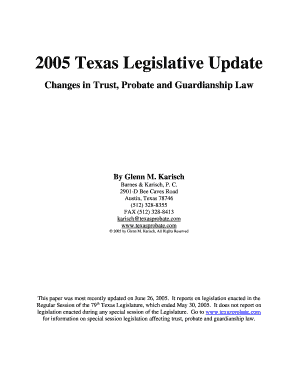
Changes in Trust, Probate and Guardianship Law Form


Understanding Changes in Trust, Probate, and Guardianship Law
The recent modifications in trust, probate, and guardianship law reflect a significant evolution in how these legal areas are managed. These changes aim to streamline processes, enhance protections for vulnerable individuals, and adapt to societal shifts. Understanding these changes is crucial for anyone involved in estate planning, guardianship arrangements, or probate proceedings. Key aspects include the simplification of legal procedures, the introduction of new forms, and updated requirements for documentation. These adjustments help ensure that the laws remain relevant and effective in addressing contemporary issues.
Steps to Navigate Changes in Trust, Probate, and Guardianship Law
To effectively navigate the changes in trust, probate, and guardianship law, individuals should follow a structured approach. First, it is essential to review the specific changes relevant to your situation. This may involve consulting legal resources or professionals who specialize in estate planning. Next, gather all necessary documents, such as wills, trusts, and guardianship papers, to ensure compliance with the new regulations. It is also advisable to stay informed about deadlines for filing or updating documents to avoid potential penalties. Finally, consider digital solutions for signing and storing these documents securely, which can simplify the process and enhance accessibility.
Legal Use of Changes in Trust, Probate, and Guardianship Law
The legal use of changes in trust, probate, and guardianship law is vital for ensuring that individuals' rights and interests are protected. These laws govern how estates are administered after death, how guardianship is established for minors or incapacitated individuals, and how trusts are managed. It is important to utilize these laws correctly to avoid disputes and ensure that the intentions of the individuals involved are honored. Legal professionals can provide guidance on how to apply these laws effectively in various scenarios, ensuring compliance with state-specific regulations.
Required Documents for Trust, Probate, and Guardianship Processes
When dealing with changes in trust, probate, and guardianship law, specific documents are required to facilitate the process. These may include a valid will, trust agreements, guardianship petitions, and financial statements. Additionally, identification documents and proof of residency may be necessary to establish eligibility for guardianship or to validate the authenticity of the will. It is crucial to ensure that all documents are up-to-date and accurately reflect the individual's wishes to avoid complications during the legal proceedings.
State-Specific Rules for Trust, Probate, and Guardianship Law
Each state has its own set of rules and regulations regarding trust, probate, and guardianship law. These state-specific rules can significantly impact how these legal processes are conducted. It is essential for individuals to familiarize themselves with their state's requirements, including filing fees, timelines, and necessary documentation. Consulting with a local attorney can provide clarity on how these laws apply in your jurisdiction, ensuring compliance and smooth navigation through the legal landscape.
Examples of Applying Changes in Trust, Probate, and Guardianship Law
Real-world examples can illustrate how changes in trust, probate, and guardianship law are applied. For instance, a family may need to update their estate plan following a change in guardianship laws that affect how minor children are cared for in the event of a parent's death. Similarly, a new probate law may simplify the process for small estates, allowing heirs to access assets more quickly. Understanding these examples can help individuals recognize the practical implications of the law and the importance of staying informed about any changes that may affect their circumstances.
Quick guide on how to complete changes in trust probate and guardianship law
Manage [SKS] effortlessly on any device
Online document management has gained traction among companies and individuals. It offers a fantastic eco-friendly substitute for conventional printed and signed documents, allowing you to locate the right form and securely keep it online. airSlate SignNow equips you with all the necessary tools to create, modify, and eSign your documents promptly without delays. Handle [SKS] on any device with the airSlate SignNow Android or iOS applications and simplify any document-related process today.
How to modify and eSign [SKS] with ease
- Locate [SKS] and click on Get Form to start.
- Utilize the tools we offer to fill out your form.
- Emphasize important sections of the documents or obscure sensitive information with tools that airSlate SignNow provides specifically for this purpose.
- Craft your signature with the Sign tool, which takes mere seconds and holds the same legal validity as a traditional wet ink signature.
- Review the details and click on the Done button to save your changes.
- Select your preferred method to send your form, via email, SMS, or invitation link, or download it to your computer.
No more worrying about lost or misplaced documents, tedious form searching, or errors that necessitate printing new document copies. airSlate SignNow fulfills all your documentation management requirements in just a few clicks from any device you choose. Modify and eSign [SKS] and ensure exceptional communication at every stage of the form preparation process with airSlate SignNow.
Create this form in 5 minutes or less
Related searches to Changes In Trust, Probate And Guardianship Law
Create this form in 5 minutes!
How to create an eSignature for the changes in trust probate and guardianship law
How to create an electronic signature for a PDF online
How to create an electronic signature for a PDF in Google Chrome
How to create an e-signature for signing PDFs in Gmail
How to create an e-signature right from your smartphone
How to create an e-signature for a PDF on iOS
How to create an e-signature for a PDF on Android
People also ask
-
What are the recent Changes In Trust, Probate And Guardianship Law that I should be aware of?
Recent Changes In Trust, Probate And Guardianship Law have introduced new regulations that affect how estates are managed and how guardianship is assigned. It's essential to stay informed about these changes to ensure compliance and protect your interests. Consulting with a legal expert can help clarify how these changes may impact your specific situation.
-
How can airSlate SignNow assist with document management related to Changes In Trust, Probate And Guardianship Law?
airSlate SignNow provides a streamlined platform for managing documents related to Changes In Trust, Probate And Guardianship Law. With features like eSigning and document templates, you can efficiently handle legal documents while ensuring they meet the latest legal standards. This saves time and reduces the risk of errors in your documentation.
-
What pricing options does airSlate SignNow offer for services related to Changes In Trust, Probate And Guardianship Law?
airSlate SignNow offers flexible pricing plans that cater to various business needs, including those dealing with Changes In Trust, Probate And Guardianship Law. Whether you are a small firm or a large organization, you can find a plan that fits your budget while providing the necessary features for effective document management.
-
Are there any specific features in airSlate SignNow that address Changes In Trust, Probate And Guardianship Law?
Yes, airSlate SignNow includes features specifically designed to address Changes In Trust, Probate And Guardianship Law. These features include customizable templates for legal documents, secure eSigning, and audit trails that ensure compliance with legal requirements. This makes it easier for users to navigate the complexities of these laws.
-
Can airSlate SignNow integrate with other tools for managing Changes In Trust, Probate And Guardianship Law?
Absolutely! airSlate SignNow offers integrations with various tools that can help you manage Changes In Trust, Probate And Guardianship Law more effectively. Whether you use CRM systems, cloud storage, or other legal software, our platform can seamlessly connect to enhance your workflow and document management processes.
-
What benefits does airSlate SignNow provide for professionals dealing with Changes In Trust, Probate And Guardianship Law?
Professionals dealing with Changes In Trust, Probate And Guardianship Law benefit from airSlate SignNow's user-friendly interface and robust features. The platform simplifies the eSigning process, reduces paperwork, and enhances collaboration among stakeholders. This leads to increased efficiency and better compliance with legal standards.
-
How does airSlate SignNow ensure the security of documents related to Changes In Trust, Probate And Guardianship Law?
Security is a top priority for airSlate SignNow, especially for documents related to Changes In Trust, Probate And Guardianship Law. Our platform employs advanced encryption, secure cloud storage, and strict access controls to protect sensitive information. This ensures that your documents remain confidential and secure throughout the signing process.
Get more for Changes In Trust, Probate And Guardianship Law
Find out other Changes In Trust, Probate And Guardianship Law
- How To Integrate Sign in Banking
- How To Use Sign in Banking
- Help Me With Use Sign in Banking
- Can I Use Sign in Banking
- How Do I Install Sign in Banking
- How To Add Sign in Banking
- How Do I Add Sign in Banking
- How Can I Add Sign in Banking
- Can I Add Sign in Banking
- Help Me With Set Up Sign in Government
- How To Integrate eSign in Banking
- How To Use eSign in Banking
- How To Install eSign in Banking
- How To Add eSign in Banking
- How To Set Up eSign in Banking
- How To Save eSign in Banking
- How To Implement eSign in Banking
- How To Set Up eSign in Construction
- How To Integrate eSign in Doctors
- How To Use eSign in Doctors