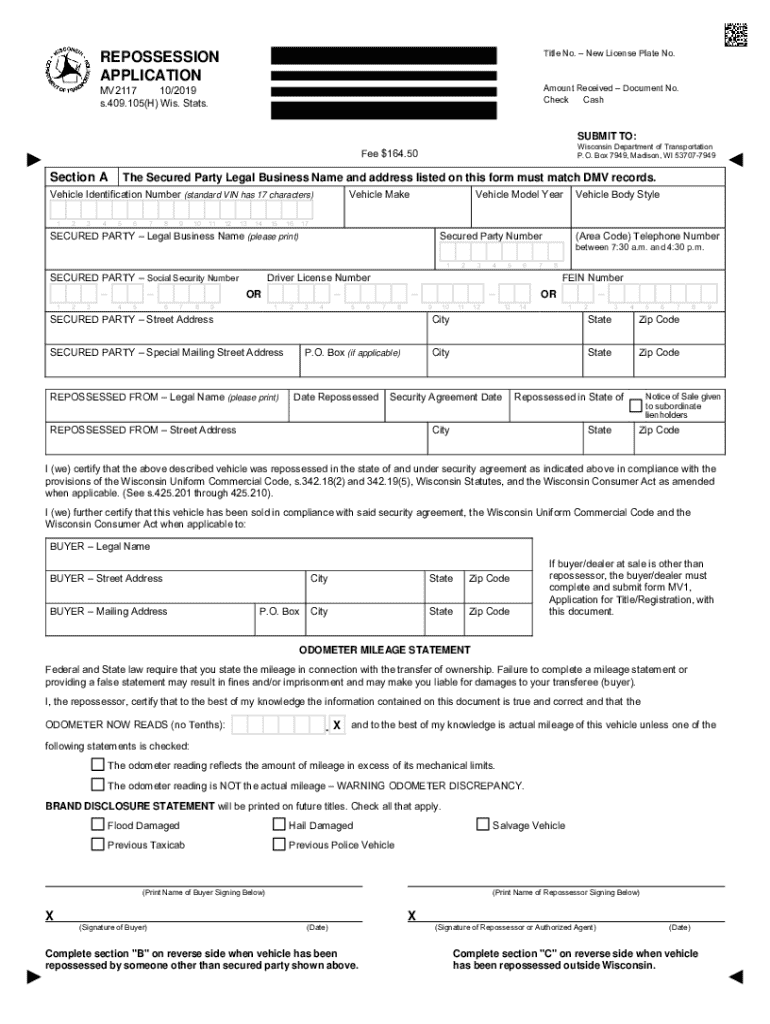
Repossession Application 2019-2026


What is the MV2117 Form?
The MV2117 form, also known as the Wisconsin Retitling Form, is a document used in the state of Wisconsin for the purpose of retitling a vehicle. This form is essential for individuals who have recently acquired a vehicle through purchase, inheritance, or other means and need to update the title to reflect their ownership. The MV2117 is particularly important for ensuring that the vehicle registration records are accurate and up to date, which is crucial for legal ownership and compliance with state regulations.
Steps to Complete the MV2117 Form
Completing the MV2117 form requires careful attention to detail. Follow these steps to ensure accurate submission:
- Begin by providing your personal information, including your name, address, and contact details.
- Enter the vehicle identification number (VIN), make, model, and year of the vehicle you are retitling.
- Indicate the reason for retitling, such as purchase or transfer of ownership.
- Sign and date the form to certify that the information provided is accurate.
After filling out the form, review all entries for accuracy before submission.
Legal Use of the MV2117 Form
The MV2117 form has specific legal implications in Wisconsin. It serves as an official record of vehicle ownership and is necessary for the transfer of title. Using this form correctly ensures compliance with state laws regarding vehicle registration and ownership. Failure to complete the MV2117 accurately may result in delays in processing or legal complications regarding ownership claims.
Required Documents for MV2117 Submission
When submitting the MV2117 form, certain documents are required to accompany your application. These typically include:
- The current title of the vehicle, if available.
- Proof of identity, such as a driver's license or state ID.
- Any additional documentation supporting the reason for retitling, such as a bill of sale or court documents in the case of inheritance.
Having these documents ready will facilitate a smoother application process.
Form Submission Methods
The MV2117 form can be submitted through various methods, providing flexibility for applicants. You can choose to:
- Submit the form online through the Wisconsin Department of Transportation website, if available.
- Mail the completed form to your local DMV office.
- Deliver the form in person at your nearest DMV location for immediate processing.
Each method has its own processing times, so consider your urgency when choosing how to submit.
State-Specific Rules for the MV2117 Form
Wisconsin has specific regulations governing the use of the MV2117 form. It is important to familiarize yourself with these rules to ensure compliance. For instance, there may be specific timeframes within which you must submit the form following the acquisition of a vehicle. Additionally, certain fees may apply based on the nature of the retitling.
Quick guide on how to complete repossession application
Complete Repossession Application effortlessly on any device
Digital document management has become popular with businesses and individuals. It offers a superb eco-friendly substitute for traditional printed and signed papers, as you can locate the appropriate form and securely store it online. airSlate SignNow provides all the features you need to create, modify, and eSign your documents quickly without delays. Manage Repossession Application on any platform using airSlate SignNow’s Android or iOS applications and enhance any document-centric process today.
How to modify and eSign Repossession Application with ease
- Obtain Repossession Application and click on Get Form to begin.
- Utilize the tools we provide to complete your document.
- Highlight important sections of the documents or redact sensitive information with tools that airSlate SignNow provides specifically for that purpose.
- Create your signature using the Sign tool, which takes mere seconds and carries the same legal weight as a traditional wet ink signature.
- Review the details and click on the Done button to save your changes.
- Choose how you would like to send your form, via email, text message (SMS), or an invitation link, or download it to your computer.
Forget about lost or misplaced documents, tedious form searching, or errors that necessitate printing new document copies. airSlate SignNow meets your needs in document management in just a few clicks from a device of your choice. Modify and eSign Repossession Application and guarantee seamless communication at any stage of your form preparation with airSlate SignNow.
Create this form in 5 minutes or less
Find and fill out the correct repossession application
Create this form in 5 minutes!
How to create an eSignature for the repossession application
How to create an electronic signature for a PDF online
How to create an electronic signature for a PDF in Google Chrome
How to create an e-signature for signing PDFs in Gmail
How to create an e-signature right from your smartphone
How to create an e-signature for a PDF on iOS
How to create an e-signature for a PDF on Android
People also ask
-
What is mv2117 and how does it benefit my business?
The mv2117 is a powerful feature within airSlate SignNow that streamlines the document signing process. By utilizing mv2117, businesses can enhance efficiency, reduce turnaround times, and ensure secure electronic signatures. This feature is designed to simplify workflows and improve overall productivity.
-
How much does it cost to use mv2117 with airSlate SignNow?
Pricing for mv2117 varies based on the plan you choose with airSlate SignNow. We offer flexible pricing options to accommodate businesses of all sizes. You can explore our pricing page to find a plan that fits your budget and needs.
-
What features are included with mv2117?
The mv2117 includes a range of features such as customizable templates, real-time tracking, and secure cloud storage. These features are designed to enhance your document management experience and ensure that you can easily send and eSign documents. With mv2117, you can also integrate with other tools to streamline your workflow.
-
Can mv2117 integrate with other software applications?
Yes, mv2117 is designed to integrate seamlessly with various software applications. This allows you to connect airSlate SignNow with your existing tools, enhancing your workflow and improving efficiency. Popular integrations include CRM systems, project management tools, and more.
-
Is mv2117 secure for sensitive documents?
Absolutely! mv2117 prioritizes security, ensuring that all documents are encrypted and stored securely. airSlate SignNow complies with industry standards and regulations, providing peace of mind when handling sensitive information. You can trust mv2117 to keep your documents safe.
-
How can mv2117 improve my team's productivity?
By using mv2117, your team can signNowly reduce the time spent on document management tasks. The easy-to-use interface and automation features allow for quicker document preparation and signing. This leads to faster decision-making and improved overall productivity for your team.
-
What types of documents can I send using mv2117?
With mv2117, you can send a wide variety of documents, including contracts, agreements, and forms. The flexibility of airSlate SignNow allows you to customize documents to fit your specific needs. Whether it's legal documents or internal forms, mv2117 can handle it all.
Get more for Repossession Application
Find out other Repossession Application
- eSign Utah Courts Last Will And Testament Free
- eSign Ohio Police LLC Operating Agreement Mobile
- eSign Virginia Courts Business Plan Template Secure
- How To eSign West Virginia Courts Confidentiality Agreement
- eSign Wyoming Courts Quitclaim Deed Simple
- eSign Vermont Sports Stock Certificate Secure
- eSign Tennessee Police Cease And Desist Letter Now
- Help Me With eSign Texas Police Promissory Note Template
- eSign Utah Police LLC Operating Agreement Online
- eSign West Virginia Police Lease Agreement Online
- eSign Wyoming Sports Residential Lease Agreement Online
- How Do I eSign West Virginia Police Quitclaim Deed
- eSignature Arizona Banking Moving Checklist Secure
- eSignature California Banking Warranty Deed Later
- eSignature Alabama Business Operations Cease And Desist Letter Now
- How To eSignature Iowa Banking Quitclaim Deed
- How To eSignature Michigan Banking Job Description Template
- eSignature Missouri Banking IOU Simple
- eSignature Banking PDF New Hampshire Secure
- How Do I eSignature Alabama Car Dealer Quitclaim Deed