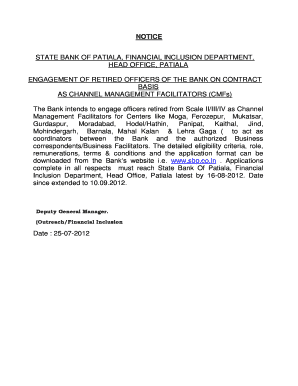
Engagement of Retired Officers of the Bank on State Bank of Patiala Form


Understanding the Engagement of Retired Officers of the Bank on State Bank of Patiala
The Engagement of Retired Officers of the Bank on State Bank of Patiala refers to the process through which retired bank officers are re-engaged for various roles within the bank. This initiative aims to leverage the experience and expertise of retired personnel to enhance service delivery and operational efficiency. The program typically includes roles in advisory capacities, training, and mentoring of current staff, ensuring that valuable knowledge is retained within the organization.
Steps to Complete the Engagement of Retired Officers of the Bank on State Bank of Patiala
Completing the engagement process involves several key steps:
- Application Submission: Retired officers must submit an application expressing their interest in re-engagement, detailing their previous roles and experience.
- Review Process: The bank's human resources department reviews applications to assess qualifications and suitability for available positions.
- Interview: Selected candidates may be invited for an interview to discuss their potential contributions and fit within the organization.
- Offer of Engagement: Successful candidates receive an official offer detailing the terms of engagement, including duration and responsibilities.
- Onboarding: Once accepted, retirees undergo an onboarding process to familiarize themselves with current policies and procedures.
Key Elements of the Engagement of Retired Officers of the Bank on State Bank of Patiala
Several key elements characterize the engagement process:
- Eligibility Criteria: Typically, only those who have served a minimum number of years and have a clean service record are eligible for re-engagement.
- Roles and Responsibilities: Engaged officers may take on roles in training, consulting, or project management, depending on the bank's needs.
- Compensation Structure: Retired officers may receive compensation based on their previous salary or a fixed honorarium, depending on the role.
- Duration of Engagement: Engagements can be temporary or project-based, with specific timelines outlined in the offer.
Legal Use of the Engagement of Retired Officers of the Bank on State Bank of Patiala
The legal framework governing the engagement of retired officers includes compliance with labor laws and regulations. The bank must ensure that the re-engagement process adheres to relevant employment laws, including those related to non-discrimination and fair labor practices. It is essential for both the bank and the retired officers to understand their rights and obligations under these laws.
Obtaining the Engagement of Retired Officers of the Bank on State Bank of Patiala
To obtain the engagement, retired officers should follow these guidelines:
- Contact Human Resources: Reach out to the bank's HR department for information on available positions and application procedures.
- Prepare Documentation: Gather necessary documents, including proof of previous employment and any certifications relevant to the desired role.
- Submit Application: Complete and submit the application form along with required documents within the specified timeframe.
Examples of Using the Engagement of Retired Officers of the Bank on State Bank of Patiala
Engaged retired officers often contribute in various capacities, such as:
- Training Programs: Conducting workshops and training sessions for new employees to share best practices and operational knowledge.
- Consultation: Providing strategic advice on projects based on their extensive experience in the banking sector.
- Mentorship: Guiding younger staff members, helping them navigate their careers and develop professional skills.
Quick guide on how to complete engagement of retired officers of the bank on state bank of patiala
Complete [SKS] effortlessly on any device
Digital document management has become widely adopted by businesses and individuals alike. It offers an ideal eco-friendly substitute for conventional printed and signed documents, as you can easily access the right form and securely store it online. airSlate SignNow equips you with all the tools necessary to create, modify, and electronically sign your documents swiftly without holdups. Manage [SKS] on any device using airSlate SignNow's Android or iOS applications and enhance any document-oriented process today.
How to modify and electronically sign [SKS] with ease
- Find [SKS] and then click Get Form to begin.
- Utilize the tools available to complete your document.
- Emphasize pertinent sections of the documents or obscure sensitive information with tools that airSlate SignNow provides specifically for that purpose.
- Create your electronic signature using the Sign feature, which takes moments and carries the same legal validity as a conventional wet ink signature.
- Verify the information and then click on the Done button to save your modifications.
- Select your preferred method for sending your form: via email, text message (SMS), invitation link, or download it to your computer.
Eliminate concerns about lost or misplaced documents, tedious form searches, or mistakes that necessitate printing new document copies. airSlate SignNow meets your document management needs with just a few clicks from any device you choose. Modify and electronically sign [SKS] and ensure effective communication at every stage of your form preparation process with airSlate SignNow.
Create this form in 5 minutes or less
Related searches to Engagement Of Retired Officers Of The Bank On State Bank Of Patiala
Create this form in 5 minutes!
How to create an eSignature for the engagement of retired officers of the bank on state bank of patiala
How to create an electronic signature for a PDF online
How to create an electronic signature for a PDF in Google Chrome
How to create an e-signature for signing PDFs in Gmail
How to create an e-signature right from your smartphone
How to create an e-signature for a PDF on iOS
How to create an e-signature for a PDF on Android
People also ask
-
What is the Engagement Of Retired Officers Of The Bank On State Bank Of Patiala?
The Engagement Of Retired Officers Of The Bank On State Bank Of Patiala refers to the process of involving retired bank officers in various roles to leverage their experience and expertise. This initiative aims to enhance customer service and operational efficiency within the bank.
-
How can airSlate SignNow facilitate the Engagement Of Retired Officers Of The Bank On State Bank Of Patiala?
airSlate SignNow provides a seamless platform for document management and eSigning, which is essential for the Engagement Of Retired Officers Of The Bank On State Bank Of Patiala. With its user-friendly interface, retired officers can easily access, sign, and manage documents remotely, ensuring a smooth onboarding process.
-
What are the pricing options for using airSlate SignNow for the Engagement Of Retired Officers Of The Bank On State Bank Of Patiala?
airSlate SignNow offers flexible pricing plans tailored to meet the needs of organizations, including those focused on the Engagement Of Retired Officers Of The Bank On State Bank Of Patiala. You can choose from monthly or annual subscriptions, with options that scale based on the number of users and features required.
-
What features does airSlate SignNow offer for the Engagement Of Retired Officers Of The Bank On State Bank Of Patiala?
Key features of airSlate SignNow include customizable templates, secure eSigning, and real-time document tracking, all of which are beneficial for the Engagement Of Retired Officers Of The Bank On State Bank Of Patiala. These features streamline the documentation process, making it easier for retired officers to engage effectively.
-
What benefits does airSlate SignNow provide for the Engagement Of Retired Officers Of The Bank On State Bank Of Patiala?
Using airSlate SignNow for the Engagement Of Retired Officers Of The Bank On State Bank Of Patiala offers numerous benefits, including increased efficiency, reduced paperwork, and enhanced compliance. This digital solution allows retired officers to focus on their roles without the hassle of traditional document handling.
-
Can airSlate SignNow integrate with other tools for the Engagement Of Retired Officers Of The Bank On State Bank Of Patiala?
Yes, airSlate SignNow supports integrations with various third-party applications, which can enhance the Engagement Of Retired Officers Of The Bank On State Bank Of Patiala. This allows for a more cohesive workflow, enabling retired officers to utilize existing tools alongside the eSigning platform.
-
Is airSlate SignNow secure for the Engagement Of Retired Officers Of The Bank On State Bank Of Patiala?
Absolutely, airSlate SignNow prioritizes security, ensuring that all documents related to the Engagement Of Retired Officers Of The Bank On State Bank Of Patiala are protected. The platform employs advanced encryption and compliance with industry standards to safeguard sensitive information.
Get more for Engagement Of Retired Officers Of The Bank On State Bank Of Patiala
- Occ epermit help table of contents oklahoma gov form
- Il 1040 es estimated income tax payment for individuals form
- Ptax 329 701697948 form
- Fillable ptax 324 application for senior citizens homestead exemption form
- Illinois equal pay certification a practical guide for form
- St 556 form
- What is the touchmouse mode feature available in form
- Form il 1120 st small business corporation replacement tax return
Find out other Engagement Of Retired Officers Of The Bank On State Bank Of Patiala
- How Do I eSignature West Virginia Government PPT
- How Do I eSignature Maryland Healthcare / Medical PDF
- Help Me With eSignature New Mexico Healthcare / Medical Form
- How Do I eSignature New York Healthcare / Medical Presentation
- How To eSignature Oklahoma Finance & Tax Accounting PPT
- Help Me With eSignature Connecticut High Tech Presentation
- How To eSignature Georgia High Tech Document
- How Can I eSignature Rhode Island Finance & Tax Accounting Word
- How Can I eSignature Colorado Insurance Presentation
- Help Me With eSignature Georgia Insurance Form
- How Do I eSignature Kansas Insurance Word
- How Do I eSignature Washington Insurance Form
- How Do I eSignature Alaska Life Sciences Presentation
- Help Me With eSignature Iowa Life Sciences Presentation
- How Can I eSignature Michigan Life Sciences Word
- Can I eSignature New Jersey Life Sciences Presentation
- How Can I eSignature Louisiana Non-Profit PDF
- Can I eSignature Alaska Orthodontists PDF
- How Do I eSignature New York Non-Profit Form
- How To eSignature Iowa Orthodontists Presentation