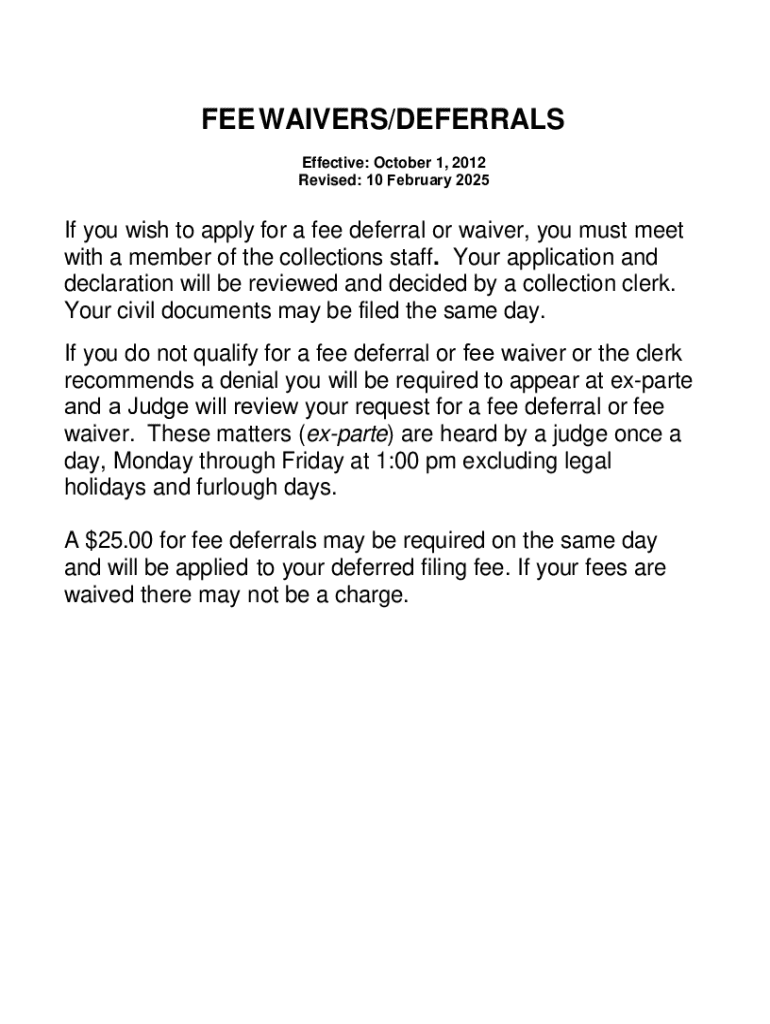
Fee Waiversdeferrals 2025-2026


What is the Fee Waiversdeferrals
The Fee Waiversdeferrals is a formal request process that allows individuals or businesses to seek a reduction or postponement of fees associated with various applications or services. This can include fees for legal filings, educational applications, or government services. The purpose of this form is to ensure that financial constraints do not hinder access to essential services and opportunities.
How to use the Fee Waiversdeferrals
Using the Fee Waiversdeferrals involves completing the appropriate form and submitting it to the relevant authority. The form typically requires personal information, details about the fees being waived or deferred, and a statement of financial need. It’s important to provide accurate information to avoid delays in processing.
Steps to complete the Fee Waiversdeferrals
To complete the Fee Waiversdeferrals, follow these steps:
- Gather necessary documentation, including proof of income and any relevant financial statements.
- Fill out the form accurately, ensuring all required fields are completed.
- Attach supporting documents that demonstrate your financial situation.
- Review the form for accuracy before submission.
- Submit the form according to the instructions provided, whether online, by mail, or in person.
Eligibility Criteria
Eligibility for the Fee Waiversdeferrals varies based on the specific program or service. Generally, applicants must demonstrate financial hardship, which may include low income, unemployment, or other financial burdens. Each program may have its own criteria, so it’s essential to review the requirements for the specific fee you are seeking to waive or defer.
Required Documents
When applying for the Fee Waiversdeferrals, certain documents are typically required to support your application. These may include:
- Proof of income, such as pay stubs or tax returns.
- Bank statements that reflect your financial situation.
- Any relevant documentation that outlines your financial obligations.
- Identification documents, such as a driver's license or social security card.
Form Submission Methods
The Fee Waiversdeferrals can usually be submitted through various methods, depending on the issuing authority. Common submission methods include:
- Online submission through the official website of the relevant agency.
- Mailing the completed form to the designated office.
- In-person submission at local offices or designated locations.
Key elements of the Fee Waiversdeferrals
Understanding the key elements of the Fee Waiversdeferrals can help ensure a smooth application process. Important components include:
- Clear identification of the fees being waived or deferred.
- A detailed explanation of financial need.
- Accurate personal information to facilitate processing.
- Compliance with any specific requirements set by the authority.
Create this form in 5 minutes or less
Find and fill out the correct fee waiversdeferrals
Create this form in 5 minutes!
How to create an eSignature for the fee waiversdeferrals
How to create an electronic signature for a PDF online
How to create an electronic signature for a PDF in Google Chrome
How to create an e-signature for signing PDFs in Gmail
How to create an e-signature right from your smartphone
How to create an e-signature for a PDF on iOS
How to create an e-signature for a PDF on Android
People also ask
-
What are Fee Waiversdeferrals and how do they work with airSlate SignNow?
Fee Waiversdeferrals are options that allow users to postpone payment obligations for services. With airSlate SignNow, businesses can utilize Fee Waiversdeferrals to manage their cash flow effectively while still accessing essential eSigning features.
-
How can I apply for Fee Waiversdeferrals with airSlate SignNow?
To apply for Fee Waiversdeferrals, simply contact our customer support team through the airSlate SignNow platform. They will guide you through the application process and provide you with the necessary information to take advantage of this option.
-
Are there any fees associated with Fee Waiversdeferrals?
While airSlate SignNow offers Fee Waiversdeferrals to help businesses manage costs, there may be specific terms and conditions that apply. It's best to review our pricing page or consult with our support team for detailed information regarding any potential fees.
-
What features does airSlate SignNow offer that complement Fee Waiversdeferrals?
airSlate SignNow provides a range of features that work well with Fee Waiversdeferrals, including document templates, automated workflows, and secure eSigning. These tools enhance your document management process while allowing you to take advantage of flexible payment options.
-
How do Fee Waiversdeferrals benefit small businesses using airSlate SignNow?
Fee Waiversdeferrals can signNowly benefit small businesses by providing financial flexibility. This allows them to focus on growth and operations without the immediate burden of payment, all while utilizing airSlate SignNow's efficient eSigning solutions.
-
Can I integrate Fee Waiversdeferrals with other software using airSlate SignNow?
Yes, airSlate SignNow supports various integrations that can work alongside Fee Waiversdeferrals. This allows businesses to streamline their processes and enhance productivity by connecting with other tools they already use.
-
What is the process for renewing Fee Waiversdeferrals with airSlate SignNow?
Renewing Fee Waiversdeferrals with airSlate SignNow involves contacting our support team to discuss your current situation and needs. They will assist you in understanding the renewal process and any necessary documentation required.
Get more for Fee Waiversdeferrals
- Welcome to civilian employment civilian human resources form
- Standard affiliation agreement template updated april 8 2020 form
- Major form
- Cba internship learning agreement form
- Low income verification form
- Bemidji state university international students form
- Student registration and form
- Va tuition ampamp fee waiver form florida gulf coast university
Find out other Fee Waiversdeferrals
- eSign Louisiana Non-Profit Quitclaim Deed Safe
- How Can I eSign Maryland Non-Profit Credit Memo
- eSign Maryland Non-Profit Separation Agreement Computer
- eSign Legal PDF New Jersey Free
- eSign Non-Profit Document Michigan Safe
- eSign New Mexico Legal Living Will Now
- eSign Minnesota Non-Profit Confidentiality Agreement Fast
- How Do I eSign Montana Non-Profit POA
- eSign Legal Form New York Online
- Can I eSign Nevada Non-Profit LLC Operating Agreement
- eSign Legal Presentation New York Online
- eSign Ohio Legal Moving Checklist Simple
- How To eSign Ohio Non-Profit LLC Operating Agreement
- eSign Oklahoma Non-Profit Cease And Desist Letter Mobile
- eSign Arizona Orthodontists Business Plan Template Simple
- eSign Oklahoma Non-Profit Affidavit Of Heirship Computer
- How Do I eSign Pennsylvania Non-Profit Quitclaim Deed
- eSign Rhode Island Non-Profit Permission Slip Online
- eSign South Carolina Non-Profit Business Plan Template Simple
- How Can I eSign South Dakota Non-Profit LLC Operating Agreement