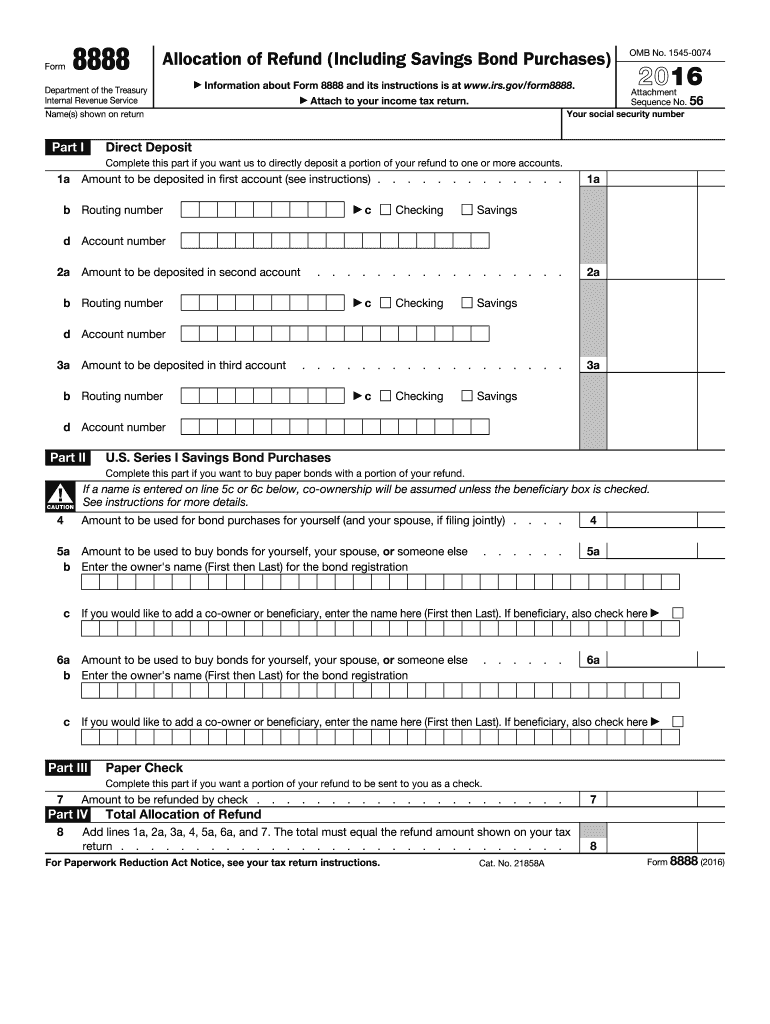
Irs Form 8888 2016


What is the Irs Form 8888
The IRS Form 8888 is a tax form used by individuals to allocate their tax refunds to multiple accounts. This form allows taxpayers to direct their refunds to different bank accounts, making it easier to manage finances. It is particularly useful for those who wish to split their refunds between personal savings, checking accounts, or even to purchase U.S. savings bonds. By using this form, taxpayers can ensure that their refunds are distributed according to their financial needs and goals.
How to use the Irs Form 8888
To use the IRS Form 8888, taxpayers must first complete their tax return. Once the return is prepared, they can fill out Form 8888 to specify how they want their refund allocated. The form requires the taxpayer's name, Social Security number, and the details of the accounts where the refund will be deposited. It is essential to double-check the account numbers to avoid any delays in receiving the refund. After completing the form, it should be attached to the tax return when submitting it to the IRS.
Steps to complete the Irs Form 8888
Completing the IRS Form 8888 involves several straightforward steps:
- Begin by entering your personal information, including your name and Social Security number.
- Indicate the total refund amount you expect to receive from your tax return.
- Decide how you want to split your refund. You can allocate funds to up to three different accounts or purchase U.S. savings bonds.
- For each allocation, provide the account type (checking or savings) and the account number.
- Review the completed form for accuracy and ensure all information is correct.
Legal use of the Irs Form 8888
The IRS Form 8888 is legally recognized as a valid method for directing tax refunds. When completed correctly, it adheres to IRS regulations and ensures that taxpayers can manage their refunds according to their preferences. It is important to use the form as intended and ensure that all information provided is accurate to avoid complications with the IRS. The form also complies with electronic filing standards, allowing for efficient processing of refunds.
Filing Deadlines / Important Dates
Taxpayers must be aware of key deadlines when using the IRS Form 8888. The primary deadline for filing tax returns is typically April fifteenth of each year. If this date falls on a weekend or holiday, the deadline may be extended. Additionally, if a taxpayer is requesting an extension, they should file Form 4868 by the original deadline. It is crucial to submit Form 8888 along with the tax return by these deadlines to ensure timely processing of refunds.
Form Submission Methods (Online / Mail / In-Person)
The IRS Form 8888 can be submitted through various methods, depending on how the taxpayer files their tax return. For those filing electronically, the form can be included as part of the e-filing process. Taxpayers who choose to file by mail should attach Form 8888 to their paper tax return. In-person submissions are typically not an option for this form, as it is primarily designed for inclusion with electronic or mailed tax returns.
Quick guide on how to complete irs form 8888 2016
Complete Irs Form 8888 seamlessly on any device
Online document management has gained traction among companies and individuals. It serves as an ideal eco-friendly alternative to conventional printed and signed documents, allowing you to access the necessary form and securely save it online. airSlate SignNow provides you with all the instruments needed to create, edit, and eSign your documents rapidly without delays. Manage Irs Form 8888 on any device using airSlate SignNow Android or iOS applications and enhance any document-driven task today.
How to modify and eSign Irs Form 8888 with ease
- Obtain Irs Form 8888 and click on Get Form to begin.
- Utilize the tools we provide to complete your document.
- Emphasize relevant sections of your documents or conceal sensitive information with tools that airSlate SignNow offers specifically for that purpose.
- Create your signature using the Sign tool, which takes mere moments and carries the same legal validity as a conventional wet ink signature.
- Review all the details and click on the Done button to save your modifications.
- Choose your preferred method to send your form, whether by email, SMS, or invitation link, or download it to your computer.
Eliminate concerns about lost or misplaced documents, tedious form searching, or mistakes that necessitate printing new document copies. airSlate SignNow meets all your document management needs in just a few clicks from your device of choice. Modify and eSign Irs Form 8888 and ensure exceptional communication at every stage of your form preparation process with airSlate SignNow.
Create this form in 5 minutes or less
Find and fill out the correct irs form 8888 2016
Create this form in 5 minutes!
How to create an eSignature for the irs form 8888 2016
How to generate an eSignature for your Irs Form 8888 2016 online
How to generate an eSignature for your Irs Form 8888 2016 in Google Chrome
How to generate an eSignature for putting it on the Irs Form 8888 2016 in Gmail
How to generate an eSignature for the Irs Form 8888 2016 from your smartphone
How to make an electronic signature for the Irs Form 8888 2016 on iOS
How to make an electronic signature for the Irs Form 8888 2016 on Android OS
People also ask
-
What is IRS Form 8888 and how can airSlate SignNow assist with it?
IRS Form 8888 is a form used to allocate your tax refund to multiple accounts or to purchase U.S. Savings Bonds. AirSlate SignNow streamlines the process of completing and eSigning this form, ensuring your tax return is filed accurately and promptly.
-
Are there any costs associated with using airSlate SignNow for IRS Form 8888?
AirSlate SignNow offers a cost-effective solution for eSigning IRS Form 8888, with various pricing plans tailored for individual users and businesses. You can choose a plan that fits your needs and budget while ensuring a seamless experience when managing important tax documents.
-
What features does airSlate SignNow provide for filling out IRS Form 8888?
AirSlate SignNow includes features such as customizable templates, easy document sharing, and secure eSignatures, making it simple to complete IRS Form 8888. With its user-friendly interface, users can fill out the form efficiently and with confidence.
-
Can I integrate airSlate SignNow with other software for IRS Form 8888 management?
Yes, airSlate SignNow integrates seamlessly with various applications, enabling you to manage IRS Form 8888 alongside your existing workflows. Whether you use accounting software or CRM systems, these integrations enhance productivity and simplify document handling.
-
How does eSigning IRS Form 8888 with airSlate SignNow enhance security?
Using airSlate SignNow to eSign IRS Form 8888 enhances security through robust encryption and authentication measures. This ensures that your sensitive tax information remains protected, giving you peace of mind when submitting your form.
-
What are the benefits of using airSlate SignNow for IRS Form 8888?
The major benefits of using airSlate SignNow for IRS Form 8888 include increased efficiency, reduced paperwork, and the ability to complete your taxes faster online. This digital solution not only saves time but also minimizes errors that can occur with traditional methods.
-
Is there support available for using airSlate SignNow with IRS Form 8888?
Yes, airSlate SignNow provides excellent customer support for users needing assistance with IRS Form 8888. Whether you require help navigating the platform or have questions about the eSigning process, our knowledgeable team is always ready to assist.
Get more for Irs Form 8888
Find out other Irs Form 8888
- Sign Florida Car Dealer Resignation Letter Now
- Sign Georgia Car Dealer Cease And Desist Letter Fast
- Sign Georgia Car Dealer Purchase Order Template Mobile
- Sign Delaware Car Dealer Limited Power Of Attorney Fast
- How To Sign Georgia Car Dealer Lease Agreement Form
- How To Sign Iowa Car Dealer Resignation Letter
- Sign Iowa Car Dealer Contract Safe
- Sign Iowa Car Dealer Limited Power Of Attorney Computer
- Help Me With Sign Iowa Car Dealer Limited Power Of Attorney
- Sign Kansas Car Dealer Contract Fast
- Sign Kansas Car Dealer Agreement Secure
- Sign Louisiana Car Dealer Resignation Letter Mobile
- Help Me With Sign Kansas Car Dealer POA
- How Do I Sign Massachusetts Car Dealer Warranty Deed
- How To Sign Nebraska Car Dealer Resignation Letter
- How Can I Sign New Jersey Car Dealer Arbitration Agreement
- How Can I Sign Ohio Car Dealer Cease And Desist Letter
- How To Sign Ohio Car Dealer Arbitration Agreement
- How To Sign Oregon Car Dealer Limited Power Of Attorney
- How To Sign Pennsylvania Car Dealer Quitclaim Deed