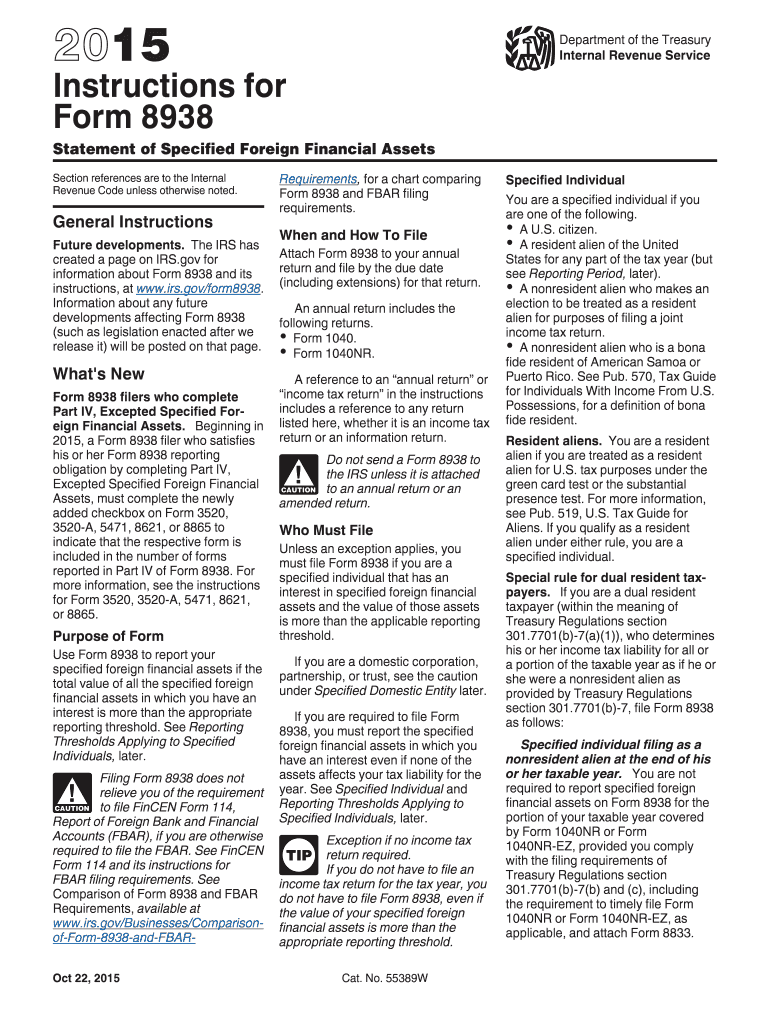
Irs 8938 Instructions Form 2015


What is the Irs 8938 Instructions Form
The Irs 8938 Instructions Form is a tax document required by the Internal Revenue Service (IRS) for certain U.S. taxpayers to report specified foreign financial assets. This form is part of the Foreign Account Tax Compliance Act (FATCA) and is designed to ensure that U.S. taxpayers disclose their foreign financial interests to the IRS. The form must be filed along with the taxpayer's annual income tax return, and it is crucial for individuals who meet specific asset thresholds to avoid penalties.
Steps to complete the Irs 8938 Instructions Form
Completing the Irs 8938 Instructions Form involves several key steps:
- Gather necessary information about your foreign financial assets, including bank accounts, investment accounts, and other relevant holdings.
- Determine if you meet the reporting thresholds based on your filing status and whether you live in the U.S. or abroad.
- Fill out the form accurately, ensuring that all required fields are completed, including details about each asset and its value.
- Review the completed form for accuracy and completeness before submission.
- File the form electronically or by mail, following the IRS guidelines for submission.
Legal use of the Irs 8938 Instructions Form
The Irs 8938 Instructions Form is legally binding when completed and submitted in accordance with IRS regulations. To ensure its legal validity, taxpayers must provide accurate information and adhere to the reporting requirements set forth by the IRS. The form must be submitted by the due date of the tax return, and any discrepancies or omissions could lead to penalties. Utilizing a reliable electronic signature solution can enhance the legal standing of the form by providing a secure and verifiable signature.
Filing Deadlines / Important Dates
Filing deadlines for the Irs 8938 Instructions Form align with the due date of the annual income tax return. Typically, this is April 15 for most taxpayers. However, if you file for an extension, the deadline may be extended to October 15. It is essential to be aware of these dates to avoid late filing penalties. Additionally, if you have foreign financial assets, it is crucial to stay informed about any changes in IRS regulations that could affect filing requirements.
Required Documents
To complete the Irs 8938 Instructions Form, you will need several documents, including:
- Statements from foreign financial institutions detailing account balances and transactions.
- Documentation of any foreign investments, such as stock certificates or partnership agreements.
- Tax identification numbers for foreign accounts, if applicable.
- Any previous tax returns that may provide context for your financial situation.
Penalties for Non-Compliance
Failure to file the Irs 8938 Instructions Form when required can result in significant penalties. The IRS imposes a penalty of $10,000 for failing to report foreign financial assets, with additional penalties accruing for continued non-compliance. Moreover, if the IRS determines that the failure to report was intentional, the penalties can increase substantially. It is crucial for taxpayers to understand these risks and ensure timely and accurate filing to avoid financial repercussions.
Quick guide on how to complete irs 8938 instructions form 2015
Prepare Irs 8938 Instructions Form with ease on any device
Online document handling has gained traction among businesses and individuals alike. It offers a perfect environmentally friendly substitute for traditional printed and signed documents, as you can easily obtain the correct form and securely keep it online. airSlate SignNow equips you with all the tools necessary to create, modify, and eSign your papers quickly and without delays. Manage Irs 8938 Instructions Form on any device with airSlate SignNow Android or iOS applications and enhance any document-related workflow today.
How to modify and eSign Irs 8938 Instructions Form effortlessly
- Obtain Irs 8938 Instructions Form and select Get Form to begin.
- Utilize the tools we provide to complete your form.
- Emphasize relevant sections of your documents or redact sensitive information using tools specifically designed for that purpose by airSlate SignNow.
- Create your eSignature with the Sign tool, which takes mere seconds and has the same legal standing as a conventional wet ink signature.
- Review all the details and click on the Done button to save your modifications.
- Select how you wish to send your form, whether by email, SMS, or invitation link, or download it to your PC.
Eliminate concerns about lost or misplaced files, tedious form searches, or mistakes that require printing new document copies. airSlate SignNow meets all your document management needs in just a few clicks from your chosen device. Modify and eSign Irs 8938 Instructions Form to ensure excellent communication at every stage of the form preparation process with airSlate SignNow.
Create this form in 5 minutes or less
Find and fill out the correct irs 8938 instructions form 2015
Create this form in 5 minutes!
How to create an eSignature for the irs 8938 instructions form 2015
How to make an eSignature for the Irs 8938 Instructions Form 2015 online
How to generate an electronic signature for your Irs 8938 Instructions Form 2015 in Chrome
How to generate an electronic signature for signing the Irs 8938 Instructions Form 2015 in Gmail
How to generate an electronic signature for the Irs 8938 Instructions Form 2015 right from your mobile device
How to create an electronic signature for the Irs 8938 Instructions Form 2015 on iOS devices
How to generate an eSignature for the Irs 8938 Instructions Form 2015 on Android
People also ask
-
What is the Irs 8938 Instructions Form?
The Irs 8938 Instructions Form provides guidelines for reporting specified foreign financial assets for certain U.S. taxpayers. It helps individuals understand their filing requirements and avoid penalties. Familiarizing yourself with the Irs 8938 Instructions Form is crucial for accurate tax compliance.
-
How can airSlate SignNow assist with the Irs 8938 Instructions Form?
airSlate SignNow simplifies the process of obtaining necessary signatures and sending the Irs 8938 Instructions Form electronically. Our platform ensures secure document handling, allowing you to efficiently eSign and share forms with ease. This streamlines your compliance process and saves valuable time.
-
Is there a cost associated with using airSlate SignNow for the Irs 8938 Instructions Form?
Yes, airSlate SignNow offers several pricing plans tailored to meet different business needs. Our cost-effective solutions can help you manage the Irs 8938 Instructions Form without breaking the bank. You can choose from monthly or annual subscriptions depending on your usage requirements.
-
What are the benefits of using airSlate SignNow for the Irs 8938 Instructions Form?
Using airSlate SignNow for the Irs 8938 Instructions Form provides convenience, security, and efficiency. Our platform enhances the document signing experience with intuitive features, ensuring that your forms are completed correctly and promptly. You can also track the status of your documents easily.
-
Can airSlate SignNow integrate with other software for managing the Irs 8938 Instructions Form?
Absolutely! airSlate SignNow offers seamless integrations with various applications to enhance your experience with the Irs 8938 Instructions Form. You can connect with accounting tools, CRMs, and other platforms, making it easier to manage your forms within your existing workflows.
-
Is it safe to use airSlate SignNow for sensitive documents like the Irs 8938 Instructions Form?
Yes, airSlate SignNow prioritizes the security of your documents, including the Irs 8938 Instructions Form. We employ advanced encryption and security protocols to ensure that your sensitive data remains protected during the signing and sharing processes. Your peace of mind is our commitment.
-
How user-friendly is airSlate SignNow for filling out the Irs 8938 Instructions Form?
airSlate SignNow is designed with user-friendliness in mind, making it simple to fill out the Irs 8938 Instructions Form. The platform features a straightforward interface that guides you through each step, whether you're eSigning or sharing documents. You don't need to be tech-savvy to use our solution.
Get more for Irs 8938 Instructions Form
Find out other Irs 8938 Instructions Form
- How Can I eSign Connecticut Lawers Presentation
- Help Me With eSign Hawaii Lawers Word
- How Can I eSign Hawaii Lawers Document
- How To eSign Hawaii Lawers PPT
- Help Me With eSign Hawaii Insurance PPT
- Help Me With eSign Idaho Insurance Presentation
- Can I eSign Indiana Insurance Form
- How To eSign Maryland Insurance PPT
- Can I eSign Arkansas Life Sciences PDF
- How Can I eSign Arkansas Life Sciences PDF
- Can I eSign Connecticut Legal Form
- How Do I eSign Connecticut Legal Form
- How Do I eSign Hawaii Life Sciences Word
- Can I eSign Hawaii Life Sciences Word
- How Do I eSign Hawaii Life Sciences Document
- How Do I eSign North Carolina Insurance Document
- How Can I eSign Hawaii Legal Word
- Help Me With eSign Hawaii Legal Document
- How To eSign Hawaii Legal Form
- Help Me With eSign Hawaii Legal Form