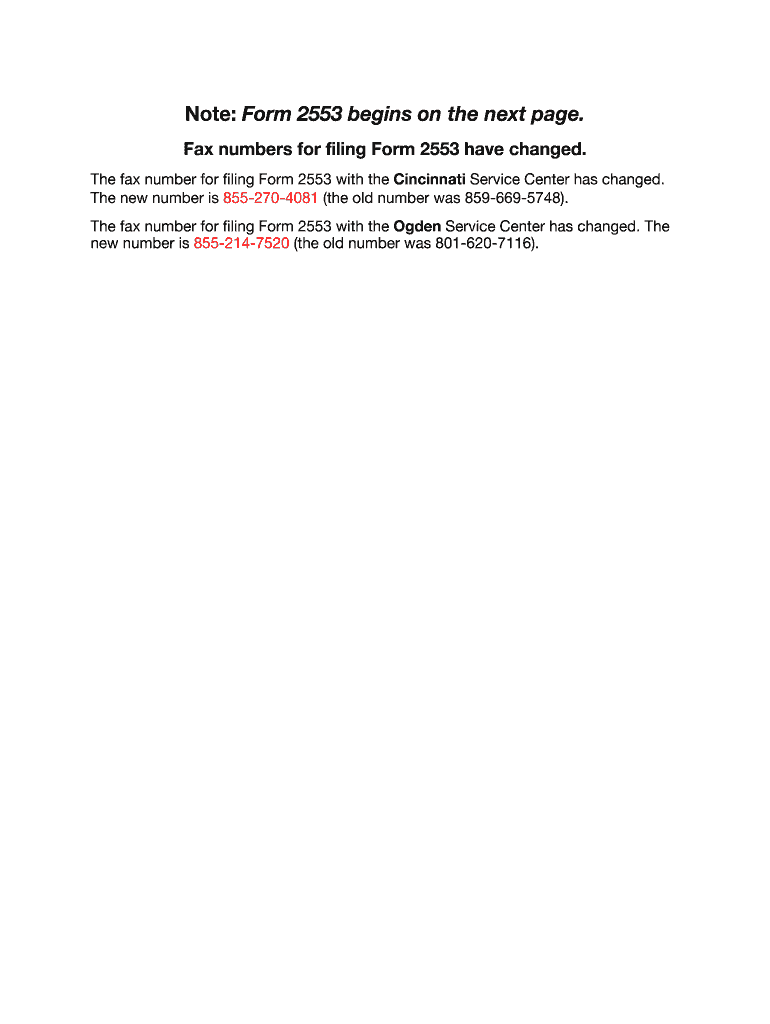
Form 2553 2013


What is the Form 2553
The Form 2553 is a tax form used by small businesses in the United States to elect to be treated as an S corporation for federal tax purposes. This election allows corporations to avoid double taxation on their income, as profits and losses can be passed through directly to shareholders. The form is specifically designed for eligible domestic corporations and must be filed with the Internal Revenue Service (IRS). Understanding the implications of this election is crucial for business owners seeking to optimize their tax situation.
Steps to complete the Form 2553
Completing the Form 2553 involves several key steps to ensure accuracy and compliance. First, gather the necessary information about the corporation, including its name, address, and Employer Identification Number (EIN). Next, ensure that all shareholders consent to the S corporation election by signing the form. It is important to provide the date of incorporation and the tax year the election will take effect. Finally, review the form for completeness and accuracy before submitting it to the IRS.
Filing Deadlines / Important Dates
Filing the Form 2553 must be done within specific deadlines to ensure the S corporation status is granted for the desired tax year. Generally, the form should be filed no later than two months and 15 days after the beginning of the tax year in which the election is to take effect. For new corporations, the form can be filed at any time during the first tax year. Missing the deadline may result in the corporation being taxed as a C corporation, which has different tax implications.
Eligibility Criteria
To qualify for S corporation status, certain eligibility criteria must be met. The corporation must be a domestic entity, have no more than one hundred shareholders, and have only allowable shareholders, which include individuals, certain trusts, and estates. Additionally, the corporation cannot have non-resident alien shareholders or more than one class of stock. Meeting these criteria is essential for successfully electing S corporation status using Form 2553.
Legal use of the Form 2553
The legal use of Form 2553 is governed by IRS regulations, which outline the requirements for filing and the consequences of non-compliance. The form must be completed accurately and submitted on time to avoid penalties. Additionally, businesses should maintain records of the election and any correspondence with the IRS regarding their S corporation status. Understanding these legal aspects ensures that businesses can effectively utilize the benefits of S corporation taxation.
How to obtain the Form 2553
The Form 2553 can be obtained directly from the IRS website or through various tax preparation software that supports business tax filings. It is important to ensure that you are using the most current version of the form to comply with IRS regulations. Additionally, businesses can contact the IRS directly for assistance or clarification regarding the form and its requirements.
Quick guide on how to complete form 2553 2013
Complete Form 2553 effortlessly on any device
Online document management has become increasingly popular among organizations and individuals. It offers a perfect environmentally friendly alternative to conventional printed and signed documents, as you can locate the necessary form and securely save it online. airSlate SignNow provides you with all the tools required to create, modify, and electronically sign your documents rapidly without delays. Manage Form 2553 on any platform using airSlate SignNow Android or iOS applications and simplify any document-related process today.
How to modify and electronically sign Form 2553 effortlessly
- Obtain Form 2553 and click on Get Form to begin.
- Use the tools we provide to complete your document.
- Highlight pertinent sections of your documents or obscure sensitive information with tools that airSlate SignNow supplies specifically for that purpose.
- Create your signature with the Sign tool, which takes seconds and carries the same legal validity as a conventional wet ink signature.
- Review all the information and click on the Done button to save your changes.
- Choose how you prefer to send your form, by email, SMS, or invite link, or download it to your computer.
Forget about lost or misplaced documents, tedious form searching, or errors that necessitate printing new document copies. airSlate SignNow meets all your needs in document management in just a few clicks from any device of your choice. Modify and electronically sign Form 2553 and ensure clear communication at any stage of your form preparation process with airSlate SignNow.
Create this form in 5 minutes or less
Find and fill out the correct form 2553 2013
Create this form in 5 minutes!
How to create an eSignature for the form 2553 2013
How to make an electronic signature for the Form 2553 2013 in the online mode
How to create an electronic signature for the Form 2553 2013 in Chrome
How to make an electronic signature for signing the Form 2553 2013 in Gmail
How to generate an eSignature for the Form 2553 2013 straight from your mobile device
How to generate an electronic signature for the Form 2553 2013 on iOS devices
How to generate an eSignature for the Form 2553 2013 on Android
People also ask
-
What is Form 2553 and why do I need it?
Form 2553 is the application used by eligible small businesses to elect S corporation status for tax purposes. By filing Form 2553, businesses can potentially save on taxes, allowing income to pass directly to shareholders. Understanding the importance of Form 2553 is crucial for small business owners aiming for tax efficiencies.
-
How can airSlate SignNow help with submitting Form 2553?
airSlate SignNow simplifies the process of signing and submitting Form 2553 by providing a user-friendly platform for eSignatures. With our solution, businesses can swiftly complete and send their Form 2553 without any hassle. This allows for a more efficient submission process, ensuring that your S corporation election is filed promptly.
-
What are the pricing options for airSlate SignNow when filing Form 2553?
airSlate SignNow offers various pricing plans tailored to meet the needs of different businesses. Whether you are a small startup or a larger enterprise, you can find a suitable plan that allows you to manage documents like Form 2553 efficiently. Our plans provide great value, ensuring you can eSign documents effectively while staying within your budget.
-
Are there integrations available for filing Form 2553 with airSlate SignNow?
Yes, airSlate SignNow integrates seamlessly with various third-party applications, enhancing your ability to manage documents including Form 2553. Our integrations streamline your workflow, allowing you to use your preferred tools while handling important filings. This versatility makes the signing process both efficient and convenient.
-
What features does airSlate SignNow offer for managing Form 2553?
airSlate SignNow provides key features such as customizable templates, document tracking, and secure cloud storage for managing Form 2553. These features ensure that your important tax documents are well organized and easily accessible when needed. Utilizing airSlate SignNow's robust features can signNowly enhance your documentation process.
-
Is airSlate SignNow secure for signing Form 2553?
Absolutely! airSlate SignNow prioritizes the security of your documents, including Form 2553, with advanced encryption and authentication measures. We ensure that your sensitive information remains protected while signing and sending documents. Trust us to keep your eSigning process secure and compliant with industry standards.
-
Can I retrieve a copy of my signed Form 2553 later?
Yes, with airSlate SignNow, you can easily retrieve a copy of your signed Form 2553 anytime from your account. Our cloud storage feature ensures that all signed documents are safely stored and accessible at your convenience. This means you won’t have to worry about losing important tax documents in the future.
Get more for Form 2553
Find out other Form 2553
- eSign Indiana Non-Profit Business Plan Template Fast
- How To eSign Kansas Non-Profit Business Plan Template
- eSign Indiana Non-Profit Cease And Desist Letter Free
- eSign Louisiana Non-Profit Quitclaim Deed Safe
- How Can I eSign Maryland Non-Profit Credit Memo
- eSign Maryland Non-Profit Separation Agreement Computer
- eSign Legal PDF New Jersey Free
- eSign Non-Profit Document Michigan Safe
- eSign New Mexico Legal Living Will Now
- eSign Minnesota Non-Profit Confidentiality Agreement Fast
- How Do I eSign Montana Non-Profit POA
- eSign Legal Form New York Online
- Can I eSign Nevada Non-Profit LLC Operating Agreement
- eSign Legal Presentation New York Online
- eSign Ohio Legal Moving Checklist Simple
- How To eSign Ohio Non-Profit LLC Operating Agreement
- eSign Oklahoma Non-Profit Cease And Desist Letter Mobile
- eSign Arizona Orthodontists Business Plan Template Simple
- eSign Oklahoma Non-Profit Affidavit Of Heirship Computer
- How Do I eSign Pennsylvania Non-Profit Quitclaim Deed