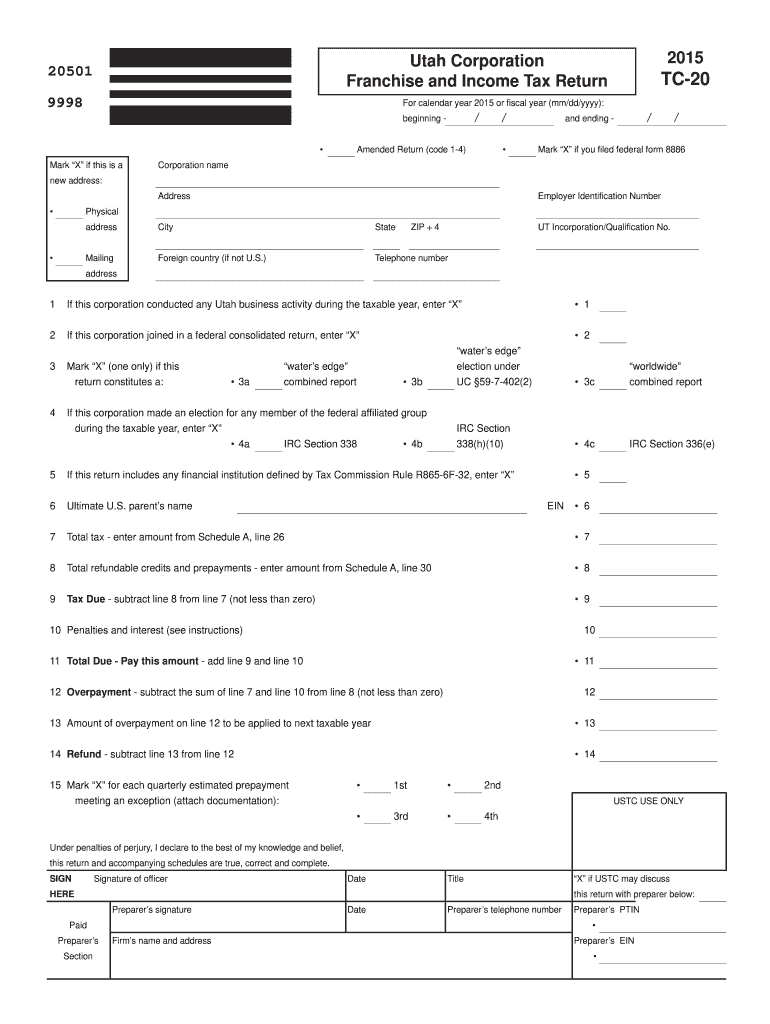
Utah Form Tc 20 2015


What is the Utah Form TC-20
The Utah Form TC-20 is a tax form used by businesses and individuals to report and calculate various tax obligations within the state of Utah. Specifically, this form is utilized for corporate franchise taxes and is essential for ensuring compliance with state tax regulations. By accurately completing the TC-20, taxpayers can determine their tax liability based on their income and other relevant financial data.
How to use the Utah Form TC-20
Using the Utah Form TC-20 involves several steps. First, gather all necessary financial documents, including income statements and expense reports. Next, fill out the form by entering the required information, such as total income, deductions, and credits. It's important to follow the instructions carefully to ensure accuracy. After completing the form, review it for any errors before submitting it to the appropriate state tax authority.
Steps to complete the Utah Form TC-20
Completing the Utah Form TC-20 requires a systematic approach. Begin by downloading the form from the official state tax website or obtaining a physical copy. Then, follow these steps:
- Enter your business information, including name, address, and tax identification number.
- Report your total income for the year.
- List any allowable deductions and credits.
- Calculate your tax liability based on the provided tax rates.
- Sign and date the form, certifying that the information is accurate.
Legal use of the Utah Form TC-20
The legal use of the Utah Form TC-20 hinges on its compliance with state tax laws. This form must be filed accurately and on time to avoid penalties. Additionally, the information provided must be truthful and complete, as any discrepancies can lead to audits or legal consequences. Utilizing electronic filing options can enhance the security and efficiency of the submission process.
Key elements of the Utah Form TC-20
Key elements of the Utah Form TC-20 include the following:
- Business Information: Essential details about the business, including name and tax ID.
- Income Reporting: Total income generated during the tax year.
- Deductions: Specific expenses that can be deducted to lower taxable income.
- Tax Calculation: The formula used to determine the total tax owed based on income and deductions.
Form Submission Methods
The Utah Form TC-20 can be submitted through various methods to accommodate different preferences. Taxpayers may choose to file the form online, which provides immediate confirmation of submission. Alternatively, the form can be mailed to the appropriate tax authority or delivered in person at designated offices. Each method has specific guidelines regarding deadlines and documentation requirements, so it is important to follow the instructions carefully.
Quick guide on how to complete 2015 utah form tc 20
Finalize Utah Form Tc 20 effortlessly on any gadget
Digital document management has gained traction among businesses and individuals. It offers an ideal environmentally-friendly substitute for traditional printed and signed documents, as you can locate the necessary form and securely archive it online. airSlate SignNow equips you with all the resources required to create, modify, and eSign your documents swiftly without any holdups. Handle Utah Form Tc 20 on any gadget with airSlate SignNow Android or iOS applications and enhance any document-oriented procedure today.
The easiest method to alter and eSign Utah Form Tc 20 without hassle
- Obtain Utah Form Tc 20 and click on Get Form to begin.
- Utilize the instruments we provide to fill out your document.
- Emphasize essential portions of the documents or obscure sensitive details with tools that airSlate SignNow offers specifically for that purpose.
- Create your signature using the Sign tool, which takes mere seconds and has the same legal validity as a conventional wet ink signature.
- Review the information and click on the Done button to save your adjustments.
- Choose how you wish to send your form, via email, text (SMS), or invitation link, or download it to your computer.
Eliminate concerns about lost or misfiled documents, tedious form searches, or mistakes necessitating printing new document copies. airSlate SignNow meets your document management needs in just a few clicks from any device of your choice. Modify and eSign Utah Form Tc 20 and guarantee seamless communication at any stage of your form preparation process with airSlate SignNow.
Create this form in 5 minutes or less
Find and fill out the correct 2015 utah form tc 20
Create this form in 5 minutes!
How to create an eSignature for the 2015 utah form tc 20
How to create an electronic signature for the 2015 Utah Form Tc 20 online
How to create an eSignature for your 2015 Utah Form Tc 20 in Chrome
How to make an eSignature for signing the 2015 Utah Form Tc 20 in Gmail
How to make an eSignature for the 2015 Utah Form Tc 20 from your smartphone
How to generate an electronic signature for the 2015 Utah Form Tc 20 on iOS
How to create an eSignature for the 2015 Utah Form Tc 20 on Android devices
People also ask
-
What is Utah Form Tc 20?
Utah Form Tc 20 is a tax form used by businesses in Utah to report various tax-related information. It is crucial for ensuring compliance with state tax laws. Utilizing airSlate SignNow can streamline the completion and submission of Utah Form Tc 20, making the process efficient and hassle-free.
-
How can airSlate SignNow help with Utah Form Tc 20?
AirSlate SignNow allows users to easily eSign and send the Utah Form Tc 20 electronically. The platform's user-friendly interface simplifies document management, helping businesses adhere to deadlines and maintain proper records. With airSlate SignNow, you can also track the status of your Utah Form Tc 20 submissions.
-
What are the pricing options for using airSlate SignNow?
AirSlate SignNow offers flexible pricing plans designed to fit various business needs. Whether you are a small business or a large enterprise, there is an option for you. By investing in airSlate SignNow, you ensure that completing forms like the Utah Form Tc 20 is not only efficient but also cost-effective.
-
Are there any features specific to Utah Form Tc 20 on airSlate SignNow?
Yes, airSlate SignNow includes features tailored specifically for handling Utah Form Tc 20. These features include templates that can speed up the document preparation process and automated workflows that make it easier to manage multiple signatories. This can signNowly reduce the time needed to complete the form.
-
Can I integrate airSlate SignNow with other applications when using Utah Form Tc 20?
Absolutely! airSlate SignNow integrates seamlessly with various applications and software, enhancing your workflow for managing the Utah Form Tc 20. Whether you use accounting software or project management tools, integration capabilities ensure that your document handling is cohesive and efficient.
-
What benefits does airSlate SignNow offer for businesses filing Utah Form Tc 20?
Using airSlate SignNow for filing the Utah Form Tc 20 offers numerous benefits, including increased speed and accuracy. The eSigning capabilities ensure that all parties can quickly approve and finalize the document. Additionally, the secure cloud storage keeps your form safe and accessible whenever needed.
-
Is airSlate SignNow secure for handling sensitive documents like Utah Form Tc 20?
Yes, security is a top priority at airSlate SignNow when handling sensitive documents, including Utah Form Tc 20. The platform employs advanced encryption and authentication methods to protect your data. You can confidently use airSlate SignNow knowing that your important tax documents are secure.
Get more for Utah Form Tc 20
Find out other Utah Form Tc 20
- Can I Electronic signature Missouri Real Estate Quitclaim Deed
- Electronic signature Arkansas Sports LLC Operating Agreement Myself
- How Do I Electronic signature Nevada Real Estate Quitclaim Deed
- How Can I Electronic signature New Jersey Real Estate Stock Certificate
- Electronic signature Colorado Sports RFP Safe
- Can I Electronic signature Connecticut Sports LLC Operating Agreement
- How Can I Electronic signature New York Real Estate Warranty Deed
- How To Electronic signature Idaho Police Last Will And Testament
- How Do I Electronic signature North Dakota Real Estate Quitclaim Deed
- Can I Electronic signature Ohio Real Estate Agreement
- Electronic signature Ohio Real Estate Quitclaim Deed Later
- How To Electronic signature Oklahoma Real Estate Business Plan Template
- How Can I Electronic signature Georgia Sports Medical History
- Electronic signature Oregon Real Estate Quitclaim Deed Free
- Electronic signature Kansas Police Arbitration Agreement Now
- Electronic signature Hawaii Sports LLC Operating Agreement Free
- Electronic signature Pennsylvania Real Estate Quitclaim Deed Fast
- Electronic signature Michigan Police Business Associate Agreement Simple
- Electronic signature Mississippi Police Living Will Safe
- Can I Electronic signature South Carolina Real Estate Work Order