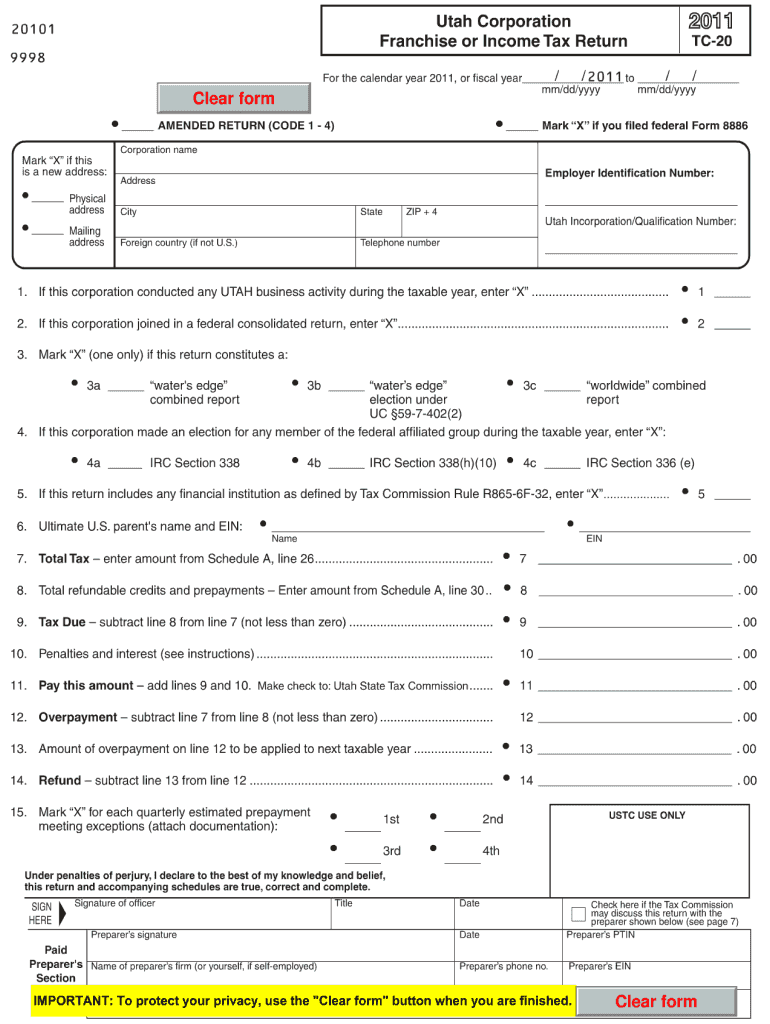
Ut Tc 20 Form 2019


What is the Ut Tc 20 Form
The Ut Tc 20 Form is a document used primarily in the state of Utah for tax-related purposes. This form is essential for individuals and businesses to report specific information to the state tax authority. It serves as a vital tool for ensuring compliance with state tax regulations and helps facilitate the accurate processing of tax returns.
How to obtain the Ut Tc 20 Form
To obtain the Ut Tc 20 Form, individuals can visit the official website of the Utah State Tax Commission. The form is typically available for download in PDF format, allowing users to print it for completion. Additionally, physical copies may be available at local tax offices or public libraries throughout Utah.
Steps to complete the Ut Tc 20 Form
Completing the Ut Tc 20 Form involves several key steps:
- Gather necessary information, including personal identification details and financial records.
- Carefully read the instructions provided with the form to understand the requirements.
- Fill out the form accurately, ensuring all sections are completed as required.
- Review the form for any errors or omissions before submission.
- Submit the completed form by the designated deadline, either online or via mail.
Legal use of the Ut Tc 20 Form
The Ut Tc 20 Form is legally binding when completed and submitted according to state regulations. It is crucial for individuals and businesses to adhere to the guidelines set forth by the Utah State Tax Commission to avoid penalties. Proper use of this form ensures compliance with state tax laws and supports the accurate assessment of tax obligations.
Key elements of the Ut Tc 20 Form
Key elements of the Ut Tc 20 Form include:
- Taxpayer identification information, such as name, address, and Social Security number or Employer Identification Number (EIN).
- Details regarding income, deductions, and credits applicable to the taxpayer.
- Signature and date fields to validate the authenticity of the submission.
- Instructions for filing and any additional documentation required for specific situations.
Form Submission Methods
The Ut Tc 20 Form can be submitted through various methods:
- Online submission via the Utah State Tax Commission's website, which offers a streamlined process for e-filing.
- Mailing a printed version of the form to the appropriate tax office address.
- In-person submission at designated tax offices, allowing for direct interaction with tax officials.
Quick guide on how to complete ut tc 20 2011 form
Complete Ut Tc 20 Form effortlessly on any device
Digital document administration has become increasingly prevalent among enterprises and individuals. It offers an ideal environmentally friendly substitute for conventional printed and signed documents, as you can obtain the necessary form and securely keep it online. airSlate SignNow equips you with all the resources required to create, modify, and eSign your documents quickly without delays. Manage Ut Tc 20 Form on any device using airSlate SignNow's Android or iOS applications and enhance any document-driven process today.
How to modify and eSign Ut Tc 20 Form with ease
- Find Ut Tc 20 Form and click Get Form to begin.
- Utilize the tools we offer to complete your document.
- Emphasize pertinent parts of your documents or obscure sensitive information using tools specifically provided by airSlate SignNow for that purpose.
- Create your eSignature with the Sign tool, which takes mere seconds and carries the same legal authority as a conventional handwritten signature.
- Review the information and click on the Done button to apply your updates.
- Choose how you would like to submit your form, via email, SMS, or invitation link, or download it to your computer.
Eliminate concerns about lost or misplaced documents, tedious form searches, or errors that require reprinting new copies. airSlate SignNow meets all your document management needs in just a few clicks from any device you prefer. Modify and eSign Ut Tc 20 Form to ensure effective communication at any step of your form preparation process with airSlate SignNow.
Create this form in 5 minutes or less
Find and fill out the correct ut tc 20 2011 form
Create this form in 5 minutes!
How to create an eSignature for the ut tc 20 2011 form
The way to make an eSignature for your PDF file in the online mode
The way to make an eSignature for your PDF file in Chrome
The way to make an eSignature for putting it on PDFs in Gmail
The best way to make an electronic signature straight from your smartphone
The way to make an electronic signature for a PDF file on iOS devices
The best way to make an electronic signature for a PDF document on Android
People also ask
-
What is the Ut Tc 20 Form and why is it important?
The Ut Tc 20 Form is a critical document required for various business transactions in Utah. It helps streamline the eSigning process, ensuring compliance and security. Understanding its importance can signNowly benefit businesses in maintaining proper documentation.
-
How does airSlate SignNow simplify the Ut Tc 20 Form process?
airSlate SignNow allows users to easily create, send, and sign the Ut Tc 20 Form electronically. This simplifies the process by reducing paperwork and expediting transactions. With its intuitive interface, businesses can manage their eSignatures quickly and efficiently.
-
What are the costs associated with using airSlate SignNow for the Ut Tc 20 Form?
airSlate SignNow offers a cost-effective solution for managing the Ut Tc 20 Form. Pricing plans are designed to fit various business sizes and budgets. This ensures that you receive a powerful eSigning solution without overspending.
-
Can I integrate the Ut Tc 20 Form with other tools using airSlate SignNow?
Yes, airSlate SignNow supports integrations with numerous third-party applications, making it easy to incorporate the Ut Tc 20 Form into your existing workflows. This flexibility helps streamline your business processes and enhances overall productivity.
-
What features does airSlate SignNow offer for managing the Ut Tc 20 Form?
airSlate SignNow includes several features to help manage the Ut Tc 20 Form, such as secure eSigning, document templates, and real-time tracking. These features ensure that your documents are handled efficiently and securely, allowing you to focus on your core business.
-
How can airSlate SignNow benefit my business when using the Ut Tc 20 Form?
Using airSlate SignNow for the Ut Tc 20 Form provides numerous benefits including improved turnaround times, enhanced security, and reduced costs. Businesses can save time on administrative tasks, enabling them to focus on growth and client satisfaction.
-
Is it easy to get started with the Ut Tc 20 Form on airSlate SignNow?
Absolutely! Getting started with the Ut Tc 20 Form on airSlate SignNow is user-friendly and straightforward. After signing up, you can quickly upload your document, set up eSignatures, and send it for signing in just a few clicks.
Get more for Ut Tc 20 Form
- Application for declaratory bon form
- City school past papers form
- Lic 9098 form
- Crown forklift test answers form
- Discovery appeal form
- Gem ws1 keyboard workstation manual form
- Tr 300 agreement to pay and forfeit bail in installments form
- Cocodoc comcatalogequipment finance agreement18 equipment finance agreement to edit download form
Find out other Ut Tc 20 Form
- Electronic signature Utah Government POA Online
- How To Electronic signature New Jersey Education Permission Slip
- Can I Electronic signature New York Education Medical History
- Electronic signature Oklahoma Finance & Tax Accounting Quitclaim Deed Later
- How To Electronic signature Oklahoma Finance & Tax Accounting Operating Agreement
- Electronic signature Arizona Healthcare / Medical NDA Mobile
- How To Electronic signature Arizona Healthcare / Medical Warranty Deed
- Electronic signature Oregon Finance & Tax Accounting Lease Agreement Online
- Electronic signature Delaware Healthcare / Medical Limited Power Of Attorney Free
- Electronic signature Finance & Tax Accounting Word South Carolina Later
- How Do I Electronic signature Illinois Healthcare / Medical Purchase Order Template
- Electronic signature Louisiana Healthcare / Medical Quitclaim Deed Online
- Electronic signature Louisiana Healthcare / Medical Quitclaim Deed Computer
- How Do I Electronic signature Louisiana Healthcare / Medical Limited Power Of Attorney
- Electronic signature Maine Healthcare / Medical Letter Of Intent Fast
- How To Electronic signature Mississippi Healthcare / Medical Month To Month Lease
- Electronic signature Nebraska Healthcare / Medical RFP Secure
- Electronic signature Nevada Healthcare / Medical Emergency Contact Form Later
- Electronic signature New Hampshire Healthcare / Medical Credit Memo Easy
- Electronic signature New Hampshire Healthcare / Medical Lease Agreement Form Free