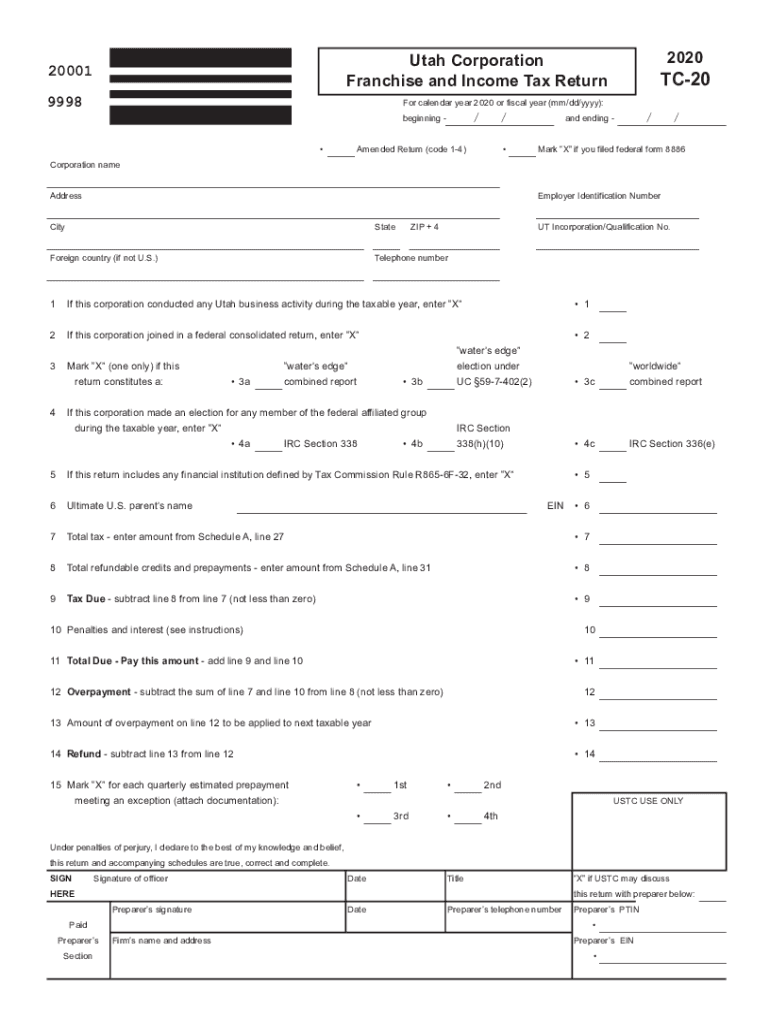
TC 20 Forms, Utah Corporation Franchise or Income Tax Forms & Publications 2020


What is the TC 20 Form?
The TC 20 form, officially known as the Utah Corporation Franchise or Income Tax Form, is a crucial document for corporations operating within the state of Utah. This form is used to report income and calculate the franchise tax owed to the state. Corporations must file this form annually, ensuring compliance with state tax regulations. The TC 20 form includes essential information about the corporation's financial activities, tax liabilities, and any applicable deductions or credits.
Steps to Complete the TC 20 Form
Completing the TC 20 form requires careful attention to detail and an understanding of the corporation's financial situation. Here are the steps to follow:
- Gather necessary financial documents, including income statements, balance sheets, and previous tax filings.
- Fill out the corporation's identifying information, including the name, address, and federal employer identification number (EIN).
- Report total income, deductions, and any applicable credits as outlined in the form's instructions.
- Calculate the franchise tax based on the reported income and applicable tax rates.
- Review the completed form for accuracy and ensure all required signatures are included.
How to Obtain the TC 20 Form
The TC 20 form can be obtained through the Utah State Tax Commission's official website. It is available for download in a printable format, allowing corporations to fill it out either digitally or by hand. Additionally, physical copies of the form may be requested from the Tax Commission's office. Corporations should ensure they are using the most current version of the form to comply with any recent changes in tax regulations.
Legal Use of the TC 20 Form
The TC 20 form is legally binding and must be filed in accordance with Utah tax laws. Proper completion and timely submission of this form are essential to avoid penalties and ensure compliance with state regulations. The form serves as an official record of the corporation's tax obligations, and inaccuracies or omissions can lead to legal repercussions. Corporations are encouraged to consult tax professionals if they have questions about their obligations regarding the TC 20 form.
Filing Deadlines / Important Dates
Corporations must be aware of the filing deadlines associated with the TC 20 form to avoid late fees and penalties. The TC 20 form is typically due on the fifteenth day of the fourth month following the end of the corporation's tax year. For corporations operating on a calendar year, this means the form is due by April 15. If the due date falls on a weekend or holiday, the deadline is extended to the next business day. Corporations should also keep track of any extensions or changes in deadlines communicated by the Utah State Tax Commission.
Penalties for Non-Compliance
Failure to file the TC 20 form on time or inaccuracies in the submitted information can result in significant penalties. The Utah State Tax Commission may impose fines based on the amount of tax owed or the length of the delay in filing. Additionally, non-compliance can lead to interest charges on unpaid taxes, further increasing the financial burden on the corporation. It is crucial for corporations to adhere to all filing requirements to avoid these consequences.
Quick guide on how to complete tc 20 forms utah corporation franchise or income tax forms ampamp publications
Effortlessly Prepare TC 20 Forms, Utah Corporation Franchise Or Income Tax Forms & Publications on Any Device
Digital document management has become increasingly popular among businesses and individuals. It serves as an ideal environmentally-friendly alternative to conventional printed and signed documents, allowing you to find the necessary form and securely store it online. airSlate SignNow equips you with all the tools you need to create, modify, and eSign your documents swiftly without delays. Manage TC 20 Forms, Utah Corporation Franchise Or Income Tax Forms & Publications on any platform using airSlate SignNow Android or iOS applications and simplify any document-related task today.
How to Modify and eSign TC 20 Forms, Utah Corporation Franchise Or Income Tax Forms & Publications with Ease
- Obtain TC 20 Forms, Utah Corporation Franchise Or Income Tax Forms & Publications and click Get Form to begin.
- Utilize the tools we provide to complete your form.
- Emphasize important sections of your documents or obscure sensitive information using tools specifically designed for that purpose by airSlate SignNow.
- Create your eSignature using the Sign tool, which takes just seconds and has the same legal validity as a traditional wet ink signature.
- Review the details and click on the Done button to save your changes.
- Choose how you wish to send your form, whether by email, text message (SMS), invitation link, or download it to your computer.
Eliminate the worries of lost or misplaced documents, tedious form searching, or errors that require printing new document copies. airSlate SignNow meets your document management needs with just a few clicks from any device you prefer. Edit and eSign TC 20 Forms, Utah Corporation Franchise Or Income Tax Forms & Publications and ensure outstanding communication at any stage of your form preparation process with airSlate SignNow.
Create this form in 5 minutes or less
Find and fill out the correct tc 20 forms utah corporation franchise or income tax forms ampamp publications
Create this form in 5 minutes!
How to create an eSignature for the tc 20 forms utah corporation franchise or income tax forms ampamp publications
The best way to create an eSignature for your PDF in the online mode
The best way to create an eSignature for your PDF in Chrome
The best way to generate an electronic signature for putting it on PDFs in Gmail
The best way to make an eSignature right from your smart phone
The way to generate an electronic signature for a PDF on iOS devices
The best way to make an eSignature for a PDF on Android OS
People also ask
-
What is the utah form tc 20, and why is it important?
The utah form tc 20 is a crucial document used in various administrative processes within the state of Utah. Understanding its significance can help you streamline your business dealings, ensuring compliance and efficiency. By utilizing airSlate SignNow, you can easily complete and eSign the utah form tc 20 digitally.
-
How can airSlate SignNow help in filling out the utah form tc 20?
airSlate SignNow simplifies the process of filling out the utah form tc 20 by providing an intuitive platform for document management. Users can easily input data, adjust fields, and sign electronically, saving precious time. The solution is designed to enhance both accuracy and convenience.
-
What features does airSlate SignNow offer for managing the utah form tc 20?
airSlate SignNow offers a variety of features to manage the utah form tc 20, including customizable templates, eSignature capabilities, and secure storage solutions. These features ensure that your documents are not only easy to access but also protected. You can create, send, and eSign the form seamlessly within the platform.
-
Is there a pricing plan available for using airSlate SignNow for the utah form tc 20?
Yes, airSlate SignNow offers various pricing plans that cater to different business needs, allowing you to choose the best option for managing the utah form tc 20. Each plan is designed with flexibility in mind, ensuring you only pay for the features you need. This cost-effective approach helps businesses save on document management expenses.
-
Can I integrate airSlate SignNow with other applications for the utah form tc 20?
Yes, airSlate SignNow integrates seamlessly with various applications, allowing you to work efficiently with the utah form tc 20 and beyond. Whether you are using CRM, cloud storage, or other document management systems, the integration capabilities enhance your workflow. This makes it easier for you to manage documents in one cohesive system.
-
What are the benefits of using airSlate SignNow for the utah form tc 20?
Using airSlate SignNow for the utah form tc 20 offers numerous benefits, including increased efficiency, reduced turnaround times, and enhanced security for sensitive documents. The platform also provides easy access to templates and a user-friendly interface that simplifies the eSigning process. Ultimately, this means happier clients and a more efficient business operation.
-
Is airSlate SignNow secure for handling the utah form tc 20?
Absolutely, airSlate SignNow prioritizes security, ensuring that your documents, including the utah form tc 20, are protected. The platform utilizes advanced encryption and compliance measures to safeguard your information. This secure environment gives you peace of mind when managing sensitive documents.
Get more for TC 20 Forms, Utah Corporation Franchise Or Income Tax Forms & Publications
Find out other TC 20 Forms, Utah Corporation Franchise Or Income Tax Forms & Publications
- How Can I Electronic signature Ohio Business Operations Document
- How Do I Electronic signature Iowa Construction Document
- How Can I Electronic signature South Carolina Charity PDF
- How Can I Electronic signature Oklahoma Doctors Document
- How Can I Electronic signature Alabama Finance & Tax Accounting Document
- How To Electronic signature Delaware Government Document
- Help Me With Electronic signature Indiana Education PDF
- How To Electronic signature Connecticut Government Document
- How To Electronic signature Georgia Government PDF
- Can I Electronic signature Iowa Education Form
- How To Electronic signature Idaho Government Presentation
- Help Me With Electronic signature Hawaii Finance & Tax Accounting Document
- How Can I Electronic signature Indiana Government PDF
- How Can I Electronic signature Illinois Finance & Tax Accounting PPT
- How To Electronic signature Maine Government Document
- How To Electronic signature Louisiana Education Presentation
- How Can I Electronic signature Massachusetts Government PDF
- How Do I Electronic signature Montana Government Document
- Help Me With Electronic signature Louisiana Finance & Tax Accounting Word
- How To Electronic signature Pennsylvania Government Document