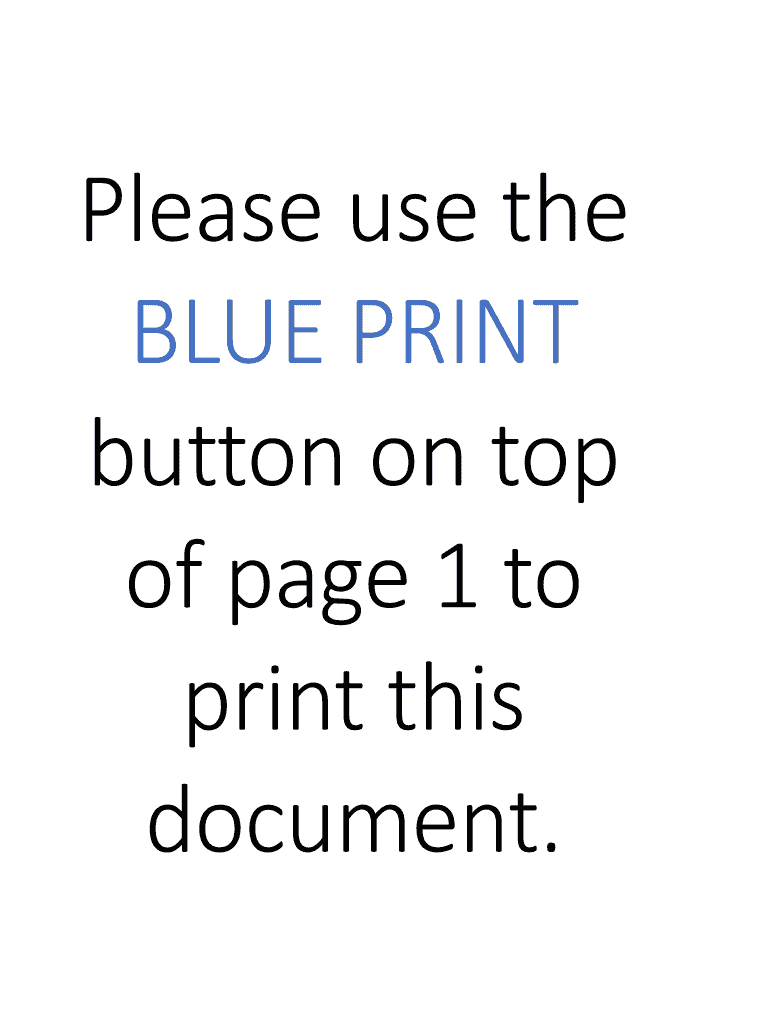
Final Attach Explanation 2017


What is the Final attach Explanation
The Final attach explanation form is a document used primarily to provide additional information or clarification regarding specific items or sections of a primary form. This form is often required in various contexts, such as tax filings or legal submissions, where further details are necessary to ensure compliance or to support the information provided in the main document. It serves as a supplementary tool to enhance understanding and transparency in the submission process.
How to use the Final attach Explanation
To effectively use the Final attach explanation form, begin by identifying the main form it accompanies. Carefully read the instructions associated with both forms to understand what specific information is required. Fill out the Final attach explanation form by clearly detailing the additional information needed, ensuring that your responses are concise and relevant. Once completed, attach this form to the primary document before submission, ensuring that both forms are submitted together to avoid delays or issues.
Steps to complete the Final attach Explanation
Completing the Final attach explanation form involves several key steps:
- Review the main form to determine what additional information is necessary.
- Gather any supporting documents or data that may be required to substantiate your explanations.
- Fill out the Final attach explanation form, ensuring clarity and accuracy in your responses.
- Double-check the completed form for any errors or omissions.
- Attach the Final attach explanation form to the main form before submission.
Legal use of the Final attach Explanation
The legal use of the Final attach explanation form hinges on its ability to provide necessary context or clarification to the primary document. When properly completed and submitted, it can serve as a legally binding supplement, ensuring that all relevant information is disclosed. This form must comply with applicable laws and regulations, including those governing eSignatures, to maintain its validity in legal contexts.
Key elements of the Final attach Explanation
Key elements of the Final attach explanation form include:
- Identification Information: Details about the individual or entity submitting the form, including names and contact information.
- Reference to Main Form: Clear identification of the primary form to which this explanation pertains.
- Detailed Explanations: Comprehensive yet concise answers that address the specific queries or sections requiring clarification.
- Supporting Documentation: Any additional documents that may be necessary to substantiate the explanations provided.
Who Issues the Form
The Final attach explanation form is typically issued by the same authority that requires the primary form it accompanies. This could be a governmental agency, such as the Internal Revenue Service (IRS) for tax-related documents, or a legal body for court-related submissions. It is important to refer to the specific guidelines provided by the issuing authority to ensure compliance with all requirements.
Quick guide on how to complete final attach explanation
Accomplish Final attach Explanation seamlessly on any device
Virtual document management has gained traction among businesses and individuals. It offers an ideal eco-friendly substitute for traditional printed and signed paperwork, allowing you to locate the right forms and securely store them online. airSlate SignNow equips you with all the tools required to create, modify, and eSign your documents swiftly without setbacks. Manage Final attach Explanation on any device using airSlate SignNow Android or iOS applications and simplify any document-related task today.
The optimal method to alter and eSign Final attach Explanation with ease
- Locate Final attach Explanation and click on Obtain Form to begin.
- Utilize the tools available to complete your document.
- Emphasize key sections of your documents or redact sensitive details using the tools specifically provided by airSlate SignNow for that purpose.
- Create your eSignature using the Sign tool, which takes just seconds and carries the same legal validity as a conventional wet ink signature.
- Review all the information and click on the Done button to save your modifications.
- Choose your preferred method for delivering your form, whether by email, text message (SMS), invitation link, or download it to your computer.
Put an end to lost or misfiled documents, tedious form searching, or errors that necessitate printing new copies. airSlate SignNow fulfills all your requirements in document management with just a few clicks from any device you prefer. Modify and eSign Final attach Explanation to ensure effective communication at every stage of the form preparation process with airSlate SignNow.
Create this form in 5 minutes or less
Find and fill out the correct final attach explanation
Create this form in 5 minutes!
How to create an eSignature for the final attach explanation
How to generate an electronic signature for the Final Attach Explanation online
How to make an eSignature for your Final Attach Explanation in Chrome
How to generate an electronic signature for signing the Final Attach Explanation in Gmail
How to create an eSignature for the Final Attach Explanation straight from your smartphone
How to make an eSignature for the Final Attach Explanation on iOS devices
How to generate an eSignature for the Final Attach Explanation on Android devices
People also ask
-
What is the Final attach Explanation feature in airSlate SignNow?
The Final attach Explanation in airSlate SignNow allows users to add detailed explanations or notes to the final documents before sending them for eSignature. This ensures that all parties have a clear understanding of the document's context, enhancing communication and reducing confusion.
-
How does the Final attach Explanation benefit businesses?
Using the Final attach Explanation feature helps businesses ensure that important details are not overlooked during the eSigning process. This added context can lead to smoother transactions and improve overall customer satisfaction by providing clarity and transparency.
-
Is there a cost associated with the Final attach Explanation feature?
The Final attach Explanation feature is included in airSlate SignNow’s subscription plans, making it an affordable addition for businesses of any size. This cost-effective solution enables companies to streamline their document processes without incurring additional charges for this functionality.
-
Can I integrate the Final attach Explanation feature with other applications?
Yes, airSlate SignNow supports integrations with various applications, allowing users to utilize the Final attach Explanation feature seamlessly within their existing workflows. This interoperability enhances functionality and improves overall efficiency in document management.
-
Are there any limitations to using the Final attach Explanation feature?
While the Final attach Explanation feature is designed to enhance clarity, there may be limitations on the length of text you can add. However, this is typically sufficient for most explanations needed in standard business documents.
-
How can the Final attach Explanation feature improve my eSigning workflows?
By incorporating the Final attach Explanation feature into your eSigning workflows, you ensure that recipients have all necessary information at their fingertips. This leads to quicker turnaround times as potential questions are addressed before the signing begins, enhancing overall efficiency.
-
Is technical support available for using the Final attach Explanation feature?
Yes, airSlate SignNow provides comprehensive technical support for all features, including the Final attach Explanation. Users can access tutorials, FAQs, and live support to help maximize their use of the platform.
Get more for Final attach Explanation
Find out other Final attach Explanation
- Sign Kentucky Life Sciences Profit And Loss Statement Now
- How To Sign Arizona Non-Profit Cease And Desist Letter
- Can I Sign Arkansas Non-Profit LLC Operating Agreement
- Sign Arkansas Non-Profit LLC Operating Agreement Free
- Sign California Non-Profit Living Will Easy
- Sign California Non-Profit IOU Myself
- Sign California Non-Profit Lease Agreement Template Free
- Sign Maryland Life Sciences Residential Lease Agreement Later
- Sign Delaware Non-Profit Warranty Deed Fast
- Sign Florida Non-Profit LLC Operating Agreement Free
- Sign Florida Non-Profit Cease And Desist Letter Simple
- Sign Florida Non-Profit Affidavit Of Heirship Online
- Sign Hawaii Non-Profit Limited Power Of Attorney Myself
- Sign Hawaii Non-Profit Limited Power Of Attorney Free
- Sign Idaho Non-Profit Lease Agreement Template Safe
- Help Me With Sign Illinois Non-Profit Business Plan Template
- Sign Maryland Non-Profit Business Plan Template Fast
- How To Sign Nevada Life Sciences LLC Operating Agreement
- Sign Montana Non-Profit Warranty Deed Mobile
- Sign Nebraska Non-Profit Residential Lease Agreement Easy