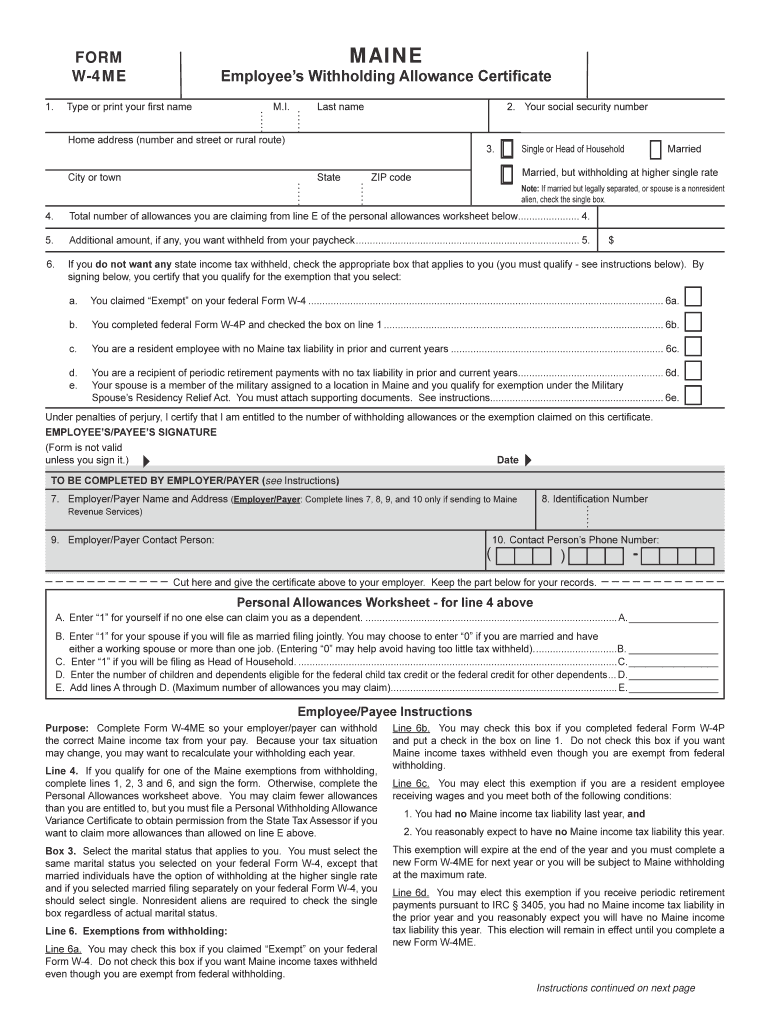
Me Form Fill 2019


What is the Me Form Fill?
The Me Form Fill, also known as the W-4ME, is a specific form used by residents of Maine to determine the amount of state income tax withholding from their paychecks. This form is essential for employees to communicate their tax situation to their employers, ensuring that the correct amount of taxes is withheld based on their individual circumstances. The W-4ME is designed to accommodate various personal situations, including marital status, number of dependents, and other deductions, making it a vital tool for proper tax planning.
How to Use the Me Form Fill
Using the Me Form Fill involves several straightforward steps. First, obtain the latest version of the form, which can be printed and filled out. Next, gather necessary information such as your Social Security number, filing status, and any deductions or credits you wish to claim. Carefully complete the form by following the instructions provided. After filling it out, submit the form to your employer, who will use the information to adjust your withholding accordingly. It is recommended to review this form annually or whenever your financial situation changes.
Steps to Complete the Me Form Fill
Completing the Me Form Fill requires attention to detail. Start by entering your personal information, including your name, address, and Social Security number. Next, indicate your filing status—single, married, or head of household. Provide the number of allowances you are claiming based on your personal and financial situation. If applicable, include any additional withholding amounts. Finally, sign and date the form. Ensure that all information is accurate to avoid issues with tax withholding.
Legal Use of the Me Form Fill
The Me Form Fill is legally recognized by the state of Maine and complies with federal tax regulations. When filled out correctly, it serves as a binding document that dictates how much state income tax is withheld from your paycheck. It is important to ensure that the information provided is truthful and accurate, as discrepancies can lead to penalties or issues with the Maine Revenue Services. Utilizing a reliable platform, such as signNow, can help maintain the integrity and security of your completed form.
Filing Deadlines / Important Dates
Understanding the filing deadlines associated with the Me Form Fill is crucial for effective tax management. Generally, you should submit your W-4ME to your employer as soon as you start a new job or if you experience a significant life change, such as marriage or the birth of a child. Additionally, if you wish to adjust your withholding, you can submit a new form at any time during the year. It is advisable to keep track of state tax deadlines to avoid any potential penalties.
Form Submission Methods
The Me Form Fill can be submitted to your employer through various methods. The most common approach is to print and fill out the form manually, then deliver it in person or via mail. Some employers may also accept digital submissions, allowing you to complete the form electronically and send it via email. Whichever method you choose, ensure that your employer receives the completed form promptly to facilitate accurate tax withholding.
Quick guide on how to complete w 4me employees maine withholding allowance certificate
Easily prepare Me Form Fill on any device
Digital document management has gained popularity among businesses and individuals. It offers an ideal eco-friendly substitute for traditional printed and signed documents, allowing you to locate the appropriate form and securely store it online. airSlate SignNow equips you with all the necessary tools to create, modify, and electronically sign your documents quickly without delays. Manage Me Form Fill on any device using the airSlate SignNow apps for Android or iOS and simplify any document-related process today.
How to edit and eSign Me Form Fill effortlessly
- Find Me Form Fill and click Get Form to begin.
- Utilize the tools we offer to fill out your form.
- Emphasize important sections of the documents or redact sensitive information with tools that airSlate SignNow provides specifically for that purpose.
- Generate your signature with the Sign tool, which takes mere seconds and holds the same legal validity as a conventional ink signature.
- Verify all the information and click the Done button to save your modifications.
- Choose how you want to share your form, via email, SMS, invitation link, or download it to your computer.
Eliminate concerns about lost or misplaced files, tedious form searching, or errors necessitating the printing of new document copies. airSlate SignNow addresses all your document management needs in just a few clicks from any device you prefer. Edit and eSign Me Form Fill to ensure excellent communication at every step of the form preparation process with airSlate SignNow.
Create this form in 5 minutes or less
Find and fill out the correct w 4me employees maine withholding allowance certificate
Create this form in 5 minutes!
How to create an eSignature for the w 4me employees maine withholding allowance certificate
How to make an eSignature for the W 4me Employees Maine Withholding Allowance Certificate in the online mode
How to generate an electronic signature for your W 4me Employees Maine Withholding Allowance Certificate in Chrome
How to generate an eSignature for putting it on the W 4me Employees Maine Withholding Allowance Certificate in Gmail
How to create an eSignature for the W 4me Employees Maine Withholding Allowance Certificate straight from your mobile device
How to generate an electronic signature for the W 4me Employees Maine Withholding Allowance Certificate on iOS
How to create an electronic signature for the W 4me Employees Maine Withholding Allowance Certificate on Android OS
People also ask
-
What is the w4me printable and fillable form?
The w4me printable and fillable form is a streamlined version of the W-4 tax form that allows users to complete it digitally before printing. This format simplifies the process of submitting tax information, making it easier and faster for individuals and businesses alike.
-
How can I obtain the w4me printable and fillable form?
You can easily access the w4me printable and fillable form through the airSlate SignNow platform. Once you sign up, you can download it directly from your dashboard, making it simple to get started with your form-filling process.
-
Are there any costs associated with using the w4me printable and fillable form?
Using the w4me printable and fillable form via airSlate SignNow comes at a competitive price, with various subscription plans that cater to different business needs. These plans ensure that you can utilize the form efficiently without breaking the bank.
-
What features does the w4me printable and fillable form include?
The w4me printable and fillable form features user-friendly fields that guide you through the filling process. With airSlate SignNow, you can also integrate eSign features, which allow for quick signatures and document management right from the platform.
-
Can I edit the w4me printable and fillable form after filling it out?
Yes, the w4me printable and fillable form can be edited even after you have filled out the fields. airSlate SignNow provides easy editing options that allow you to make changes before finalizing and signing the document.
-
What are the benefits of using the w4me printable and fillable form on airSlate SignNow?
Using the w4me printable and fillable form on airSlate SignNow offers convenience and efficiency. You can easily share the form for signatures, store completed documents securely, and ensure compliance, all in one seamless platform.
-
Is the w4me printable and fillable form compatible with other software?
Yes, the w4me printable and fillable form is compatible with various business software through airSlate SignNow's integration capabilities. This allows you to connect the form with other tools you already use, enhancing your workflow.
Get more for Me Form Fill
- Plea form
- Obec instructor applicant packet pdf 252kb watercraft ohio form
- Mv2917 green bay packer license plates information and application dot wi
- Ocip insurance coverage wisconsin dot ftp server ftp dot wi form
- The united republic of tanzania visa application form
- Petition for removal of bscr delinquency phase ii the florida bar floridabar form
- Material safety data sheet monopol colors form
- Certification application city of indianapolis indy form
Find out other Me Form Fill
- Can I Sign North Carolina Orthodontists Presentation
- How Do I Sign Rhode Island Real Estate Form
- Can I Sign Vermont Real Estate Document
- How To Sign Wyoming Orthodontists Document
- Help Me With Sign Alabama Courts Form
- Help Me With Sign Virginia Police PPT
- How To Sign Colorado Courts Document
- Can I eSign Alabama Banking PPT
- How Can I eSign California Banking PDF
- How To eSign Hawaii Banking PDF
- How Can I eSign Hawaii Banking Document
- How Do I eSign Hawaii Banking Document
- How Do I eSign Hawaii Banking Document
- Help Me With eSign Hawaii Banking Document
- How To eSign Hawaii Banking Document
- Can I eSign Hawaii Banking Presentation
- Can I Sign Iowa Courts Form
- Help Me With eSign Montana Banking Form
- Can I Sign Kentucky Courts Document
- How To eSign New York Banking Word